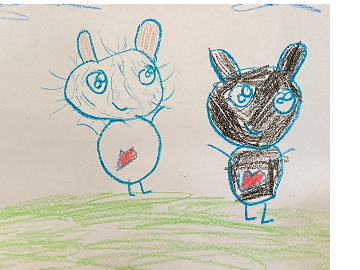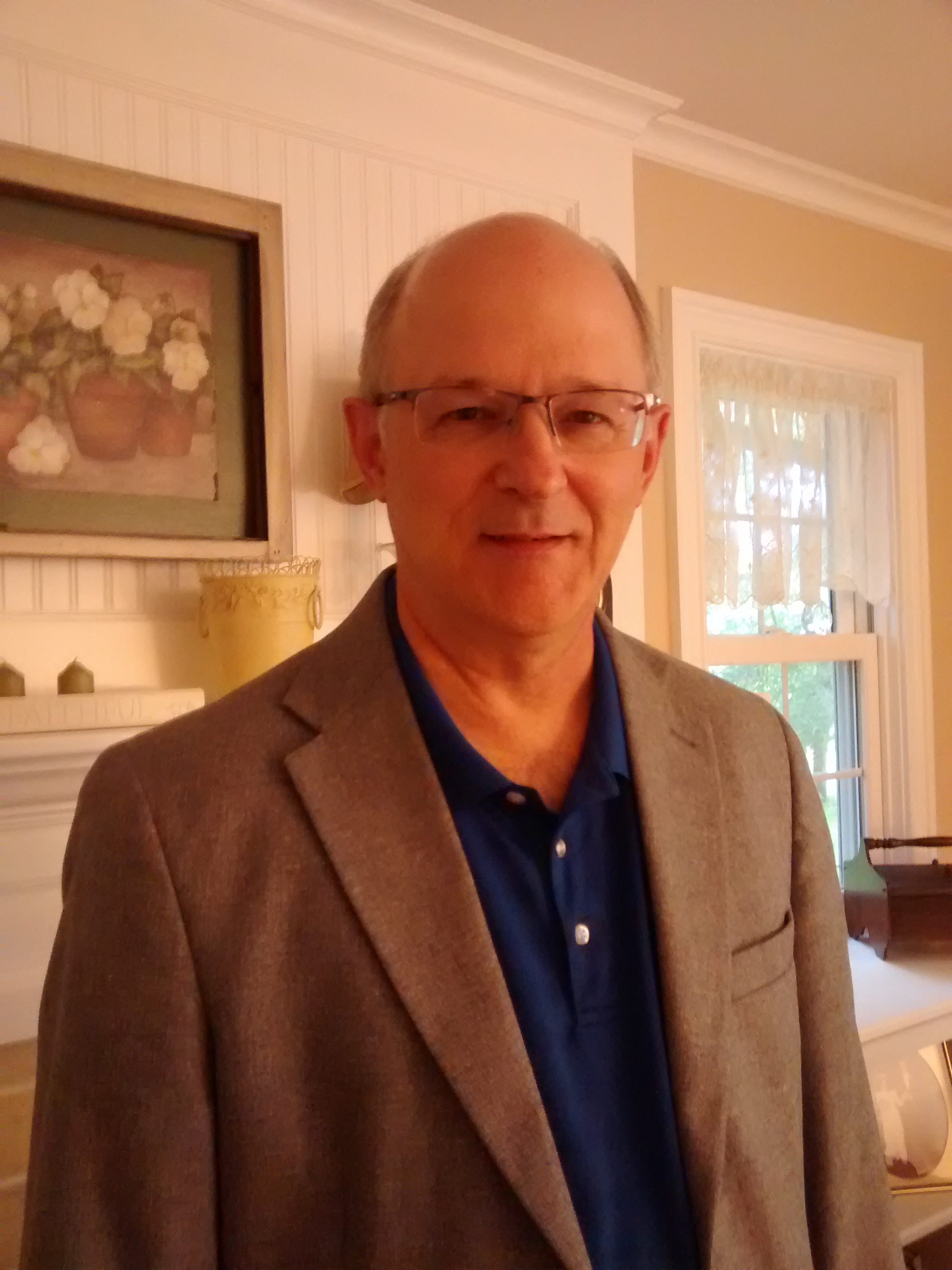Alternate way to export query results?
Hello,
Does anyone know if it is possible to copy the results from a query and paste them into excel, as opposed to doing an export? It seems like exporting them takes wayyyy too long and if I am spending a day running queries waiting for them to export takes up about 20% of my time.
I previously used SQL at my old job for querying and copying and pasting the results worked really well.
Thanks in advance!
Joe Z
Comments
-
@Joseph Zwick, are you exporting using that function in the query? Or are you taking query to Export module? Exporting within query (disk with arrow icon) at the top of query window should not take that long. (yes, I can hear the murmurs, query is a grouping tool, but at times it does provide all the data one needs.)
7 -
An Export will remove duplicates. For some queries where I know that there aren't duplicates I sometimes export directly from the query screen. I have queries with the types of Fund and Campaign that this works really well for, but for any type of constituent query I use Export.
1 -
The export in Query results only gives duplicates if one of the fields in Criteria or Output can have multiple entries. If all Criteria and Outputs are only able to hold one value, then there will be no duplicates. For example, if outputting “All Addresses”, a constituent may have multiple addresses, and so you will get one line in the Results for each address on a constituent's file. However, if using “Address Processing”, each record only has one Primary+Send Mail address, and so you will only get one line in your Results.
What this means is that, as @JoAnn Strommen says, sometimes you can get away with exporting right out of query, provided you stick to specific safe fields: such as (but not limited to) ID, Name, Processing Address, Primary Addressee, Primary Constituent Code, Last/First/Largest Gift, and any of the Gift Summaries. Stay away from fields such as Phone, non-primary Constituencies, Solicit codes, plain old “Gifts”, Actions, etc. If these latter types of fields are needed, then you must use the main “Export” tab (not under Query) to output your file.
4 -
I've tried it, years ago now, and had that not work. But perhaps it's been updated and does it now? Remember that right click is your friend, and can reveal a menu that's not available anywhere else of other options. Try it and let us know!
0 -
Joseph, you may be familiar with this already, but if you are BB hosted, the Blackbaud File Hosting is supposed to be quicker to save to or import from, versus saving or importing from a local file. For most exports, that won't make a huge difference, but it may make an impact if you are exporting a large amount of data at once.
Tangentially, my Blackbaud File Hosting has been acting up this past week, so I hope it's not on the fritz for other people too!
0 -
@Faith Murray well said. You should consider writing for or becoming an explainer of all things Blackbaud.
1 -
You are able to export directly from the query in excel format.
0 -
I agree. I use the export to Excel directly from query only for very simple queries. For larger or more complex queries, I always take it to Export. Once you have your exports set up, you can also revise those for fields you want to add or remove and just save a new copy. Sometimes I dump in a query and if there are fields I don't need from the export I just delete those in the Excel file. Way faster than fooling with a new Export set up. We just moved to NXT hosted this year and I find the exporting much faster with large data sets. In a non-hosted environment, depending on your organization's network, it can be painfully slow.
2 -
@Madeleine Holdsworth, we had the opposite experience. Migrating to NXT slowed all our processes, exports, and printer integrations down. Probably because we have an excellent IT staff on campus who previously dedicated an entire server to our database. And because we have to deal with rural broadband. Sigh.
Still, it's definitely been worth being cloud-hosted during covid shutdowns!
1 -
Interesting comment about your server - we also had an entire server devoted to our RE application when we were in the nonhosted environment. However, speed was always an issue. It's so much better now. It may depend upon whether or not you're in the Azure environment with Blackbaud (we are not).
0 -
That could be. We are in Azure. Interesting thought… ?
0 -
BTW, you should know that, if you are in the Azure environment, anything exported from RE to the hosted files Tenant File Share (F: folder) will be available to anyone with an NXT logon.
0 -
@Joseph Zwick it might be a good idea to create a queue and place all the queries you need there for export. Then let it run in the night. The next morning they are waiting for you…
NB: export it to the Tenant File Share
NB2: better to have a (newly created) TREQueueUser perform the tasks than run it with your own login
0
Categories
- All Categories
- Shannon parent
- shannon 2
- shannon 1
- 21 Advocacy DC Users Group
- 14 BBCRM PAG Discussions
- 89 High Education Program Advisory Group (HE PAG)
- 28 Luminate CRM DC Users Group
- 8 DC Luminate CRM Users Group
- Luminate PAG
- 5.9K Blackbaud Altru®
- 58 Blackbaud Award Management™ and Blackbaud Stewardship Management™
- 409 bbcon®
- 2.1K Blackbaud CRM™ and Blackbaud Internet Solutions™
- donorCentrics®
- 1.1K Blackbaud eTapestry®
- 2.8K Blackbaud Financial Edge NXT®
- 1.1K Blackbaud Grantmaking™
- 527 Education Management Solutions for Higher Education
- 1 JustGiving® from Blackbaud®
- 4.6K Education Management Solutions for K-12 Schools
- Blackbaud Luminate Online & Blackbaud TeamRaiser
- 16.4K Blackbaud Raiser's Edge NXT®
- 4.1K SKY Developer
- 547 ResearchPoint™
- 151 Blackbaud Tuition Management™
- 61 everydayhero
- 3 Campaign Ideas
- 58 General Discussion
- 115 Blackbaud ID
- 87 K-12 Blackbaud ID
- 6 Admin Console
- 949 Organizational Best Practices
- 353 The Tap (Just for Fun)
- 235 Blackbaud Community Feedback Forum
- 55 Admissions Event Management EAP
- 18 MobilePay Terminal + BBID Canada EAP
- 36 EAP for New Email Campaigns Experience in Blackbaud Luminate Online®
- 109 EAP for 360 Student Profile in Blackbaud Student Information System
- 41 EAP for Assessment Builder in Blackbaud Learning Management System™
- 9 Technical Preview for SKY API for Blackbaud CRM™ and Blackbaud Altru®
- 55 Community Advisory Group
- 46 Blackbaud Community Ideas
- 26 Blackbaud Community Challenges
- 7 Security Testing Forum
- 3 Blackbaud Staff Discussions
- 1 Blackbaud Partners Discussions
- 1 Blackbaud Giving Search™
- 35 EAP Student Assignment Details and Assignment Center
- 39 EAP Core - Roles and Tasks
- 59 Blackbaud Community All-Stars Discussions
- 20 Blackbaud Raiser's Edge NXT® Online Giving EAP
- Diocesan Blackbaud Raiser’s Edge NXT® User’s Group
- 2 Blackbaud Consultant’s Community
- 43 End of Term Grade Entry EAP
- 92 EAP for Query in Blackbaud Raiser's Edge NXT®
- 38 Standard Reports for Blackbaud Raiser's Edge NXT® EAP
- 12 Payments Assistant for Blackbaud Financial Edge NXT® EAP
- 6 Ask an All Star (Austen Brown)
- 8 Ask an All-Star Alex Wong (Blackbaud Raiser's Edge NXT®)
- 1 Ask an All-Star Alex Wong (Blackbaud Financial Edge NXT®)
- 6 Ask an All-Star (Christine Robertson)
- 21 Ask an Expert (Anthony Gallo)
- Blackbaud Francophone Group
- 22 Ask an Expert (David Springer)
- 4 Raiser's Edge NXT PowerUp Challenge #1 (Query)
- 6 Ask an All-Star Sunshine Reinken Watson and Carlene Johnson
- 4 Raiser's Edge NXT PowerUp Challenge: Events
- 14 Ask an All-Star (Elizabeth Johnson)
- 7 Ask an Expert (Stephen Churchill)
- 2025 ARCHIVED FORUM POSTS
- 322 ARCHIVED | Financial Edge® Tips and Tricks
- 164 ARCHIVED | Raiser's Edge® Blog
- 300 ARCHIVED | Raiser's Edge® Blog
- 441 ARCHIVED | Blackbaud Altru® Tips and Tricks
- 66 ARCHIVED | Blackbaud NetCommunity™ Blog
- 211 ARCHIVED | Blackbaud Target Analytics® Tips and Tricks
- 47 Blackbaud CRM Higher Ed Product Advisory Group (HE PAG)
- Luminate CRM DC Users Group
- 225 ARCHIVED | Blackbaud eTapestry® Tips and Tricks
- 1 Blackbaud eTapestry® Know How Blog
- 19 Blackbaud CRM Product Advisory Group (BBCRM PAG)
- 1 Blackbaud K-12 Education Solutions™ Blog
- 280 ARCHIVED | Mixed Community Announcements
- 3 ARCHIVED | Blackbaud Corporations™ & Blackbaud Foundations™ Hosting Status
- 1 npEngage
- 24 ARCHIVED | K-12 Announcements
- 15 ARCHIVED | FIMS Host*Net Hosting Status
- 23 ARCHIVED | Blackbaud Outcomes & Online Applications (IGAM) Hosting Status
- 22 ARCHIVED | Blackbaud DonorCentral Hosting Status
- 14 ARCHIVED | Blackbaud Grantmaking™ UK Hosting Status
- 117 ARCHIVED | Blackbaud CRM™ and Blackbaud Internet Solutions™ Announcements
- 50 Blackbaud NetCommunity™ Blog
- 169 ARCHIVED | Blackbaud Grantmaking™ Tips and Tricks
- Advocacy DC Users Group
- 718 Community News
- Blackbaud Altru® Hosting Status
- 104 ARCHIVED | Member Spotlight
- 145 ARCHIVED | Hosting Blog
- 149 JustGiving® from Blackbaud® Blog
- 97 ARCHIVED | bbcon® Blogs
- 19 ARCHIVED | Blackbaud Luminate CRM™ Announcements
- 161 Luminate Advocacy News
- 187 Organizational Best Practices Blog
- 67 everydayhero Blog
- 52 Blackbaud SKY® Reporting Announcements
- 17 ARCHIVED | Blackbaud SKY® Reporting for K-12 Announcements
- 3 Luminate Online Product Advisory Group (LO PAG)
- 81 ARCHIVED | JustGiving® from Blackbaud® Tips and Tricks
- 1 ARCHIVED | K-12 Conference Blog
- Blackbaud Church Management™ Announcements
- ARCHIVED | Blackbaud Award Management™ and Blackbaud Stewardship Management™ Announcements
- 1 Blackbaud Peer-to-Peer Fundraising™, Powered by JustGiving® Blogs
- 39 Tips, Tricks, and Timesavers!
- 56 Blackbaud Church Management™ Resources
- 154 Blackbaud Church Management™ Announcements
- 1 ARCHIVED | Blackbaud Church Management™ Tips and Tricks
- 11 ARCHIVED | Blackbaud Higher Education Solutions™ Announcements
- 7 ARCHIVED | Blackbaud Guided Fundraising™ Blog
- 2 Blackbaud Fundraiser Performance Management™ Blog
- 9 Foundations Events and Content
- 14 ARCHIVED | Blog Posts
- 2 ARCHIVED | Blackbaud FIMS™ Announcement and Tips
- 59 Blackbaud Partner Announcements
- 10 ARCHIVED | Blackbaud Impact Edge™ EAP Blogs
- 1 Community Help Blogs
- Diocesan Blackbaud Raiser’s Edge NXT® Users' Group
- Blackbaud Consultant’s Community
- Blackbaud Francophone Group
- 1 BLOG ARCHIVE CATEGORY
- Blackbaud Community™ Discussions
- 8.3K Blackbaud Luminate Online® & Blackbaud TeamRaiser® Discussions
- 5.7K Jobs Board


 Community All-Star
Community All-Star