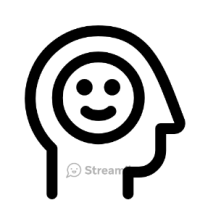Do Not Solicit Constituent Code
Options
I was wondering if anyone has added a Do Not Solicit Constituent Code. I am trying to weigh the pros and cons about it. I am leaning towards doing it I just was curious if anyone else has done it and how it worked out. Thanks for the information!
Jennifer
Jennifer
Tagged:
0
Comments
-
What would be the main goal of this? Isn't there already a dedicated place for these codes? I'm never a fan of adding codes, and this case may seem to be redundant.10
-
So agree with Dariel Dixon. What would be your purpose for recording it there? What do you gain? Why are you not satisfied with having it as a solicit code?
3 -
Discussion moved to Raiser's Edge Forums. Thanks!2
-
I don't want these people to come up in any pulls because if we have an oversight and send to them it could be a problem. I would prefer to have a solid way to avoid pulling them for appeals. This would also make it easy to see who doesn't want to be solicited if anyone ever wanted to see that for some reason.0
-
My concern would be that if you pull by one of your main constituent codes, It's the same amount of work to pull in a second criteria of CC does not equal Do Not Solicit as it would be to pull Solicit Code into your query criteria. It's a matter of training staff to always include/review solicit code data when pulling data. Oversight can happen either way.
You say "so it's easy to see." So is solicit code (thinking db view). Solicit Code displays right above where you can have Constit Code display on Bio 1. I'm not referring to Consent button which is an entirely different discussion.
I've found it's generally best to stick to original RE intended structure. CCode is why is this record in db/why does this record matter to me and SolicitCode is person's preferences for communication. This has proven to be true as they add things like other modules and NXT.7 -
Just chiming in to add to what Dariel Dixon and JoAnn Strommen have mentioned to say that even in NXT this code can be "easy to see" as you can adjust your settings so that the Do Not Solicit solicit code (or any solicit codes you select) will display in a blue bar at the top of the constituent record.2
-
Dan Snyder - I have the NXT blue bar. Is the blue bar a default and user just choose which codes? Would it display for all our users? How/where are the options for set-up? I want to be sure all users who need this info are seeing it.
I can look in KB, but thought I'd ask to see if you or someone else knows.1 -
JoAnn Strommen You would have to click on the gear on the solicit codes box for set up an alert for the codes you want to have displayed. I totally did not know about this, but that makes so much sense. I'm not sure if you can set it for all users, or if it's user specific.
Thanks for the great idea Dan Snyder.3 -
JoAnn Strommen and Dariel Dixon those settings are system wide and can only be set by an admin. To set them, click on the gear icon in the upper right hand corner of the Solicit code tile in NXT and you can select what codes are displayed.
Here is the Help topic for official BB instructions.1 -
Thanks for the info and BB link. As I'm doing db cleanup and getting our consent recording restructured I will definitely need to update this as well.
Great to know. Another example of why these forums are so valuable.1 -
I would definitely advise against adding this as a constituent code. That code is intended to answer the question "why is this person / organization in my database". Solicit codes explain how to solicit them - or not. You can easily include the solicit code in queries, exports, report, etc. and can easily seem them in database view as well as webview.
This is more of a training issue for your staff than anything else.
Karen5 -
I would agree with the others and not put it as a constituent code. It is a solicit code and is easy to remove those people from mailings/appeals. With every appeal we send out, subtracting those with that code, is a part of the process for us.1
-
Another chime. There are ways to guarantee they do not come into list you pull. On the regular folks use Solicit Codes and Attributes for this purpose. The other layer to this is to mark their record accordingly in regard to their contact info - unchecking Send Mail to this Address, either utilizing Do Not Contact button or relocating their phone number(s) and email(s) to notes or somewhere else in your DB consistently and documented.
If this information on procedure is documented and the entry is consistent - two of my favorite words - then they will not show up in lists for contact.2 -
@Jennifer Menon There are reasons why everything should be in it's appropriate place, Last Name on the Last Name Field, Mr. on the Title field, Jr. on the suffix field, solicitation codes on the solicitation fields. When you start putting things where they do not belong, you create a messy database, which like others on here have seen time and time again and wonder “what were they thinking”. You don't put your silverware in the tool box and your tools in the silverware drawer.
1
Categories
- All Categories
- Shannon parent
- shannon 2
- shannon 1
- 21 Advocacy DC Users Group
- 14 BBCRM PAG Discussions
- 89 High Education Program Advisory Group (HE PAG)
- 28 Luminate CRM DC Users Group
- 8 DC Luminate CRM Users Group
- Luminate PAG
- 5.9K Blackbaud Altru®
- 58 Blackbaud Award Management™ and Blackbaud Stewardship Management™
- 409 bbcon®
- 2.1K Blackbaud CRM™ and Blackbaud Internet Solutions™
- donorCentrics®
- 1.1K Blackbaud eTapestry®
- 2.8K Blackbaud Financial Edge NXT®
- 1.1K Blackbaud Grantmaking™
- 527 Education Management Solutions for Higher Education
- 1 JustGiving® from Blackbaud®
- 4.6K Education Management Solutions for K-12 Schools
- Blackbaud Luminate Online & Blackbaud TeamRaiser
- 16.4K Blackbaud Raiser's Edge NXT®
- 4.1K SKY Developer
- 547 ResearchPoint™
- 151 Blackbaud Tuition Management™
- 61 everydayhero
- 3 Campaign Ideas
- 58 General Discussion
- 115 Blackbaud ID
- 87 K-12 Blackbaud ID
- 6 Admin Console
- 949 Organizational Best Practices
- 353 The Tap (Just for Fun)
- 235 Blackbaud Community Feedback Forum
- 55 Admissions Event Management EAP
- 18 MobilePay Terminal + BBID Canada EAP
- 36 EAP for New Email Campaigns Experience in Blackbaud Luminate Online®
- 109 EAP for 360 Student Profile in Blackbaud Student Information System
- 41 EAP for Assessment Builder in Blackbaud Learning Management System™
- 9 Technical Preview for SKY API for Blackbaud CRM™ and Blackbaud Altru®
- 55 Community Advisory Group
- 46 Blackbaud Community Ideas
- 26 Blackbaud Community Challenges
- 7 Security Testing Forum
- 3 Blackbaud Staff Discussions
- 1 Blackbaud Partners Discussions
- 1 Blackbaud Giving Search™
- 35 EAP Student Assignment Details and Assignment Center
- 39 EAP Core - Roles and Tasks
- 59 Blackbaud Community All-Stars Discussions
- 20 Blackbaud Raiser's Edge NXT® Online Giving EAP
- Diocesan Blackbaud Raiser’s Edge NXT® User’s Group
- 2 Blackbaud Consultant’s Community
- 43 End of Term Grade Entry EAP
- 92 EAP for Query in Blackbaud Raiser's Edge NXT®
- 38 Standard Reports for Blackbaud Raiser's Edge NXT® EAP
- 12 Payments Assistant for Blackbaud Financial Edge NXT® EAP
- 6 Ask an All Star (Austen Brown)
- 8 Ask an All-Star Alex Wong (Blackbaud Raiser's Edge NXT®)
- 1 Ask an All-Star Alex Wong (Blackbaud Financial Edge NXT®)
- 6 Ask an All-Star (Christine Robertson)
- 21 Ask an Expert (Anthony Gallo)
- Blackbaud Francophone Group
- 22 Ask an Expert (David Springer)
- 4 Raiser's Edge NXT PowerUp Challenge #1 (Query)
- 6 Ask an All-Star Sunshine Reinken Watson and Carlene Johnson
- 4 Raiser's Edge NXT PowerUp Challenge: Events
- 14 Ask an All-Star (Elizabeth Johnson)
- 7 Ask an Expert (Stephen Churchill)
- 2025 ARCHIVED FORUM POSTS
- 322 ARCHIVED | Financial Edge® Tips and Tricks
- 164 ARCHIVED | Raiser's Edge® Blog
- 300 ARCHIVED | Raiser's Edge® Blog
- 441 ARCHIVED | Blackbaud Altru® Tips and Tricks
- 66 ARCHIVED | Blackbaud NetCommunity™ Blog
- 211 ARCHIVED | Blackbaud Target Analytics® Tips and Tricks
- 47 Blackbaud CRM Higher Ed Product Advisory Group (HE PAG)
- Luminate CRM DC Users Group
- 225 ARCHIVED | Blackbaud eTapestry® Tips and Tricks
- 1 Blackbaud eTapestry® Know How Blog
- 19 Blackbaud CRM Product Advisory Group (BBCRM PAG)
- 1 Blackbaud K-12 Education Solutions™ Blog
- 280 ARCHIVED | Mixed Community Announcements
- 3 ARCHIVED | Blackbaud Corporations™ & Blackbaud Foundations™ Hosting Status
- 1 npEngage
- 24 ARCHIVED | K-12 Announcements
- 15 ARCHIVED | FIMS Host*Net Hosting Status
- 23 ARCHIVED | Blackbaud Outcomes & Online Applications (IGAM) Hosting Status
- 22 ARCHIVED | Blackbaud DonorCentral Hosting Status
- 14 ARCHIVED | Blackbaud Grantmaking™ UK Hosting Status
- 117 ARCHIVED | Blackbaud CRM™ and Blackbaud Internet Solutions™ Announcements
- 50 Blackbaud NetCommunity™ Blog
- 169 ARCHIVED | Blackbaud Grantmaking™ Tips and Tricks
- Advocacy DC Users Group
- 718 Community News
- Blackbaud Altru® Hosting Status
- 104 ARCHIVED | Member Spotlight
- 145 ARCHIVED | Hosting Blog
- 149 JustGiving® from Blackbaud® Blog
- 97 ARCHIVED | bbcon® Blogs
- 19 ARCHIVED | Blackbaud Luminate CRM™ Announcements
- 161 Luminate Advocacy News
- 187 Organizational Best Practices Blog
- 67 everydayhero Blog
- 52 Blackbaud SKY® Reporting Announcements
- 17 ARCHIVED | Blackbaud SKY® Reporting for K-12 Announcements
- 3 Luminate Online Product Advisory Group (LO PAG)
- 81 ARCHIVED | JustGiving® from Blackbaud® Tips and Tricks
- 1 ARCHIVED | K-12 Conference Blog
- Blackbaud Church Management™ Announcements
- ARCHIVED | Blackbaud Award Management™ and Blackbaud Stewardship Management™ Announcements
- 1 Blackbaud Peer-to-Peer Fundraising™, Powered by JustGiving® Blogs
- 39 Tips, Tricks, and Timesavers!
- 56 Blackbaud Church Management™ Resources
- 154 Blackbaud Church Management™ Announcements
- 1 ARCHIVED | Blackbaud Church Management™ Tips and Tricks
- 11 ARCHIVED | Blackbaud Higher Education Solutions™ Announcements
- 7 ARCHIVED | Blackbaud Guided Fundraising™ Blog
- 2 Blackbaud Fundraiser Performance Management™ Blog
- 9 Foundations Events and Content
- 14 ARCHIVED | Blog Posts
- 2 ARCHIVED | Blackbaud FIMS™ Announcement and Tips
- 59 Blackbaud Partner Announcements
- 10 ARCHIVED | Blackbaud Impact Edge™ EAP Blogs
- 1 Community Help Blogs
- Diocesan Blackbaud Raiser’s Edge NXT® Users' Group
- Blackbaud Consultant’s Community
- Blackbaud Francophone Group
- 1 BLOG ARCHIVE CATEGORY
- Blackbaud Community™ Discussions
- 8.3K Blackbaud Luminate Online® & Blackbaud TeamRaiser® Discussions
- 5.7K Jobs Board