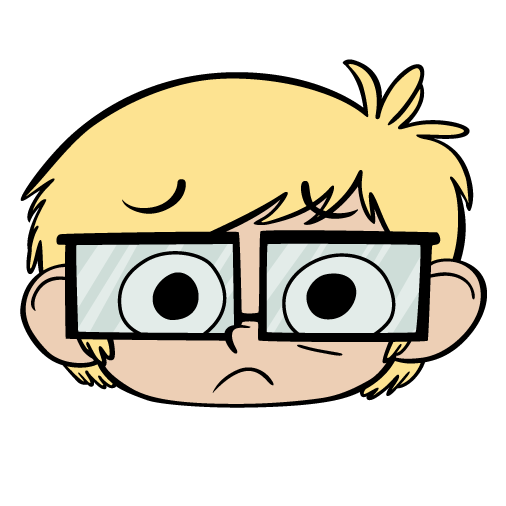LO Email Send Issues
Options
Hi everyone,
We have been experiencing some issues with email sends in LO in the last few weeks. We schedule emails to go and their status either changes to "abandoned" or gets stuck on "generating audience". We have opened a ticket with Support and were told they were aware of the issue and are investigating. We were told to cancel the emails and resend them. We have been doing this and it is working with the second attempt at the send. This doesn't happen with every email we send, but we had it happen to three different emails this morning and another one a week or so ago.
I wanted to flag this issue for everyone to keep an eye on their email sends so you can ensure they actually send.
Here is a Knowledgebase article on this: https://kb.blackbaud.com/articles/Article/192633
Thanks,
Meghan
We have been experiencing some issues with email sends in LO in the last few weeks. We schedule emails to go and their status either changes to "abandoned" or gets stuck on "generating audience". We have opened a ticket with Support and were told they were aware of the issue and are investigating. We were told to cancel the emails and resend them. We have been doing this and it is working with the second attempt at the send. This doesn't happen with every email we send, but we had it happen to three different emails this morning and another one a week or so ago.
I wanted to flag this issue for everyone to keep an eye on their email sends so you can ensure they actually send.
Here is a Knowledgebase article on this: https://kb.blackbaud.com/articles/Article/192633
Thanks,
Meghan
Tagged:
0
Comments
-
Hey Meghan Christiansen, I meant to post this last week but got caught up with other things.
There was an outage last week and it is still going on.
It's really disappointing to find out that Blackbaud does not contact clients when there is an outage, unless it is 100% of their clients. I scheduled an email for Thursday, February 6 and went to look at my day after results only to find the send had been 'Abandoned'. I had never seen this status before in my 8+ years of working in LO email. I found this kb article:
https://kb.blackbaud.com/articles/Article/69033
Which was not too helpful:
Notif Abandoned - Indicates the notification was abandoned for some reason. The most typical scenario is that the task service was killed
So I open a case. Apparently there is an outage affecting a small subset of clients. This would be great to know! I would never have known this unless I checked my send the day after. What if I had had a lull in email send activity and didn't check my Email Calendar for a week? I would have thought my scheduled email would have been sent.
Here is the link support directed me to about the outage:
https://status.blackbaud.com/incidents/92md14bbhyzf
What is even more interesting is that there actually is mention of this incident on the main status page: (scroll to February 6, 2020)
https://status.blackbaud.com/
I then asked how I can get notified when these things happen? For small subsets Blackbaud does not notify. We just have to figure it out ourselves! Amazing. I really feel there should be a way to notify clients when there is an issue with the system. So the solution is now I have to review each one of my scheduled sends because there is no mechanism to notify subsets of clients when there is an outage. This is extremely inefficient.
So now I am more confused. It is an issue and status.blackbaud.com acknowledges it, but there is no way to get notified?
The answer is 'No', there is no way to get notified. Even if you set Email Status Notification field in Message Envelope, you will not get notified if your send is Abandoned.
https://www.blackbaud.com/files/support/helpfiles/luminate-online/help/luminateonline.html#../Subsystems/Email/Content/Concepts/Admin_Understanding_Email_Delivery_Status.html?Highlight=email status notification
As of February 10, per support, "We expect a fix to be out within the next week to two but yes for that time you may have to keep a closer eye on sends as our systems would not email if the status stays the same. The issues are more specific to scheduled sends."
Just disappointing.
Phil3 -
Like you both I have also been having issues. I also found the knowledgebase article 192633. However I have had this happen even for emails where the audience did not change from prep to send time. This is becoming a real problem with our process and scheduling emails for early morning, weekend sends. I have a case open and will add a link to this post as additional reference. If nothing else to get it in front of engineering's hands and escalated out of support, who probably know nothing.
There are conceivably clients out there that don't even know this is happening.
I love their workaround - "A workaround has been identified in the meantime in that any email jobs that fail to send should be cancelled and re-attempted." Thanks for making my job harder.
Karen0 -
We have had this happen as well with scheduled emails recently.
And a new issue: I've been trying to send a test email since yesterday and it has not been delivered. (And it is not in junk.) Anyone have this issue?
-Shavaun0 -
Hi Shavaun Rigler,
Here is what support told me on my case:
The two recommendations regarding steps during the email scheduling step have shown to bypass this issue
The two being
- Not to manually generate the audience prior to the send
- Not clicking the preview button during the email creation
The issues are more specific to scheduled sends.
If a message is stuck in the Generating Audience status for more than 30 minutes, they are not sending. Cancelling and re-sending is the current work around.
I haven't had an updated to my case in the last week but am going to follow up today.
Will update this thread if I hear anything,
Phil
0 -
That was a joke by a hilarious BB employee, right?Philip Nawrocki:
- Not clicking the preview button during the email creation3 -
? Oh I wish.... They mentioned it twice in my case.Looks like no fix until the end of the month, tentatively....
0 -
Shavaun - I have that happen sometimes (that my test emails won't go through). One time I switched browsers and sent the test again and it worked (maybe coincidence?). Sometimes, I just leave it and go back to it later and resend the test and it works. The original tests never seem to come through. It is strange.
We are still having this email issue and it is getting pretty frustrating. We always generate our audience to have our team double check our send and ensure our numbers are accurate and sometimes it sends and other times it doesn't.0 -
We had it on Monday too, major last-chance recruitment for our annual policy event this weekend. We had it hit a couple times during EOY.0
-
...I would never have known this unless I checked my send the day after. What if I had had a lull in email send activity and didn't check my Email Calendar for a week? I would have thought my scheduled email would have been sent.
Hey Phil, do you not send all your emails to an internal list (such as yourself, anyone on your team, supervisor, etc)? to make sure they go out and you have a copy? We use what we call a seed list, which has our marketing team and a few other staff who've asked to get all emails, and it's a separate group that's included in the default audience for all campaigns. I find it incredibly useful, since I'm asked ALL.THE.TIME! whether I have a copy of an email from last week, six months ago, or last year! :-) The answer's yes, because I funnel them immediately into a folder in my inbox called "final-sent emails".
Hope this thought helps!
Gurukarm
(PS - I agree there ought to be notifications! and not just when it affects everyone across the board. I've found a number of issues since the last Luminate product update that are driving me crazy.)
1 -
Thanks for the feedback Gurukarm Khalsa!
We do that for some of our sends, but not all. We send a ton of email and I know something like that would get lost.
I am just monitoring all our sends at this point.
Fingers-crossed the fix actually comes.
Phil0 -
Hi everyone,
Support updated my ticket to say they pushed a fix out early in the morning on March 4th to resolve this issue. I had an email go out that morning that had the send issue and I had to set it up and send it out again. I mentioned this to Support and they claim the fix went out before my email send so not sure why I still had issues.
We have sent out two other emails that sent with no issues. We are going to continue to monitor all email sends for a while.
Cheers,
Meghan0
Categories
- All Categories
- Shannon parent
- shannon 2
- shannon 1
- 21 Advocacy DC Users Group
- 14 BBCRM PAG Discussions
- 89 High Education Program Advisory Group (HE PAG)
- 28 Luminate CRM DC Users Group
- 8 DC Luminate CRM Users Group
- Luminate PAG
- 5.9K Blackbaud Altru®
- 58 Blackbaud Award Management™ and Blackbaud Stewardship Management™
- 409 bbcon®
- 2.1K Blackbaud CRM™ and Blackbaud Internet Solutions™
- donorCentrics®
- 1.1K Blackbaud eTapestry®
- 2.8K Blackbaud Financial Edge NXT®
- 1.1K Blackbaud Grantmaking™
- 527 Education Management Solutions for Higher Education
- 1 JustGiving® from Blackbaud®
- 4.6K Education Management Solutions for K-12 Schools
- Blackbaud Luminate Online & Blackbaud TeamRaiser
- 16.4K Blackbaud Raiser's Edge NXT®
- 4.1K SKY Developer
- 547 ResearchPoint™
- 151 Blackbaud Tuition Management™
- 1 YourCause® from Blackbaud®
- 61 everydayhero
- 3 Campaign Ideas
- 58 General Discussion
- 115 Blackbaud ID
- 87 K-12 Blackbaud ID
- 6 Admin Console
- 949 Organizational Best Practices
- 353 The Tap (Just for Fun)
- 235 Blackbaud Community Feedback Forum
- 55 Admissions Event Management EAP
- 18 MobilePay Terminal + BBID Canada EAP
- 36 EAP for New Email Campaigns Experience in Blackbaud Luminate Online®
- 109 EAP for 360 Student Profile in Blackbaud Student Information System
- 41 EAP for Assessment Builder in Blackbaud Learning Management System™
- 9 Technical Preview for SKY API for Blackbaud CRM™ and Blackbaud Altru®
- 55 Community Advisory Group
- 46 Blackbaud Community Ideas
- 26 Blackbaud Community Challenges
- 7 Security Testing Forum
- 1.1K ARCHIVED FORUMS | Inactive and/or Completed EAPs
- 3 Blackbaud Staff Discussions
- 7.7K ARCHIVED FORUM CATEGORY [ID 304]
- 1 Blackbaud Partners Discussions
- 1 Blackbaud Giving Search™
- 35 EAP Student Assignment Details and Assignment Center
- 39 EAP Core - Roles and Tasks
- 59 Blackbaud Community All-Stars Discussions
- 20 Blackbaud Raiser's Edge NXT® Online Giving EAP
- Diocesan Blackbaud Raiser’s Edge NXT® User’s Group
- 2 Blackbaud Consultant’s Community
- 43 End of Term Grade Entry EAP
- 92 EAP for Query in Blackbaud Raiser's Edge NXT®
- 38 Standard Reports for Blackbaud Raiser's Edge NXT® EAP
- 12 Payments Assistant for Blackbaud Financial Edge NXT® EAP
- 6 Ask an All Star (Austen Brown)
- 8 Ask an All-Star Alex Wong (Blackbaud Raiser's Edge NXT®)
- 1 Ask an All-Star Alex Wong (Blackbaud Financial Edge NXT®)
- 6 Ask an All-Star (Christine Robertson)
- 21 Ask an Expert (Anthony Gallo)
- Blackbaud Francophone Group
- 22 Ask an Expert (David Springer)
- 4 Raiser's Edge NXT PowerUp Challenge #1 (Query)
- 6 Ask an All-Star Sunshine Reinken Watson and Carlene Johnson
- 4 Raiser's Edge NXT PowerUp Challenge: Events
- 14 Ask an All-Star (Elizabeth Johnson)
- 7 Ask an Expert (Stephen Churchill)
- 2025 ARCHIVED FORUM POSTS
- 322 ARCHIVED | Financial Edge® Tips and Tricks
- 164 ARCHIVED | Raiser's Edge® Blog
- 300 ARCHIVED | Raiser's Edge® Blog
- 441 ARCHIVED | Blackbaud Altru® Tips and Tricks
- 66 ARCHIVED | Blackbaud NetCommunity™ Blog
- 211 ARCHIVED | Blackbaud Target Analytics® Tips and Tricks
- 47 Blackbaud CRM Higher Ed Product Advisory Group (HE PAG)
- Luminate CRM DC Users Group
- 225 ARCHIVED | Blackbaud eTapestry® Tips and Tricks
- 1 Blackbaud eTapestry® Know How Blog
- 19 Blackbaud CRM Product Advisory Group (BBCRM PAG)
- 1 Blackbaud K-12 Education Solutions™ Blog
- 280 ARCHIVED | Mixed Community Announcements
- 3 ARCHIVED | Blackbaud Corporations™ & Blackbaud Foundations™ Hosting Status
- 1 npEngage
- 24 ARCHIVED | K-12 Announcements
- 15 ARCHIVED | FIMS Host*Net Hosting Status
- 23 ARCHIVED | Blackbaud Outcomes & Online Applications (IGAM) Hosting Status
- 22 ARCHIVED | Blackbaud DonorCentral Hosting Status
- 14 ARCHIVED | Blackbaud Grantmaking™ UK Hosting Status
- 117 ARCHIVED | Blackbaud CRM™ and Blackbaud Internet Solutions™ Announcements
- 50 Blackbaud NetCommunity™ Blog
- 169 ARCHIVED | Blackbaud Grantmaking™ Tips and Tricks
- Advocacy DC Users Group
- 718 Community News
- Blackbaud Altru® Hosting Status
- 104 ARCHIVED | Member Spotlight
- 145 ARCHIVED | Hosting Blog
- 149 JustGiving® from Blackbaud® Blog
- 97 ARCHIVED | bbcon® Blogs
- 19 ARCHIVED | Blackbaud Luminate CRM™ Announcements
- 161 Luminate Advocacy News
- 187 Organizational Best Practices Blog
- 67 everydayhero Blog
- 52 Blackbaud SKY® Reporting Announcements
- 17 ARCHIVED | Blackbaud SKY® Reporting for K-12 Announcements
- 3 Luminate Online Product Advisory Group (LO PAG)
- 81 ARCHIVED | JustGiving® from Blackbaud® Tips and Tricks
- 1 ARCHIVED | K-12 Conference Blog
- Blackbaud Church Management™ Announcements
- ARCHIVED | Blackbaud Award Management™ and Blackbaud Stewardship Management™ Announcements
- 1 Blackbaud Peer-to-Peer Fundraising™, Powered by JustGiving® Blogs
- 39 Tips, Tricks, and Timesavers!
- 56 Blackbaud Church Management™ Resources
- 154 Blackbaud Church Management™ Announcements
- 1 ARCHIVED | Blackbaud Church Management™ Tips and Tricks
- 11 ARCHIVED | Blackbaud Higher Education Solutions™ Announcements
- 7 ARCHIVED | Blackbaud Guided Fundraising™ Blog
- 2 Blackbaud Fundraiser Performance Management™ Blog
- 9 Foundations Events and Content
- 14 ARCHIVED | Blog Posts
- 2 ARCHIVED | Blackbaud FIMS™ Announcement and Tips
- 59 Blackbaud Partner Announcements
- 10 ARCHIVED | Blackbaud Impact Edge™ EAP Blogs
- 1 Community Help Blogs
- Diocesan Blackbaud Raiser’s Edge NXT® Users' Group
- Blackbaud Consultant’s Community
- Blackbaud Francophone Group
- 1 BLOG ARCHIVE CATEGORY
- Blackbaud Community™ Discussions
- 8.3K Blackbaud Luminate Online® & Blackbaud TeamRaiser® Discussions
- 5.7K Jobs Board