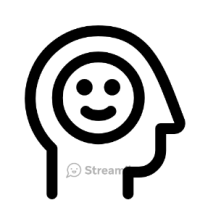Attributes for tracking meetings
Options
We are in the process of improving how we track our prospect engagements. I was wondering if anyone has anything set up in action attributes for tracking how a meeting went. The solicitors put notes in the action notes field itself but I was thinking about a quick way to determine when they need follow-up and how often. I was thinking of some kind of easy word or a few words or maybe a number that would identify what needs to happen with that person based on what happened at the meeting. Thanks for any information that you can provide on how you do this.
Tagged:
0
Comments
-
Hi Jennifer,
Have you explored using Interactions for tracking prospect engagements?
0 -
Jason,
I am not familiar with that at all. I have only been doing this job for 2 years and have had very limited training. I would love to hear more about this. Can you tell me where I can find more information? Thanks!
Jennifer0 -
Check out https://www.blackbaud.com/files/support/helpfiles/altru/help/content/crmpendingcompletedinteractions.html?tocpath=Overview%7CConstituent%20Records%7CConstituent%20Records%7CDocumentation%20and%20Interactions%7CInteraction%20Information%7CInteractions%7C_____0
There is some great info here.
I have also set up Queries for the team that should 1-what was done last week (or some other time frame) and 2-what needs to be done (expected date on Interaction).
I'm assuming you have full committed from everyone to do this? I have found that without everyone (CEO, VPs...everyone) buying into "Why" you are tracking and planning meetings with dates....your efforts setting this up will go wasted. One other item is to have your team members complete their own 'Interactions". This is another great training opportunity with your team.0 -
Jason,
I don't see an interactions tab in my RE set-up. Is that something extra that you have to pay for? We are currently just tracking this in actions. Thanks for the quick response and helpful information!
Jennifer1 -
My bad...I assumed you were using Altru.
I have not used Raiser's Edge. Sorry.1 -
Hi Jennifer,
I've seen this done a few different ways - my current favourite is action type called "next step" and as soon as a meeting happens that needs follow-up, they enter their action as usual, but then immediately enter a pending action with the Action Type of "Next Step" to capture the needed follow up. It usually has just basic info, but it's a quick and easy way to ensure those constituents don't get lost in the shuffle. It is a couple of extra steps, but I set up a default template so it's very easy to enter it in.
How would you want to report on these actions would be my question - would you be pulling a list and seeing what is coming up based on that search criteria? If so, then really, any field you like (such as an attribute) could work, depending on exactly how much information you need to capture. The only trick then is that it needs to be added to someones workflow to remember to report on it regularly.
If you go the attribute path, then I'd just recommend keeping it simple. The more complex the combinations, the more challenging it becomes for upkeep. (Eg if you have many attribute categories.) If all you need is something to quickly tag all actions that need a second look for some reason, you could use the status. So instead of "Completed" (Or whatever you use) the Status could be "Needs Review" or similar. Again, it would just give you a easy way to pull a list and then the notes themselves would contain the needed info.
That's why I like the next action method - it's more work during the actual entry, but less work to search for them later, and fundraisers will just see them in their regular workflow rather than adding another report into the mix. Then when the fundraiser does the next step, it's just updating that step which ends up being easier than entering a new step. So it works out nicely in the end.
I'm essentially lazy so I try to find the easiest way to do everything, even if it's more work to set up.
Happy to brainstorm on this if you want!
Cheers
Ali
3 -
Ali,
Thank you!!! I like this idea of next step as well. Do you select Task/Other as the Category? I am in RE so I am limited on what I get to choose from. I could see making Action Type Next Step the creating attributes for specific next steps, like email. phone call, etc with an auto remind date. I just came up with this concept on my own and I was going to present it to my co-workers on Monday at our team meeting. I want to make the best use of the system and help make their jobs as easy as possible. I really appreciate your insight!!!
Jennifer0 -
Jennifer,
I think Ali has some great suggestions. The only thing I would add is that under Tools>User Options>Records you can set it up so that once an action is marked as completed and saved a pop up appears that asks if you want to add a follow-up action. That way if no follow-up is needed the user and just hit no and move on or hit yes and then follow Ali's suggestions.
Also, you might get some more responses in the Raiser's Edge specific community. Crystal Bruce could you move this to the RE community?1 -
Hi Jennifer,
Yes, I use Task/Other as well. Personally, I tend not to use the attributes, we just put in the notepad what we want to do next. Attached a few screen shots. The reason I use the notepad, and skip the attributes tab, is I like my team to be able to see all the details on a quick glance from the constituent record. But that is 100% just my preference, as I find attributes a bit annoying to report and query on.
I also like to build a default action so I can enter it really easily from the "Load Defaults" tab on the Action.
I would like to second Dan's comment - yes, yes, yes, this is very helpful to do.1 -
Discussion moved to Raiser's Edge forums. Thanks!0
Categories
- All Categories
- Shannon parent
- shannon 2
- shannon 1
- 21 Advocacy DC Users Group
- 14 BBCRM PAG Discussions
- 89 High Education Program Advisory Group (HE PAG)
- 28 Luminate CRM DC Users Group
- 8 DC Luminate CRM Users Group
- Luminate PAG
- 5.9K Blackbaud Altru®
- 58 Blackbaud Award Management™ and Blackbaud Stewardship Management™
- 409 bbcon®
- 2.1K Blackbaud CRM™ and Blackbaud Internet Solutions™
- donorCentrics®
- 1.1K Blackbaud eTapestry®
- 2.8K Blackbaud Financial Edge NXT®
- 1.1K Blackbaud Grantmaking™
- 527 Education Management Solutions for Higher Education
- 1 JustGiving® from Blackbaud®
- 4.6K Education Management Solutions for K-12 Schools
- Blackbaud Luminate Online & Blackbaud TeamRaiser
- 16.4K Blackbaud Raiser's Edge NXT®
- 4.1K SKY Developer
- 547 ResearchPoint™
- 151 Blackbaud Tuition Management™
- 61 everydayhero
- 3 Campaign Ideas
- 58 General Discussion
- 115 Blackbaud ID
- 87 K-12 Blackbaud ID
- 6 Admin Console
- 949 Organizational Best Practices
- 353 The Tap (Just for Fun)
- 235 Blackbaud Community Feedback Forum
- 55 Admissions Event Management EAP
- 18 MobilePay Terminal + BBID Canada EAP
- 36 EAP for New Email Campaigns Experience in Blackbaud Luminate Online®
- 109 EAP for 360 Student Profile in Blackbaud Student Information System
- 41 EAP for Assessment Builder in Blackbaud Learning Management System™
- 9 Technical Preview for SKY API for Blackbaud CRM™ and Blackbaud Altru®
- 55 Community Advisory Group
- 46 Blackbaud Community Ideas
- 26 Blackbaud Community Challenges
- 7 Security Testing Forum
- 3 Blackbaud Staff Discussions
- 1 Blackbaud Partners Discussions
- 1 Blackbaud Giving Search™
- 35 EAP Student Assignment Details and Assignment Center
- 39 EAP Core - Roles and Tasks
- 59 Blackbaud Community All-Stars Discussions
- 20 Blackbaud Raiser's Edge NXT® Online Giving EAP
- Diocesan Blackbaud Raiser’s Edge NXT® User’s Group
- 2 Blackbaud Consultant’s Community
- 43 End of Term Grade Entry EAP
- 92 EAP for Query in Blackbaud Raiser's Edge NXT®
- 38 Standard Reports for Blackbaud Raiser's Edge NXT® EAP
- 12 Payments Assistant for Blackbaud Financial Edge NXT® EAP
- 6 Ask an All Star (Austen Brown)
- 8 Ask an All-Star Alex Wong (Blackbaud Raiser's Edge NXT®)
- 1 Ask an All-Star Alex Wong (Blackbaud Financial Edge NXT®)
- 6 Ask an All-Star (Christine Robertson)
- 21 Ask an Expert (Anthony Gallo)
- Blackbaud Francophone Group
- 22 Ask an Expert (David Springer)
- 4 Raiser's Edge NXT PowerUp Challenge #1 (Query)
- 6 Ask an All-Star Sunshine Reinken Watson and Carlene Johnson
- 4 Raiser's Edge NXT PowerUp Challenge: Events
- 14 Ask an All-Star (Elizabeth Johnson)
- 7 Ask an Expert (Stephen Churchill)
- 2025 ARCHIVED FORUM POSTS
- 322 ARCHIVED | Financial Edge® Tips and Tricks
- 164 ARCHIVED | Raiser's Edge® Blog
- 300 ARCHIVED | Raiser's Edge® Blog
- 441 ARCHIVED | Blackbaud Altru® Tips and Tricks
- 66 ARCHIVED | Blackbaud NetCommunity™ Blog
- 211 ARCHIVED | Blackbaud Target Analytics® Tips and Tricks
- 47 Blackbaud CRM Higher Ed Product Advisory Group (HE PAG)
- Luminate CRM DC Users Group
- 225 ARCHIVED | Blackbaud eTapestry® Tips and Tricks
- 1 Blackbaud eTapestry® Know How Blog
- 19 Blackbaud CRM Product Advisory Group (BBCRM PAG)
- 1 Blackbaud K-12 Education Solutions™ Blog
- 280 ARCHIVED | Mixed Community Announcements
- 3 ARCHIVED | Blackbaud Corporations™ & Blackbaud Foundations™ Hosting Status
- 1 npEngage
- 24 ARCHIVED | K-12 Announcements
- 15 ARCHIVED | FIMS Host*Net Hosting Status
- 23 ARCHIVED | Blackbaud Outcomes & Online Applications (IGAM) Hosting Status
- 22 ARCHIVED | Blackbaud DonorCentral Hosting Status
- 14 ARCHIVED | Blackbaud Grantmaking™ UK Hosting Status
- 117 ARCHIVED | Blackbaud CRM™ and Blackbaud Internet Solutions™ Announcements
- 50 Blackbaud NetCommunity™ Blog
- 169 ARCHIVED | Blackbaud Grantmaking™ Tips and Tricks
- Advocacy DC Users Group
- 718 Community News
- Blackbaud Altru® Hosting Status
- 104 ARCHIVED | Member Spotlight
- 145 ARCHIVED | Hosting Blog
- 149 JustGiving® from Blackbaud® Blog
- 97 ARCHIVED | bbcon® Blogs
- 19 ARCHIVED | Blackbaud Luminate CRM™ Announcements
- 161 Luminate Advocacy News
- 187 Organizational Best Practices Blog
- 67 everydayhero Blog
- 52 Blackbaud SKY® Reporting Announcements
- 17 ARCHIVED | Blackbaud SKY® Reporting for K-12 Announcements
- 3 Luminate Online Product Advisory Group (LO PAG)
- 81 ARCHIVED | JustGiving® from Blackbaud® Tips and Tricks
- 1 ARCHIVED | K-12 Conference Blog
- Blackbaud Church Management™ Announcements
- ARCHIVED | Blackbaud Award Management™ and Blackbaud Stewardship Management™ Announcements
- 1 Blackbaud Peer-to-Peer Fundraising™, Powered by JustGiving® Blogs
- 39 Tips, Tricks, and Timesavers!
- 56 Blackbaud Church Management™ Resources
- 154 Blackbaud Church Management™ Announcements
- 1 ARCHIVED | Blackbaud Church Management™ Tips and Tricks
- 11 ARCHIVED | Blackbaud Higher Education Solutions™ Announcements
- 7 ARCHIVED | Blackbaud Guided Fundraising™ Blog
- 2 Blackbaud Fundraiser Performance Management™ Blog
- 9 Foundations Events and Content
- 14 ARCHIVED | Blog Posts
- 2 ARCHIVED | Blackbaud FIMS™ Announcement and Tips
- 59 Blackbaud Partner Announcements
- 10 ARCHIVED | Blackbaud Impact Edge™ EAP Blogs
- 1 Community Help Blogs
- Diocesan Blackbaud Raiser’s Edge NXT® Users' Group
- Blackbaud Consultant’s Community
- Blackbaud Francophone Group
- 1 BLOG ARCHIVE CATEGORY
- Blackbaud Community™ Discussions
- 8.3K Blackbaud Luminate Online® & Blackbaud TeamRaiser® Discussions
- 5.7K Jobs Board



 Community All-Star
Community All-Star