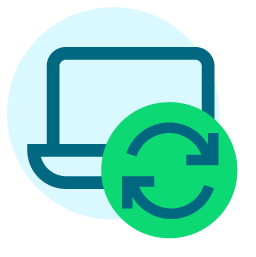Payroll deductions that change month to month
I am looking for some advice. I'm new to our org and discovered we have an employee payroll deduction, which is fantastic, however entering these details into RE seems a tad complicated. I reviewed other discussion posts on this subject and I'm not sure what the best entry process is for our org. Our payroll deduction program is variable from month to month. Employees can choose to have a monthly deduction for the same amount and project/fund through a calendar year (so with an end date) or they can vary their deduction from month to month, both in the amount and the project/fund. We also have people who don't give monthly, but will from time to time. We are a public higher education institution and the foundation I work for is separate, so we receive a monthly check for the full amount of the employee payroll deductions with the breakout for each employee. Anyone out there have some advice on how to best enter these gifts into RE?
Thank you!!
Sara Deur
Comments
-
As soon as you introduce variability, using a recurring batch isn't really a good option. I'd set up a batch template for these gifts that sets up the default campaign/fund/appeal/package/letter/etc. Then you'll just do batch entry like normal, but ideally you'll just have to find the donor via search and enter a gift amount and tab down to the next line because you can make all of those default fields invisible.6
-
What is your process of reconciliation? That's the biggest key for me. I also have payroll deductions that change from check to check. My biggest issue is people leaving the organization. When employees leave, we at the foundation aren't notified as those are personnel issues. That does leave us to have empty orphaned pledges or recurring gifts. However, since those things change from week to week, it's difficult to keep an accurate number of what should be coming out and what shouldn't be.
Having irregular payments doesn't help the situation at all. It makes it very difficult to manage, but that's preaching to the choir. However, if you have a master schedule of what the payments should be (or have put the schedule in via a pledge or recurring gift), that may make things better for your gift batches.1 -
Hey Sara,
Unfortunately, I do not have any advice on
this, but just wanted to say that I showed this to the person who
runs our employee giving/payroll deduction program and she broke
out in hives at the thought of managing such a program.Actually, the one thing I can think of is to
set up a recurring batch, so the names are all there, and then
editing it to reflect that payroll’s deductions. It would
still involve some editing, but would save on entering all the
names and deduction info in each time.Good luck!
Shani
Shani Traum
Research and Database Systems Manager
Development Office
Hebrew SeniorLife
1200 Centre Street
Boston, MA 02131
617-971-5787
https://give.hebrewseniorlife.org/giving
CONFIDENTIAL NOTICE:
This electronic mail transmission contains confidential
information
including Protected Health Information (PHI) that is legally
privileged.
If you are not the intended recipient, or designee, you are
hereby
notified that any disclosure, copying, distribution or use of any
and
all attachments to this transmission is STRICTLY PROHIBITED. If
you
have received this transmission in error, please notify the
sender
immediately to arrange for return or destruction of these
documents.
1 -
Ryan Hyde:
As soon as you introduce variability, using a recurring batch isn't really a good option. I'd set up a batch template for these gifts that sets up the default campaign/fund/appeal/package/letter/etc. Then you'll just do batch entry like normal, but ideally you'll just have to find the donor via search and enter a gift amount and tab down to the next line because you can make all of those default fields invisible.I'm not sure if I agree with this thinking Ryan Hyde. As the recurring batches are in essence batch templates, I think it makes sense to use a recurring batch to keep the history of the batches together. Since they can be setup to use a different batch number upon committal, and since (from what it sounds like) that the majority of the gifts will be mostly static, I think it only makes sense to use a recurring batch and editing each time like shani traum stated. That process will probably save the most time.
2 -
Dariel Dixon:
I'm not sure if I agree with this thinking Ryan Hyde. As the recurring batches are in essence batch templates, I think it makes sense to use a recurring batch to keep the history of the batches together. Since they can be setup to use a different batch number upon committal, and since (from what it sounds like) that the majority of the gifts will be mostly static, I think it only makes sense to use a recurring batch and editing each time like shani traum stated. That process will probably save the most time.At my organization we do not enter pledges for payroll deductions, unless the employee has signed a formal pledge agreement; we enter payroll deductions as cash donations. As others have said above, we also utilize a recurring batch that contains the payroll information that can be edited each month. After the deposit is received from Finance the data team reviews the deduction breakdown to check if there are any differences between the deposit and the information listed in our recurring payroll batch. After confirming the gift info matches, we commit the batch to RE. We repeat the process each month.
2 -
It may not be popular but I would think HR and payroll would also want to streamline the process. I would researching why they allow the changes in amounts and funds. I'd be pushing the benefit to employees of having standard deductions leading to consistent pay amount, how it would make it easier for HR and for you. Doesn't solve immediately but to change in the future you need to start at some point.
How much editing are you having to do each month? That would be a factor in what I would do. Editing a recurring batch is nice as long as you're not having to delete/add half your records. I would consider splitting the gifts into several batches. For those with a set pledge schedule whether it's every pay period or every other, I'd enter the pledges with a set schedule, create a query of those records and then create a batch each pay period using Tools > Auto Generate (records included set to that query). It will automatically pull in all pledges with a scheduled payment - amount, fund, campaign etc.
How much do those who vary actually vary? Do you have pledges for them or are they just cash gifts? For those with irregular payments, changes in funds I'd probably do as others suggested - use a recurring batch or batch with defaults. If it's a known group of people most months, you could have a query of those records and do a Tools > group add to pull in all the records and then you can enter amount/fund.1 -
Dariel Dixon - to clarify my thinking a bit here, if the paperwork they're going off of always has the same employees listed in the same order, only with different amounts, then sure a recurring batch could be a good starting point. But if there's also variability in the order of the employees, which to me was indicated when Sara said some employees give in some months but not others, then you have to manually reconcile the paperwork with what's in the batch. To me, hunting through a list and checking people off is more labor intensive than just using the standard constituent search function.
We don't have to agree on this as there are many ways to do any given job in RE (hey, why not set up an import file?), but I just wanted to make sure my take on this was as clear as possible.3 -
I do an import for payroll deduction and enter them as cash donations. We have various funds and amounts coming in. When we have events we also have those come in through payroll. So sometimes the same person might have a deduction to more than one fund and different amounts. I export the information from our payroll system (Lawson) and then do the import into RE. It takes maybe 10 minutes every two weeks.3
-
Ryan Hyde:
Dariel Dixon - to clarify my thinking a bit here, if the paperwork they're going off of always has the same employees listed in the same order, only with different amounts, then sure a recurring batch could be a good starting point. But if there's also variability in the order of the employees, which to me was indicated when Sara said some employees give in some months but not others, then you have to manually reconcile the paperwork with what's in the batch. To me, hunting through a list and checking people off is more labor intensive than just using the standard constituent search function.
We don't have to agree on this as there are many ways to do any given job in RE (hey, why not set up an import file?), but I just wanted to make sure my take on this was as clear as possible.I agree with you Ryan Hyde. It all depends on how the list is setup. There's many variations of how it can be done.
1 -
Hi Sara,
Our organization has two monthly payroll donations too. They are normally the same amount every two weeks but occasionally we receive a lump sum payment towards their pledge or, as recently happened, the pledge payments have been paused for several months. I've found the best way to manage these is to enter the gift to the Constituent Record when doing reconciliation for the month.
0 -
We have payroll donations a couple time a month that vary as staff at the hospital drops off and comes on, puts donations on hold, etc. At first I tried to do an import via Importacular of 500+ gifts every month, but that became cumbersome and time consuming. Then I decided to use a recurring batch. I compare each month's report to the previous month's report in excel using conditional formating and their employee ID (which I also have recorded in the constituent record just in case I need it) to catch the changes. Sometimes I need to do extra work reconciling in excel to find increases, but it works pretty well.4
-
Whew, I'm with the other person who got hives on the wanton variability of Payroll deduction options! ;-) I agree with the suggestion to ask for a more streamlined donation.
Here is my process:
I have my own spreadsheet to reconcile with the HR report I download of the month's payroll deductions (we're on two different database systems).
Within RE, everyone who has Payroll has either a Pledge (usually short-term) or Recurring Gift (on-going until they say stop or leave) entry with "Payroll Deduction" Gift Subtype. Is that a possibility for the majority of payroll donors?
I do not like Recurring Batches because if I needed to go back and research/troubleshoot something, I can't since they don't show up in the Batch list. I do have a Payroll Template however and a Query of Payroll participants.
When I'm ready for entry, I create a new Batch, apply my payroll template, set any defaults I can and then go to Tools --> Group Add Constituents to Batch --> find my payroll query --> Open
This will add everyone in my query to the batch. From there, I can apply to their Pledges or RG and if I need to add some one-offs, no biggie (once in a while an adjunct professor will donate a semester earnings). Anyone not on the HR list gets removed from the Batch, i.e an employee who has asked to hold their payroll donations.
0 -
Thanks for your feedback!! I appreciate
it.
--Sara DeurDirector of Prospect Management & ResearchCentral Wyoming College Foundation2660 Peck AvenueRiverton, WY 82501(W) 307-855-2051(C) 307-438-11400 -
Sara,
I process the payroll gifts for our system, and we moved away from something similar to what you described - I broke out in hives too - to using ImportOmatic to import the gifts in from a report we receive biweekly from HR and payroll. There are some employees who have more than one deduction taken each pay period, and for those I have a "Special Handling" attribute that I use to filter out the ones that require manual handling. After I've imported the batch, manually applied the gifts with the special handling attribute, I check the box to automatically apply to pledges/recurring gifts. This has made a huge difference in how we handle payroll gifts.
I hope you're able to come up with something that works more efficiently for you. ?1 -
Thank you!!
--Sara DeurDirector of Prospect Management & ResearchCentral Wyoming College Foundation2660 Peck AvenueRiverton, WY 82501(W) 307-855-2051(C) 307-438-11400
Categories
- All Categories
- Shannon parent
- shannon 2
- shannon 1
- 21 Advocacy DC Users Group
- 14 BBCRM PAG Discussions
- 89 High Education Program Advisory Group (HE PAG)
- 28 Luminate CRM DC Users Group
- 8 DC Luminate CRM Users Group
- Luminate PAG
- 5.9K Blackbaud Altru®
- 58 Blackbaud Award Management™ and Blackbaud Stewardship Management™
- 409 bbcon®
- 2.1K Blackbaud CRM™ and Blackbaud Internet Solutions™
- donorCentrics®
- 1.1K Blackbaud eTapestry®
- 2.8K Blackbaud Financial Edge NXT®
- 1.1K Blackbaud Grantmaking™
- 527 Education Management Solutions for Higher Education
- 1 JustGiving® from Blackbaud®
- 4.6K Education Management Solutions for K-12 Schools
- Blackbaud Luminate Online & Blackbaud TeamRaiser
- 16.4K Blackbaud Raiser's Edge NXT®
- 4.1K SKY Developer
- 547 ResearchPoint™
- 151 Blackbaud Tuition Management™
- 1 YourCause® from Blackbaud®
- 61 everydayhero
- 3 Campaign Ideas
- 58 General Discussion
- 115 Blackbaud ID
- 87 K-12 Blackbaud ID
- 6 Admin Console
- 949 Organizational Best Practices
- 353 The Tap (Just for Fun)
- 235 Blackbaud Community Feedback Forum
- 55 Admissions Event Management EAP
- 18 MobilePay Terminal + BBID Canada EAP
- 36 EAP for New Email Campaigns Experience in Blackbaud Luminate Online®
- 109 EAP for 360 Student Profile in Blackbaud Student Information System
- 41 EAP for Assessment Builder in Blackbaud Learning Management System™
- 9 Technical Preview for SKY API for Blackbaud CRM™ and Blackbaud Altru®
- 55 Community Advisory Group
- 46 Blackbaud Community Ideas
- 26 Blackbaud Community Challenges
- 7 Security Testing Forum
- 1.1K ARCHIVED FORUMS | Inactive and/or Completed EAPs
- 3 Blackbaud Staff Discussions
- 7.7K ARCHIVED FORUM CATEGORY [ID 304]
- 1 Blackbaud Partners Discussions
- 1 Blackbaud Giving Search™
- 35 EAP Student Assignment Details and Assignment Center
- 39 EAP Core - Roles and Tasks
- 59 Blackbaud Community All-Stars Discussions
- 20 Blackbaud Raiser's Edge NXT® Online Giving EAP
- Diocesan Blackbaud Raiser’s Edge NXT® User’s Group
- 2 Blackbaud Consultant’s Community
- 43 End of Term Grade Entry EAP
- 92 EAP for Query in Blackbaud Raiser's Edge NXT®
- 38 Standard Reports for Blackbaud Raiser's Edge NXT® EAP
- 12 Payments Assistant for Blackbaud Financial Edge NXT® EAP
- 6 Ask an All Star (Austen Brown)
- 8 Ask an All-Star Alex Wong (Blackbaud Raiser's Edge NXT®)
- 1 Ask an All-Star Alex Wong (Blackbaud Financial Edge NXT®)
- 6 Ask an All-Star (Christine Robertson)
- 21 Ask an Expert (Anthony Gallo)
- Blackbaud Francophone Group
- 22 Ask an Expert (David Springer)
- 4 Raiser's Edge NXT PowerUp Challenge #1 (Query)
- 6 Ask an All-Star Sunshine Reinken Watson and Carlene Johnson
- 4 Raiser's Edge NXT PowerUp Challenge: Events
- 14 Ask an All-Star (Elizabeth Johnson)
- 7 Ask an Expert (Stephen Churchill)
- 2025 ARCHIVED FORUM POSTS
- 322 ARCHIVED | Financial Edge® Tips and Tricks
- 164 ARCHIVED | Raiser's Edge® Blog
- 300 ARCHIVED | Raiser's Edge® Blog
- 441 ARCHIVED | Blackbaud Altru® Tips and Tricks
- 66 ARCHIVED | Blackbaud NetCommunity™ Blog
- 211 ARCHIVED | Blackbaud Target Analytics® Tips and Tricks
- 47 Blackbaud CRM Higher Ed Product Advisory Group (HE PAG)
- Luminate CRM DC Users Group
- 225 ARCHIVED | Blackbaud eTapestry® Tips and Tricks
- 1 Blackbaud eTapestry® Know How Blog
- 19 Blackbaud CRM Product Advisory Group (BBCRM PAG)
- 1 Blackbaud K-12 Education Solutions™ Blog
- 280 ARCHIVED | Mixed Community Announcements
- 3 ARCHIVED | Blackbaud Corporations™ & Blackbaud Foundations™ Hosting Status
- 1 npEngage
- 24 ARCHIVED | K-12 Announcements
- 15 ARCHIVED | FIMS Host*Net Hosting Status
- 23 ARCHIVED | Blackbaud Outcomes & Online Applications (IGAM) Hosting Status
- 22 ARCHIVED | Blackbaud DonorCentral Hosting Status
- 14 ARCHIVED | Blackbaud Grantmaking™ UK Hosting Status
- 117 ARCHIVED | Blackbaud CRM™ and Blackbaud Internet Solutions™ Announcements
- 50 Blackbaud NetCommunity™ Blog
- 169 ARCHIVED | Blackbaud Grantmaking™ Tips and Tricks
- Advocacy DC Users Group
- 718 Community News
- Blackbaud Altru® Hosting Status
- 104 ARCHIVED | Member Spotlight
- 145 ARCHIVED | Hosting Blog
- 149 JustGiving® from Blackbaud® Blog
- 97 ARCHIVED | bbcon® Blogs
- 19 ARCHIVED | Blackbaud Luminate CRM™ Announcements
- 161 Luminate Advocacy News
- 187 Organizational Best Practices Blog
- 67 everydayhero Blog
- 52 Blackbaud SKY® Reporting Announcements
- 17 ARCHIVED | Blackbaud SKY® Reporting for K-12 Announcements
- 3 Luminate Online Product Advisory Group (LO PAG)
- 81 ARCHIVED | JustGiving® from Blackbaud® Tips and Tricks
- 1 ARCHIVED | K-12 Conference Blog
- Blackbaud Church Management™ Announcements
- ARCHIVED | Blackbaud Award Management™ and Blackbaud Stewardship Management™ Announcements
- 1 Blackbaud Peer-to-Peer Fundraising™, Powered by JustGiving® Blogs
- 39 Tips, Tricks, and Timesavers!
- 56 Blackbaud Church Management™ Resources
- 154 Blackbaud Church Management™ Announcements
- 1 ARCHIVED | Blackbaud Church Management™ Tips and Tricks
- 11 ARCHIVED | Blackbaud Higher Education Solutions™ Announcements
- 7 ARCHIVED | Blackbaud Guided Fundraising™ Blog
- 2 Blackbaud Fundraiser Performance Management™ Blog
- 9 Foundations Events and Content
- 14 ARCHIVED | Blog Posts
- 2 ARCHIVED | Blackbaud FIMS™ Announcement and Tips
- 59 Blackbaud Partner Announcements
- 10 ARCHIVED | Blackbaud Impact Edge™ EAP Blogs
- 1 Community Help Blogs
- Diocesan Blackbaud Raiser’s Edge NXT® Users' Group
- Blackbaud Consultant’s Community
- Blackbaud Francophone Group
- 1 BLOG ARCHIVE CATEGORY
- Blackbaud Community™ Discussions
- 8.3K Blackbaud Luminate Online® & Blackbaud TeamRaiser® Discussions
- 5.7K Jobs Board