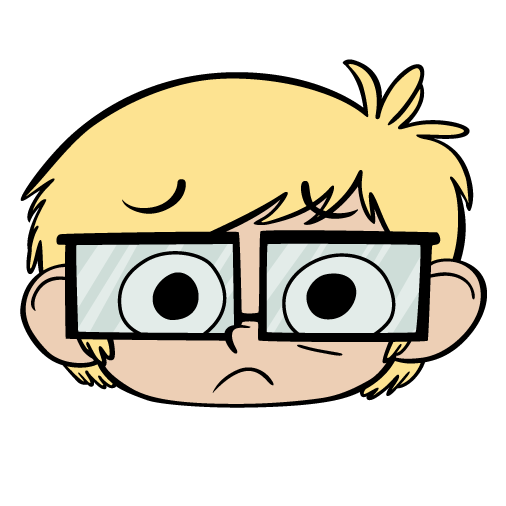Add JSON to head tag of email?
Options
Gmail announced that as part of an update to their promotions tab, high-ranking promotional emails will be given a kind of enhanced preview, including a brand logo, an image, information on how much longer a promotion lasts, etc. According to Gmail's documentation (https://developers.google.com/gmail/promotab/overview), in order to feed Gmail the information it needs to populate these enhanced preview fields, you need to insert a bit of JSON-LD inside a script tag within the head tag of your email (they provide a template for this).
My question: how do I add a script tag to the head tag of an email in LO? I am pretty sure that when editing an individual email, you can only edit the HTML within the body tag of that email. Within the stationary editor, you can add CSS in the styles tab, but I don't see any place where I can insert a script tag.
Is there any way to access/manipulate the contents of the head tag in in LO email beyond adding CSS to a stationary? It would be ideal to have a method that would allow users to easily edit the contents on a per-message basis, since you would probably want to alter the contents of the JSON for the promotions tab to fit each individual message.
Thanks, all.
My question: how do I add a script tag to the head tag of an email in LO? I am pretty sure that when editing an individual email, you can only edit the HTML within the body tag of that email. Within the stationary editor, you can add CSS in the styles tab, but I don't see any place where I can insert a script tag.
Is there any way to access/manipulate the contents of the head tag in in LO email beyond adding CSS to a stationary? It would be ideal to have a method that would allow users to easily edit the contents on a per-message basis, since you would probably want to alter the contents of the JSON for the promotions tab to fit each individual message.
Thanks, all.
Tagged:
0
Comments
-
You can modify the HTML of an email stationery, it should appear as the 3rd step right after your CSS tab. The way we do our stationery, the html starts out with the <head> which contains mostly css and then ends and goes into the <body>. I haven't tried adding JSON into this portion but that's where it would go. If that works, then you could probably modify the JSON for specific emails by using the S63 and U0 tags.0
-
Thank you, Daryl. I will try this out.0
-
Let us know if it works for ya, Eric! I've been thinking about implementing JSON, but haven't really had the time to futz with it yet. I'm interested in anything you find out and could pass along.0
-
Wil do, Jeremy. With year-end upon us, I don’t
really have time to try this out just yet, but I will give it a
shot ASAP. The difficult thing will be getting an example of it
live, since it appears that Gmail will only display the images/text
listed in the header JSON for certain emails that it selects.0 -
I have finally carved out the time to work on this a bit. I think I have figured out how to correctly add the relevant JSON according to the template Gmail provides to make the enhanced promotions preview pane display the way I want it to.
However, it still doesn't seem that I can edit the head tag of emails in Luminate. The HTML content you put in on the third tab in the stationary tool goes into the body tag. When I view the source of emails I send, it looks like Luminate opens and closes the head tag:<html><head>
<meta http-equiv="Content-Type" content="text/html; charset=utf-8">
<title>ORGANIZATION NAME</title>
</head>
<body>
<style type="text/css">
*** CSS FROM SECOND TAB GOES HERE ***
*** HTML CONTENT FROM EMAIL TOOL GOES HERE ***
Anything I add on that third tab is added to the body. Likewise anything I add in the email tool.
In case it ever becomes relevant (thankfully in this case it is not), is there any way to add content to the head tag of an email in Luminate? It doesn't look like the method suggested above allows me to do this.
Thanks,
Eric0 -
I think there's a way to have support do it, but it's probably custom/paid services. But you're saying it's working even when the JSON is in the body instead of the head?0
-
Thanks, Jeremy. Putting the JSON in the body seems to be working at least. One difficult thing about this new service from Gmail is that you can only see this enhanced preview in the promotions tab, and only on select messages at that. As a result, I can't actually get a live test. However, both Gmail and Email on Acid have tools you can use to input your email code and have it display what the enhanced preview pane is supposed to look like (with disclaimers that there is no guarantee that the preview will be entirely accurate). In both tools, I plopped the entire email code -- HTML, CSS, JSON, and all -- into the preview tool, and in both cases the tools were able to parse the JSON and render the preview pane the way I wanted them to, even with the JSON in the body.
For those who are interested, here are the preview tools:
https://developers.google.com/gmail/promotab/overview
https://www.emailonacid.com/resource/gmail-promotions-optimization/?utm_campaign=Engagement_2018&utm_source=hs_email&utm_medium=email&utm_content=68089934&_hsenc=p2ANqtz--J7VPGQ0fXaFx-HZoFBDyxtKAVcHXzTtuXfehP289QbDrG6wPeCshmoOav1WEb3RUV9bdMAoRlluh4zpyi7U3rbbLo2A&_hsmi=68090383
The Google page includes a template for the preview pane JSON.2
Categories
- All Categories
- Shannon parent
- shannon 2
- shannon 1
- 21 Advocacy DC Users Group
- 14 BBCRM PAG Discussions
- 89 High Education Program Advisory Group (HE PAG)
- 28 Luminate CRM DC Users Group
- 8 DC Luminate CRM Users Group
- Luminate PAG
- 5.9K Blackbaud Altru®
- 58 Blackbaud Award Management™ and Blackbaud Stewardship Management™
- 409 bbcon®
- 2.1K Blackbaud CRM™ and Blackbaud Internet Solutions™
- donorCentrics®
- 1.1K Blackbaud eTapestry®
- 2.8K Blackbaud Financial Edge NXT®
- 1.1K Blackbaud Grantmaking™
- 527 Education Management Solutions for Higher Education
- 1 JustGiving® from Blackbaud®
- 4.6K Education Management Solutions for K-12 Schools
- Blackbaud Luminate Online & Blackbaud TeamRaiser
- 16.4K Blackbaud Raiser's Edge NXT®
- 4.1K SKY Developer
- 547 ResearchPoint™
- 151 Blackbaud Tuition Management™
- 61 everydayhero
- 3 Campaign Ideas
- 58 General Discussion
- 115 Blackbaud ID
- 87 K-12 Blackbaud ID
- 6 Admin Console
- 949 Organizational Best Practices
- 353 The Tap (Just for Fun)
- 235 Blackbaud Community Feedback Forum
- 55 Admissions Event Management EAP
- 18 MobilePay Terminal + BBID Canada EAP
- 36 EAP for New Email Campaigns Experience in Blackbaud Luminate Online®
- 109 EAP for 360 Student Profile in Blackbaud Student Information System
- 41 EAP for Assessment Builder in Blackbaud Learning Management System™
- 9 Technical Preview for SKY API for Blackbaud CRM™ and Blackbaud Altru®
- 55 Community Advisory Group
- 46 Blackbaud Community Ideas
- 26 Blackbaud Community Challenges
- 7 Security Testing Forum
- 3 Blackbaud Staff Discussions
- 1 Blackbaud Partners Discussions
- 1 Blackbaud Giving Search™
- 35 EAP Student Assignment Details and Assignment Center
- 39 EAP Core - Roles and Tasks
- 59 Blackbaud Community All-Stars Discussions
- 20 Blackbaud Raiser's Edge NXT® Online Giving EAP
- Diocesan Blackbaud Raiser’s Edge NXT® User’s Group
- 2 Blackbaud Consultant’s Community
- 43 End of Term Grade Entry EAP
- 92 EAP for Query in Blackbaud Raiser's Edge NXT®
- 38 Standard Reports for Blackbaud Raiser's Edge NXT® EAP
- 12 Payments Assistant for Blackbaud Financial Edge NXT® EAP
- 6 Ask an All Star (Austen Brown)
- 8 Ask an All-Star Alex Wong (Blackbaud Raiser's Edge NXT®)
- 1 Ask an All-Star Alex Wong (Blackbaud Financial Edge NXT®)
- 6 Ask an All-Star (Christine Robertson)
- 21 Ask an Expert (Anthony Gallo)
- Blackbaud Francophone Group
- 22 Ask an Expert (David Springer)
- 4 Raiser's Edge NXT PowerUp Challenge #1 (Query)
- 6 Ask an All-Star Sunshine Reinken Watson and Carlene Johnson
- 4 Raiser's Edge NXT PowerUp Challenge: Events
- 14 Ask an All-Star (Elizabeth Johnson)
- 7 Ask an Expert (Stephen Churchill)
- 2025 ARCHIVED FORUM POSTS
- 322 ARCHIVED | Financial Edge® Tips and Tricks
- 164 ARCHIVED | Raiser's Edge® Blog
- 300 ARCHIVED | Raiser's Edge® Blog
- 441 ARCHIVED | Blackbaud Altru® Tips and Tricks
- 66 ARCHIVED | Blackbaud NetCommunity™ Blog
- 211 ARCHIVED | Blackbaud Target Analytics® Tips and Tricks
- 47 Blackbaud CRM Higher Ed Product Advisory Group (HE PAG)
- Luminate CRM DC Users Group
- 225 ARCHIVED | Blackbaud eTapestry® Tips and Tricks
- 1 Blackbaud eTapestry® Know How Blog
- 19 Blackbaud CRM Product Advisory Group (BBCRM PAG)
- 1 Blackbaud K-12 Education Solutions™ Blog
- 280 ARCHIVED | Mixed Community Announcements
- 3 ARCHIVED | Blackbaud Corporations™ & Blackbaud Foundations™ Hosting Status
- 1 npEngage
- 24 ARCHIVED | K-12 Announcements
- 15 ARCHIVED | FIMS Host*Net Hosting Status
- 23 ARCHIVED | Blackbaud Outcomes & Online Applications (IGAM) Hosting Status
- 22 ARCHIVED | Blackbaud DonorCentral Hosting Status
- 14 ARCHIVED | Blackbaud Grantmaking™ UK Hosting Status
- 117 ARCHIVED | Blackbaud CRM™ and Blackbaud Internet Solutions™ Announcements
- 50 Blackbaud NetCommunity™ Blog
- 169 ARCHIVED | Blackbaud Grantmaking™ Tips and Tricks
- Advocacy DC Users Group
- 718 Community News
- Blackbaud Altru® Hosting Status
- 104 ARCHIVED | Member Spotlight
- 145 ARCHIVED | Hosting Blog
- 149 JustGiving® from Blackbaud® Blog
- 97 ARCHIVED | bbcon® Blogs
- 19 ARCHIVED | Blackbaud Luminate CRM™ Announcements
- 161 Luminate Advocacy News
- 187 Organizational Best Practices Blog
- 67 everydayhero Blog
- 52 Blackbaud SKY® Reporting Announcements
- 17 ARCHIVED | Blackbaud SKY® Reporting for K-12 Announcements
- 3 Luminate Online Product Advisory Group (LO PAG)
- 81 ARCHIVED | JustGiving® from Blackbaud® Tips and Tricks
- 1 ARCHIVED | K-12 Conference Blog
- Blackbaud Church Management™ Announcements
- ARCHIVED | Blackbaud Award Management™ and Blackbaud Stewardship Management™ Announcements
- 1 Blackbaud Peer-to-Peer Fundraising™, Powered by JustGiving® Blogs
- 39 Tips, Tricks, and Timesavers!
- 56 Blackbaud Church Management™ Resources
- 154 Blackbaud Church Management™ Announcements
- 1 ARCHIVED | Blackbaud Church Management™ Tips and Tricks
- 11 ARCHIVED | Blackbaud Higher Education Solutions™ Announcements
- 7 ARCHIVED | Blackbaud Guided Fundraising™ Blog
- 2 Blackbaud Fundraiser Performance Management™ Blog
- 9 Foundations Events and Content
- 14 ARCHIVED | Blog Posts
- 2 ARCHIVED | Blackbaud FIMS™ Announcement and Tips
- 59 Blackbaud Partner Announcements
- 10 ARCHIVED | Blackbaud Impact Edge™ EAP Blogs
- 1 Community Help Blogs
- Diocesan Blackbaud Raiser’s Edge NXT® Users' Group
- Blackbaud Consultant’s Community
- Blackbaud Francophone Group
- 1 BLOG ARCHIVE CATEGORY
- Blackbaud Community™ Discussions
- 8.3K Blackbaud Luminate Online® & Blackbaud TeamRaiser® Discussions
- 5.7K Jobs Board