Insight Builder - Gift Amounts with Pledge Balance, Restricting Output List
Options
I'm trying to create a dashboard for my fundraiser so they can see their fiscal year-to-date fundraising totals in more or less real time, rather than waiting for the end of month reports. I managed to get a nice bar graph of each fundraiser in the system with the gift amounts for the FY-to-date, stacked with Gift Type.
Is there a way to tell this report to use the Pledge Balance, not the Pledge Amount?
(Come to think of it, this is what I want for most of the reports I'm aiming to build. Basically, I'd like to have the reports reflect the Donor Recognition settings that include Planned Gift and Pledge Balance, as well as received revenue.)
Also, this report includes all fundraisers, not just the ones who have credited gifts. So my fundraisers who are marked as such solely to be able to receive Action or Opportunity credit, but who do not receive gift credit, such as our stewardship/scholarship team, are in the graph, but have no data to show. This makes the whole list fairly cramped and the bars fairly skinny (not super accessible for team members who need larger target areas to click!). Is there a way to automatically remove any null-result items? I don't fancy having to manually go through the Fundraiser Filter checkbox for every one of these dashboards I end up building.
Thanks!
Is there a way to tell this report to use the Pledge Balance, not the Pledge Amount?
(Come to think of it, this is what I want for most of the reports I'm aiming to build. Basically, I'd like to have the reports reflect the Donor Recognition settings that include Planned Gift and Pledge Balance, as well as received revenue.)
Also, this report includes all fundraisers, not just the ones who have credited gifts. So my fundraisers who are marked as such solely to be able to receive Action or Opportunity credit, but who do not receive gift credit, such as our stewardship/scholarship team, are in the graph, but have no data to show. This makes the whole list fairly cramped and the bars fairly skinny (not super accessible for team members who need larger target areas to click!). Is there a way to automatically remove any null-result items? I don't fancy having to manually go through the Fundraiser Filter checkbox for every one of these dashboards I end up building.
Thanks!
Tagged:
0
Comments
-
I am working on a very similar dashboard for my fundraisers. Would you be willing to share your knowledge. I would love to see your graphs.
I did learn that in the Goals section of NXT - you cannot track pledges - that is not available at this time, but I would love to see where you entered Action Goals and how you track actions.0 -
We track all of our goals outside of RE! They're part of the fiscal year operating plan for each unit/department and are set every summer. Once the operating plans are submitted and archived, we review each one to identify any goals the fundraisers set for actions, pledges, opportunities, etc., and convert them into quantifiable numbers. I have a master sheet where I import all relevant data on a monthly basis, and which automatically updates the metrics.
As for my NXT graphs, I'm still in the fairly early testing still. I got sidetracked with end-of-year tasks once the basic dashboard was built up, but the two I'm using the most often, because they provide totals and lists not otherwise available in NXT and match some of what we report in our spreadsheet are the measures "Gift fundraiser credit" and "Total gift amount". both are bar graphs for now, but I want to experiment with a few other visualizations. The Fundraiser Credit graph uses View By "Fundraiser name" and Stack By "Gift Type", to help counter the Pledge Balance problem. (It looks like Jill has raised $100, but it's a $50 phonathon pledge and $50 pledge payment.) The Gift Amount graph uses View By "Fund Type" but no stack - I want my fundraisers to easily click through to a list of gifts to their division. Both of these graphs can also be further modified with the global filters on the dashboard: date, fundraiser name, fund type, fund description, appeal, and gift type.
I use this Gifts by Fund Type graph multiple times in the same dashboard by creating the same Insight, each with a different date range filter on the measure. (Last Week, Last Month, Fiscal Year to Date, plus one blank one that responds to the date filter on the dashboard) My fundraisers goals are tied to the Fund Type (the unit the fund is assigned to), so we really needed a quick way to handle this that doesn't require me to create and maintain multiple lists of hundreds of funds.
I wish there were a way to do a simple count of gifts for different date ranges in the same dashboard, so the fundraiser can see at a glance how things progressed, but I haven't figured it out yet. The X visual only responds to the dashboard's global date filter, not individual filters on the measure.
The attached image shows how the "Last Week Gifts" tiles look (with minimal dashboard filters, I clicked on the wrong sample dashboard to get this picture!). Irritatingly, we can't click on the colored bars under "Fundraiser Credit" to get a list of all the gifts, even though the exact same graph does link to lists if I use the Gift Amount measure instead.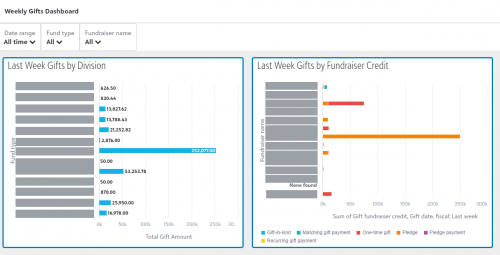
0
Categories
- All Categories
- Shannon parent
- shannon 2
- shannon 1
- 21 Advocacy DC Users Group
- 14 BBCRM PAG Discussions
- 89 High Education Program Advisory Group (HE PAG)
- 28 Luminate CRM DC Users Group
- 8 DC Luminate CRM Users Group
- Luminate PAG
- 5.9K Blackbaud Altru®
- 58 Blackbaud Award Management™ and Blackbaud Stewardship Management™
- 409 bbcon®
- 2.1K Blackbaud CRM™ and Blackbaud Internet Solutions™
- donorCentrics®
- 1.1K Blackbaud eTapestry®
- 2.8K Blackbaud Financial Edge NXT®
- 1.1K Blackbaud Grantmaking™
- 527 Education Management Solutions for Higher Education
- 1 JustGiving® from Blackbaud®
- 4.6K Education Management Solutions for K-12 Schools
- Blackbaud Luminate Online & Blackbaud TeamRaiser
- 16.4K Blackbaud Raiser's Edge NXT®
- 4.1K SKY Developer
- 547 ResearchPoint™
- 151 Blackbaud Tuition Management™
- 1 YourCause® from Blackbaud®
- 61 everydayhero
- 3 Campaign Ideas
- 58 General Discussion
- 115 Blackbaud ID
- 87 K-12 Blackbaud ID
- 6 Admin Console
- 949 Organizational Best Practices
- 353 The Tap (Just for Fun)
- 235 Blackbaud Community Feedback Forum
- 55 Admissions Event Management EAP
- 18 MobilePay Terminal + BBID Canada EAP
- 36 EAP for New Email Campaigns Experience in Blackbaud Luminate Online®
- 109 EAP for 360 Student Profile in Blackbaud Student Information System
- 41 EAP for Assessment Builder in Blackbaud Learning Management System™
- 9 Technical Preview for SKY API for Blackbaud CRM™ and Blackbaud Altru®
- 55 Community Advisory Group
- 46 Blackbaud Community Ideas
- 26 Blackbaud Community Challenges
- 7 Security Testing Forum
- 1.1K ARCHIVED FORUMS | Inactive and/or Completed EAPs
- 3 Blackbaud Staff Discussions
- 7.7K ARCHIVED FORUM CATEGORY [ID 304]
- 1 Blackbaud Partners Discussions
- 1 Blackbaud Giving Search™
- 35 EAP Student Assignment Details and Assignment Center
- 39 EAP Core - Roles and Tasks
- 59 Blackbaud Community All-Stars Discussions
- 20 Blackbaud Raiser's Edge NXT® Online Giving EAP
- Diocesan Blackbaud Raiser’s Edge NXT® User’s Group
- 2 Blackbaud Consultant’s Community
- 43 End of Term Grade Entry EAP
- 92 EAP for Query in Blackbaud Raiser's Edge NXT®
- 38 Standard Reports for Blackbaud Raiser's Edge NXT® EAP
- 12 Payments Assistant for Blackbaud Financial Edge NXT® EAP
- 6 Ask an All Star (Austen Brown)
- 8 Ask an All-Star Alex Wong (Blackbaud Raiser's Edge NXT®)
- 1 Ask an All-Star Alex Wong (Blackbaud Financial Edge NXT®)
- 6 Ask an All-Star (Christine Robertson)
- 21 Ask an Expert (Anthony Gallo)
- Blackbaud Francophone Group
- 22 Ask an Expert (David Springer)
- 4 Raiser's Edge NXT PowerUp Challenge #1 (Query)
- 6 Ask an All-Star Sunshine Reinken Watson and Carlene Johnson
- 4 Raiser's Edge NXT PowerUp Challenge: Events
- 14 Ask an All-Star (Elizabeth Johnson)
- 7 Ask an Expert (Stephen Churchill)
- 2025 ARCHIVED FORUM POSTS
- 322 ARCHIVED | Financial Edge® Tips and Tricks
- 164 ARCHIVED | Raiser's Edge® Blog
- 300 ARCHIVED | Raiser's Edge® Blog
- 441 ARCHIVED | Blackbaud Altru® Tips and Tricks
- 66 ARCHIVED | Blackbaud NetCommunity™ Blog
- 211 ARCHIVED | Blackbaud Target Analytics® Tips and Tricks
- 47 Blackbaud CRM Higher Ed Product Advisory Group (HE PAG)
- Luminate CRM DC Users Group
- 225 ARCHIVED | Blackbaud eTapestry® Tips and Tricks
- 1 Blackbaud eTapestry® Know How Blog
- 19 Blackbaud CRM Product Advisory Group (BBCRM PAG)
- 1 Blackbaud K-12 Education Solutions™ Blog
- 280 ARCHIVED | Mixed Community Announcements
- 3 ARCHIVED | Blackbaud Corporations™ & Blackbaud Foundations™ Hosting Status
- 1 npEngage
- 24 ARCHIVED | K-12 Announcements
- 15 ARCHIVED | FIMS Host*Net Hosting Status
- 23 ARCHIVED | Blackbaud Outcomes & Online Applications (IGAM) Hosting Status
- 22 ARCHIVED | Blackbaud DonorCentral Hosting Status
- 14 ARCHIVED | Blackbaud Grantmaking™ UK Hosting Status
- 117 ARCHIVED | Blackbaud CRM™ and Blackbaud Internet Solutions™ Announcements
- 50 Blackbaud NetCommunity™ Blog
- 169 ARCHIVED | Blackbaud Grantmaking™ Tips and Tricks
- Advocacy DC Users Group
- 718 Community News
- Blackbaud Altru® Hosting Status
- 104 ARCHIVED | Member Spotlight
- 145 ARCHIVED | Hosting Blog
- 149 JustGiving® from Blackbaud® Blog
- 97 ARCHIVED | bbcon® Blogs
- 19 ARCHIVED | Blackbaud Luminate CRM™ Announcements
- 161 Luminate Advocacy News
- 187 Organizational Best Practices Blog
- 67 everydayhero Blog
- 52 Blackbaud SKY® Reporting Announcements
- 17 ARCHIVED | Blackbaud SKY® Reporting for K-12 Announcements
- 3 Luminate Online Product Advisory Group (LO PAG)
- 81 ARCHIVED | JustGiving® from Blackbaud® Tips and Tricks
- 1 ARCHIVED | K-12 Conference Blog
- Blackbaud Church Management™ Announcements
- ARCHIVED | Blackbaud Award Management™ and Blackbaud Stewardship Management™ Announcements
- 1 Blackbaud Peer-to-Peer Fundraising™, Powered by JustGiving® Blogs
- 39 Tips, Tricks, and Timesavers!
- 56 Blackbaud Church Management™ Resources
- 154 Blackbaud Church Management™ Announcements
- 1 ARCHIVED | Blackbaud Church Management™ Tips and Tricks
- 11 ARCHIVED | Blackbaud Higher Education Solutions™ Announcements
- 7 ARCHIVED | Blackbaud Guided Fundraising™ Blog
- 2 Blackbaud Fundraiser Performance Management™ Blog
- 9 Foundations Events and Content
- 14 ARCHIVED | Blog Posts
- 2 ARCHIVED | Blackbaud FIMS™ Announcement and Tips
- 59 Blackbaud Partner Announcements
- 10 ARCHIVED | Blackbaud Impact Edge™ EAP Blogs
- 1 Community Help Blogs
- Diocesan Blackbaud Raiser’s Edge NXT® Users' Group
- Blackbaud Consultant’s Community
- Blackbaud Francophone Group
- 1 BLOG ARCHIVE CATEGORY
- Blackbaud Community™ Discussions
- 8.3K Blackbaud Luminate Online® & Blackbaud TeamRaiser® Discussions
- 5.7K Jobs Board



