Trouble with Multiple Phone and Action Types
Options
Hello!
I'm trying to set up a CR that can be used as a custom report so I'm using the Blackbaud Report Writer Database (MDB) as the export format.
The issue I'm having is I'm trying to export multiple Actions and multiple phones and when I am in Crystal Reports instead of the database fields available being CnAct1_02_Action_Date and CnAct1_02_Action_Date it is only giving me one instance of the date (CnAct_3_Action_Date) in the database fields list but if there are multiple actions exported for a record it is printing the same account twice on the report
What I'd like to do is be able to access multiple Action Date/Category, etc. for one record at a time, so the donor only prints once on the report
Another question - if I update the export output (add/change fields) how do I refresh or update the CR
When I click refresh it does not seem to recognize the additional fields - do I have to set up a new connection?
I'm trying to set up a CR that can be used as a custom report so I'm using the Blackbaud Report Writer Database (MDB) as the export format.
The issue I'm having is I'm trying to export multiple Actions and multiple phones and when I am in Crystal Reports instead of the database fields available being CnAct1_02_Action_Date and CnAct1_02_Action_Date it is only giving me one instance of the date (CnAct_3_Action_Date) in the database fields list but if there are multiple actions exported for a record it is printing the same account twice on the report
What I'd like to do is be able to access multiple Action Date/Category, etc. for one record at a time, so the donor only prints once on the report
Another question - if I update the export output (add/change fields) how do I refresh or update the CR
When I click refresh it does not seem to recognize the additional fields - do I have to set up a new connection?
Tagged:
0
Comments
-
To add new fields, go to Database/Verify Database. If there is a new table, then you have to go Database Export to add it, then verify the correct linking on the Links tab.0
-
Thanks Marie!
Still don't know why it isn't pulling in two actions that I can select as 1 and 2, but knowing how to update the field pull helps so much 0
0 -
You could check your export and make sure you are exporting the date for each action type. I'm not sure what else would be the problem.
In the export, sometimes it helps to select View/Export Field names to match up with what you see in Crystal reports.0 -
Would you mind sharing a screenshot of your export?0
-
Hi Joanne, sounds like you are expecting the export to export a separate set of fields for each action like it does when exporting in Excel or csv format. The mdb format will not do that, it exports into separate tables, so you will only see one field for each field you are exporting from RE.
You'll need to use a subreport that contains your actions so your donors don't show up multiple times for each action.0 -
Thank you Joshua Bekerman bCLO bCRE!
I did learn sub reports in my Crystal Reports 2 class - need to look at my notes and I will play around with that. Mystery solved though - it was driving me nutso as I know it used to work with other export formats0 -
Let us know if you need help with the subreport.0
-
Joshua Bekerman bCLO bCRE - funny you'd ask...
So I got it all set up and working but then when I tied it to a Custom Report in RE I lost the tabs for the subreports
What I mean is that in addition to Design and Preview there were tabs for each of the Subreports I created so I could format the sub reports. How do I get these tabs back?
These are the tabs I mean: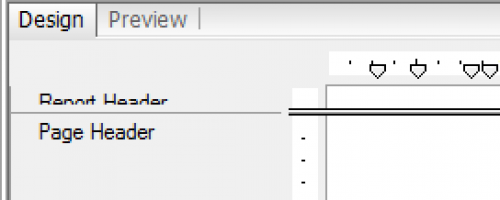
0 -
Did you insert the subreport into your main report? If so, right-click on the subreport and select "Edit subreport"0
-
ok - that worked

I just don't know why my tabs went away to begin with but as long as I know how to get them back I'm cool
Another question - I want to have two donors, with their information, on every page, is there a way to format this so it will do a page break after two people (but not before). Right now because of the spacing in the sub reports it is uneven.0 -
On your main report, open the Section Expert, select the Details section on the left, then click the X-2 button next to New Page After. Enter " if Remainder (RecordNumber, 2) = 0 then true else false" (without the quotes)
0 -
WOW!
I actually had to apply the formula to the Group Footer #2a - because I have a sub report in that footer that goes with the record
It worked except for one thing
The report has two groups
1. by solicitor
2. by last name
The Group Export option for the first group has Keep Group Together box checked
With the formula for next page on the second group of solicitor records (and all after that but not the first set) it puts the first record for that solicitor on their own page, then groups them in records of two after that
Any idea why?0 -
The subreport tabs always disappear for me each time I close a report, I guess that's just how Crystal behaves (unless I've missed a setting for that somewhere). As well as the way Joshua mentioned, you can also get the tabs back by double-clicking on the subreport.0
-
Joanne Felci try putting the formula in the "New Page Before" in a different section, although it's difficult to say exactly which section without seeing your report. If you could, please post a screen shot of the design tab.0
-
Joshua Bekerman bCLO bCRE - SO appreciate your help with this
Here is a screen shot of the design tab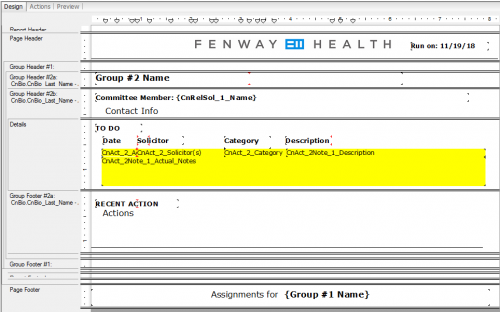
I need to use CR more often as then I might retain some of this stuff0
Categories
- All Categories
- Shannon parent
- shannon 2
- shannon 1
- 21 Advocacy DC Users Group
- 14 BBCRM PAG Discussions
- 89 High Education Program Advisory Group (HE PAG)
- 28 Luminate CRM DC Users Group
- 8 DC Luminate CRM Users Group
- Luminate PAG
- 5.9K Blackbaud Altru®
- 58 Blackbaud Award Management™ and Blackbaud Stewardship Management™
- 409 bbcon®
- 2.1K Blackbaud CRM™ and Blackbaud Internet Solutions™
- donorCentrics®
- 1.1K Blackbaud eTapestry®
- 2.8K Blackbaud Financial Edge NXT®
- 1.1K Blackbaud Grantmaking™
- 527 Education Management Solutions for Higher Education
- 1 JustGiving® from Blackbaud®
- 4.6K Education Management Solutions for K-12 Schools
- Blackbaud Luminate Online & Blackbaud TeamRaiser
- 16.4K Blackbaud Raiser's Edge NXT®
- 4.1K SKY Developer
- 547 ResearchPoint™
- 151 Blackbaud Tuition Management™
- 1 YourCause® from Blackbaud®
- 61 everydayhero
- 3 Campaign Ideas
- 58 General Discussion
- 115 Blackbaud ID
- 87 K-12 Blackbaud ID
- 6 Admin Console
- 949 Organizational Best Practices
- 353 The Tap (Just for Fun)
- 235 Blackbaud Community Feedback Forum
- 55 Admissions Event Management EAP
- 18 MobilePay Terminal + BBID Canada EAP
- 36 EAP for New Email Campaigns Experience in Blackbaud Luminate Online®
- 109 EAP for 360 Student Profile in Blackbaud Student Information System
- 41 EAP for Assessment Builder in Blackbaud Learning Management System™
- 9 Technical Preview for SKY API for Blackbaud CRM™ and Blackbaud Altru®
- 55 Community Advisory Group
- 46 Blackbaud Community Ideas
- 26 Blackbaud Community Challenges
- 7 Security Testing Forum
- 1.1K ARCHIVED FORUMS | Inactive and/or Completed EAPs
- 3 Blackbaud Staff Discussions
- 7.7K ARCHIVED FORUM CATEGORY [ID 304]
- 1 Blackbaud Partners Discussions
- 1 Blackbaud Giving Search™
- 35 EAP Student Assignment Details and Assignment Center
- 39 EAP Core - Roles and Tasks
- 59 Blackbaud Community All-Stars Discussions
- 20 Blackbaud Raiser's Edge NXT® Online Giving EAP
- Diocesan Blackbaud Raiser’s Edge NXT® User’s Group
- 2 Blackbaud Consultant’s Community
- 43 End of Term Grade Entry EAP
- 92 EAP for Query in Blackbaud Raiser's Edge NXT®
- 38 Standard Reports for Blackbaud Raiser's Edge NXT® EAP
- 12 Payments Assistant for Blackbaud Financial Edge NXT® EAP
- 6 Ask an All Star (Austen Brown)
- 8 Ask an All-Star Alex Wong (Blackbaud Raiser's Edge NXT®)
- 1 Ask an All-Star Alex Wong (Blackbaud Financial Edge NXT®)
- 6 Ask an All-Star (Christine Robertson)
- 21 Ask an Expert (Anthony Gallo)
- Blackbaud Francophone Group
- 22 Ask an Expert (David Springer)
- 4 Raiser's Edge NXT PowerUp Challenge #1 (Query)
- 6 Ask an All-Star Sunshine Reinken Watson and Carlene Johnson
- 4 Raiser's Edge NXT PowerUp Challenge: Events
- 14 Ask an All-Star (Elizabeth Johnson)
- 7 Ask an Expert (Stephen Churchill)
- 2025 ARCHIVED FORUM POSTS
- 322 ARCHIVED | Financial Edge® Tips and Tricks
- 164 ARCHIVED | Raiser's Edge® Blog
- 300 ARCHIVED | Raiser's Edge® Blog
- 441 ARCHIVED | Blackbaud Altru® Tips and Tricks
- 66 ARCHIVED | Blackbaud NetCommunity™ Blog
- 211 ARCHIVED | Blackbaud Target Analytics® Tips and Tricks
- 47 Blackbaud CRM Higher Ed Product Advisory Group (HE PAG)
- Luminate CRM DC Users Group
- 225 ARCHIVED | Blackbaud eTapestry® Tips and Tricks
- 1 Blackbaud eTapestry® Know How Blog
- 19 Blackbaud CRM Product Advisory Group (BBCRM PAG)
- 1 Blackbaud K-12 Education Solutions™ Blog
- 280 ARCHIVED | Mixed Community Announcements
- 3 ARCHIVED | Blackbaud Corporations™ & Blackbaud Foundations™ Hosting Status
- 1 npEngage
- 24 ARCHIVED | K-12 Announcements
- 15 ARCHIVED | FIMS Host*Net Hosting Status
- 23 ARCHIVED | Blackbaud Outcomes & Online Applications (IGAM) Hosting Status
- 22 ARCHIVED | Blackbaud DonorCentral Hosting Status
- 14 ARCHIVED | Blackbaud Grantmaking™ UK Hosting Status
- 117 ARCHIVED | Blackbaud CRM™ and Blackbaud Internet Solutions™ Announcements
- 50 Blackbaud NetCommunity™ Blog
- 169 ARCHIVED | Blackbaud Grantmaking™ Tips and Tricks
- Advocacy DC Users Group
- 718 Community News
- Blackbaud Altru® Hosting Status
- 104 ARCHIVED | Member Spotlight
- 145 ARCHIVED | Hosting Blog
- 149 JustGiving® from Blackbaud® Blog
- 97 ARCHIVED | bbcon® Blogs
- 19 ARCHIVED | Blackbaud Luminate CRM™ Announcements
- 161 Luminate Advocacy News
- 187 Organizational Best Practices Blog
- 67 everydayhero Blog
- 52 Blackbaud SKY® Reporting Announcements
- 17 ARCHIVED | Blackbaud SKY® Reporting for K-12 Announcements
- 3 Luminate Online Product Advisory Group (LO PAG)
- 81 ARCHIVED | JustGiving® from Blackbaud® Tips and Tricks
- 1 ARCHIVED | K-12 Conference Blog
- Blackbaud Church Management™ Announcements
- ARCHIVED | Blackbaud Award Management™ and Blackbaud Stewardship Management™ Announcements
- 1 Blackbaud Peer-to-Peer Fundraising™, Powered by JustGiving® Blogs
- 39 Tips, Tricks, and Timesavers!
- 56 Blackbaud Church Management™ Resources
- 154 Blackbaud Church Management™ Announcements
- 1 ARCHIVED | Blackbaud Church Management™ Tips and Tricks
- 11 ARCHIVED | Blackbaud Higher Education Solutions™ Announcements
- 7 ARCHIVED | Blackbaud Guided Fundraising™ Blog
- 2 Blackbaud Fundraiser Performance Management™ Blog
- 9 Foundations Events and Content
- 14 ARCHIVED | Blog Posts
- 2 ARCHIVED | Blackbaud FIMS™ Announcement and Tips
- 59 Blackbaud Partner Announcements
- 10 ARCHIVED | Blackbaud Impact Edge™ EAP Blogs
- 1 Community Help Blogs
- Diocesan Blackbaud Raiser’s Edge NXT® Users' Group
- Blackbaud Consultant’s Community
- Blackbaud Francophone Group
- 1 BLOG ARCHIVE CATEGORY
- Blackbaud Community™ Discussions
- 8.3K Blackbaud Luminate Online® & Blackbaud TeamRaiser® Discussions
- 5.7K Jobs Board









