Is there an S-Tag to display all members of a team? S36 exists to tantalize and then burn me?
Options
I'm working on a donation page for TR team fundraising which includes a list of all team members on the team, hyperlinked to their personal pages, so that if the donor doesn't really mean to donate to the team and wants to choose a particular participant, they get a double-check + easy access to the correct participant page.
I thought an easy way to accomplish this would be to use S36 - so I tried [[E36:top_participants_list,[[S334:FR_ID]],[[S334:PROXY_ID]],0,list,sum,200,[[S120:dc:teamName]] Team Members]] but unfortunately the team list I'm getting back only includes team members who have at least one donation, NOT all team members.
Does anyone know if either I've misconfigured something with S36, or if there is a different S-tag I can use to get a full list of the team members, regardless of whether or not they've fundraised yet?
Here's the test form - just click "Yes" to the "...support specific rider..." question to expand the team list area I'm struggling with.:
https://secure.childrenscoloradofoundation.org/site/Donation2?&df_id=3303&3303.donation=form1&FR_ID=1530&mfc_pref=T&PROXY_ID=3962&PROXY_TYPE=22
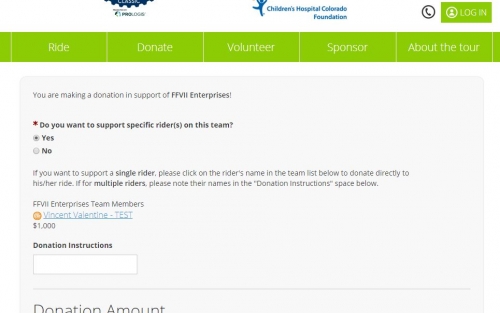
As usual, looks like the incomparable @Brian Mucha has helpful API direction for me between this - https://community.blackbaud.com/forums/viewtopic/12/6524?post_id=6524#p6524 - and this - https://community.blackbaud.com/forums/viewtopic/100/12072?post_id=12072#p12072 - so I imagine there might not be a simple S-Tag solution, but since I *still* haven't built out any API solutions and am slightly trepidatious to start, haha, just want to check with you wonderful Community gurus first!!
THANKS!!
I thought an easy way to accomplish this would be to use S36 - so I tried [[E36:top_participants_list,[[S334:FR_ID]],[[S334:PROXY_ID]],0,list,sum,200,[[S120:dc:teamName]] Team Members]] but unfortunately the team list I'm getting back only includes team members who have at least one donation, NOT all team members.
Does anyone know if either I've misconfigured something with S36, or if there is a different S-tag I can use to get a full list of the team members, regardless of whether or not they've fundraised yet?
Here's the test form - just click "Yes" to the "...support specific rider..." question to expand the team list area I'm struggling with.:
https://secure.childrenscoloradofoundation.org/site/Donation2?&df_id=3303&3303.donation=form1&FR_ID=1530&mfc_pref=T&PROXY_ID=3962&PROXY_TYPE=22
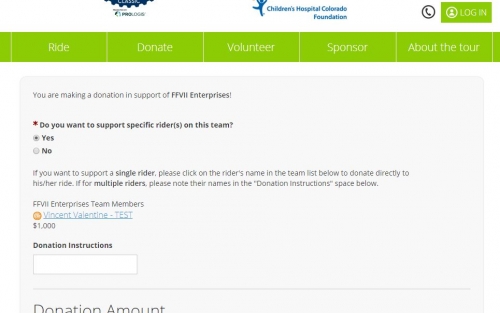
As usual, looks like the incomparable @Brian Mucha has helpful API direction for me between this - https://community.blackbaud.com/forums/viewtopic/12/6524?post_id=6524#p6524 - and this - https://community.blackbaud.com/forums/viewtopic/100/12072?post_id=12072#p12072 - so I imagine there might not be a simple S-Tag solution, but since I *still* haven't built out any API solutions and am slightly trepidatious to start, haha, just want to check with you wonderful Community gurus first!!
THANKS!!
Tagged:
0
Comments
-
Okay, here's your chance. This one is easy.
First, I fixed that plugin a bit. See attached for an updated version. You'll need to post that somewhere. I use FTP and put it in the folder with my wrapper assets. But I think you could even use the LO Document Library.
Here's a demo page showing it in action. I hard coded the teamraiser and team id, but the comments in the plugin show how to use S-Tags if the page is within Teamraiser:
http://foundation.luriechildrens.org/site/PageServer?pagename=TeamRosterDemo
The code on this page is:
<script type="text/javascript" src="//code.jquery.com/jquery-3.2.1.min.js"></script>
<script type="text/javascript" src="../_wrappers/luriechildrens/mainsite_2018/scripts/jquery.madTeamRoster.js"></script>
<script type="text/javascript">
$(document).ready(function() {
$('#rosterList').getTeamRoster({
'proxyURL':'AjaxProxy?auth=[[S86:true]]&cnv_url=',
'nonsecureConvioPath':'http://[[S29:DOMAIN]][[S29:PATH]]',
'secureConvioPath':'https://'+'[[S29:SECURE_DOMAIN]][[S29:SECURE_PATH]]',
'apiKey':'[[S0:CONVIO_API_KEY]]',
'fr_id':'1800',
'team_id':'37288',
'loadingImage': 'http://foundation.luriechildrens.org/_wrappers/luriechildrens/mainsite_2018/images/ajax_loader.gif',
'loadingText': 'Loading...',
'personalPageDelimiter': ' - '
})
});
</script>
<style>
div#rosterList
{
max-width: 600px;
margin: 20px auto;
padding: 0;
border: 1px solid black;
}
div#rosterList div#rosterLoading
{
padding: 10px;
text-align: center;
}
div#rosterList div#rosterLoading img
{
display: block;
margin: 0 auto;
}
div#rosterList div.rosterEntry
{
padding: 10px;
}
div#rosterList div.rosterEntry:nth-child(even)
{
background: #F0F0F0;
}
</style>
<div id="rosterList"></div>0 -
I just read your post more closely. Details, details.
So for this use on a donation form, you'll need to pull the fr_id and team_id from the query string. On a donation form the team id is passed in the PROXY_ID.
$(document).ready(function() {
$('#rosterList').getTeamRoster({
'proxyURL':'AjaxProxy?auth=[[S86:true]]&cnv_url=',
'nonsecureConvioPath':'http://[[S29:DOMAIN]][[S29:PATH]]',
'secureConvioPath':'https://'+'[[S29:SECURE_DOMAIN]][[S29:SECURE_PATH]]',
'apiKey':'[[S0:CONVIO_API_KEY]]',
'fr_id':'[[S334:FR_ID]]',
'team_id':'[[S334:PROXY_ID]]'
})
});
We could also tweak the plugin to create a link to the donation form for each team member, rather than a link to the personal page, if you want.
I'd start by trying to reproduce what I have on a PageBuilder page, and then move to the donation form, and finally tweak everything as desired. Keep it simple when you are first setting everything up.
BPM0 -
Thanks so much Brian! I think you are right that this is the one! Fingers crossed it goes smoothly! And thank you again for always being the incredibly awesome resource you are and sharing all your hard work with the rest of us!! I got no choice on this one so will be working on it this week. Will let you know how it goes and may circle back with a question or two. You are the best!!0
-
Yay! Glad to hear it. Send me an IM whenever you need to.
Be sure to use your browser's DevTools (F12) to check out what's happening. If you don't use DevTools then reading the docs for that is your first job. Welcome to the wonderful world of code debugging!
Then get access to your Luminate API config from Support if you haven't done that already and set up an API Key.
BPM0
Categories
- All Categories
- Shannon parent
- shannon 2
- shannon 1
- 21 Advocacy DC Users Group
- 14 BBCRM PAG Discussions
- 89 High Education Program Advisory Group (HE PAG)
- 28 Luminate CRM DC Users Group
- 8 DC Luminate CRM Users Group
- Luminate PAG
- 5.9K Blackbaud Altru®
- 58 Blackbaud Award Management™ and Blackbaud Stewardship Management™
- 409 bbcon®
- 2.1K Blackbaud CRM™ and Blackbaud Internet Solutions™
- donorCentrics®
- 1.1K Blackbaud eTapestry®
- 2.8K Blackbaud Financial Edge NXT®
- 1.1K Blackbaud Grantmaking™
- 527 Education Management Solutions for Higher Education
- 1 JustGiving® from Blackbaud®
- 4.6K Education Management Solutions for K-12 Schools
- Blackbaud Luminate Online & Blackbaud TeamRaiser
- 16.4K Blackbaud Raiser's Edge NXT®
- 4.1K SKY Developer
- 547 ResearchPoint™
- 151 Blackbaud Tuition Management™
- 61 everydayhero
- 3 Campaign Ideas
- 58 General Discussion
- 115 Blackbaud ID
- 87 K-12 Blackbaud ID
- 6 Admin Console
- 949 Organizational Best Practices
- 353 The Tap (Just for Fun)
- 235 Blackbaud Community Feedback Forum
- 55 Admissions Event Management EAP
- 18 MobilePay Terminal + BBID Canada EAP
- 36 EAP for New Email Campaigns Experience in Blackbaud Luminate Online®
- 109 EAP for 360 Student Profile in Blackbaud Student Information System
- 41 EAP for Assessment Builder in Blackbaud Learning Management System™
- 9 Technical Preview for SKY API for Blackbaud CRM™ and Blackbaud Altru®
- 55 Community Advisory Group
- 46 Blackbaud Community Ideas
- 26 Blackbaud Community Challenges
- 7 Security Testing Forum
- 3 Blackbaud Staff Discussions
- 1 Blackbaud Partners Discussions
- 1 Blackbaud Giving Search™
- 35 EAP Student Assignment Details and Assignment Center
- 39 EAP Core - Roles and Tasks
- 59 Blackbaud Community All-Stars Discussions
- 20 Blackbaud Raiser's Edge NXT® Online Giving EAP
- Diocesan Blackbaud Raiser’s Edge NXT® User’s Group
- 2 Blackbaud Consultant’s Community
- 43 End of Term Grade Entry EAP
- 92 EAP for Query in Blackbaud Raiser's Edge NXT®
- 38 Standard Reports for Blackbaud Raiser's Edge NXT® EAP
- 12 Payments Assistant for Blackbaud Financial Edge NXT® EAP
- 6 Ask an All Star (Austen Brown)
- 8 Ask an All-Star Alex Wong (Blackbaud Raiser's Edge NXT®)
- 1 Ask an All-Star Alex Wong (Blackbaud Financial Edge NXT®)
- 6 Ask an All-Star (Christine Robertson)
- 21 Ask an Expert (Anthony Gallo)
- Blackbaud Francophone Group
- 22 Ask an Expert (David Springer)
- 4 Raiser's Edge NXT PowerUp Challenge #1 (Query)
- 6 Ask an All-Star Sunshine Reinken Watson and Carlene Johnson
- 4 Raiser's Edge NXT PowerUp Challenge: Events
- 14 Ask an All-Star (Elizabeth Johnson)
- 7 Ask an Expert (Stephen Churchill)
- 2025 ARCHIVED FORUM POSTS
- 322 ARCHIVED | Financial Edge® Tips and Tricks
- 164 ARCHIVED | Raiser's Edge® Blog
- 300 ARCHIVED | Raiser's Edge® Blog
- 441 ARCHIVED | Blackbaud Altru® Tips and Tricks
- 66 ARCHIVED | Blackbaud NetCommunity™ Blog
- 211 ARCHIVED | Blackbaud Target Analytics® Tips and Tricks
- 47 Blackbaud CRM Higher Ed Product Advisory Group (HE PAG)
- Luminate CRM DC Users Group
- 225 ARCHIVED | Blackbaud eTapestry® Tips and Tricks
- 1 Blackbaud eTapestry® Know How Blog
- 19 Blackbaud CRM Product Advisory Group (BBCRM PAG)
- 1 Blackbaud K-12 Education Solutions™ Blog
- 280 ARCHIVED | Mixed Community Announcements
- 3 ARCHIVED | Blackbaud Corporations™ & Blackbaud Foundations™ Hosting Status
- 1 npEngage
- 24 ARCHIVED | K-12 Announcements
- 15 ARCHIVED | FIMS Host*Net Hosting Status
- 23 ARCHIVED | Blackbaud Outcomes & Online Applications (IGAM) Hosting Status
- 22 ARCHIVED | Blackbaud DonorCentral Hosting Status
- 14 ARCHIVED | Blackbaud Grantmaking™ UK Hosting Status
- 117 ARCHIVED | Blackbaud CRM™ and Blackbaud Internet Solutions™ Announcements
- 50 Blackbaud NetCommunity™ Blog
- 169 ARCHIVED | Blackbaud Grantmaking™ Tips and Tricks
- Advocacy DC Users Group
- 718 Community News
- Blackbaud Altru® Hosting Status
- 104 ARCHIVED | Member Spotlight
- 145 ARCHIVED | Hosting Blog
- 149 JustGiving® from Blackbaud® Blog
- 97 ARCHIVED | bbcon® Blogs
- 19 ARCHIVED | Blackbaud Luminate CRM™ Announcements
- 161 Luminate Advocacy News
- 187 Organizational Best Practices Blog
- 67 everydayhero Blog
- 52 Blackbaud SKY® Reporting Announcements
- 17 ARCHIVED | Blackbaud SKY® Reporting for K-12 Announcements
- 3 Luminate Online Product Advisory Group (LO PAG)
- 81 ARCHIVED | JustGiving® from Blackbaud® Tips and Tricks
- 1 ARCHIVED | K-12 Conference Blog
- Blackbaud Church Management™ Announcements
- ARCHIVED | Blackbaud Award Management™ and Blackbaud Stewardship Management™ Announcements
- 1 Blackbaud Peer-to-Peer Fundraising™, Powered by JustGiving® Blogs
- 39 Tips, Tricks, and Timesavers!
- 56 Blackbaud Church Management™ Resources
- 154 Blackbaud Church Management™ Announcements
- 1 ARCHIVED | Blackbaud Church Management™ Tips and Tricks
- 11 ARCHIVED | Blackbaud Higher Education Solutions™ Announcements
- 7 ARCHIVED | Blackbaud Guided Fundraising™ Blog
- 2 Blackbaud Fundraiser Performance Management™ Blog
- 9 Foundations Events and Content
- 14 ARCHIVED | Blog Posts
- 2 ARCHIVED | Blackbaud FIMS™ Announcement and Tips
- 59 Blackbaud Partner Announcements
- 10 ARCHIVED | Blackbaud Impact Edge™ EAP Blogs
- 1 Community Help Blogs
- Diocesan Blackbaud Raiser’s Edge NXT® Users' Group
- Blackbaud Consultant’s Community
- Blackbaud Francophone Group
- 1 BLOG ARCHIVE CATEGORY
- Blackbaud Community™ Discussions
- 8.3K Blackbaud Luminate Online® & Blackbaud TeamRaiser® Discussions
- 5.7K Jobs Board
