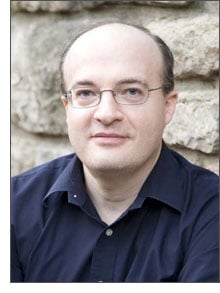populating records when mailing an appeal
My boss is asking how or what do we do when we mail out an appeal for it to automatically populate the constituents record? So in other words, if we are doing a big mailing for an appeal and we run a query to get the list of names we are mailing out to how do we go about having these records automatically populate that they had this appeal sent to them? Is there a way or do we have to in individually to each record to input this information? We have thousands of records so if this cant be done automatically it would take a ton of man hours to enter this one by one.
I hope this makes sense!
Thank you,
Carla.
Comments
-
If you're using Appeal Cards or segmenting in Mail, you can check a box to have the appeal added. It's there but I haven't used that method.
I use global add to add the appeal. Just use the query utilized for the mailing. Enter your appeal info - pretty straight forward.1 -
One idea is that, if you use Quick Letters to create an output query of your desired records for later export, you can use the "Segment mail run/Add Appeal and Package to Constituent record" functionality to update those constituents' Appeals tabs automatically. The following Knowledgebase solution may be of help:
https://kb.blackbaud.com/articles/Article/525701 -
Carla Washington:
Hello everyone,
My boss is asking how or what do we do when we mail out an appeal for it to automatically populate the constituents record? So in other words, if we are doing a big mailing for an appeal and we run a query to get the list of names we are mailing out to how do we go about having these records automatically populate that they had this appeal sent to them? Is there a way or do we have to in individually to each record to input this information? We have thousands of records so if this cant be done automatically it would take a ton of man hours to enter this one by one.
I hope this makes sense!
Thank you,
Carla.In addition to using the functionality built into the Mail module, you can either import Constituent Appeal records (note that this is different from Appeal records) or do a Global Add.
0 -
I always do this via import. We typically provide very large lists to a 3rd party direct mail vendor, and they do a little extra deduping and cleanup work. When their mail file is done, they send it back to us for data entry. The file includes Constituent ID (because everyone should always export constituent ID, no matter what you're exporting), and I just pull the appeal and package (and date solicited) onto the records via import.0
-
Carla Washington:
Hello everyone,
My boss is asking how or what do we do when we mail out an appeal for it to automatically populate the constituents record? So in other words, if we are doing a big mailing for an appeal and we run a query to get the list of names we are mailing out to how do we go about having these records automatically populate that they had this appeal sent to them? Is there a way or do we have to in individually to each record to input this information? We have thousands of records so if this cant be done automatically it would take a ton of man hours to enter this one by one.
I hope this makes sense!
Thank you,
Carla.Hi Carla,
I would either add the appeal globally based on your query, or if you export the list you can use the constituent ID to import the appeal back onto the constituent record once you have selected the records you want to send out. Hope this helps. The appeal import is very simple so you should be able to accomplish that.
0 -
Carla Washington:
Hello everyone,
My boss is asking how or what do we do when we mail out an appeal for it to automatically populate the constituents record? So in other words, if we are doing a big mailing for an appeal and we run a query to get the list of names we are mailing out to how do we go about having these records automatically populate that they had this appeal sent to them? Is there a way or do we have to in individually to each record to input this information? We have thousands of records so if this cant be done automatically it would take a ton of man hours to enter this one by one.
I hope this makes sense!
Thank you,
Carla.I always do this by an import/global add depending on how segmented the appeal is. Sometimes there are separate packages which means import because the data is different for each constituent. But if everything is the same then global add works well. I often wait until the appeal has actually been sent/mailed/emailed, etc. Sometimes I pull some names because gifts have come in between when I created the list and when it actually is going out in the mail or something like that and I want to make sure the coding is accurate and only appears on a record if they were actually a recipient of that appeal.
1 -
Is the only way to do a global edit via Query? We did a query for the Direct Mail and it had 947 records but we only mailed a hard copy to 168 people. How do I go back in edit those records, or would it be faster to do manually? Thanks!0
-
Do you have the constituent IDs or the import IDs for the 168 people you mailed? If so, you can copy and paste those into a query. Use the Constituent ID <one of> criteria. Scroll down the box with all the blank rows in it by a couple of lines, then click into the box and paste your values. You can paste up to 500 records at a time. Nobody knows why you need to scroll down a little bit before you paste stuff in, but it's the only way it works. Go figure.
Once you've got them pasted in, you can do a global add to add the appeal to everyone's record.
Or you could just do it the straight forward way, which is to set up an import. But if you're worried about doing imports at this point in your career, a global add is fine. You won't be able to change the package on a per-constituent level, but that may not be relevant to you.1 -
HI
– OK Yes I have the constituent ID’s for all. I will try the
paste into the query thing, as I have never done an
Import..Thanks
Ryan0 -
Hi Ryan Hyde
Being the efficiency freak that I am, I thought I'd point out that your method for pasting in Ids is correct, but you don't have to scroll down a couple of lines. If you left-click in that scroll bar area ONCE, that's enough to click in the white area and then paste. ;D3
Categories
- All Categories
- Shannon parent
- shannon 2
- shannon 1
- 21 Advocacy DC Users Group
- 14 BBCRM PAG Discussions
- 89 High Education Program Advisory Group (HE PAG)
- 28 Luminate CRM DC Users Group
- 8 DC Luminate CRM Users Group
- Luminate PAG
- 5.9K Blackbaud Altru®
- 58 Blackbaud Award Management™ and Blackbaud Stewardship Management™
- 409 bbcon®
- 2.1K Blackbaud CRM™ and Blackbaud Internet Solutions™
- donorCentrics®
- 1.1K Blackbaud eTapestry®
- 2.8K Blackbaud Financial Edge NXT®
- 1.1K Blackbaud Grantmaking™
- 527 Education Management Solutions for Higher Education
- 1 JustGiving® from Blackbaud®
- 4.6K Education Management Solutions for K-12 Schools
- Blackbaud Luminate Online & Blackbaud TeamRaiser
- 16.4K Blackbaud Raiser's Edge NXT®
- 4.1K SKY Developer
- 547 ResearchPoint™
- 151 Blackbaud Tuition Management™
- 61 everydayhero
- 3 Campaign Ideas
- 58 General Discussion
- 115 Blackbaud ID
- 87 K-12 Blackbaud ID
- 6 Admin Console
- 949 Organizational Best Practices
- 353 The Tap (Just for Fun)
- 235 Blackbaud Community Feedback Forum
- 55 Admissions Event Management EAP
- 18 MobilePay Terminal + BBID Canada EAP
- 36 EAP for New Email Campaigns Experience in Blackbaud Luminate Online®
- 109 EAP for 360 Student Profile in Blackbaud Student Information System
- 41 EAP for Assessment Builder in Blackbaud Learning Management System™
- 9 Technical Preview for SKY API for Blackbaud CRM™ and Blackbaud Altru®
- 55 Community Advisory Group
- 46 Blackbaud Community Ideas
- 26 Blackbaud Community Challenges
- 7 Security Testing Forum
- 3 Blackbaud Staff Discussions
- 1 Blackbaud Partners Discussions
- 1 Blackbaud Giving Search™
- 35 EAP Student Assignment Details and Assignment Center
- 39 EAP Core - Roles and Tasks
- 59 Blackbaud Community All-Stars Discussions
- 20 Blackbaud Raiser's Edge NXT® Online Giving EAP
- Diocesan Blackbaud Raiser’s Edge NXT® User’s Group
- 2 Blackbaud Consultant’s Community
- 43 End of Term Grade Entry EAP
- 92 EAP for Query in Blackbaud Raiser's Edge NXT®
- 38 Standard Reports for Blackbaud Raiser's Edge NXT® EAP
- 12 Payments Assistant for Blackbaud Financial Edge NXT® EAP
- 6 Ask an All Star (Austen Brown)
- 8 Ask an All-Star Alex Wong (Blackbaud Raiser's Edge NXT®)
- 1 Ask an All-Star Alex Wong (Blackbaud Financial Edge NXT®)
- 6 Ask an All-Star (Christine Robertson)
- 21 Ask an Expert (Anthony Gallo)
- Blackbaud Francophone Group
- 22 Ask an Expert (David Springer)
- 4 Raiser's Edge NXT PowerUp Challenge #1 (Query)
- 6 Ask an All-Star Sunshine Reinken Watson and Carlene Johnson
- 4 Raiser's Edge NXT PowerUp Challenge: Events
- 14 Ask an All-Star (Elizabeth Johnson)
- 7 Ask an Expert (Stephen Churchill)
- 2025 ARCHIVED FORUM POSTS
- 322 ARCHIVED | Financial Edge® Tips and Tricks
- 164 ARCHIVED | Raiser's Edge® Blog
- 300 ARCHIVED | Raiser's Edge® Blog
- 441 ARCHIVED | Blackbaud Altru® Tips and Tricks
- 66 ARCHIVED | Blackbaud NetCommunity™ Blog
- 211 ARCHIVED | Blackbaud Target Analytics® Tips and Tricks
- 47 Blackbaud CRM Higher Ed Product Advisory Group (HE PAG)
- Luminate CRM DC Users Group
- 225 ARCHIVED | Blackbaud eTapestry® Tips and Tricks
- 1 Blackbaud eTapestry® Know How Blog
- 19 Blackbaud CRM Product Advisory Group (BBCRM PAG)
- 1 Blackbaud K-12 Education Solutions™ Blog
- 280 ARCHIVED | Mixed Community Announcements
- 3 ARCHIVED | Blackbaud Corporations™ & Blackbaud Foundations™ Hosting Status
- 1 npEngage
- 24 ARCHIVED | K-12 Announcements
- 15 ARCHIVED | FIMS Host*Net Hosting Status
- 23 ARCHIVED | Blackbaud Outcomes & Online Applications (IGAM) Hosting Status
- 22 ARCHIVED | Blackbaud DonorCentral Hosting Status
- 14 ARCHIVED | Blackbaud Grantmaking™ UK Hosting Status
- 117 ARCHIVED | Blackbaud CRM™ and Blackbaud Internet Solutions™ Announcements
- 50 Blackbaud NetCommunity™ Blog
- 169 ARCHIVED | Blackbaud Grantmaking™ Tips and Tricks
- Advocacy DC Users Group
- 718 Community News
- Blackbaud Altru® Hosting Status
- 104 ARCHIVED | Member Spotlight
- 145 ARCHIVED | Hosting Blog
- 149 JustGiving® from Blackbaud® Blog
- 97 ARCHIVED | bbcon® Blogs
- 19 ARCHIVED | Blackbaud Luminate CRM™ Announcements
- 161 Luminate Advocacy News
- 187 Organizational Best Practices Blog
- 67 everydayhero Blog
- 52 Blackbaud SKY® Reporting Announcements
- 17 ARCHIVED | Blackbaud SKY® Reporting for K-12 Announcements
- 3 Luminate Online Product Advisory Group (LO PAG)
- 81 ARCHIVED | JustGiving® from Blackbaud® Tips and Tricks
- 1 ARCHIVED | K-12 Conference Blog
- Blackbaud Church Management™ Announcements
- ARCHIVED | Blackbaud Award Management™ and Blackbaud Stewardship Management™ Announcements
- 1 Blackbaud Peer-to-Peer Fundraising™, Powered by JustGiving® Blogs
- 39 Tips, Tricks, and Timesavers!
- 56 Blackbaud Church Management™ Resources
- 154 Blackbaud Church Management™ Announcements
- 1 ARCHIVED | Blackbaud Church Management™ Tips and Tricks
- 11 ARCHIVED | Blackbaud Higher Education Solutions™ Announcements
- 7 ARCHIVED | Blackbaud Guided Fundraising™ Blog
- 2 Blackbaud Fundraiser Performance Management™ Blog
- 9 Foundations Events and Content
- 14 ARCHIVED | Blog Posts
- 2 ARCHIVED | Blackbaud FIMS™ Announcement and Tips
- 59 Blackbaud Partner Announcements
- 10 ARCHIVED | Blackbaud Impact Edge™ EAP Blogs
- 1 Community Help Blogs
- Diocesan Blackbaud Raiser’s Edge NXT® Users' Group
- Blackbaud Consultant’s Community
- Blackbaud Francophone Group
- 1 BLOG ARCHIVE CATEGORY
- Blackbaud Community™ Discussions
- 8.3K Blackbaud Luminate Online® & Blackbaud TeamRaiser® Discussions
- 5.7K Jobs Board

 Community All-Star
Community All-Star