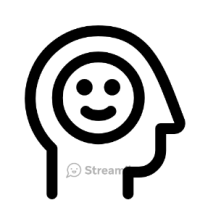Importing Education for New Graduates
Thank you for your help!
Comments
-
Haley Moates:
I apologize if I am posting this in the wrong area but I am having trouble importing education information into Raisers Edge. I was able to import the name and address information without too much issue -- pretty sure I have a few duplicates but I'll get those sorted out. However, I cannot get the education information to import. I have tried everything I know to do without success. Can someone please walk me through importing education information into Raisers Edge via Raisers Edge import?
Thank you for your help!Hi Haley,
Moved to Raiser's Edge forums. Thanks!
0 -
Crystal Bruce:
Haley Moates:
I apologize if I am posting this in the wrong area but I am having trouble importing education information into Raisers Edge. I was able to import the name and address information without too much issue -- pretty sure I have a few duplicates but I'll get those sorted out. However, I cannot get the education information to import. I have tried everything I know to do without success. Can someone please walk me through importing education information into Raisers Edge via Raisers Edge import?
Thank you for your help!Hi Haley,
Moved to Raiser's Edge forums. Thanks!Thank you!
0 -
Hi Haley, when you say you can't get it to import, are there any error messages or it is just not doing anything? If you could post a screenshot of how you've mapped the fields, that might help to diagnose the issue.
If you're importing education records for existing constituents (even if you weren't originally, I guess you are now if the names and addresses imported without any problems!) your import file will need to contain either the constituent ID or import ID to be able to match the education to the right constituent record.0 -
Alan French:
Hi Haley, when you say you can't get it to import, are there any error messages or it is just not doing anything? If you could post a screenshot of how you've mapped the fields, that might help to diagnose the issue.
If you're importing education records for existing constituents (even if you weren't originally, I guess you are now if the names and addresses imported without any problems!) your import file will need to contain either the constituent ID or import ID to be able to match the education to the right constituent record.
There have been no error messages; it's just not updating anything. The "validate data only" option is not checked. Maybe I'm using the wrong import option or mapped wrong? I used the Constituent Import for the names/addresses; obviously didn't work for the Education info. Then I tried the Constituent Education/School Import option and still not having any success. And I'm using Constituent ID to identify existing records.0 -
Hi Haley-
I haven't done an education import in a while, but looking at your Extensions I can already see some issues.
Extension 2 is missing a Major Import Id
Extension 3 is missing a Major Import Id
Extension 6 is a Major Import Id matched up with an Attr Import Id (which makes no sense)
Extension 7 has the same problem as Extension 6
Extensions 10 and 11 are orphaned Attribute Import Ids with no Attribute Category or Attribute Description
In summary, you've got a lot going on in this import file. It looks like you are trying to import up to 4 Majors at once, up to 4 Minors at once, and up to 6 Education Attributes all at the same time. It can be done, but each Extension needs to have all of the required parts for that Extension to import.
My advice would be for you to practice this import with one constituent, one Major, one Minor, and one Attribute. Once you are successful with that, then you can start adding in additional Extensions for a more complicated import.0 -
Aaron Rothberg:
Hi Haley-
I haven't done an education import in a while, but looking at your Extensions I can already see some issues.
Extension 2 is missing a Major Import Id
Extension 3 is missing a Major Import Id
Extension 6 is a Major Import Id matched up with an Attr Import Id (which makes no sense)
Extension 7 has the same problem as Extension 6
Extensions 10 and 11 are orphaned Attribute Import Ids with no Attribute Category or Attribute Description
In summary, you've got a lot going on in this import file. It looks like you are trying to import up to 4 Majors at once, up to 4 Minors at once, and up to 6 Education Attributes all at the same time. It can be done, but each Extension needs to have all of the required parts for that Extension to import.
My advice would be for you to practice this import with one constituent, one Major, one Minor, and one Attribute. Once you are successful with that, then you can start adding in additional Extensions for a more complicated import.
There are only two Majors and two Minors being imported. The two photos are a continuation of each other, so there is some overlap of what is being displayed. The second extension 6 is an Attribute Import, as well as the second extension 7, so they are matched up with Attribute Imports. Extensions 10 and 11 are both showing Attribute Import ID beside them; but I don't really understand what you mean by orphaned. Maybe that's the problem? Too many extensions with the same number?0 -
Hi Haley-
The two photos are a continuation of each other, so there is some overlap of what is being displayed.
I caught that. I printed out both of your screenshots, found the overlap, and taped the two screenshots together so I could review which items were using the same Extension numbers.
The second extension 6 is an Attribute Import, as well as the second extension 7, so they are matched up with Attribute Imports.
Take a look at your screenshots again. There are only two items in Extension 6, Major Import Id and Attribute Import Id. There are no other items in your import file for Extension 6 and therefore your Attribute Import Id for Extension 6 is connected to no other Attribute data. You said "so they are matched up with Attribute Imports" but your Extension numbers tell a different story.
Extensions 10 and 11 are both showing Attribute Import ID beside them; but I don't really understand what you mean by orphaned. Maybe that's the problem? Too many extensions with the same number?
I mean orphaned in that if you want to import an Attribute, you need the Attribute Import Id which you have, but you also need an Attribute Category and and Attribute Description that have the same Extension number. I don't see that in your screenshots.0 -
Aaron Rothberg:
Hi Haley-
The two photos are a continuation of each other, so there is some overlap of what is being displayed.
I caught that. I printed out both of your screenshots, found the overlap, and taped the two screenshots together so I could review which items were using the same Extension numbers.
The second extension 6 is an Attribute Import, as well as the second extension 7, so they are matched up with Attribute Imports.
Take a look at your screenshots again. There are only two items in Extension 6, Major Import Id and Attribute Import Id. There are no other items in your import file for Extension 6 and therefore your Attribute Import Id for Extension 6 is connected to no other Attribute data. You said "so they are matched up with Attribute Imports" but your Extension numbers tell a different story.
Extensions 10 and 11 are both showing Attribute Import ID beside them; but I don't really understand what you mean by orphaned. Maybe that's the problem? Too many extensions with the same number?
I mean orphaned in that if you want to import an Attribute, you need the Attribute Import Id which you have, but you also need an Attribute Category and and Attribute Description that have the same Extension number. I don't see that in your screenshots.
The second extension 6 is an Attribute Import, as well as the second extension 7, so they are matched up with Attribute Imports.
Take a look at your screenshots again. There are only two items in Extension 6, Major Import Id and Attribute Import Id. There are no other items in your import file for Extension 6 and therefore your Attribute Import Id for Extension 6 is connected to no other Attribute data. You said "so they are matched up with Attribute Imports" but your Extension numbers tell a different story.
So even if Import Fields and RE Fields are matched, it doesn't affect it because the Extension is the same as the Majors' Extension?
Extensions 10 and 11 are both showing Attribute Import ID beside them; but I don't really understand what you mean by orphaned. Maybe that's the problem? Too many extensions with the same number?
I mean orphaned in that if you want to import an Attribute, you need the Attribute Import Id which you have, but you also need an Attribute Category and and Attribute Description that have the same Extension number. I don't see that in your screenshots.
I'm showing them with the same Extension number in my Import. I'm going to attach a new one with highlights on it, so hopefully you can help me figure this out.
Orange - 05 - One is a Major Import ID and one is an Attribute Import ID.
Purple - 07 - Same as above.
Red - 08 - Same as above.
Black - 03, 04, 05 - Extension 05 is the same Extension as Major Import ID, but for the 03, 04, and 05 both are listed beside Attribute Category and Attribute Description.
Others -- Should Major and Major Comments have the same Extension numbers? And what if Minor and Minor Import ID are the same, plus the same as Major and Major Comments? Does this affect them? Do I need to prevent (not sure how to do this) some of these from having the same Extension?
0 -
Hi Haley-
One additional note: I just look at Imports and it appears you can import a school with a major or minor, but Attributes have to go into their own Constituent Education Attribute import. So you'll need to break your data into multiple imports. You may also want to review Blackbaud's PDF on Imports
EDIT: Looking at Blackbaud Education Attribution Import it also looks like you can only import one attribute at a time as there are no Extension numbers available in that import.
Also see this KB: How to import education/school relationship attributes
As I said "I haven't done an education import in a while"
 0
0 -
Aaron Rothberg:
Hi Haley-
One additional note: I just look at Imports and it appears you can import a school with a major or minor, but Attributes have to go into their own Constituent Education Attribute import. So you'll need to break your data into multiple imports. You may also want to review Blackbaud's PDF on Imports
EDIT: Looking at Blackbaud Education Attribution Import it also looks like you can only import one attribute at a time as there are no Extension numbers available in that import.
Also see this KB: How to import education/school relationship attributes
As I said "I haven't done an education import in a while"

Thank you for the link! It seems I have figured out the issue. I removed one of the import ID numbers from each group and it started working. Discovered that by accident...0
Categories
- All Categories
- Shannon parent
- shannon 2
- shannon 1
- 21 Advocacy DC Users Group
- 14 BBCRM PAG Discussions
- 89 High Education Program Advisory Group (HE PAG)
- 28 Luminate CRM DC Users Group
- 8 DC Luminate CRM Users Group
- Luminate PAG
- 5.9K Blackbaud Altru®
- 58 Blackbaud Award Management™ and Blackbaud Stewardship Management™
- 409 bbcon®
- 2.1K Blackbaud CRM™ and Blackbaud Internet Solutions™
- donorCentrics®
- 1.1K Blackbaud eTapestry®
- 2.8K Blackbaud Financial Edge NXT®
- 1.1K Blackbaud Grantmaking™
- 527 Education Management Solutions for Higher Education
- 1 JustGiving® from Blackbaud®
- 4.6K Education Management Solutions for K-12 Schools
- Blackbaud Luminate Online & Blackbaud TeamRaiser
- 16.4K Blackbaud Raiser's Edge NXT®
- 4.1K SKY Developer
- 547 ResearchPoint™
- 151 Blackbaud Tuition Management™
- 61 everydayhero
- 3 Campaign Ideas
- 58 General Discussion
- 115 Blackbaud ID
- 87 K-12 Blackbaud ID
- 6 Admin Console
- 949 Organizational Best Practices
- 353 The Tap (Just for Fun)
- 235 Blackbaud Community Feedback Forum
- 55 Admissions Event Management EAP
- 18 MobilePay Terminal + BBID Canada EAP
- 36 EAP for New Email Campaigns Experience in Blackbaud Luminate Online®
- 109 EAP for 360 Student Profile in Blackbaud Student Information System
- 41 EAP for Assessment Builder in Blackbaud Learning Management System™
- 9 Technical Preview for SKY API for Blackbaud CRM™ and Blackbaud Altru®
- 55 Community Advisory Group
- 46 Blackbaud Community Ideas
- 26 Blackbaud Community Challenges
- 7 Security Testing Forum
- 3 Blackbaud Staff Discussions
- 1 Blackbaud Partners Discussions
- 1 Blackbaud Giving Search™
- 35 EAP Student Assignment Details and Assignment Center
- 39 EAP Core - Roles and Tasks
- 59 Blackbaud Community All-Stars Discussions
- 20 Blackbaud Raiser's Edge NXT® Online Giving EAP
- Diocesan Blackbaud Raiser’s Edge NXT® User’s Group
- 2 Blackbaud Consultant’s Community
- 43 End of Term Grade Entry EAP
- 92 EAP for Query in Blackbaud Raiser's Edge NXT®
- 38 Standard Reports for Blackbaud Raiser's Edge NXT® EAP
- 12 Payments Assistant for Blackbaud Financial Edge NXT® EAP
- 6 Ask an All Star (Austen Brown)
- 8 Ask an All-Star Alex Wong (Blackbaud Raiser's Edge NXT®)
- 1 Ask an All-Star Alex Wong (Blackbaud Financial Edge NXT®)
- 6 Ask an All-Star (Christine Robertson)
- 21 Ask an Expert (Anthony Gallo)
- Blackbaud Francophone Group
- 22 Ask an Expert (David Springer)
- 4 Raiser's Edge NXT PowerUp Challenge #1 (Query)
- 6 Ask an All-Star Sunshine Reinken Watson and Carlene Johnson
- 4 Raiser's Edge NXT PowerUp Challenge: Events
- 14 Ask an All-Star (Elizabeth Johnson)
- 7 Ask an Expert (Stephen Churchill)
- 2025 ARCHIVED FORUM POSTS
- 322 ARCHIVED | Financial Edge® Tips and Tricks
- 164 ARCHIVED | Raiser's Edge® Blog
- 300 ARCHIVED | Raiser's Edge® Blog
- 441 ARCHIVED | Blackbaud Altru® Tips and Tricks
- 66 ARCHIVED | Blackbaud NetCommunity™ Blog
- 211 ARCHIVED | Blackbaud Target Analytics® Tips and Tricks
- 47 Blackbaud CRM Higher Ed Product Advisory Group (HE PAG)
- Luminate CRM DC Users Group
- 225 ARCHIVED | Blackbaud eTapestry® Tips and Tricks
- 1 Blackbaud eTapestry® Know How Blog
- 19 Blackbaud CRM Product Advisory Group (BBCRM PAG)
- 1 Blackbaud K-12 Education Solutions™ Blog
- 280 ARCHIVED | Mixed Community Announcements
- 3 ARCHIVED | Blackbaud Corporations™ & Blackbaud Foundations™ Hosting Status
- 1 npEngage
- 24 ARCHIVED | K-12 Announcements
- 15 ARCHIVED | FIMS Host*Net Hosting Status
- 23 ARCHIVED | Blackbaud Outcomes & Online Applications (IGAM) Hosting Status
- 22 ARCHIVED | Blackbaud DonorCentral Hosting Status
- 14 ARCHIVED | Blackbaud Grantmaking™ UK Hosting Status
- 117 ARCHIVED | Blackbaud CRM™ and Blackbaud Internet Solutions™ Announcements
- 50 Blackbaud NetCommunity™ Blog
- 169 ARCHIVED | Blackbaud Grantmaking™ Tips and Tricks
- Advocacy DC Users Group
- 718 Community News
- Blackbaud Altru® Hosting Status
- 104 ARCHIVED | Member Spotlight
- 145 ARCHIVED | Hosting Blog
- 149 JustGiving® from Blackbaud® Blog
- 97 ARCHIVED | bbcon® Blogs
- 19 ARCHIVED | Blackbaud Luminate CRM™ Announcements
- 161 Luminate Advocacy News
- 187 Organizational Best Practices Blog
- 67 everydayhero Blog
- 52 Blackbaud SKY® Reporting Announcements
- 17 ARCHIVED | Blackbaud SKY® Reporting for K-12 Announcements
- 3 Luminate Online Product Advisory Group (LO PAG)
- 81 ARCHIVED | JustGiving® from Blackbaud® Tips and Tricks
- 1 ARCHIVED | K-12 Conference Blog
- Blackbaud Church Management™ Announcements
- ARCHIVED | Blackbaud Award Management™ and Blackbaud Stewardship Management™ Announcements
- 1 Blackbaud Peer-to-Peer Fundraising™, Powered by JustGiving® Blogs
- 39 Tips, Tricks, and Timesavers!
- 56 Blackbaud Church Management™ Resources
- 154 Blackbaud Church Management™ Announcements
- 1 ARCHIVED | Blackbaud Church Management™ Tips and Tricks
- 11 ARCHIVED | Blackbaud Higher Education Solutions™ Announcements
- 7 ARCHIVED | Blackbaud Guided Fundraising™ Blog
- 2 Blackbaud Fundraiser Performance Management™ Blog
- 9 Foundations Events and Content
- 14 ARCHIVED | Blog Posts
- 2 ARCHIVED | Blackbaud FIMS™ Announcement and Tips
- 59 Blackbaud Partner Announcements
- 10 ARCHIVED | Blackbaud Impact Edge™ EAP Blogs
- 1 Community Help Blogs
- Diocesan Blackbaud Raiser’s Edge NXT® Users' Group
- Blackbaud Consultant’s Community
- Blackbaud Francophone Group
- 1 BLOG ARCHIVE CATEGORY
- Blackbaud Community™ Discussions
- 8.3K Blackbaud Luminate Online® & Blackbaud TeamRaiser® Discussions
- 5.7K Jobs Board