Trying to Report on Multiple Batches at Once
Currently there is a specific set of funds that, when contributed to, I need to make individual batches and associated reports. The individual batch per fund doesn't bother me so much, since it helps me keep the database a bit more tidy. What does bother me is the individual reports - I normally wind up having to print 20+ of them for our accounting department, and it seems like a waste of paper and a glaring inefficiency [to answer the "go digital?" questions before they come in, I'm trying to push that but regulations say we need hard copies for now].
We're using the default Gift Detail and Summary Report setups, as shown below. I redacted information to protect donor privacy and such:


What I want to do is something like this, please forgive the rush copy/pasting:


I would like to either find a way in RE, or to use Crystal Reports, to make a report that lists all gifts from a selection of batches, and then reports on them in a breakdown per batch entered. I could also feasibly do this broken down by fund.
Has anyone had any experience with something like this, or knows of a way to create a report like what I'm talking about? Thanks in Advance!
Comments
-
Are all batches on same day or different? If different days, can you include records for a date range, filter by fund and set Format > Sort by date, then constituent. Might be closer to what your looking for.0
-
Nicole Welsh:
Has anyone had any experience with something like this, or knows of a way to create a report like what I'm talking about? Thanks in Advance!
Have you ever thought about learning crystal reports? Because if so, this would be an easy-peasy one to start with.
You could also recreate this in Access pretty easily, if you have that.
0 -
JoAnn Strommen:
Are all batches on same day or different? If different days, can you include records for a date range, filter by fund and set Format > Sort by date, then constituent. Might be closer to what your looking for.They are all on the same day, so this may be a possibility. I'd have to check with my Accounting-side person to make sure that a separation by fund would be a sufficient replacement to separation by batch.
If not, though, it's still a different way that I could store the information for the Fundraising side of things, and they may find it more useful. Thanks for the tip!
0 -
James Andrews:
Nicole Welsh:
Has anyone had any experience with something like this, or knows of a way to create a report like what I'm talking about? Thanks in Advance!
Have you ever thought about learning crystal reports? Because if so, this would be an easy-peasy one to start with.
You could also recreate this in Access pretty easily, if you have that.I did actually do the Crystal Reports training with Blackbaud, I didn't think of that! You're right, that would be good report to generate (and probably a great report to use as a refresher to how Crystal Reports operates).
Access I would be wary to use simply due to the volume of donations I have for these reports, but it may be a good idea to start implementing for our smaller pools of specific donors. Thanks for the reminder and the new idea!
0 -
I use this report all the time for the finance department -- but I export the gift detail and summary to excel and sort it by Fund and Batch -- that doesn't really help if you have to print and not manipulate for sorting purposes at all...JoAnn Strommen:
Are all batches on same day or different? If different days, can you include records for a date range, filter by fund and set Format > Sort by date, then constituent. Might be closer to what your looking for.0 -
Try creating a query that pulls all gifts by batch number (gift query that uses batch number one of as your criteria), then run your gift report on that query.
So, your gifts would be entered, then you know you need to report on batch numbers 9000, 9001, etc. You update the query's batch numbers, and save. Then go run your report.
Hope this all helps you out!0 -
Hi Nicole,
I tried to attach the crystal report but it wont let me. So I have uploaded it.
Download Link: https://files.fm/u/afr9f8h8
What the export should look like. Also make sure you create a query with the selected criteria that you would like.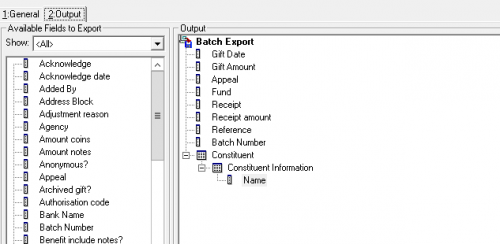
0 -
Mark McConnell:
Hi Nicole,
I tried to attach the crystal report but it wont let me. So I have uploaded it.
Download Link: https://files.fm/u/afr9f8h8
What the export should look like. Also make sure you create a query with the selected criteria that you would like.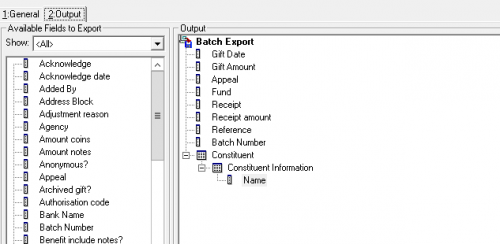
Hi Mark,
This kind of report is exactly what I need for reporting! Thank you so much for uploading your copy, I've been using it to make sure that I'm building mine correctly, that way I learn how to do it instead of just copying . Thank you so much for this!
. Thank you so much for this!
0 -
Nicole Welsh:
Mark McConnell:
Hi Nicole,
I tried to attach the crystal report but it wont let me. So I have uploaded it.
Download Link: https://files.fm/u/afr9f8h8
What the export should look like. Also make sure you create a query with the selected criteria that you would like.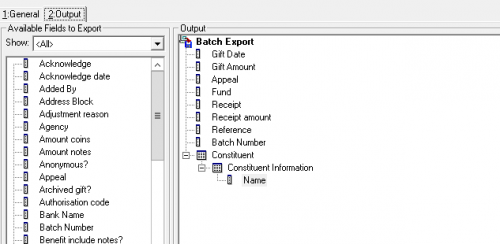
Hi Mark,
This kind of report is exactly what I need for reporting! Thank you so much for uploading your copy, I've been using it to make sure that I'm building mine correctly, that way I learn how to do it instead of just copying . Thank you so much for this!Hi Nicole, happy to help. In fact I created that report based of your question. I don't actually use a report for this purpose but glad it has helped.
. Thank you so much for this!Hi Nicole, happy to help. In fact I created that report based of your question. I don't actually use a report for this purpose but glad it has helped.
Regards
Mark
0
Categories
- All Categories
- Shannon parent
- shannon 2
- shannon 1
- 21 Advocacy DC Users Group
- 14 BBCRM PAG Discussions
- 89 High Education Program Advisory Group (HE PAG)
- 28 Luminate CRM DC Users Group
- 8 DC Luminate CRM Users Group
- Luminate PAG
- 5.9K Blackbaud Altru®
- 58 Blackbaud Award Management™ and Blackbaud Stewardship Management™
- 409 bbcon®
- 2.1K Blackbaud CRM™ and Blackbaud Internet Solutions™
- donorCentrics®
- 1.1K Blackbaud eTapestry®
- 2.8K Blackbaud Financial Edge NXT®
- 1.1K Blackbaud Grantmaking™
- 527 Education Management Solutions for Higher Education
- 1 JustGiving® from Blackbaud®
- 4.6K Education Management Solutions for K-12 Schools
- Blackbaud Luminate Online & Blackbaud TeamRaiser
- 16.4K Blackbaud Raiser's Edge NXT®
- 4.1K SKY Developer
- 547 ResearchPoint™
- 151 Blackbaud Tuition Management™
- 61 everydayhero
- 3 Campaign Ideas
- 58 General Discussion
- 115 Blackbaud ID
- 87 K-12 Blackbaud ID
- 6 Admin Console
- 949 Organizational Best Practices
- 353 The Tap (Just for Fun)
- 235 Blackbaud Community Feedback Forum
- 55 Admissions Event Management EAP
- 18 MobilePay Terminal + BBID Canada EAP
- 36 EAP for New Email Campaigns Experience in Blackbaud Luminate Online®
- 109 EAP for 360 Student Profile in Blackbaud Student Information System
- 41 EAP for Assessment Builder in Blackbaud Learning Management System™
- 9 Technical Preview for SKY API for Blackbaud CRM™ and Blackbaud Altru®
- 55 Community Advisory Group
- 46 Blackbaud Community Ideas
- 26 Blackbaud Community Challenges
- 7 Security Testing Forum
- 3 Blackbaud Staff Discussions
- 1 Blackbaud Partners Discussions
- 1 Blackbaud Giving Search™
- 35 EAP Student Assignment Details and Assignment Center
- 39 EAP Core - Roles and Tasks
- 59 Blackbaud Community All-Stars Discussions
- 20 Blackbaud Raiser's Edge NXT® Online Giving EAP
- Diocesan Blackbaud Raiser’s Edge NXT® User’s Group
- 2 Blackbaud Consultant’s Community
- 43 End of Term Grade Entry EAP
- 92 EAP for Query in Blackbaud Raiser's Edge NXT®
- 38 Standard Reports for Blackbaud Raiser's Edge NXT® EAP
- 12 Payments Assistant for Blackbaud Financial Edge NXT® EAP
- 6 Ask an All Star (Austen Brown)
- 8 Ask an All-Star Alex Wong (Blackbaud Raiser's Edge NXT®)
- 1 Ask an All-Star Alex Wong (Blackbaud Financial Edge NXT®)
- 6 Ask an All-Star (Christine Robertson)
- 21 Ask an Expert (Anthony Gallo)
- Blackbaud Francophone Group
- 22 Ask an Expert (David Springer)
- 4 Raiser's Edge NXT PowerUp Challenge #1 (Query)
- 6 Ask an All-Star Sunshine Reinken Watson and Carlene Johnson
- 4 Raiser's Edge NXT PowerUp Challenge: Events
- 14 Ask an All-Star (Elizabeth Johnson)
- 7 Ask an Expert (Stephen Churchill)
- 2025 ARCHIVED FORUM POSTS
- 322 ARCHIVED | Financial Edge® Tips and Tricks
- 164 ARCHIVED | Raiser's Edge® Blog
- 300 ARCHIVED | Raiser's Edge® Blog
- 441 ARCHIVED | Blackbaud Altru® Tips and Tricks
- 66 ARCHIVED | Blackbaud NetCommunity™ Blog
- 211 ARCHIVED | Blackbaud Target Analytics® Tips and Tricks
- 47 Blackbaud CRM Higher Ed Product Advisory Group (HE PAG)
- Luminate CRM DC Users Group
- 225 ARCHIVED | Blackbaud eTapestry® Tips and Tricks
- 1 Blackbaud eTapestry® Know How Blog
- 19 Blackbaud CRM Product Advisory Group (BBCRM PAG)
- 1 Blackbaud K-12 Education Solutions™ Blog
- 280 ARCHIVED | Mixed Community Announcements
- 3 ARCHIVED | Blackbaud Corporations™ & Blackbaud Foundations™ Hosting Status
- 1 npEngage
- 24 ARCHIVED | K-12 Announcements
- 15 ARCHIVED | FIMS Host*Net Hosting Status
- 23 ARCHIVED | Blackbaud Outcomes & Online Applications (IGAM) Hosting Status
- 22 ARCHIVED | Blackbaud DonorCentral Hosting Status
- 14 ARCHIVED | Blackbaud Grantmaking™ UK Hosting Status
- 117 ARCHIVED | Blackbaud CRM™ and Blackbaud Internet Solutions™ Announcements
- 50 Blackbaud NetCommunity™ Blog
- 169 ARCHIVED | Blackbaud Grantmaking™ Tips and Tricks
- Advocacy DC Users Group
- 718 Community News
- Blackbaud Altru® Hosting Status
- 104 ARCHIVED | Member Spotlight
- 145 ARCHIVED | Hosting Blog
- 149 JustGiving® from Blackbaud® Blog
- 97 ARCHIVED | bbcon® Blogs
- 19 ARCHIVED | Blackbaud Luminate CRM™ Announcements
- 161 Luminate Advocacy News
- 187 Organizational Best Practices Blog
- 67 everydayhero Blog
- 52 Blackbaud SKY® Reporting Announcements
- 17 ARCHIVED | Blackbaud SKY® Reporting for K-12 Announcements
- 3 Luminate Online Product Advisory Group (LO PAG)
- 81 ARCHIVED | JustGiving® from Blackbaud® Tips and Tricks
- 1 ARCHIVED | K-12 Conference Blog
- Blackbaud Church Management™ Announcements
- ARCHIVED | Blackbaud Award Management™ and Blackbaud Stewardship Management™ Announcements
- 1 Blackbaud Peer-to-Peer Fundraising™, Powered by JustGiving® Blogs
- 39 Tips, Tricks, and Timesavers!
- 56 Blackbaud Church Management™ Resources
- 154 Blackbaud Church Management™ Announcements
- 1 ARCHIVED | Blackbaud Church Management™ Tips and Tricks
- 11 ARCHIVED | Blackbaud Higher Education Solutions™ Announcements
- 7 ARCHIVED | Blackbaud Guided Fundraising™ Blog
- 2 Blackbaud Fundraiser Performance Management™ Blog
- 9 Foundations Events and Content
- 14 ARCHIVED | Blog Posts
- 2 ARCHIVED | Blackbaud FIMS™ Announcement and Tips
- 59 Blackbaud Partner Announcements
- 10 ARCHIVED | Blackbaud Impact Edge™ EAP Blogs
- 1 Community Help Blogs
- Diocesan Blackbaud Raiser’s Edge NXT® Users' Group
- Blackbaud Consultant’s Community
- Blackbaud Francophone Group
- 1 BLOG ARCHIVE CATEGORY
- Blackbaud Community™ Discussions
- 8.3K Blackbaud Luminate Online® & Blackbaud TeamRaiser® Discussions
- 5.7K Jobs Board






