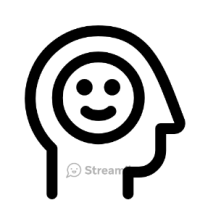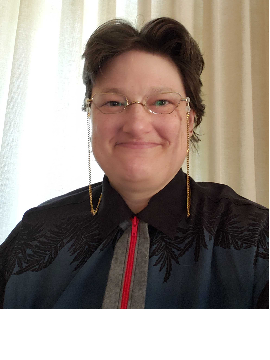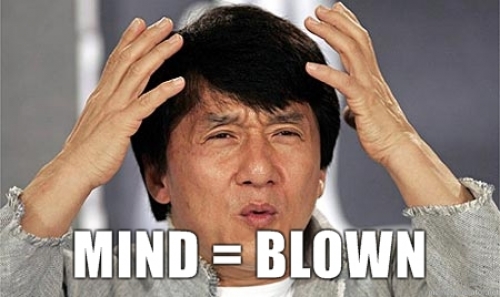Favorite tips and tricks in Raiser's Edge
I am always looking for tips and tricks to make my life easier in Raiser's Edge. I went hunting and found the information on keyboard shortcuts in Raiser's Edge because I

Comments
-
Lia Wilson:
I am always looking for tips and tricks to make my life easier in Raiser's Edge. I went hunting and found the information on keyboard shortcuts in Raiser's Edge because I

 keyboard shortcuts. I also have learned the handy-dandy trick with dates in the current month (type in the number of the day and it auto-populates the date) and using the short version to enter dates in other months (enter MMDDYY and the field automatically populates). However, I have offered to show a co-worker in my system some of the tips and tricks I've learned, so I thought I'd learn some more to share with her. Any help would be greatly appreciated.
keyboard shortcuts. I also have learned the handy-dandy trick with dates in the current month (type in the number of the day and it auto-populates the date) and using the short version to enter dates in other months (enter MMDDYY and the field automatically populates). However, I have offered to show a co-worker in my system some of the tips and tricks I've learned, so I thought I'd learn some more to share with her. Any help would be greatly appreciated. I've been sharing a few little usability tips with at monthly team meetings, such as using color to visually segregate certain types of relationships (I like grey for deceased or relationships with end dates, bold salmon for solicitors, italics for constituents - little tweaks that let me emphasize what I need to know most - I don't need to know the spouse but it's by default the msot boldly highlighted! but i can get to the spouse from the Bio 1, you know?). Of all the things I've shared, they were the most excited about using Favorites. I showed them how to put a commonly used query on their home page as well as records they visit a lot (their council members, important prospects, whatever) so they don't have to search or remember how to get to it.
I've been sharing a few little usability tips with at monthly team meetings, such as using color to visually segregate certain types of relationships (I like grey for deceased or relationships with end dates, bold salmon for solicitors, italics for constituents - little tweaks that let me emphasize what I need to know most - I don't need to know the spouse but it's by default the msot boldly highlighted! but i can get to the spouse from the Bio 1, you know?). Of all the things I've shared, they were the most excited about using Favorites. I showed them how to put a commonly used query on their home page as well as records they visit a lot (their council members, important prospects, whatever) so they don't have to search or remember how to get to it.
Another one that went over well was demonstrating how to change the columns and filters in an Event participants list, then right click and export grid to get a ready-made check-in list without having to run a full export. You can put the import ID or REID into the columns, which means you can then use that same export-to-grid file to import attendance updates later.
0 -
I, too, am a BIG fan of keyboard shortcuts and all things helpful in Raiser's Edge. I like the quick date entry, as you mentioned.
Here are my favorite key-commands in RE:
1) Save and Close by pressing 'Ctrl + L'
2) Insert today's date in a Date Field by pressing 'F3'
3a) show pop-up calendar in a Date Field by pressing 'F7'
3b) show look-up table while in a lookup field by pressing 'F7' (I use this in Solicit Codes ALL the time!)
I'm also a fan of Query Lists - these a great for finalizing a mailing list. In the past my organization has created and re-created qureries for mailing lists trying to get everyone into one query. A query list and a small set of simple queries of smaller groups can quickly do the trick without all the headaches.
I'm interested to see what others have to share here. Hopefuly I will learn something new!0 -
Lia Wilson:
I am always looking for tips and tricks to make my life easier in Raiser's Edge. I went hunting and found the information on keyboard shortcuts in Raiser's Edge because I

 keyboard shortcuts. I also have learned the handy-dandy trick with dates in the current month (type in the number of the day and it auto-populates the date) and using the short version to enter dates in other months (enter MMDDYY and the field automatically populates). However, I have offered to show a co-worker in my system some of the tips and tricks I've learned, so I thought I'd learn some more to share with her. Any help would be greatly appreciated.
keyboard shortcuts. I also have learned the handy-dandy trick with dates in the current month (type in the number of the day and it auto-populates the date) and using the short version to enter dates in other months (enter MMDDYY and the field automatically populates). However, I have offered to show a co-worker in my system some of the tips and tricks I've learned, so I thought I'd learn some more to share with her. Any help would be greatly appreciated. Moved topic to the Raiser's Edge Community. Thanks!
Moved topic to the Raiser's Edge Community. Thanks!
0 -
Adam Davenport:
I, too, am a BIG fan of keyboard shortcuts and all things helpful in Raiser's Edge. I like the quick date entry, as you mentioned.
Here are my favorite key-commands in RE:
1) Save and Close by pressing 'Ctrl + L'
2) Insert today's date in a Date Field by pressing 'F3'
3a) show pop-up calendar in a Date Field by pressing 'F7'
3b) show look-up table while in a lookup field by pressing 'F7' (I use this in Solicit Codes ALL the time!)
I'm also a fan of Query Lists - these a great for finalizing a mailing list. In the past my organization has created and re-created qureries for mailing lists trying to get everyone into one query. A query list and a small set of simple queries of smaller groups can quickly do the trick without all the headaches.
I'm interested to see what others have to share here. Hopefuly I will learn something new!Adam, thanks for sharing these. A few I was aware of, but a few were new to me, so I've learned something new.
0 -
Keri, I like the information on the relationships. I've done that with gift types, but had never thought to do that with relationships. Another new thing I've learned!
 0
0 -
I just want to snorgle the praying kitty.0
-
Lia Wilson:
I am always looking for tips and tricks to make my life easier in Raiser's Edge. I went hunting and found the information on keyboard shortcuts in Raiser's Edge because I

 keyboard shortcuts. I also have learned the handy-dandy trick with dates in the current month (type in the number of the day and it auto-populates the date) and using the short version to enter dates in other months (enter MMDDYY and the field automatically populates). However, I have offered to show a co-worker in my system some of the tips and tricks I've learned, so I thought I'd learn some more to share with her. Any help would be greatly appreciated.
keyboard shortcuts. I also have learned the handy-dandy trick with dates in the current month (type in the number of the day and it auto-populates the date) and using the short version to enter dates in other months (enter MMDDYY and the field automatically populates). However, I have offered to show a co-worker in my system some of the tips and tricks I've learned, so I thought I'd learn some more to share with her. Any help would be greatly appreciated. Another nice feature is to create defaults for records, events, gifts. This way when you enter information on records it is consistant.
Another nice feature is to create defaults for records, events, gifts. This way when you enter information on records it is consistant.
0 -
LOOOOOOOOVE this!
My favourite short-cut is Shift+F2 to add the default individual set for new constituents: it sets up the Addressees & Salutations we use, adds today's date to the address "Date From" field, and adds our mandatory CASL attribute line (Canadian Anti-Spam Legislation). Speeds things up!0 -
Another little trick that I picked up from the Community and put to good use was changing the color of gifts linked to Memberships. That additional step was often missed in Batch, so this way the data entry person could just look at the list and see if any line was still black instead of pink (our color for memberships). It was a quick last minute check before committing the Batch and we never had the unlinked gift problem again! We coded all our gift types different colors - red for pledges and recurring gifts, green for cash or pay-cash, purple for gift-in-kind, black for stock and other. It made it easy to track down gifts when you were only looking at the ones of a particulat color. And though I encouraged everyone to set up the same colors on their desktops, they could, of course, choose different colors if they preferred.
Gracis Schild
Bluebird Business Services
Santa Fe NM0 -
My FAVORITE time saver is copying and pasting from excel into a query
For Con IDs
Emails
Whatever
Here is a link to a KB article to describe what I'm trying to say
Sadly no one told me about this for the first 7 years I used RE 1
1 -
By the way, that KB points out you have to scroll to the bottom and click in the last row and that's not true. You do not have to do that and it seems I'm the only person that knows about this. ;D
All you need to do is select the "one of" operator, then click ONCE in the scroll bar area below where the scroll currently sits to get it to scroll just a bit, then click ONCE in the area where the Constituent Ids go, then Cntl-V.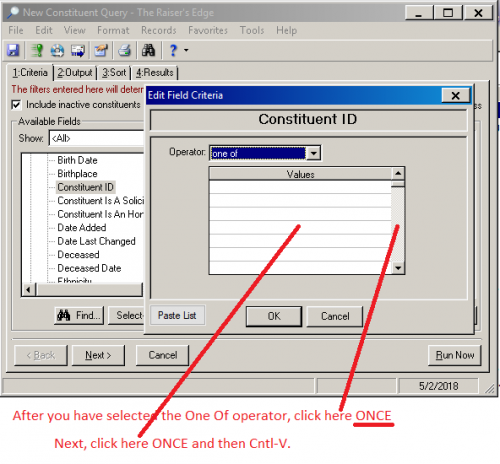
The most common mistake when doing this is to click TWICE where the Constituents Ids go. If you do that, you'll see your cursor in the Constituent Id field and your paste will only take the first Constituent Id.
0 -
Aaron Rothberg:
By the way, that KB points out you have to scroll to the bottom and click in the last row and that's not true. You do not have to do that and it seems I'm the only person that knows about this. ;D
All you need to do is select the "one of" operator, then click ONCE in the scroll bar area below where the scroll currently sits to get it to scroll just a bit, then click ONCE in the area where the Constituent Ids go, then Cntl-V.
The most common mistake when doing this is to click TWICE where the Constituents Ids go because if you do that, you'll see your cursor in the Constituent Id and your paste will only take the first Constituent Id.
2 -
Lia Wilson:
I am always looking for tips and tricks to make my life easier in Raiser's Edge. I went hunting and found the information on keyboard shortcuts in Raiser's Edge because I

 keyboard shortcuts. I also have learned the handy-dandy trick with dates in the current month (type in the number of the day and it auto-populates the date) and using the short version to enter dates in other months (enter MMDDYY and the field automatically populates). However, I have offered to show a co-worker in my system some of the tips and tricks I've learned, so I thought I'd learn some more to share with her. Any help would be greatly appreciated.
keyboard shortcuts. I also have learned the handy-dandy trick with dates in the current month (type in the number of the day and it auto-populates the date) and using the short version to enter dates in other months (enter MMDDYY and the field automatically populates). However, I have offered to show a co-worker in my system some of the tips and tricks I've learned, so I thought I'd learn some more to share with her. Any help would be greatly appreciated. How about the one to add more columns to certain tabs? If you right click on the header bar and choose columns you can add additional info to the view screen. I have found this very heplful on the gift tab and on different relationship types on the relationship tab.
How about the one to add more columns to certain tabs? If you right click on the header bar and choose columns you can add additional info to the view screen. I have found this very heplful on the gift tab and on different relationship types on the relationship tab.
0 -
My favorite is that you can change the column headers in Query and Exports so that when you pump out the report, YOUR headers are there and not the RE versions.
You know how when you dump a report into EXCEL, the headers are very convoluted RE-speak? Well, this solves having to change it in EXCEL every time you run the report. Especially helpful if you're like me and export something, change the headers on the exported file, discover that you have to Re-Export it because you forgot something, and then have to change the column headers AGAIN in your re-exported file.
In Query:
Once you've run the report, Right Click on the column header on the Results Screen and select Column Heading...and then type in your version of the Column Heading. This is what will appear when you export from the query.
In Export:
Right Click on the Field Name you want to rename, Select Column Heading and type in the renamed version. So, it will use YOUR choice of Column Header (Let's say Address Line 1) and not the RE export version of CnAdrPrf_Addrline1.
This made me very happy when I discovered it!1 -
To add to what has been posted and hopefully not repeat (not all keyboard-related, but still useful knowledge):
Default Sets: If you want to add the current DS value for just one Field, click in that Field and press [F2]. ([Shift]+[F2] is the entire set) Also, RE will use the DS you most recently used, and you must have the [Load Default Values Now] box ticked at the bottom of the DS window. To use the current date in a DS, press [F5] for that Field when setting up the DS. Some DSs function differently than others, so if something isn't working like you expect it to, be sure to come to the Community and post about it...save yourself the time in figuring it out.
Lists in Query Criteria: It's true you don't have to scroll to the bottom, but I think that's easier to say/understand, especially in writing. There is also a (FREE!) add-on (SmartPASTE) from SmartTHING that allows you to paste more than 500 at a time. I haven't used it personally, but I've seen it mentioned by others in the Community.
Using the buttons at the top of a record, there is a [Go To] button that is a right arrow with a thin tail and to the left of that is a set of four buttons...First/Previous/Next/Last. These navigation tools are awesome when working thru a list of records in a Query, because your window sticks in it's position and size on your screen and the Phone checkbox for [Show Inactive] sticks as checked! There are also keyboard shortcuts (and Menu options) for these. [Ctrl]+[N] is Next, etc.
You can select an Addr/Sal to appear in the Title Bar of the Record, which is fabulously-helpful if you have an Addr/Sal configuration that shows HOH name, Spouse name, ConstID. This is set in User Options.
One thing I learned a long time ago...don't try to pick up all of the shortcuts you want to learn all at the same time. Choose one or maybe two, and once they become second nature (i.e. you start pressing [Ctrl]+[L] to [Save and Close] a Word document!) then pick up another.0 -
Is there a way to assign a color to a specific individual relationship? I'd love to be able to signle out JUST the constituent's children.0
-
Katherine Mannion:
Is there a way to assign a color to a specific individual relationship? I'd love to be able to signle out JUST the constituent's children.No, in general if something is a site-specific table, RE doesn't offer as many options for filtering or reporting as the RE-universal things.
So you can use Legend to set color for things that RE flags - Individual relationships vs. Org vs. Fund, etc. or Deceased or Is a Constituent or Inactive Relationship or Primary Relationship (Spouse, Business) - but not for your specific relationship types. Especially since some orgs just use "child", while others want to further define "son, daughter, step-son, step-daughter,..." because of relevance to the mission.
0
Categories
- All Categories
- Shannon parent
- shannon 2
- shannon 1
- 21 Advocacy DC Users Group
- 14 BBCRM PAG Discussions
- 89 High Education Program Advisory Group (HE PAG)
- 28 Luminate CRM DC Users Group
- 8 DC Luminate CRM Users Group
- Luminate PAG
- 5.9K Blackbaud Altru®
- 58 Blackbaud Award Management™ and Blackbaud Stewardship Management™
- 409 bbcon®
- 2.1K Blackbaud CRM™ and Blackbaud Internet Solutions™
- donorCentrics®
- 1.1K Blackbaud eTapestry®
- 2.8K Blackbaud Financial Edge NXT®
- 1.1K Blackbaud Grantmaking™
- 527 Education Management Solutions for Higher Education
- 1 JustGiving® from Blackbaud®
- 4.6K Education Management Solutions for K-12 Schools
- Blackbaud Luminate Online & Blackbaud TeamRaiser
- 16.4K Blackbaud Raiser's Edge NXT®
- 4.1K SKY Developer
- 547 ResearchPoint™
- 151 Blackbaud Tuition Management™
- 61 everydayhero
- 3 Campaign Ideas
- 58 General Discussion
- 115 Blackbaud ID
- 87 K-12 Blackbaud ID
- 6 Admin Console
- 949 Organizational Best Practices
- 353 The Tap (Just for Fun)
- 235 Blackbaud Community Feedback Forum
- 55 Admissions Event Management EAP
- 18 MobilePay Terminal + BBID Canada EAP
- 36 EAP for New Email Campaigns Experience in Blackbaud Luminate Online®
- 109 EAP for 360 Student Profile in Blackbaud Student Information System
- 41 EAP for Assessment Builder in Blackbaud Learning Management System™
- 9 Technical Preview for SKY API for Blackbaud CRM™ and Blackbaud Altru®
- 55 Community Advisory Group
- 46 Blackbaud Community Ideas
- 26 Blackbaud Community Challenges
- 7 Security Testing Forum
- 3 Blackbaud Staff Discussions
- 1 Blackbaud Partners Discussions
- 1 Blackbaud Giving Search™
- 35 EAP Student Assignment Details and Assignment Center
- 39 EAP Core - Roles and Tasks
- 59 Blackbaud Community All-Stars Discussions
- 20 Blackbaud Raiser's Edge NXT® Online Giving EAP
- Diocesan Blackbaud Raiser’s Edge NXT® User’s Group
- 2 Blackbaud Consultant’s Community
- 43 End of Term Grade Entry EAP
- 92 EAP for Query in Blackbaud Raiser's Edge NXT®
- 38 Standard Reports for Blackbaud Raiser's Edge NXT® EAP
- 12 Payments Assistant for Blackbaud Financial Edge NXT® EAP
- 6 Ask an All Star (Austen Brown)
- 8 Ask an All-Star Alex Wong (Blackbaud Raiser's Edge NXT®)
- 1 Ask an All-Star Alex Wong (Blackbaud Financial Edge NXT®)
- 6 Ask an All-Star (Christine Robertson)
- 21 Ask an Expert (Anthony Gallo)
- Blackbaud Francophone Group
- 22 Ask an Expert (David Springer)
- 4 Raiser's Edge NXT PowerUp Challenge #1 (Query)
- 6 Ask an All-Star Sunshine Reinken Watson and Carlene Johnson
- 4 Raiser's Edge NXT PowerUp Challenge: Events
- 14 Ask an All-Star (Elizabeth Johnson)
- 7 Ask an Expert (Stephen Churchill)
- 2025 ARCHIVED FORUM POSTS
- 322 ARCHIVED | Financial Edge® Tips and Tricks
- 164 ARCHIVED | Raiser's Edge® Blog
- 300 ARCHIVED | Raiser's Edge® Blog
- 441 ARCHIVED | Blackbaud Altru® Tips and Tricks
- 66 ARCHIVED | Blackbaud NetCommunity™ Blog
- 211 ARCHIVED | Blackbaud Target Analytics® Tips and Tricks
- 47 Blackbaud CRM Higher Ed Product Advisory Group (HE PAG)
- Luminate CRM DC Users Group
- 225 ARCHIVED | Blackbaud eTapestry® Tips and Tricks
- 1 Blackbaud eTapestry® Know How Blog
- 19 Blackbaud CRM Product Advisory Group (BBCRM PAG)
- 1 Blackbaud K-12 Education Solutions™ Blog
- 280 ARCHIVED | Mixed Community Announcements
- 3 ARCHIVED | Blackbaud Corporations™ & Blackbaud Foundations™ Hosting Status
- 1 npEngage
- 24 ARCHIVED | K-12 Announcements
- 15 ARCHIVED | FIMS Host*Net Hosting Status
- 23 ARCHIVED | Blackbaud Outcomes & Online Applications (IGAM) Hosting Status
- 22 ARCHIVED | Blackbaud DonorCentral Hosting Status
- 14 ARCHIVED | Blackbaud Grantmaking™ UK Hosting Status
- 117 ARCHIVED | Blackbaud CRM™ and Blackbaud Internet Solutions™ Announcements
- 50 Blackbaud NetCommunity™ Blog
- 169 ARCHIVED | Blackbaud Grantmaking™ Tips and Tricks
- Advocacy DC Users Group
- 718 Community News
- Blackbaud Altru® Hosting Status
- 104 ARCHIVED | Member Spotlight
- 145 ARCHIVED | Hosting Blog
- 149 JustGiving® from Blackbaud® Blog
- 97 ARCHIVED | bbcon® Blogs
- 19 ARCHIVED | Blackbaud Luminate CRM™ Announcements
- 161 Luminate Advocacy News
- 187 Organizational Best Practices Blog
- 67 everydayhero Blog
- 52 Blackbaud SKY® Reporting Announcements
- 17 ARCHIVED | Blackbaud SKY® Reporting for K-12 Announcements
- 3 Luminate Online Product Advisory Group (LO PAG)
- 81 ARCHIVED | JustGiving® from Blackbaud® Tips and Tricks
- 1 ARCHIVED | K-12 Conference Blog
- Blackbaud Church Management™ Announcements
- ARCHIVED | Blackbaud Award Management™ and Blackbaud Stewardship Management™ Announcements
- 1 Blackbaud Peer-to-Peer Fundraising™, Powered by JustGiving® Blogs
- 39 Tips, Tricks, and Timesavers!
- 56 Blackbaud Church Management™ Resources
- 154 Blackbaud Church Management™ Announcements
- 1 ARCHIVED | Blackbaud Church Management™ Tips and Tricks
- 11 ARCHIVED | Blackbaud Higher Education Solutions™ Announcements
- 7 ARCHIVED | Blackbaud Guided Fundraising™ Blog
- 2 Blackbaud Fundraiser Performance Management™ Blog
- 9 Foundations Events and Content
- 14 ARCHIVED | Blog Posts
- 2 ARCHIVED | Blackbaud FIMS™ Announcement and Tips
- 59 Blackbaud Partner Announcements
- 10 ARCHIVED | Blackbaud Impact Edge™ EAP Blogs
- 1 Community Help Blogs
- Diocesan Blackbaud Raiser’s Edge NXT® Users' Group
- Blackbaud Consultant’s Community
- Blackbaud Francophone Group
- 1 BLOG ARCHIVE CATEGORY
- Blackbaud Community™ Discussions
- 8.3K Blackbaud Luminate Online® & Blackbaud TeamRaiser® Discussions
- 5.7K Jobs Board