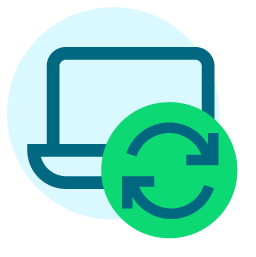What, if any, 3rd party products do you use for reporting out of RE?
I'm wondering what others might be using for complex and professional reporting?
Thank you for any feedback!
Comments
-
Larry Wheeler:
I've been struggling to keep up with the other duties of my position since going live with RE last July, and most of it because reporting is just too much (I came from having access to tables and using SQL to produce queries, and ARGOS to produce reports). Currently, to replicate a Giving Comparison report I wrote out of our last database, I have 6 or more pieces which I export from RE, put together in excel, add in a column of data manually, summarize giving columns, sections, and totals... you get where i'm going . This process takes an hour. We are a hosted environment and do not have an updated version of Crystal Reports.
. This process takes an hour. We are a hosted environment and do not have an updated version of Crystal Reports.
I'm wondering what others might be using for complex and professional reporting?
Thank you for any feedback!We are using Crystal, Tableau, and a combination of Access and Excel. We do a lot of reporting where we export to an access back end, manipulate data in a front end, and then link to that via excel for charting/presentation etc.
But we're not hosted...
0 -
Larry Wheeler:
I've been struggling to keep up with the other duties of my position since going live with RE last July, and most of it because reporting is just too much (I came from having access to tables and using SQL to produce queries, and ARGOS to produce reports). Currently, to replicate a Giving Comparison report I wrote out of our last database, I have 6 or more pieces which I export from RE, put together in excel, add in a column of data manually, summarize giving columns, sections, and totals... you get where i'm going . This process takes an hour. We are a hosted environment and do not have an updated version of Crystal Reports.
. This process takes an hour. We are a hosted environment and do not have an updated version of Crystal Reports.
I'm wondering what others might be using for complex and professional reporting?
Thank you for any feedback!Funny - I was searching around for a solution to a similar issue. In your case though, depending on how often you need those reports, you should be able to request a backup of your database and restore it in your SQL Server environment. From there you should be able to build your specialized SQL queries and Argos reporting as you used to.
Note: As far as I know you can only request a backup once a month (so if you need live or say, weekly data, you might be out of luck with this approach)
0 -
I like exporting from RE Query (generally faster than Export) and then building a process in Microsoft Access to get the final data calculations. If the report needs to be run by someone who either doesn't have Access or isn't familiar with it, then I'd use Excel and formulas (save as xlsb to slow the file size growth).
Personally, I like having complete control over the data I'm working with...fewer filters buried in RE somewhere that exclude records that should be included.0 -
Kevin Hardy:
Larry Wheeler:
I've been struggling to keep up with the other duties of my position since going live with RE last July, and most of it because reporting is just too much (I came from having access to tables and using SQL to produce queries, and ARGOS to produce reports). Currently, to replicate a Giving Comparison report I wrote out of our last database, I have 6 or more pieces which I export from RE, put together in excel, add in a column of data manually, summarize giving columns, sections, and totals... you get where i'm going . This process takes an hour. We are a hosted environment and do not have an updated version of Crystal Reports.
. This process takes an hour. We are a hosted environment and do not have an updated version of Crystal Reports.
I'm wondering what others might be using for complex and professional reporting?
Thank you for any feedback!Funny - I was searching around for a solution to a similar issue. In your case though, depending on how often you need those reports, you should be able to request a backup of your database and restore it in your SQL Server environment. From there you should be able to build your specialized SQL queries and Argos reporting as you used to.
Note: As far as I know you can only request a backup once a month (so if you need live or say, weekly data, you might be out of luck with this approach)You're exactly correct in that I need reports(some) weekly. Thank you for the feedback!
0 -
Jen Claudy:
I like exporting from RE Query (generally faster than Export) and then building a process in Microsoft Access to get the final data calculations. If the report needs to be run by someone who either doesn't have Access or isn't familiar with it, then I'd use Excel and formulas (save as xlsb to slow the file size growth).
Personally, I like having complete control over the data I'm working with...fewer filters buried in RE somewhere that exclude records that should be included.I worry about exporting out of Query, except for very simple parameter sets. I have found where query will act strangely (don't ever remove the check from Include Deceased Constituents and also make Constituent Information>>Deceased as a parameter), but I do use excel for the final layout of the report because of easier calculations. Thanks for the information!
0 -
James Andrews:
Larry Wheeler:
I've been struggling to keep up with the other duties of my position since going live with RE last July, and most of it because reporting is just too much (I came from having access to tables and using SQL to produce queries, and ARGOS to produce reports). Currently, to replicate a Giving Comparison report I wrote out of our last database, I have 6 or more pieces which I export from RE, put together in excel, add in a column of data manually, summarize giving columns, sections, and totals... you get where i'm going . This process takes an hour. We are a hosted environment and do not have an updated version of Crystal Reports.
. This process takes an hour. We are a hosted environment and do not have an updated version of Crystal Reports.
I'm wondering what others might be using for complex and professional reporting?
Thank you for any feedback!We are using Crystal, Tableau, and a combination of Access and Excel. We do a lot of reporting where we export to an access back end, manipulate data in a front end, and then link to that via excel for charting/presentation etc.
But we're not hosted...I am afraid we may end up with multiple reporting applications if I can convince the holder of the budget funds. If I get the time, I was thinking of possibly extracting data and setting up my own 'back end'. Thanks for the reply!
0 -
Given that you know SQL, why not invest some time and learn R? That's what the profesionally data analysis folks all use. You can certainly do the things you're doing in excel more efficiently in R. You could even write scrips to assemble the data in the appropriate ways and generate visualizations.
It's a steep learning curve, don't get me wrong, but it's worth it.
That said, I've learned a bunch of R but find that Tableau suits most of my needs, so I don't fire R up very often at all. But R is free. Can't beat free.0 -
Larry Wheeler:
Jen Claudy:
I like exporting from RE Query (generally faster than Export) and then building a process in Microsoft Access to get the final data calculations. If the report needs to be run by someone who either doesn't have Access or isn't familiar with it, then I'd use Excel and formulas (save as xlsb to slow the file size growth).
Personally, I like having complete control over the data I'm working with...fewer filters buried in RE somewhere that exclude records that should be included.I worry about exporting out of Query, except for very simple parameter sets. I have found where query will act strangely (don't ever remove the check from Include Deceased Constituents and also make Constituent Information>>Deceased as a parameter), but I do use excel for the final layout of the report because of easier calculations. Thanks for the information!We have the same issue. I do a lot of marrying RE pieces in Access. We've also used some of the RE delivered reports to do all the calculating and then export it into Access with just the record ID and add in the other pieces. Some of the reports housed within RE may help cut down on your manual calculations.
0 -
Larry Wheeler:
I am afraid we may end up with multiple reporting applications if I can convince the holder of the budget funds. If I get the time, I was thinking of possibly extracting data and setting up my own 'back end'. Thanks for the reply!
Another thought: long term if you want back end access and your organization wants to remain hosted, you could look at a different hosting provider. Like I said we're not hosted so I can't personally endorse anyone, but for instance Concourse is a hosting provider that gives you direct access to the back end.
0 -
We export to Excel and then use Power BI for a lot of our reports. It is similar to Tableau, but much cheaper.
0
Categories
- All Categories
- Shannon parent
- shannon 2
- shannon 1
- 21 Advocacy DC Users Group
- 14 BBCRM PAG Discussions
- 89 High Education Program Advisory Group (HE PAG)
- 28 Luminate CRM DC Users Group
- 8 DC Luminate CRM Users Group
- Luminate PAG
- 5.9K Blackbaud Altru®
- 58 Blackbaud Award Management™ and Blackbaud Stewardship Management™
- 409 bbcon®
- 2.1K Blackbaud CRM™ and Blackbaud Internet Solutions™
- donorCentrics®
- 1.1K Blackbaud eTapestry®
- 2.8K Blackbaud Financial Edge NXT®
- 1.1K Blackbaud Grantmaking™
- 527 Education Management Solutions for Higher Education
- 1 JustGiving® from Blackbaud®
- 4.6K Education Management Solutions for K-12 Schools
- Blackbaud Luminate Online & Blackbaud TeamRaiser
- 16.4K Blackbaud Raiser's Edge NXT®
- 4.1K SKY Developer
- 547 ResearchPoint™
- 151 Blackbaud Tuition Management™
- 1 YourCause® from Blackbaud®
- 61 everydayhero
- 3 Campaign Ideas
- 58 General Discussion
- 115 Blackbaud ID
- 87 K-12 Blackbaud ID
- 6 Admin Console
- 949 Organizational Best Practices
- 353 The Tap (Just for Fun)
- 235 Blackbaud Community Feedback Forum
- 55 Admissions Event Management EAP
- 18 MobilePay Terminal + BBID Canada EAP
- 36 EAP for New Email Campaigns Experience in Blackbaud Luminate Online®
- 109 EAP for 360 Student Profile in Blackbaud Student Information System
- 41 EAP for Assessment Builder in Blackbaud Learning Management System™
- 9 Technical Preview for SKY API for Blackbaud CRM™ and Blackbaud Altru®
- 55 Community Advisory Group
- 46 Blackbaud Community Ideas
- 26 Blackbaud Community Challenges
- 7 Security Testing Forum
- 1.1K ARCHIVED FORUMS | Inactive and/or Completed EAPs
- 3 Blackbaud Staff Discussions
- 7.7K ARCHIVED FORUM CATEGORY [ID 304]
- 1 Blackbaud Partners Discussions
- 1 Blackbaud Giving Search™
- 35 EAP Student Assignment Details and Assignment Center
- 39 EAP Core - Roles and Tasks
- 59 Blackbaud Community All-Stars Discussions
- 20 Blackbaud Raiser's Edge NXT® Online Giving EAP
- Diocesan Blackbaud Raiser’s Edge NXT® User’s Group
- 2 Blackbaud Consultant’s Community
- 43 End of Term Grade Entry EAP
- 92 EAP for Query in Blackbaud Raiser's Edge NXT®
- 38 Standard Reports for Blackbaud Raiser's Edge NXT® EAP
- 12 Payments Assistant for Blackbaud Financial Edge NXT® EAP
- 6 Ask an All Star (Austen Brown)
- 8 Ask an All-Star Alex Wong (Blackbaud Raiser's Edge NXT®)
- 1 Ask an All-Star Alex Wong (Blackbaud Financial Edge NXT®)
- 6 Ask an All-Star (Christine Robertson)
- 21 Ask an Expert (Anthony Gallo)
- Blackbaud Francophone Group
- 22 Ask an Expert (David Springer)
- 4 Raiser's Edge NXT PowerUp Challenge #1 (Query)
- 6 Ask an All-Star Sunshine Reinken Watson and Carlene Johnson
- 4 Raiser's Edge NXT PowerUp Challenge: Events
- 14 Ask an All-Star (Elizabeth Johnson)
- 7 Ask an Expert (Stephen Churchill)
- 2025 ARCHIVED FORUM POSTS
- 322 ARCHIVED | Financial Edge® Tips and Tricks
- 164 ARCHIVED | Raiser's Edge® Blog
- 300 ARCHIVED | Raiser's Edge® Blog
- 441 ARCHIVED | Blackbaud Altru® Tips and Tricks
- 66 ARCHIVED | Blackbaud NetCommunity™ Blog
- 211 ARCHIVED | Blackbaud Target Analytics® Tips and Tricks
- 47 Blackbaud CRM Higher Ed Product Advisory Group (HE PAG)
- Luminate CRM DC Users Group
- 225 ARCHIVED | Blackbaud eTapestry® Tips and Tricks
- 1 Blackbaud eTapestry® Know How Blog
- 19 Blackbaud CRM Product Advisory Group (BBCRM PAG)
- 1 Blackbaud K-12 Education Solutions™ Blog
- 280 ARCHIVED | Mixed Community Announcements
- 3 ARCHIVED | Blackbaud Corporations™ & Blackbaud Foundations™ Hosting Status
- 1 npEngage
- 24 ARCHIVED | K-12 Announcements
- 15 ARCHIVED | FIMS Host*Net Hosting Status
- 23 ARCHIVED | Blackbaud Outcomes & Online Applications (IGAM) Hosting Status
- 22 ARCHIVED | Blackbaud DonorCentral Hosting Status
- 14 ARCHIVED | Blackbaud Grantmaking™ UK Hosting Status
- 117 ARCHIVED | Blackbaud CRM™ and Blackbaud Internet Solutions™ Announcements
- 50 Blackbaud NetCommunity™ Blog
- 169 ARCHIVED | Blackbaud Grantmaking™ Tips and Tricks
- Advocacy DC Users Group
- 718 Community News
- Blackbaud Altru® Hosting Status
- 104 ARCHIVED | Member Spotlight
- 145 ARCHIVED | Hosting Blog
- 149 JustGiving® from Blackbaud® Blog
- 97 ARCHIVED | bbcon® Blogs
- 19 ARCHIVED | Blackbaud Luminate CRM™ Announcements
- 161 Luminate Advocacy News
- 187 Organizational Best Practices Blog
- 67 everydayhero Blog
- 52 Blackbaud SKY® Reporting Announcements
- 17 ARCHIVED | Blackbaud SKY® Reporting for K-12 Announcements
- 3 Luminate Online Product Advisory Group (LO PAG)
- 81 ARCHIVED | JustGiving® from Blackbaud® Tips and Tricks
- 1 ARCHIVED | K-12 Conference Blog
- Blackbaud Church Management™ Announcements
- ARCHIVED | Blackbaud Award Management™ and Blackbaud Stewardship Management™ Announcements
- 1 Blackbaud Peer-to-Peer Fundraising™, Powered by JustGiving® Blogs
- 39 Tips, Tricks, and Timesavers!
- 56 Blackbaud Church Management™ Resources
- 154 Blackbaud Church Management™ Announcements
- 1 ARCHIVED | Blackbaud Church Management™ Tips and Tricks
- 11 ARCHIVED | Blackbaud Higher Education Solutions™ Announcements
- 7 ARCHIVED | Blackbaud Guided Fundraising™ Blog
- 2 Blackbaud Fundraiser Performance Management™ Blog
- 9 Foundations Events and Content
- 14 ARCHIVED | Blog Posts
- 2 ARCHIVED | Blackbaud FIMS™ Announcement and Tips
- 59 Blackbaud Partner Announcements
- 10 ARCHIVED | Blackbaud Impact Edge™ EAP Blogs
- 1 Community Help Blogs
- Diocesan Blackbaud Raiser’s Edge NXT® Users' Group
- Blackbaud Consultant’s Community
- Blackbaud Francophone Group
- 1 BLOG ARCHIVE CATEGORY
- Blackbaud Community™ Discussions
- 8.3K Blackbaud Luminate Online® & Blackbaud TeamRaiser® Discussions
- 5.7K Jobs Board