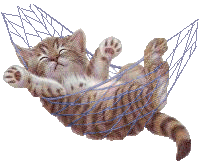Tidying up Donor Acknowledgement Letters
I tried removing the conditions relating to the old letters from the mailmerge, however this appears to delete that letter from the letter history on the constituent record, which I'd really like to avoid. How do others retire conditional mailmerge letter templates that are no longer required? At this point I'm thinking the only solution that would preserve the data would be to leave the current acknowledgement letter parameter file exactly as it is and set up an entirely new parameter file with our new templates.
Suggestions gratefully received!
Comments
-
Hi Alan-
Assuming I understand your setup corrrectly and you are using a conditional Word merge, as a quick stop gap you might consider changing the query your conditional Word merge uses to pull in the gifts. For example, our conditional Word merge asks us which letter codes we'd like to print letters for and only those gifts are pulled into the conditional export. If you were to do this your gift processors could select only the letter codes they are interested in precluding the need to click through codes you no longer want to use. Does that make sense?2 -
I'm a little confused - it sounds like your process is totally different from mine. Are you using the Mail module at all? If not, it sounds like maybe you should be because this is all pretty easy from within there. Assuming you have access to it.0
-
Yes we are using Mail, the issue is that the list of conditions has been ever-growing and I'm struggling to see a way to remove some without losing a record of who received those old letters. Aaron, your suggestion sounds like it might be my best bet, thanks - we don't currently, and never have, used a query as part of the acknowledgement letter process so that's something I hadn't thought to try.0
-
I think we use Mail very differently from one another. Are you doing a 'simple' merge with only one letter and then using letter code to trigger a condition within Word? Or are you doing a 'multiple' mail merge where you set up different letter templates for each possible letter?
We use the latter method, and we just update those letters from time to time. Most people get our "general TY" letter, and that letter typically changes from month to month. We retain copies of all sent letters on our local server once the merge is complete and the letters are printed, which I suppose is how we retain the exact verbiage of those letters. However, that detail is rarely useful to us, but every org's needs are different.
If there's a particular letter type that is no longer useful, I inactivate it in Config and then I remove it from the Filters tab from within whatever Mail module I'm running.
Also, we have only 4 mail modules - one that runs all autosigned letters, one that runs all letters that need a physical signature, one that runs honor/memorial letters, and one that runs 3rd party acknowledgement letters. That last one is only separate because those letters need to go to an entirely different staff member. Of course we also run honor/memorial acknowledgements, but that's a little different.3 -
Alan French:
We're currently reviewing our list of donor acknowledgement letters (approaching 100 different templates ) but I'm unsure of the best way to remove the old ones. I can deactivate the old letter codes in Config, but that doesn't remove them from the mailmerge process and our poor gift adminstrators have to click OK about 90 times each time they run the mailmerge, as Word asks for permission to run a SQL command for each one of the letter conditions.
) but I'm unsure of the best way to remove the old ones. I can deactivate the old letter codes in Config, but that doesn't remove them from the mailmerge process and our poor gift adminstrators have to click OK about 90 times each time they run the mailmerge, as Word asks for permission to run a SQL command for each one of the letter conditions.
I tried removing the conditions relating to the old letters from the mailmerge, however this appears to delete that letter from the letter history on the constituent record, which I'd really like to avoid. How do others retire conditional mailmerge letter templates that are no longer required? At this point I'm thinking the only solution that would preserve the data would be to leave the current acknowledgement letter parameter file exactly as it is and set up an entirely new parameter file with our new templates.
Suggestions gratefully received!Regardless of cleaning up your letter templates, it sounds like you need to implement this fix: https://kb.blackbaud.com/articles/Article/45255 and https://support.microsoft.com/en-us/help/825765/you-receive-the-opening-this-will-run-the-following-sql-command-messag
1 -
Thanks John, I looked into that recently but our IT department weren't happy for us to modify the registry for security reasons (Microsoft themselves say they don't recommend their own workaround as it could leave the computer more vulnerable to malicious users)0
-
Ryan Hyde:
I think we use Mail very differently from one another. Are you doing a 'simple' merge with only one letter and then using letter code to trigger a condition within Word? Or are you doing a 'multiple' mail merge where you set up different letter templates for each possible letter?
We use the latter method, and we just update those letters from time to time. Most people get our "general TY" letter, and that letter typically changes from month to month. We retain copies of all sent letters on our local server once the merge is complete and the letters are printed, which I suppose is how we retain the exact verbiage of those letters. However, that detail is rarely useful to us, but every org's needs are different.
If there's a particular letter type that is no longer useful, I inactivate it in Config and then I remove it from the Filters tab from within whatever Mail module I'm running.
Is there a limit to how many templates can be set up in a conditional mail merge. Right now I have 5 different templates in my mail merge and I need/would like to add 2 more if that is possible. Thanks
0 -
I don't know if there's an upper limit, but if there is then it's definitely well above 7 (we have over 90!) so you shouldn't have any problem adding a few more. I wouldn't advise having as many as we do though, it's a nightmare to run and maintain.Becky Ramberg:
Is there a limit to how many templates can be set up in a conditional mail merge. Right now I have 5 different templates in my mail merge and I need/would like to add 2 more if that is possible. Thanks0 -
Thanks for quick response. Hopefully 7 will be our limit.
How were you able to get so many? When I was setting up our
conditional merge I only had about 6 lines so thought that was the
limit. The KB article doesn’t say anything at all about a limit
that I could find.I’m guessing I just keep adding them in?Becky
--
May the Lord bless you and keep you! May He make His face shine
upon you and give you peace!
0 -
Becky Ramberg:
Thanks for quick response. Hopefully 7 will be our limit. How were you able to get so many? When I was setting up our conditional merge I only had about 6 lines so thought that was the limit. The KB article doesn’t say anything at all about a limit that I could find.I’m guessing I just keep adding them in?Becky
--
May the Lord bless you and keep you! May He make His face shine upon you and give you peace!Follow up: Thanks Ryan! Set up 2 new conditional mail merges today. I really am grateful for this Community. You guys have been a God send.
0 -
Ryan Hyde:
Also, we have only 4 mail modules - one that runs all autosigned letters, one that runs all letters that need a physical signature, one that runs honor/memorial letters, and one that runs 3rd party acknowledgement letters. That last one is only separate because those letters need to go to an entirely different staff member. Of course we also run honor/memorial acknowledgements, but that's a little different.
Hi there, I'm curious to learn more about these auto-signed letters you've set up. Are your auto-signed letters all auto-signed with one individual's signature, or multiple people? If the latter, how did you set that up? I've got 16 departments that essentially send out the same 4 letters. However, 2 letters in each department have an e-signature from their department head - this means 16 different auto signatures for each letter x2. Trying to figure out if I should add each letter with its own unique auto signature into the system - sounds daunting. Wondering if there is another solution out there. TIA
0 -
Just a thought to consider regarding adding signatures to your letters. We stopped doing this because of security concerns. People can electronically lift the signature and use it on fake checks once they capture other information, such as address - which isn't too hard to find. If you still want a signature then I'd recommend just using first name.1
-
Anne Herbert:
Just a thought to consider regarding adding signatures to your letters. We stopped doing this because of security concerns. People can electronically lift the signature and use it on fake checks once they capture other information, such as address - which isn't too hard to find. If you still want a signature then I'd recommend just using first name.Hmm what an interesting point, I never considered this
0
Categories
- All Categories
- Shannon parent
- shannon 2
- shannon 1
- 21 Advocacy DC Users Group
- 14 BBCRM PAG Discussions
- 89 High Education Program Advisory Group (HE PAG)
- 28 Luminate CRM DC Users Group
- 8 DC Luminate CRM Users Group
- Luminate PAG
- 5.9K Blackbaud Altru®
- 58 Blackbaud Award Management™ and Blackbaud Stewardship Management™
- 409 bbcon®
- 2.1K Blackbaud CRM™ and Blackbaud Internet Solutions™
- donorCentrics®
- 1.1K Blackbaud eTapestry®
- 2.8K Blackbaud Financial Edge NXT®
- 1.1K Blackbaud Grantmaking™
- 527 Education Management Solutions for Higher Education
- 1 JustGiving® from Blackbaud®
- 4.6K Education Management Solutions for K-12 Schools
- Blackbaud Luminate Online & Blackbaud TeamRaiser
- 16.4K Blackbaud Raiser's Edge NXT®
- 4.1K SKY Developer
- 547 ResearchPoint™
- 151 Blackbaud Tuition Management™
- 61 everydayhero
- 3 Campaign Ideas
- 58 General Discussion
- 115 Blackbaud ID
- 87 K-12 Blackbaud ID
- 6 Admin Console
- 949 Organizational Best Practices
- 353 The Tap (Just for Fun)
- 235 Blackbaud Community Feedback Forum
- 55 Admissions Event Management EAP
- 18 MobilePay Terminal + BBID Canada EAP
- 36 EAP for New Email Campaigns Experience in Blackbaud Luminate Online®
- 109 EAP for 360 Student Profile in Blackbaud Student Information System
- 41 EAP for Assessment Builder in Blackbaud Learning Management System™
- 9 Technical Preview for SKY API for Blackbaud CRM™ and Blackbaud Altru®
- 55 Community Advisory Group
- 46 Blackbaud Community Ideas
- 26 Blackbaud Community Challenges
- 7 Security Testing Forum
- 3 Blackbaud Staff Discussions
- 1 Blackbaud Partners Discussions
- 1 Blackbaud Giving Search™
- 35 EAP Student Assignment Details and Assignment Center
- 39 EAP Core - Roles and Tasks
- 59 Blackbaud Community All-Stars Discussions
- 20 Blackbaud Raiser's Edge NXT® Online Giving EAP
- Diocesan Blackbaud Raiser’s Edge NXT® User’s Group
- 2 Blackbaud Consultant’s Community
- 43 End of Term Grade Entry EAP
- 92 EAP for Query in Blackbaud Raiser's Edge NXT®
- 38 Standard Reports for Blackbaud Raiser's Edge NXT® EAP
- 12 Payments Assistant for Blackbaud Financial Edge NXT® EAP
- 6 Ask an All Star (Austen Brown)
- 8 Ask an All-Star Alex Wong (Blackbaud Raiser's Edge NXT®)
- 1 Ask an All-Star Alex Wong (Blackbaud Financial Edge NXT®)
- 6 Ask an All-Star (Christine Robertson)
- 21 Ask an Expert (Anthony Gallo)
- Blackbaud Francophone Group
- 22 Ask an Expert (David Springer)
- 4 Raiser's Edge NXT PowerUp Challenge #1 (Query)
- 6 Ask an All-Star Sunshine Reinken Watson and Carlene Johnson
- 4 Raiser's Edge NXT PowerUp Challenge: Events
- 14 Ask an All-Star (Elizabeth Johnson)
- 7 Ask an Expert (Stephen Churchill)
- 2025 ARCHIVED FORUM POSTS
- 322 ARCHIVED | Financial Edge® Tips and Tricks
- 164 ARCHIVED | Raiser's Edge® Blog
- 300 ARCHIVED | Raiser's Edge® Blog
- 441 ARCHIVED | Blackbaud Altru® Tips and Tricks
- 66 ARCHIVED | Blackbaud NetCommunity™ Blog
- 211 ARCHIVED | Blackbaud Target Analytics® Tips and Tricks
- 47 Blackbaud CRM Higher Ed Product Advisory Group (HE PAG)
- Luminate CRM DC Users Group
- 225 ARCHIVED | Blackbaud eTapestry® Tips and Tricks
- 1 Blackbaud eTapestry® Know How Blog
- 19 Blackbaud CRM Product Advisory Group (BBCRM PAG)
- 1 Blackbaud K-12 Education Solutions™ Blog
- 280 ARCHIVED | Mixed Community Announcements
- 3 ARCHIVED | Blackbaud Corporations™ & Blackbaud Foundations™ Hosting Status
- 1 npEngage
- 24 ARCHIVED | K-12 Announcements
- 15 ARCHIVED | FIMS Host*Net Hosting Status
- 23 ARCHIVED | Blackbaud Outcomes & Online Applications (IGAM) Hosting Status
- 22 ARCHIVED | Blackbaud DonorCentral Hosting Status
- 14 ARCHIVED | Blackbaud Grantmaking™ UK Hosting Status
- 117 ARCHIVED | Blackbaud CRM™ and Blackbaud Internet Solutions™ Announcements
- 50 Blackbaud NetCommunity™ Blog
- 169 ARCHIVED | Blackbaud Grantmaking™ Tips and Tricks
- Advocacy DC Users Group
- 718 Community News
- Blackbaud Altru® Hosting Status
- 104 ARCHIVED | Member Spotlight
- 145 ARCHIVED | Hosting Blog
- 149 JustGiving® from Blackbaud® Blog
- 97 ARCHIVED | bbcon® Blogs
- 19 ARCHIVED | Blackbaud Luminate CRM™ Announcements
- 161 Luminate Advocacy News
- 187 Organizational Best Practices Blog
- 67 everydayhero Blog
- 52 Blackbaud SKY® Reporting Announcements
- 17 ARCHIVED | Blackbaud SKY® Reporting for K-12 Announcements
- 3 Luminate Online Product Advisory Group (LO PAG)
- 81 ARCHIVED | JustGiving® from Blackbaud® Tips and Tricks
- 1 ARCHIVED | K-12 Conference Blog
- Blackbaud Church Management™ Announcements
- ARCHIVED | Blackbaud Award Management™ and Blackbaud Stewardship Management™ Announcements
- 1 Blackbaud Peer-to-Peer Fundraising™, Powered by JustGiving® Blogs
- 39 Tips, Tricks, and Timesavers!
- 56 Blackbaud Church Management™ Resources
- 154 Blackbaud Church Management™ Announcements
- 1 ARCHIVED | Blackbaud Church Management™ Tips and Tricks
- 11 ARCHIVED | Blackbaud Higher Education Solutions™ Announcements
- 7 ARCHIVED | Blackbaud Guided Fundraising™ Blog
- 2 Blackbaud Fundraiser Performance Management™ Blog
- 9 Foundations Events and Content
- 14 ARCHIVED | Blog Posts
- 2 ARCHIVED | Blackbaud FIMS™ Announcement and Tips
- 59 Blackbaud Partner Announcements
- 10 ARCHIVED | Blackbaud Impact Edge™ EAP Blogs
- 1 Community Help Blogs
- Diocesan Blackbaud Raiser’s Edge NXT® Users' Group
- Blackbaud Consultant’s Community
- Blackbaud Francophone Group
- 1 BLOG ARCHIVE CATEGORY
- Blackbaud Community™ Discussions
- 8.3K Blackbaud Luminate Online® & Blackbaud TeamRaiser® Discussions
- 5.7K Jobs Board