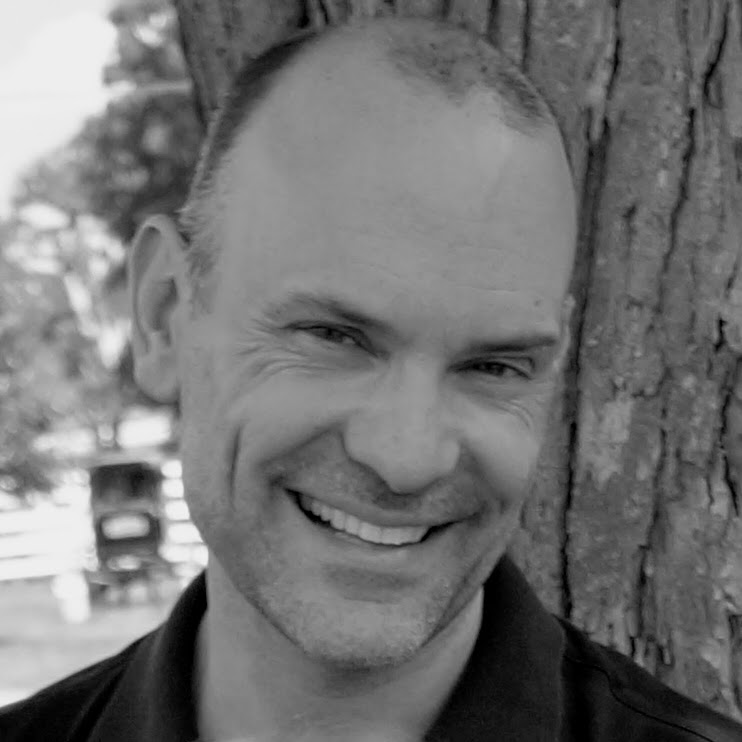How to send the first welcome message immediately
Options
System creation doesn't seem to allow for an 'immediate' option -- are others sending their first welcome message right away? If so, how? If it's through the autoresponder center, how do you report on it? Thank you.
Tagged:
1
Comments
-
Hi Lara,
You're right, since Luminate Online works on the priciple of mass communcation, there is no option to send a welcome series email immedately and individually. Is there a business case reason why the message could not wait until the next day, when you can email everyone who joined the previous day?
You could certainly use the autoresponder center, but sometimes autoresponders are not triggered for new constituents, especailly if they are added to through an import or upload. I think you are right, however, that it is not possible to run reports on autoresponders.
-allison1 -
Thanks Allison. Many best practices I've read recommend sending the first welcome immediately. For example:
1. Litmus: https://litmus.com/blog/6-steps-to-creating-a-successful-welcome-email-experience
2. Return Path: https://blog.returnpath.com/best-practices-for-a-successful-onboarding-series/
So if I want to follow recommended best practices from two email experts, you're saying there's really no easy way to do that using LO? I thought I've gotten welcomes immediately from other orgs that use this product. Just wondering how they accomplished it and if they're willing to share!
Lara
0 -
Thanks for posting this question, Lara. This is something that's not just easy, but is the default in other programs. And thanks for including those articles on the fact that it's best practice!
Perhaps it would help to clarify that an immediate email to a new subscriber can be considered a confirmation, rather than necessarily a part of a "welcome series". I would be fine if I had an immediate confirmation email, and then set up a welcome series separately.
Any other organizations with advice on how to accomplish this?0 -
Hi Reid,
Yes, this can be done. Luminate can have an autoresponder that will go out immediately for a new subscriber and then you can set up a recurring email welcome series. That recurring email series will need a Query and a Group that is set to rebuild daily.
If you were sending the day after the initial signup, your query would be "System Creation Time equals 1 day or days prior to today". You also might want to create another rebuildable group, "No Welcome Series Suppression Group" that you could use for any needed exclusions (maybe if someone is new to list from donating, or if you are manually importing emails from events etc).
You can set multiple recurring emails (welcome series #1, #2, #3) this way, just pushing the creation time out further (1 day, 5 days, 10 days).
It is also a best practce to create a final query & group for anyone who is in the welcome series so you can exclude them from your regular messaging stream during the welcome process.
Good luck!
Erik1 -
Great! Thanks very much, Erik.
For anyone else reading this thread, the Autoresponder Center is under Setup in LO.
(edit: there doesn't seem to be a way to create a new type of autoresponder...just a new version of an already existing one)1 -
And shoot. I forgot that Blackbaud updated the Responsive Welcome & Donor Series Kit. Has everything you need to get started!0
-
Erik Leaver:
And shoot. I forgot that Blackbaud updated the Responsive Welcome & Donor Series Kit. Has everything you need to get started!Thank you, Erik!
The outline in the first document of that kit shows an autoresponder, but I can't see where to create a new one in the Autoresponder Center. There seems to only be the oppotunity to edit the ones that are already there. Where would we create an autoresponder that is sent immediately when a new opted-in subscriber is added?
One other fix for the documentation team: in the Welcome Series Setup Guide, it includes this text: "set the expiration to be year 2015 because we want this to keep going as far in the future as possible".
0 -
Reid,
You might need some additional permissions to manage messages in the autoresponder center. Once you have the proper acess (either set by your site admin or if needed, support), check out the Managing the Autoresponder Center article.
I think you want to manage the new registrations: "How can I update the text or create a new Autoresponder for new registrations?"
Best,
Erik0
Categories
- All Categories
- Shannon parent
- shannon 2
- shannon 1
- 21 Advocacy DC Users Group
- 14 BBCRM PAG Discussions
- 89 High Education Program Advisory Group (HE PAG)
- 28 Luminate CRM DC Users Group
- 8 DC Luminate CRM Users Group
- Luminate PAG
- 5.9K Blackbaud Altru®
- 58 Blackbaud Award Management™ and Blackbaud Stewardship Management™
- 409 bbcon®
- 2.1K Blackbaud CRM™ and Blackbaud Internet Solutions™
- donorCentrics®
- 1.1K Blackbaud eTapestry®
- 2.8K Blackbaud Financial Edge NXT®
- 1.1K Blackbaud Grantmaking™
- 527 Education Management Solutions for Higher Education
- 1 JustGiving® from Blackbaud®
- 4.6K Education Management Solutions for K-12 Schools
- Blackbaud Luminate Online & Blackbaud TeamRaiser
- 16.4K Blackbaud Raiser's Edge NXT®
- 4.1K SKY Developer
- 547 ResearchPoint™
- 151 Blackbaud Tuition Management™
- 1 YourCause® from Blackbaud®
- 61 everydayhero
- 3 Campaign Ideas
- 58 General Discussion
- 115 Blackbaud ID
- 87 K-12 Blackbaud ID
- 6 Admin Console
- 949 Organizational Best Practices
- 353 The Tap (Just for Fun)
- 235 Blackbaud Community Feedback Forum
- 55 Admissions Event Management EAP
- 18 MobilePay Terminal + BBID Canada EAP
- 36 EAP for New Email Campaigns Experience in Blackbaud Luminate Online®
- 109 EAP for 360 Student Profile in Blackbaud Student Information System
- 41 EAP for Assessment Builder in Blackbaud Learning Management System™
- 9 Technical Preview for SKY API for Blackbaud CRM™ and Blackbaud Altru®
- 55 Community Advisory Group
- 46 Blackbaud Community Ideas
- 26 Blackbaud Community Challenges
- 7 Security Testing Forum
- 1.1K ARCHIVED FORUMS | Inactive and/or Completed EAPs
- 3 Blackbaud Staff Discussions
- 7.7K ARCHIVED FORUM CATEGORY [ID 304]
- 1 Blackbaud Partners Discussions
- 1 Blackbaud Giving Search™
- 35 EAP Student Assignment Details and Assignment Center
- 39 EAP Core - Roles and Tasks
- 59 Blackbaud Community All-Stars Discussions
- 20 Blackbaud Raiser's Edge NXT® Online Giving EAP
- Diocesan Blackbaud Raiser’s Edge NXT® User’s Group
- 2 Blackbaud Consultant’s Community
- 43 End of Term Grade Entry EAP
- 92 EAP for Query in Blackbaud Raiser's Edge NXT®
- 38 Standard Reports for Blackbaud Raiser's Edge NXT® EAP
- 12 Payments Assistant for Blackbaud Financial Edge NXT® EAP
- 6 Ask an All Star (Austen Brown)
- 8 Ask an All-Star Alex Wong (Blackbaud Raiser's Edge NXT®)
- 1 Ask an All-Star Alex Wong (Blackbaud Financial Edge NXT®)
- 6 Ask an All-Star (Christine Robertson)
- 21 Ask an Expert (Anthony Gallo)
- Blackbaud Francophone Group
- 22 Ask an Expert (David Springer)
- 4 Raiser's Edge NXT PowerUp Challenge #1 (Query)
- 6 Ask an All-Star Sunshine Reinken Watson and Carlene Johnson
- 4 Raiser's Edge NXT PowerUp Challenge: Events
- 14 Ask an All-Star (Elizabeth Johnson)
- 7 Ask an Expert (Stephen Churchill)
- 2025 ARCHIVED FORUM POSTS
- 322 ARCHIVED | Financial Edge® Tips and Tricks
- 164 ARCHIVED | Raiser's Edge® Blog
- 300 ARCHIVED | Raiser's Edge® Blog
- 441 ARCHIVED | Blackbaud Altru® Tips and Tricks
- 66 ARCHIVED | Blackbaud NetCommunity™ Blog
- 211 ARCHIVED | Blackbaud Target Analytics® Tips and Tricks
- 47 Blackbaud CRM Higher Ed Product Advisory Group (HE PAG)
- Luminate CRM DC Users Group
- 225 ARCHIVED | Blackbaud eTapestry® Tips and Tricks
- 1 Blackbaud eTapestry® Know How Blog
- 19 Blackbaud CRM Product Advisory Group (BBCRM PAG)
- 1 Blackbaud K-12 Education Solutions™ Blog
- 280 ARCHIVED | Mixed Community Announcements
- 3 ARCHIVED | Blackbaud Corporations™ & Blackbaud Foundations™ Hosting Status
- 1 npEngage
- 24 ARCHIVED | K-12 Announcements
- 15 ARCHIVED | FIMS Host*Net Hosting Status
- 23 ARCHIVED | Blackbaud Outcomes & Online Applications (IGAM) Hosting Status
- 22 ARCHIVED | Blackbaud DonorCentral Hosting Status
- 14 ARCHIVED | Blackbaud Grantmaking™ UK Hosting Status
- 117 ARCHIVED | Blackbaud CRM™ and Blackbaud Internet Solutions™ Announcements
- 50 Blackbaud NetCommunity™ Blog
- 169 ARCHIVED | Blackbaud Grantmaking™ Tips and Tricks
- Advocacy DC Users Group
- 718 Community News
- Blackbaud Altru® Hosting Status
- 104 ARCHIVED | Member Spotlight
- 145 ARCHIVED | Hosting Blog
- 149 JustGiving® from Blackbaud® Blog
- 97 ARCHIVED | bbcon® Blogs
- 19 ARCHIVED | Blackbaud Luminate CRM™ Announcements
- 161 Luminate Advocacy News
- 187 Organizational Best Practices Blog
- 67 everydayhero Blog
- 52 Blackbaud SKY® Reporting Announcements
- 17 ARCHIVED | Blackbaud SKY® Reporting for K-12 Announcements
- 3 Luminate Online Product Advisory Group (LO PAG)
- 81 ARCHIVED | JustGiving® from Blackbaud® Tips and Tricks
- 1 ARCHIVED | K-12 Conference Blog
- Blackbaud Church Management™ Announcements
- ARCHIVED | Blackbaud Award Management™ and Blackbaud Stewardship Management™ Announcements
- 1 Blackbaud Peer-to-Peer Fundraising™, Powered by JustGiving® Blogs
- 39 Tips, Tricks, and Timesavers!
- 56 Blackbaud Church Management™ Resources
- 154 Blackbaud Church Management™ Announcements
- 1 ARCHIVED | Blackbaud Church Management™ Tips and Tricks
- 11 ARCHIVED | Blackbaud Higher Education Solutions™ Announcements
- 7 ARCHIVED | Blackbaud Guided Fundraising™ Blog
- 2 Blackbaud Fundraiser Performance Management™ Blog
- 9 Foundations Events and Content
- 14 ARCHIVED | Blog Posts
- 2 ARCHIVED | Blackbaud FIMS™ Announcement and Tips
- 59 Blackbaud Partner Announcements
- 10 ARCHIVED | Blackbaud Impact Edge™ EAP Blogs
- 1 Community Help Blogs
- Diocesan Blackbaud Raiser’s Edge NXT® Users' Group
- Blackbaud Consultant’s Community
- Blackbaud Francophone Group
- 1 BLOG ARCHIVE CATEGORY
- Blackbaud Community™ Discussions
- 8.3K Blackbaud Luminate Online® & Blackbaud TeamRaiser® Discussions
- 5.7K Jobs Board