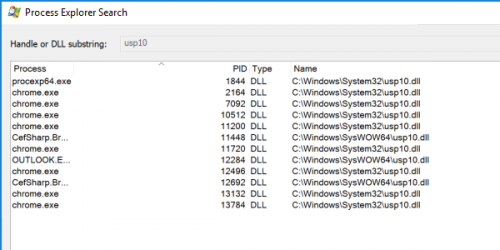Crystal Reports XI - Printing Issue
But now everyone else on my team is having the same issue when they try to print reports. They can run and preview the reports in RE just fine, but everything crashes when they try to export or print. Since they don't have Crystal Reports installed on their workstations, there's no DLL file to rename. I've contacted Support and was told we need to install Crystal Reports on every workstation. Does this sound right? It's going to take a long time to install Crystal Reports on each workstation, so before we do that I was curious if anyone else has experienced this issue and/or if it's common practice to install Crystal Reports on every workstation.
Comments
-
If they are trying to open a .rpt file, then they typically would need a license or at least a Crystal Reports viewer. I'm not sure how they would be opening or reading the report file without one - even with 8.5. You could also have Crystal export the file to PDF.0
-
we had the same problem when we upgraded to 7.96. We resolved the issue by inatalling a Crystal reports service pack. You can refer to knowledgbase article # 74812.
I don't know if this is your issue since you are still on 7.93.
We do not have Crystal on every workstation but we have it on the server.
0 -
Hi Rachel-
I read the KB you linked to. It's hard to say exactly what is going on using the tools I'm using, but if I open Crystal from our hosted server and I use a program called Process Explorer to see which processes are using usp10.dll, I see 8 processes from Chrome reading that file (see screenshot below).
I can't tell from Process Explorer if any of those usp10.dll reads are a direct result of my opening an instance of Crystal, but I think it's fair to run further tests based on the assumption you are all experiencing the crashing from the same cause. I would follow the steps in that KB on one more computer where a user is experiencing the crashing to see if that fixes it and if it does, I think it is reasonable to apply the fix to all workstations working with Crystal. This, of course, may cause problems for any applications that require the newer version of usp10.dll, but pick your poison I guess.
1 -
Rachel Bock:
We recently upgraded from Crystal Reports 8.5 to XI in preparation for our RE upgrade from 7.93 to 7.96. At the moment, we're still on RE 7.93. Crystal Reports is only installed on my workstation (same as it was with 8.5). After I converted my reports to XI, I was able to run them successfully but if I tried to print the reports everything froze and crashed. My IT team was able to fix the issue on my computer by renaming a DLL file as specified in this article https://kb.blackbaud.com/articles/Article/48446.
But now everyone else on my team is having the same issue when they try to print reports. They can run and preview the reports in RE just fine, but everything crashes when they try to export or print. Since they don't have Crystal Reports installed on their workstations, there's no DLL file to rename. I've contacted Support and was told we need to install Crystal Reports on every workstation. Does this sound right? It's going to take a long time to install Crystal Reports on each workstation, so before we do that I was curious if anyone else has experienced this issue and/or if it's common practice to install Crystal Reports on every workstation.Even if they don't have the full version of CR installed they do have many of the CR VIEWER files on every workstation (happens automatically when you install RE). It is ILLEGAL for you to install the full version of CR on every workstation unless you buy licenses for it (about $300 each).
CR XI is a 32-bit application that can have problems dealing with newer 64-bit printer drivers. This gets addressed in the upgrade to 7.96 which uses a newer version of the CR viewer. So your problems may go away when you finish the upgrade to 7.96 on everyone's workstation.
The issue is further complicated by issues like the one in the BB KB where multiple versions of a DLL file can wind up on a workstation in multiple places, so if you continue to have problems after upgrading to 7.96 you may need to uninstall any evidence of RE and CR on those workstations (which make require manually deleting some folders that get left behind by the Windows installer).
I seem to remember when having this issue that if the user does a preview of the report before printing that it can bypass the problem.
3 -
Thanks everyone for your responses! I shared them with my IT team and I think we'll try the upgrade to RE 7.96 and see if that solves our problem. If not, we'll try some of the other ideas. We're glad to know that we don't need to (and shouldn't!) install the full version of CR on each workstation.0
-
Um - don't just jump from 7.93 to 7.93 without preparation. Lots changes and your phone numbers need to be set up properly before updating. I did months of prep before making that update last fall.0
-
Melissa Graves:
Um - don't just jump from 7.93 to 7.93 without preparation. Lots changes and your phone numbers need to be set up properly before updating. I did months of prep before making that update last fall.We are not just jumping to 7.96 without preparation. We have been planning the upgrade for many months.
0 -
Hey everyone, if I could just remind you to be respectful of others here and watch tone a little bit. Not everyone has the same experience lever with RE, but they all do deserve the same respect level. Thanks!
Ray Bergman
Blackbaud Community Management Team2
Categories
- All Categories
- Shannon parent
- shannon 2
- shannon 1
- 21 Advocacy DC Users Group
- 14 BBCRM PAG Discussions
- 89 High Education Program Advisory Group (HE PAG)
- 28 Luminate CRM DC Users Group
- 8 DC Luminate CRM Users Group
- Luminate PAG
- 5.9K Blackbaud Altru®
- 58 Blackbaud Award Management™ and Blackbaud Stewardship Management™
- 409 bbcon®
- 2.1K Blackbaud CRM™ and Blackbaud Internet Solutions™
- donorCentrics®
- 1.1K Blackbaud eTapestry®
- 2.8K Blackbaud Financial Edge NXT®
- 1.1K Blackbaud Grantmaking™
- 527 Education Management Solutions for Higher Education
- 1 JustGiving® from Blackbaud®
- 4.6K Education Management Solutions for K-12 Schools
- Blackbaud Luminate Online & Blackbaud TeamRaiser
- 16.4K Blackbaud Raiser's Edge NXT®
- 4.1K SKY Developer
- 547 ResearchPoint™
- 151 Blackbaud Tuition Management™
- 1 YourCause® from Blackbaud®
- 61 everydayhero
- 3 Campaign Ideas
- 58 General Discussion
- 115 Blackbaud ID
- 87 K-12 Blackbaud ID
- 6 Admin Console
- 949 Organizational Best Practices
- 353 The Tap (Just for Fun)
- 235 Blackbaud Community Feedback Forum
- 55 Admissions Event Management EAP
- 18 MobilePay Terminal + BBID Canada EAP
- 36 EAP for New Email Campaigns Experience in Blackbaud Luminate Online®
- 109 EAP for 360 Student Profile in Blackbaud Student Information System
- 41 EAP for Assessment Builder in Blackbaud Learning Management System™
- 9 Technical Preview for SKY API for Blackbaud CRM™ and Blackbaud Altru®
- 55 Community Advisory Group
- 46 Blackbaud Community Ideas
- 26 Blackbaud Community Challenges
- 7 Security Testing Forum
- 1.1K ARCHIVED FORUMS | Inactive and/or Completed EAPs
- 3 Blackbaud Staff Discussions
- 7.7K ARCHIVED FORUM CATEGORY [ID 304]
- 1 Blackbaud Partners Discussions
- 1 Blackbaud Giving Search™
- 35 EAP Student Assignment Details and Assignment Center
- 39 EAP Core - Roles and Tasks
- 59 Blackbaud Community All-Stars Discussions
- 20 Blackbaud Raiser's Edge NXT® Online Giving EAP
- Diocesan Blackbaud Raiser’s Edge NXT® User’s Group
- 2 Blackbaud Consultant’s Community
- 43 End of Term Grade Entry EAP
- 92 EAP for Query in Blackbaud Raiser's Edge NXT®
- 38 Standard Reports for Blackbaud Raiser's Edge NXT® EAP
- 12 Payments Assistant for Blackbaud Financial Edge NXT® EAP
- 6 Ask an All Star (Austen Brown)
- 8 Ask an All-Star Alex Wong (Blackbaud Raiser's Edge NXT®)
- 1 Ask an All-Star Alex Wong (Blackbaud Financial Edge NXT®)
- 6 Ask an All-Star (Christine Robertson)
- 21 Ask an Expert (Anthony Gallo)
- Blackbaud Francophone Group
- 22 Ask an Expert (David Springer)
- 4 Raiser's Edge NXT PowerUp Challenge #1 (Query)
- 6 Ask an All-Star Sunshine Reinken Watson and Carlene Johnson
- 4 Raiser's Edge NXT PowerUp Challenge: Events
- 14 Ask an All-Star (Elizabeth Johnson)
- 7 Ask an Expert (Stephen Churchill)
- 2025 ARCHIVED FORUM POSTS
- 322 ARCHIVED | Financial Edge® Tips and Tricks
- 164 ARCHIVED | Raiser's Edge® Blog
- 300 ARCHIVED | Raiser's Edge® Blog
- 441 ARCHIVED | Blackbaud Altru® Tips and Tricks
- 66 ARCHIVED | Blackbaud NetCommunity™ Blog
- 211 ARCHIVED | Blackbaud Target Analytics® Tips and Tricks
- 47 Blackbaud CRM Higher Ed Product Advisory Group (HE PAG)
- Luminate CRM DC Users Group
- 225 ARCHIVED | Blackbaud eTapestry® Tips and Tricks
- 1 Blackbaud eTapestry® Know How Blog
- 19 Blackbaud CRM Product Advisory Group (BBCRM PAG)
- 1 Blackbaud K-12 Education Solutions™ Blog
- 280 ARCHIVED | Mixed Community Announcements
- 3 ARCHIVED | Blackbaud Corporations™ & Blackbaud Foundations™ Hosting Status
- 1 npEngage
- 24 ARCHIVED | K-12 Announcements
- 15 ARCHIVED | FIMS Host*Net Hosting Status
- 23 ARCHIVED | Blackbaud Outcomes & Online Applications (IGAM) Hosting Status
- 22 ARCHIVED | Blackbaud DonorCentral Hosting Status
- 14 ARCHIVED | Blackbaud Grantmaking™ UK Hosting Status
- 117 ARCHIVED | Blackbaud CRM™ and Blackbaud Internet Solutions™ Announcements
- 50 Blackbaud NetCommunity™ Blog
- 169 ARCHIVED | Blackbaud Grantmaking™ Tips and Tricks
- Advocacy DC Users Group
- 718 Community News
- Blackbaud Altru® Hosting Status
- 104 ARCHIVED | Member Spotlight
- 145 ARCHIVED | Hosting Blog
- 149 JustGiving® from Blackbaud® Blog
- 97 ARCHIVED | bbcon® Blogs
- 19 ARCHIVED | Blackbaud Luminate CRM™ Announcements
- 161 Luminate Advocacy News
- 187 Organizational Best Practices Blog
- 67 everydayhero Blog
- 52 Blackbaud SKY® Reporting Announcements
- 17 ARCHIVED | Blackbaud SKY® Reporting for K-12 Announcements
- 3 Luminate Online Product Advisory Group (LO PAG)
- 81 ARCHIVED | JustGiving® from Blackbaud® Tips and Tricks
- 1 ARCHIVED | K-12 Conference Blog
- Blackbaud Church Management™ Announcements
- ARCHIVED | Blackbaud Award Management™ and Blackbaud Stewardship Management™ Announcements
- 1 Blackbaud Peer-to-Peer Fundraising™, Powered by JustGiving® Blogs
- 39 Tips, Tricks, and Timesavers!
- 56 Blackbaud Church Management™ Resources
- 154 Blackbaud Church Management™ Announcements
- 1 ARCHIVED | Blackbaud Church Management™ Tips and Tricks
- 11 ARCHIVED | Blackbaud Higher Education Solutions™ Announcements
- 7 ARCHIVED | Blackbaud Guided Fundraising™ Blog
- 2 Blackbaud Fundraiser Performance Management™ Blog
- 9 Foundations Events and Content
- 14 ARCHIVED | Blog Posts
- 2 ARCHIVED | Blackbaud FIMS™ Announcement and Tips
- 59 Blackbaud Partner Announcements
- 10 ARCHIVED | Blackbaud Impact Edge™ EAP Blogs
- 1 Community Help Blogs
- Diocesan Blackbaud Raiser’s Edge NXT® Users' Group
- Blackbaud Consultant’s Community
- Blackbaud Francophone Group
- 1 BLOG ARCHIVE CATEGORY
- Blackbaud Community™ Discussions
- 8.3K Blackbaud Luminate Online® & Blackbaud TeamRaiser® Discussions
- 5.7K Jobs Board