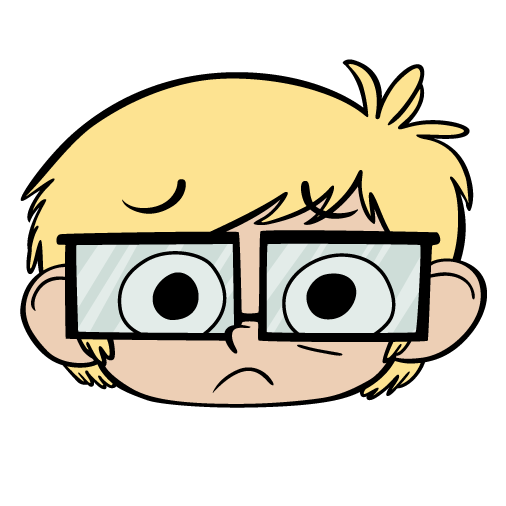Is there a way to track in-email clicks?
Options
We recently moved from NetCommunity to LO. In NetCommunity we were able to see statistics for in-email links -- number of clicks on each link. Is there any way to get this information in LO?
Kim
Kim
Tagged:
0
Comments
-
Kim Ethridge:
We recently moved from NetCommunity to LO. In NetCommunity we were able to see statistics for in-email links -- number of clicks on each link. Is there any way to get this information in LO?
KimRegular campagins:
Email (menu) > Email Campaigns > Campaigns (tab) > Manage > Reports (tab) > Create a new report (dropdown) > Clickthrough Details Report
TR coaching emails:
Fundraising (menu) > Teamraiser > Manage (link) > Coaching Emails (tab) > Report List (secondary tab) > Create a new report (dropdown) > Clickthrough Details Report
Autoresponders & Transactional Email can't be tracked.
1 -
Thank you!
Kim
_____________________________________________________________________________
Kimberly
Ethridgefkethridge@cbf.orgf443-482-2060Website
Manager, Chesapeake Bay Foundation, 6 Herndon Avenue, Annapolis,
MD 21403
www.cbf.org
0 -
We also put Google Analytics campaign tags and Luminate source tags on every link. That adds some tracking for Google Analytics and source attributions in LO.
<!--//Google Analytics Campaign | utm_campaign-tags |&utm_campaign=giving_tuesday_2017&utm_source=solicitations_2017-11-16&utm_medium=[[?x[[S4]]x::x42x::Website::Email]]Luminate | src_campaign-tags |&s_src=giving_tuesday_1&s_subsrc=solicitations_2017-11-16_[[?x[[S4]]x::x42x::Website::Email]]//-->
Which gives you a link like this:
http://foundation.luriechildrens.org/site/PageServer?pagename=donate_now_2017&utm_campaign=giving_tuesday_2017&utm_source=solicitations_2017-11-16&utm_medium=[[?x[[S4]]x::x42x::Website::Email]]&s_src=giving_tuesday_1&s_subsrc=solicitations_2017-11-16_[[?x[[S4]]x::x42x::Website::Email]]
Elsewhere you might have links that use utm_source=lightbox or whatever.
This allows you to see regular Analytics stats like the average PageViews, etc. of just traffic that came from your email.
Note: The conditional ([[?x[[S4]]x::x42x::Website::Email]]) just detects if the email is in MessageViewer or an actual email client.0 -
Hi Kim -
Please don't change utm_source as Brian suggests, if you want to use the Google Campaign Tracking parameters, I recommend using "utm_content" for this identification. You can also add something small to the URL query string to identify each link - ex: &lnk=header, lnk=btn1, lnk=footer. This will help LO identify each URL individually. You can then create a heat map in Excel using conditional formatting. Oh, and add "lnk" or whatever you decide to the "exclude query string parameters" field in Google Analytics for the main reporting profiles; lnk will get captured in a raw or unfiltered view, but can obfuscate page URLs the same way that source codes do.
Here's a post Beaconfire RED wrote about a few years ago about how to make the click map.
1 -
Why is that? There's a default Source/Medium view right in Acquisition. I'm not even sure how you could view by Content.Please don't change utm_source...
0 -
Brian -
Source is better consistent across an entire email message. For Luminate Online, I like the name the source for the type of message it is or what LO Email Campaign its underneath.
So you end up with the following types of configurations:
medium / source
email / fundraising
email / advocacy
email / renewals
email / upgrade
utm_content is optional and there you can add more flavor
medium / source / content
email / renewals / r1-link1
email / renewals / r1-button0 -
Gotcha. There is a lot of personal preference for any system. I think whatever it is isn't as important as just sticking to it consistantly.
For us almost all of our email comes from just a few LO campaigns, so we don't pass that.
So we use the utm Campaign bucket to hold the effort. ("giving_tuesday_2017" has several emails and other communications for that push.)
The GA view is displayed as Source / Medium. We also put one consistent value in Source for the whole message. (So "solicitations_2017-11-16" is the name of that email.)
Then the third/innermost bucket 'Medium' holds our 'flavor'. That might be something like "email-button", "plaintext-footer" or "website-header" when the user is in MessageViewer. (If I could go back I'd use 'viewer', rather than 'website'.)
Now it's easy for me to open the Campaign view, and add Source/Medium as the secondary dimension and get a report that naturally sorts like this...
giving_tuesday_2017
lightbox / button
lightbox / video-link
signage / billboard
signage / cta-bus
social / boosted
social / social-media-ambassador-program
solicitations_2017-11-16 / email
solicitations_2017-11-16 / email-footer
solicitations_2017-11-16 / email-sidebar
solicitations_2017-11-17 / email
solicitations_2017-11-17 / website-footer
1 -
Brian - How about we start a new question/post on Campaign tracking?1
Categories
- All Categories
- Shannon parent
- shannon 2
- shannon 1
- 21 Advocacy DC Users Group
- 14 BBCRM PAG Discussions
- 89 High Education Program Advisory Group (HE PAG)
- 28 Luminate CRM DC Users Group
- 8 DC Luminate CRM Users Group
- Luminate PAG
- 5.9K Blackbaud Altru®
- 58 Blackbaud Award Management™ and Blackbaud Stewardship Management™
- 409 bbcon®
- 2.1K Blackbaud CRM™ and Blackbaud Internet Solutions™
- donorCentrics®
- 1.1K Blackbaud eTapestry®
- 2.8K Blackbaud Financial Edge NXT®
- 1.1K Blackbaud Grantmaking™
- 527 Education Management Solutions for Higher Education
- 1 JustGiving® from Blackbaud®
- 4.6K Education Management Solutions for K-12 Schools
- Blackbaud Luminate Online & Blackbaud TeamRaiser
- 16.4K Blackbaud Raiser's Edge NXT®
- 4.1K SKY Developer
- 547 ResearchPoint™
- 151 Blackbaud Tuition Management™
- 61 everydayhero
- 3 Campaign Ideas
- 58 General Discussion
- 115 Blackbaud ID
- 87 K-12 Blackbaud ID
- 6 Admin Console
- 949 Organizational Best Practices
- 353 The Tap (Just for Fun)
- 235 Blackbaud Community Feedback Forum
- 55 Admissions Event Management EAP
- 18 MobilePay Terminal + BBID Canada EAP
- 36 EAP for New Email Campaigns Experience in Blackbaud Luminate Online®
- 109 EAP for 360 Student Profile in Blackbaud Student Information System
- 41 EAP for Assessment Builder in Blackbaud Learning Management System™
- 9 Technical Preview for SKY API for Blackbaud CRM™ and Blackbaud Altru®
- 55 Community Advisory Group
- 46 Blackbaud Community Ideas
- 26 Blackbaud Community Challenges
- 7 Security Testing Forum
- 3 Blackbaud Staff Discussions
- 1 Blackbaud Partners Discussions
- 1 Blackbaud Giving Search™
- 35 EAP Student Assignment Details and Assignment Center
- 39 EAP Core - Roles and Tasks
- 59 Blackbaud Community All-Stars Discussions
- 20 Blackbaud Raiser's Edge NXT® Online Giving EAP
- Diocesan Blackbaud Raiser’s Edge NXT® User’s Group
- 2 Blackbaud Consultant’s Community
- 43 End of Term Grade Entry EAP
- 92 EAP for Query in Blackbaud Raiser's Edge NXT®
- 38 Standard Reports for Blackbaud Raiser's Edge NXT® EAP
- 12 Payments Assistant for Blackbaud Financial Edge NXT® EAP
- 6 Ask an All Star (Austen Brown)
- 8 Ask an All-Star Alex Wong (Blackbaud Raiser's Edge NXT®)
- 1 Ask an All-Star Alex Wong (Blackbaud Financial Edge NXT®)
- 6 Ask an All-Star (Christine Robertson)
- 21 Ask an Expert (Anthony Gallo)
- Blackbaud Francophone Group
- 22 Ask an Expert (David Springer)
- 4 Raiser's Edge NXT PowerUp Challenge #1 (Query)
- 6 Ask an All-Star Sunshine Reinken Watson and Carlene Johnson
- 4 Raiser's Edge NXT PowerUp Challenge: Events
- 14 Ask an All-Star (Elizabeth Johnson)
- 7 Ask an Expert (Stephen Churchill)
- 2025 ARCHIVED FORUM POSTS
- 322 ARCHIVED | Financial Edge® Tips and Tricks
- 164 ARCHIVED | Raiser's Edge® Blog
- 300 ARCHIVED | Raiser's Edge® Blog
- 441 ARCHIVED | Blackbaud Altru® Tips and Tricks
- 66 ARCHIVED | Blackbaud NetCommunity™ Blog
- 211 ARCHIVED | Blackbaud Target Analytics® Tips and Tricks
- 47 Blackbaud CRM Higher Ed Product Advisory Group (HE PAG)
- Luminate CRM DC Users Group
- 225 ARCHIVED | Blackbaud eTapestry® Tips and Tricks
- 1 Blackbaud eTapestry® Know How Blog
- 19 Blackbaud CRM Product Advisory Group (BBCRM PAG)
- 1 Blackbaud K-12 Education Solutions™ Blog
- 280 ARCHIVED | Mixed Community Announcements
- 3 ARCHIVED | Blackbaud Corporations™ & Blackbaud Foundations™ Hosting Status
- 1 npEngage
- 24 ARCHIVED | K-12 Announcements
- 15 ARCHIVED | FIMS Host*Net Hosting Status
- 23 ARCHIVED | Blackbaud Outcomes & Online Applications (IGAM) Hosting Status
- 22 ARCHIVED | Blackbaud DonorCentral Hosting Status
- 14 ARCHIVED | Blackbaud Grantmaking™ UK Hosting Status
- 117 ARCHIVED | Blackbaud CRM™ and Blackbaud Internet Solutions™ Announcements
- 50 Blackbaud NetCommunity™ Blog
- 169 ARCHIVED | Blackbaud Grantmaking™ Tips and Tricks
- Advocacy DC Users Group
- 718 Community News
- Blackbaud Altru® Hosting Status
- 104 ARCHIVED | Member Spotlight
- 145 ARCHIVED | Hosting Blog
- 149 JustGiving® from Blackbaud® Blog
- 97 ARCHIVED | bbcon® Blogs
- 19 ARCHIVED | Blackbaud Luminate CRM™ Announcements
- 161 Luminate Advocacy News
- 187 Organizational Best Practices Blog
- 67 everydayhero Blog
- 52 Blackbaud SKY® Reporting Announcements
- 17 ARCHIVED | Blackbaud SKY® Reporting for K-12 Announcements
- 3 Luminate Online Product Advisory Group (LO PAG)
- 81 ARCHIVED | JustGiving® from Blackbaud® Tips and Tricks
- 1 ARCHIVED | K-12 Conference Blog
- Blackbaud Church Management™ Announcements
- ARCHIVED | Blackbaud Award Management™ and Blackbaud Stewardship Management™ Announcements
- 1 Blackbaud Peer-to-Peer Fundraising™, Powered by JustGiving® Blogs
- 39 Tips, Tricks, and Timesavers!
- 56 Blackbaud Church Management™ Resources
- 154 Blackbaud Church Management™ Announcements
- 1 ARCHIVED | Blackbaud Church Management™ Tips and Tricks
- 11 ARCHIVED | Blackbaud Higher Education Solutions™ Announcements
- 7 ARCHIVED | Blackbaud Guided Fundraising™ Blog
- 2 Blackbaud Fundraiser Performance Management™ Blog
- 9 Foundations Events and Content
- 14 ARCHIVED | Blog Posts
- 2 ARCHIVED | Blackbaud FIMS™ Announcement and Tips
- 59 Blackbaud Partner Announcements
- 10 ARCHIVED | Blackbaud Impact Edge™ EAP Blogs
- 1 Community Help Blogs
- Diocesan Blackbaud Raiser’s Edge NXT® Users' Group
- Blackbaud Consultant’s Community
- Blackbaud Francophone Group
- 1 BLOG ARCHIVE CATEGORY
- Blackbaud Community™ Discussions
- 8.3K Blackbaud Luminate Online® & Blackbaud TeamRaiser® Discussions
- 5.7K Jobs Board