HELP! Getting error message on existing Crystal Reports
Logon Failed; Details: DAO Error code: 0xccb
Source: DAO Workspace
Description: Unrecognized Database Format
I've done a google search but don't really understand what is going on.
I'm on CR 10
Data files are save as a MS Excel 97-2003 Worksheet
RE 7.93
Any help GREATLY appreciated
All this was working fine last week so I have no idea what changed/happened
Comments
-
It sounds like this report is mapped to the
wrong database. You may have to go to Database > Set Data
Source Location and set your connection to the correct
database.Chester Bammel
Business
AnalystIT Enterprise
ServicesDivision of
Information TechnologySam
Houston State UniversityBox
2397 Huntsville, TX 77341Office - (936) 294-2351
0 -
-
Unfortunately for your situation, most of my
experience is connecting directly to the Oracle or SQL Server data
source and not the way you are connecting. I can’t help much
there.But, has the data file you are connecting to
been moved to a different location or renamed? Has there been
any change made to the file, such as a column change? Is it a
problem connecting to the data source due to security – have you
logged off and back in?I wish I could help more, but I’m more of a
report creation and design person than I am a connection issue
person.Chester Bammel
Business
AnalystIT Enterprise
ServicesDivision of
Information TechnologySam
Houston State UniversityBox
2397 Huntsville, TX 77341Office - (936) 294-2351
0 -
Hi Chester,
Appreciate you trying to help.
Nothing has changed that you mentioned.
Joanne0 -
Have you done any Microsoft or Windows updates? We just had a few peple get errors this week and that was the only thing that changed. Try saving your data files as .csv That is what we were able to do to fix the problem the update caused.1
-
Therese Morris:
Have you done any Microsoft or Windows updates? We just had a few peple get errors this week and that was the only thing that changed. Try saving your data files as .csv That is what we were able to do to fix the problem the update caused.Thanks Therese!
We did have some updates - just found out.
I am changing everything over to CSV but I have to recreate the reports as the old ones won't add the text/CSV as a connector (though new files are working). SIGH
At least if they are all connected to a CSV updates in the future should not screw this up again
anyone have any tutorials/good links on running total formulas? One of the files uses a bunch and I'm at a loss
0 -
Joanne Felci:
Therese Morris:
Have you done any Microsoft or Windows updates? We just had a few peple get errors this week and that was the only thing that changed. Try saving your data files as .csv That is what we were able to do to fix the problem the update caused.Thanks Therese!
We did have some updates - just found out.
I am changing everything over to CSV but I have to recreate the reports as the old ones won't add the text/CSV as a connector (though new files are working). SIGH
At least if they are all connected to a CSV updates in the future should not screw this up again
anyone have any tutorials/good links on running total formulas? One of the files uses a bunch and I'm at a lossThis is an intro that covers the basics in a quick and no-nonsense format. The only quibble I have with it is that he does a "If (condition) then true else false" in a formula box which is completely unnecessary, you can just type the condition. Other than that it's solid.
0 -
Joanne Felci:
Thanks Chester!
When I go to Database > Set Data Source Location it looks correct (see photo) but then I continue to get that error message when I try to refresh. The thing that is most frustrating is I have not changed a thing and this was working fine last week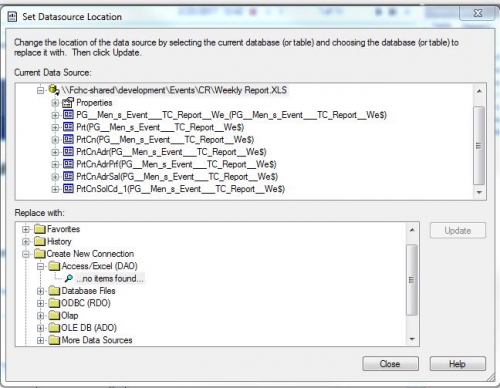
Is there a particular reason you're not using Blackbaud Report Writer Database (MDB) format as the source for the report? An XLS file could get locked for exclusive use by someone just looking at the spreadsheet.
0 -
Thanks James - I'll check out the link
John - I don't know what I'm doing, except that it was working and now it is not. I'm running into issues with CSV files bringing everything in as strings (which makes sense since it is a text file) and I need to do sums on things.
Would the MDB format solve that?
Basically I'm looking for a way to set these up where an office update isn't going to break everything again 0
0 -
Yes, I believe MDB sets numbers as numbers, not strings. We use MDB, and it's fairly rare that we need to change the field type in Crystal.1
-
Alicia Barevich:
Yes, I believe MDB sets numbers as numbers, not strings. We use MDB, and it's fairly rare that we need to change the field type in Crystal.Thanks Alicia!
I'll give it a try
I had to take a step away from the computer as I was getting ready to look for a hammer...but I'll try this tomorrow
0 -
Did you just change to NXT0
-
Kathleen Chavis:
Did you just change to NXTno we are self hosted on 7.93 but our IT department did 170 office updates last week and something fell apart
0 -
Joanne Felci:
Thanks James - I'll check out the link
John - I don't know what I'm doing, except that it was working and now it is not. I'm running into issues with CSV files bringing everything in as strings (which makes sense since it is a text file) and I need to do sums on things.
Would the MDB format solve that?
Basically I'm looking for a way to set these up where an office update isn't going to break everything again The MDB file format will bring fields into Crystal as the same type (mostly ... MDB doesn't support all the field types available in SQL) as in RE. It will also preserve the one-to-many relationships (one Constituent record with many Gift records) in RE.
The MDB file format will bring fields into Crystal as the same type (mostly ... MDB doesn't support all the field types available in SQL) as in RE. It will also preserve the one-to-many relationships (one Constituent record with many Gift records) in RE.
0
Categories
- All Categories
- Shannon parent
- shannon 2
- shannon 1
- 21 Advocacy DC Users Group
- 14 BBCRM PAG Discussions
- 89 High Education Program Advisory Group (HE PAG)
- 28 Luminate CRM DC Users Group
- 8 DC Luminate CRM Users Group
- Luminate PAG
- 5.9K Blackbaud Altru®
- 58 Blackbaud Award Management™ and Blackbaud Stewardship Management™
- 409 bbcon®
- 2.1K Blackbaud CRM™ and Blackbaud Internet Solutions™
- donorCentrics®
- 1.1K Blackbaud eTapestry®
- 2.8K Blackbaud Financial Edge NXT®
- 1.1K Blackbaud Grantmaking™
- 527 Education Management Solutions for Higher Education
- 1 JustGiving® from Blackbaud®
- 4.6K Education Management Solutions for K-12 Schools
- Blackbaud Luminate Online & Blackbaud TeamRaiser
- 16.4K Blackbaud Raiser's Edge NXT®
- 4.1K SKY Developer
- 547 ResearchPoint™
- 151 Blackbaud Tuition Management™
- 61 everydayhero
- 3 Campaign Ideas
- 58 General Discussion
- 115 Blackbaud ID
- 87 K-12 Blackbaud ID
- 6 Admin Console
- 949 Organizational Best Practices
- 353 The Tap (Just for Fun)
- 235 Blackbaud Community Feedback Forum
- 55 Admissions Event Management EAP
- 18 MobilePay Terminal + BBID Canada EAP
- 36 EAP for New Email Campaigns Experience in Blackbaud Luminate Online®
- 109 EAP for 360 Student Profile in Blackbaud Student Information System
- 41 EAP for Assessment Builder in Blackbaud Learning Management System™
- 9 Technical Preview for SKY API for Blackbaud CRM™ and Blackbaud Altru®
- 55 Community Advisory Group
- 46 Blackbaud Community Ideas
- 26 Blackbaud Community Challenges
- 7 Security Testing Forum
- 3 Blackbaud Staff Discussions
- 1 Blackbaud Partners Discussions
- 1 Blackbaud Giving Search™
- 35 EAP Student Assignment Details and Assignment Center
- 39 EAP Core - Roles and Tasks
- 59 Blackbaud Community All-Stars Discussions
- 20 Blackbaud Raiser's Edge NXT® Online Giving EAP
- Diocesan Blackbaud Raiser’s Edge NXT® User’s Group
- 2 Blackbaud Consultant’s Community
- 43 End of Term Grade Entry EAP
- 92 EAP for Query in Blackbaud Raiser's Edge NXT®
- 38 Standard Reports for Blackbaud Raiser's Edge NXT® EAP
- 12 Payments Assistant for Blackbaud Financial Edge NXT® EAP
- 6 Ask an All Star (Austen Brown)
- 8 Ask an All-Star Alex Wong (Blackbaud Raiser's Edge NXT®)
- 1 Ask an All-Star Alex Wong (Blackbaud Financial Edge NXT®)
- 6 Ask an All-Star (Christine Robertson)
- 21 Ask an Expert (Anthony Gallo)
- Blackbaud Francophone Group
- 22 Ask an Expert (David Springer)
- 4 Raiser's Edge NXT PowerUp Challenge #1 (Query)
- 6 Ask an All-Star Sunshine Reinken Watson and Carlene Johnson
- 4 Raiser's Edge NXT PowerUp Challenge: Events
- 14 Ask an All-Star (Elizabeth Johnson)
- 7 Ask an Expert (Stephen Churchill)
- 2025 ARCHIVED FORUM POSTS
- 322 ARCHIVED | Financial Edge® Tips and Tricks
- 164 ARCHIVED | Raiser's Edge® Blog
- 300 ARCHIVED | Raiser's Edge® Blog
- 441 ARCHIVED | Blackbaud Altru® Tips and Tricks
- 66 ARCHIVED | Blackbaud NetCommunity™ Blog
- 211 ARCHIVED | Blackbaud Target Analytics® Tips and Tricks
- 47 Blackbaud CRM Higher Ed Product Advisory Group (HE PAG)
- Luminate CRM DC Users Group
- 225 ARCHIVED | Blackbaud eTapestry® Tips and Tricks
- 1 Blackbaud eTapestry® Know How Blog
- 19 Blackbaud CRM Product Advisory Group (BBCRM PAG)
- 1 Blackbaud K-12 Education Solutions™ Blog
- 280 ARCHIVED | Mixed Community Announcements
- 3 ARCHIVED | Blackbaud Corporations™ & Blackbaud Foundations™ Hosting Status
- 1 npEngage
- 24 ARCHIVED | K-12 Announcements
- 15 ARCHIVED | FIMS Host*Net Hosting Status
- 23 ARCHIVED | Blackbaud Outcomes & Online Applications (IGAM) Hosting Status
- 22 ARCHIVED | Blackbaud DonorCentral Hosting Status
- 14 ARCHIVED | Blackbaud Grantmaking™ UK Hosting Status
- 117 ARCHIVED | Blackbaud CRM™ and Blackbaud Internet Solutions™ Announcements
- 50 Blackbaud NetCommunity™ Blog
- 169 ARCHIVED | Blackbaud Grantmaking™ Tips and Tricks
- Advocacy DC Users Group
- 718 Community News
- Blackbaud Altru® Hosting Status
- 104 ARCHIVED | Member Spotlight
- 145 ARCHIVED | Hosting Blog
- 149 JustGiving® from Blackbaud® Blog
- 97 ARCHIVED | bbcon® Blogs
- 19 ARCHIVED | Blackbaud Luminate CRM™ Announcements
- 161 Luminate Advocacy News
- 187 Organizational Best Practices Blog
- 67 everydayhero Blog
- 52 Blackbaud SKY® Reporting Announcements
- 17 ARCHIVED | Blackbaud SKY® Reporting for K-12 Announcements
- 3 Luminate Online Product Advisory Group (LO PAG)
- 81 ARCHIVED | JustGiving® from Blackbaud® Tips and Tricks
- 1 ARCHIVED | K-12 Conference Blog
- Blackbaud Church Management™ Announcements
- ARCHIVED | Blackbaud Award Management™ and Blackbaud Stewardship Management™ Announcements
- 1 Blackbaud Peer-to-Peer Fundraising™, Powered by JustGiving® Blogs
- 39 Tips, Tricks, and Timesavers!
- 56 Blackbaud Church Management™ Resources
- 154 Blackbaud Church Management™ Announcements
- 1 ARCHIVED | Blackbaud Church Management™ Tips and Tricks
- 11 ARCHIVED | Blackbaud Higher Education Solutions™ Announcements
- 7 ARCHIVED | Blackbaud Guided Fundraising™ Blog
- 2 Blackbaud Fundraiser Performance Management™ Blog
- 9 Foundations Events and Content
- 14 ARCHIVED | Blog Posts
- 2 ARCHIVED | Blackbaud FIMS™ Announcement and Tips
- 59 Blackbaud Partner Announcements
- 10 ARCHIVED | Blackbaud Impact Edge™ EAP Blogs
- 1 Community Help Blogs
- Diocesan Blackbaud Raiser’s Edge NXT® Users' Group
- Blackbaud Consultant’s Community
- Blackbaud Francophone Group
- 1 BLOG ARCHIVE CATEGORY
- Blackbaud Community™ Discussions
- 8.3K Blackbaud Luminate Online® & Blackbaud TeamRaiser® Discussions
- 5.7K Jobs Board







