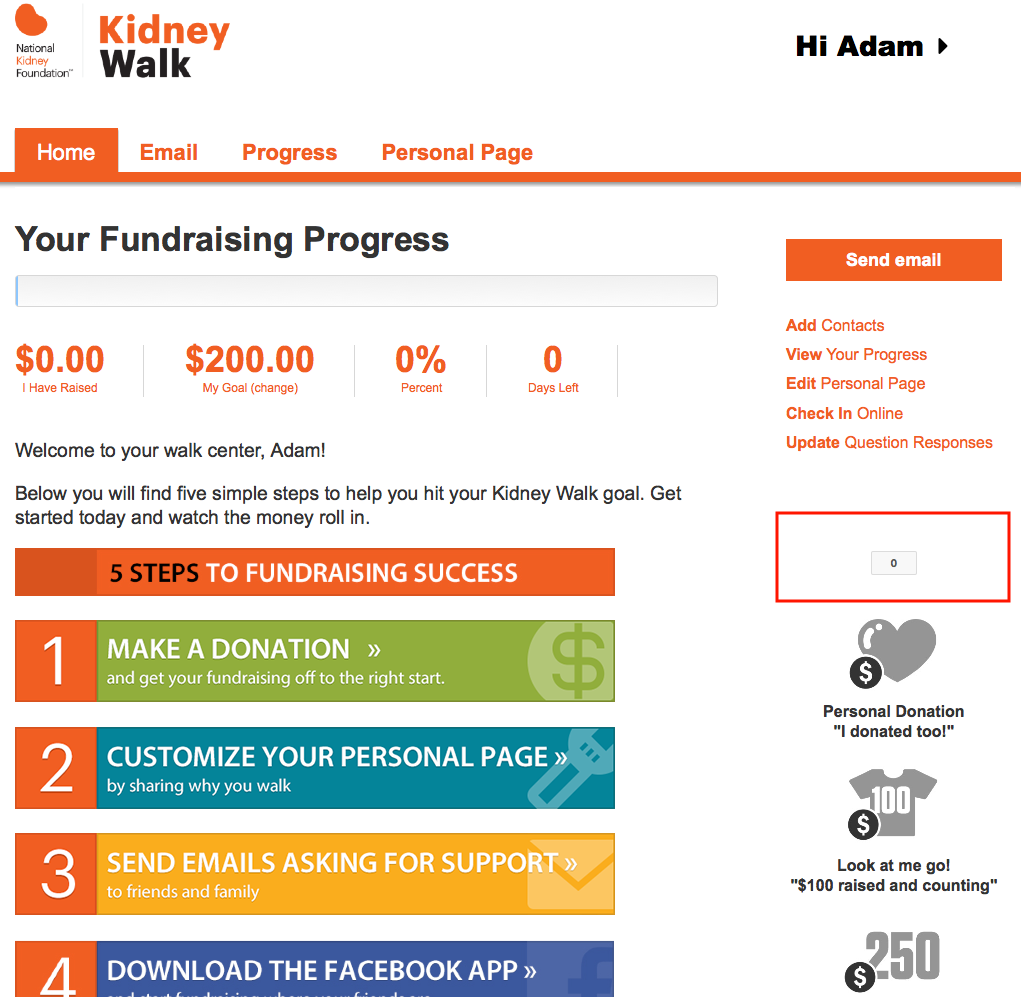Is cross-domain tracking broken within the default Luminate Online/Google Analytics integration?
I noticed recently that cross-domain tracking is not behaving properly for a couple sites that use the built-in integration between Luminate Online and Google Analytics.
For example, when the user moves from a TeamRaiser participant's personal page to the donation form, the GA session restarts. The same thing happens when the user moves from an insecure greeting page to the secure TeamRaiser registration process.
Has anybody else noticed the same? Was a change made (relatively) recently that broke this functionality or did it never work properly?
We've been moving a bunch of clients off the old default LO/GA integration and implementing custom page and ecommerce tracking using the Universal GA Library, but for clients who aren't interested in making that switch, are they just out of luck?
Thanks for any insight you can offer.
Adam
Comments
-
Hey Adam! I'm going to leave this open for other customer feedback, but I would also highly recommend creating a support ticket too if you haven't already. They may be able to dig into this further for you.0
-
Thank you for your response, Ami.
I did begin my investigation by contacting Blackbaud Support and creating a case, but when that didn't lead to a quick resolution, I thought it couldn't hurt to ask the Community since I know there are some rockstar GA gurus here.
I also believe that the old GA functionality is not supported in the same manner as the rest of the LO platform.
Hope you're well.
Adam
0 -
Hi Adam or anyone with GA integration knowlege,
Adam, did you ever get anywhere on this issue?
We have a similar issue (not using integrated LO GA but just adding the client calls to GA) where a new session is being dropped when begining the registration flow (after coming from any of the non-secured pages). The behaviour is inconsistent (works for some clients and not others) and therefore difficult to debug. Essentially the utm parameters exists for all unsecured pages and then once a constituent is asked to login or "start as new" (first secured page) the utm values are lost and a new session begins.
Thanks for any insights you can offer.
Robert0 -
Hi Robert.
I do still believe the the built-in GA/LO integration does not handle cross-domain tracking as it should, but if you're not using that integration, then you have a whole lot more flexibility available to you.
One thing to keep an eye out for is the LO platform pushing your users from one domain to another on the server since that would interrupt their GA session. In the past, I've revised some link URLs so that GA cross-domain tracking (if properly implemented) will maintain the session for you, but that can cause issues with the LO session like dropping LO source codes stored within the session.
If you'd like to provide a URL and what you're clicking on when you see the issue, I'd be happy to take a real quick look in case I can offer any additional insight.
Adam
0 -
Hi Adam,
I have not been 100% successful in recreating this issue, however, this method often fails for others (although not me).
Steps:- Click link (http://convio.cancer.ca/site/PageServer?fr_id=23652&pagename=RFL_CAN_NATL_homepage&s_locale=en_CA&s_src=facebooknw-ad_social&s_subsrc=linkad1a_relayforlife2018&utm_source=facebooknw-ad&utm_medium=social&utm_content=linkad1a&utm_campaign=relayforlife2018#locator-target)
- Scroll down until you see a orange "Select Event" button (in a box labelled "Relay For Life in Calgary & Area")
- Click orange "Register today" button on next page
- Click on "Take part on your own" button on next page
- Click on "Join as new participant" (this is where session will drop for some)
Thanks!
Robert0 -
Hi Robert.
I'm not seeing a "Relay For Life in Calgary & Area" box when I click the link in Step 1, but I was able to replicate the issue by navigating to that event's greeting page on my own.
I do think the issue that you're running into is that the "Take part on your own" button links to an insecure address (convio.cancer.ca) for the first step of the registration process, and then the platform redirects the user to the secure address (secure2.convio.net) for that page, breaking the GA session.
You can avoid this by revising the URLs that the registration buttons are linking to so that they use the secure domain, but there's a chance that will have a negative impact on the user's LO session, like losing track of the LO src and subsrc codes. (Test that last part to be sure.)
Hope that's helpful. Please let us know what you find out.
Adam
0 -
Thanks Adam,
I gave the above a try but still faced the session change. We are going to move this older GA into Tag Manager and see if we can get this resolved that way. Thanks for the responses.
Robert0
Categories
- All Categories
- Shannon parent
- shannon 2
- shannon 1
- 21 Advocacy DC Users Group
- 14 BBCRM PAG Discussions
- 89 High Education Program Advisory Group (HE PAG)
- 28 Luminate CRM DC Users Group
- 8 DC Luminate CRM Users Group
- Luminate PAG
- 5.9K Blackbaud Altru®
- 58 Blackbaud Award Management™ and Blackbaud Stewardship Management™
- 409 bbcon®
- 2.1K Blackbaud CRM™ and Blackbaud Internet Solutions™
- donorCentrics®
- 1.1K Blackbaud eTapestry®
- 2.8K Blackbaud Financial Edge NXT®
- 1.1K Blackbaud Grantmaking™
- 527 Education Management Solutions for Higher Education
- 1 JustGiving® from Blackbaud®
- 4.6K Education Management Solutions for K-12 Schools
- Blackbaud Luminate Online & Blackbaud TeamRaiser
- 16.4K Blackbaud Raiser's Edge NXT®
- 4.1K SKY Developer
- 547 ResearchPoint™
- 151 Blackbaud Tuition Management™
- 61 everydayhero
- 3 Campaign Ideas
- 58 General Discussion
- 115 Blackbaud ID
- 87 K-12 Blackbaud ID
- 6 Admin Console
- 949 Organizational Best Practices
- 353 The Tap (Just for Fun)
- 235 Blackbaud Community Feedback Forum
- 55 Admissions Event Management EAP
- 18 MobilePay Terminal + BBID Canada EAP
- 36 EAP for New Email Campaigns Experience in Blackbaud Luminate Online®
- 109 EAP for 360 Student Profile in Blackbaud Student Information System
- 41 EAP for Assessment Builder in Blackbaud Learning Management System™
- 9 Technical Preview for SKY API for Blackbaud CRM™ and Blackbaud Altru®
- 55 Community Advisory Group
- 46 Blackbaud Community Ideas
- 26 Blackbaud Community Challenges
- 7 Security Testing Forum
- 3 Blackbaud Staff Discussions
- 1 Blackbaud Partners Discussions
- 1 Blackbaud Giving Search™
- 35 EAP Student Assignment Details and Assignment Center
- 39 EAP Core - Roles and Tasks
- 59 Blackbaud Community All-Stars Discussions
- 20 Blackbaud Raiser's Edge NXT® Online Giving EAP
- Diocesan Blackbaud Raiser’s Edge NXT® User’s Group
- 2 Blackbaud Consultant’s Community
- 43 End of Term Grade Entry EAP
- 92 EAP for Query in Blackbaud Raiser's Edge NXT®
- 38 Standard Reports for Blackbaud Raiser's Edge NXT® EAP
- 12 Payments Assistant for Blackbaud Financial Edge NXT® EAP
- 6 Ask an All Star (Austen Brown)
- 8 Ask an All-Star Alex Wong (Blackbaud Raiser's Edge NXT®)
- 1 Ask an All-Star Alex Wong (Blackbaud Financial Edge NXT®)
- 6 Ask an All-Star (Christine Robertson)
- 21 Ask an Expert (Anthony Gallo)
- Blackbaud Francophone Group
- 22 Ask an Expert (David Springer)
- 4 Raiser's Edge NXT PowerUp Challenge #1 (Query)
- 6 Ask an All-Star Sunshine Reinken Watson and Carlene Johnson
- 4 Raiser's Edge NXT PowerUp Challenge: Events
- 14 Ask an All-Star (Elizabeth Johnson)
- 7 Ask an Expert (Stephen Churchill)
- 2025 ARCHIVED FORUM POSTS
- 322 ARCHIVED | Financial Edge® Tips and Tricks
- 164 ARCHIVED | Raiser's Edge® Blog
- 300 ARCHIVED | Raiser's Edge® Blog
- 441 ARCHIVED | Blackbaud Altru® Tips and Tricks
- 66 ARCHIVED | Blackbaud NetCommunity™ Blog
- 211 ARCHIVED | Blackbaud Target Analytics® Tips and Tricks
- 47 Blackbaud CRM Higher Ed Product Advisory Group (HE PAG)
- Luminate CRM DC Users Group
- 225 ARCHIVED | Blackbaud eTapestry® Tips and Tricks
- 1 Blackbaud eTapestry® Know How Blog
- 19 Blackbaud CRM Product Advisory Group (BBCRM PAG)
- 1 Blackbaud K-12 Education Solutions™ Blog
- 280 ARCHIVED | Mixed Community Announcements
- 3 ARCHIVED | Blackbaud Corporations™ & Blackbaud Foundations™ Hosting Status
- 1 npEngage
- 24 ARCHIVED | K-12 Announcements
- 15 ARCHIVED | FIMS Host*Net Hosting Status
- 23 ARCHIVED | Blackbaud Outcomes & Online Applications (IGAM) Hosting Status
- 22 ARCHIVED | Blackbaud DonorCentral Hosting Status
- 14 ARCHIVED | Blackbaud Grantmaking™ UK Hosting Status
- 117 ARCHIVED | Blackbaud CRM™ and Blackbaud Internet Solutions™ Announcements
- 50 Blackbaud NetCommunity™ Blog
- 169 ARCHIVED | Blackbaud Grantmaking™ Tips and Tricks
- Advocacy DC Users Group
- 718 Community News
- Blackbaud Altru® Hosting Status
- 104 ARCHIVED | Member Spotlight
- 145 ARCHIVED | Hosting Blog
- 149 JustGiving® from Blackbaud® Blog
- 97 ARCHIVED | bbcon® Blogs
- 19 ARCHIVED | Blackbaud Luminate CRM™ Announcements
- 161 Luminate Advocacy News
- 187 Organizational Best Practices Blog
- 67 everydayhero Blog
- 52 Blackbaud SKY® Reporting Announcements
- 17 ARCHIVED | Blackbaud SKY® Reporting for K-12 Announcements
- 3 Luminate Online Product Advisory Group (LO PAG)
- 81 ARCHIVED | JustGiving® from Blackbaud® Tips and Tricks
- 1 ARCHIVED | K-12 Conference Blog
- Blackbaud Church Management™ Announcements
- ARCHIVED | Blackbaud Award Management™ and Blackbaud Stewardship Management™ Announcements
- 1 Blackbaud Peer-to-Peer Fundraising™, Powered by JustGiving® Blogs
- 39 Tips, Tricks, and Timesavers!
- 56 Blackbaud Church Management™ Resources
- 154 Blackbaud Church Management™ Announcements
- 1 ARCHIVED | Blackbaud Church Management™ Tips and Tricks
- 11 ARCHIVED | Blackbaud Higher Education Solutions™ Announcements
- 7 ARCHIVED | Blackbaud Guided Fundraising™ Blog
- 2 Blackbaud Fundraiser Performance Management™ Blog
- 9 Foundations Events and Content
- 14 ARCHIVED | Blog Posts
- 2 ARCHIVED | Blackbaud FIMS™ Announcement and Tips
- 59 Blackbaud Partner Announcements
- 10 ARCHIVED | Blackbaud Impact Edge™ EAP Blogs
- 1 Community Help Blogs
- Diocesan Blackbaud Raiser’s Edge NXT® Users' Group
- Blackbaud Consultant’s Community
- Blackbaud Francophone Group
- 1 BLOG ARCHIVE CATEGORY
- Blackbaud Community™ Discussions
- 8.3K Blackbaud Luminate Online® & Blackbaud TeamRaiser® Discussions
- 5.7K Jobs Board