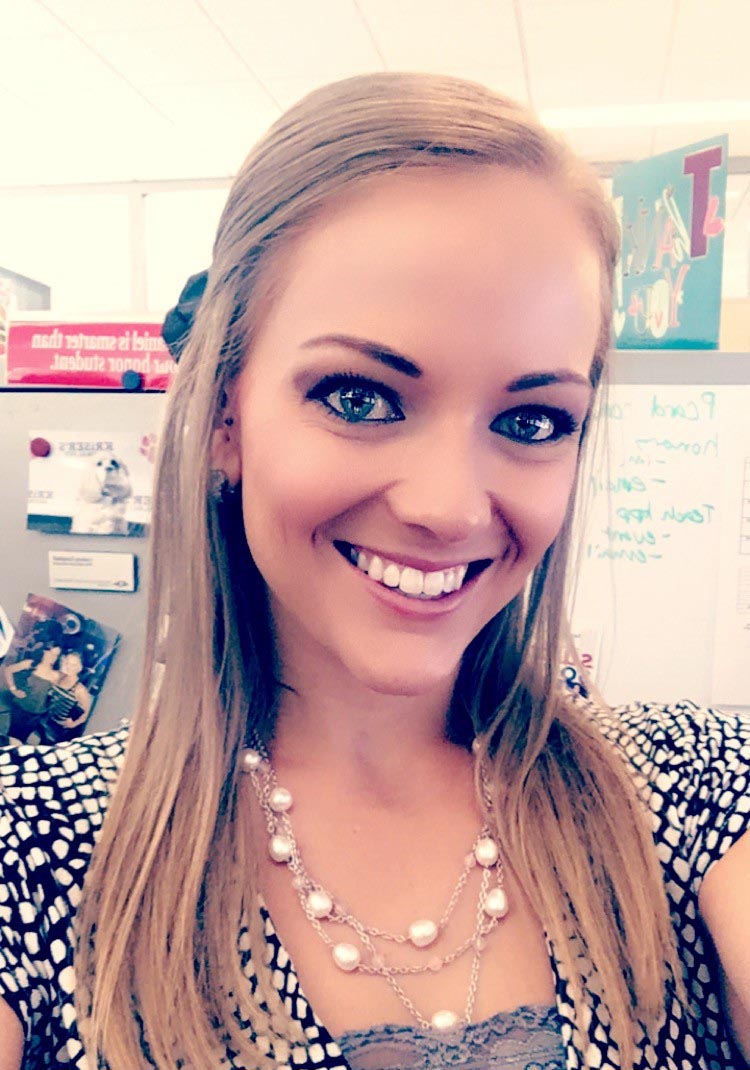February's Stuff You Need to Know Forum Contest!

For February's Stuff You Need to Know resources, we're focusing on Reports! We've shared our picks, and now we want to hear from you! What are some tips and tricks you use to make reporting run more smoothly? Tips are great, but screen shots or links to resources are even better!
The post with the most likes at the end of the month wins February's forum contest. Feel free to post whenever you'd like, but the sooner you post, the longer it will have to get likes!
What do you say? What helps you be a Raiser's Edge Reporting master?
Comments
-
What do you say? What helps you be a Raiser's Edge Reporting master?
Crystal Reports. Period.
7 -
I'm really looking forward to this month's topic as I'm a big skeptic regarding the canned reports in RE
I use export for almost everything as I have found more accurate results that way, plus more flexibility
I am looking foward to hearing other's experiences5 -
A former boss always said that a canned report will give you everything you want, until the very last thing. He was correct more often than not, in my limited experience in using canned reports.
I lean toward exporting data and using MS Access to set up processing. Limits the chances of errors and after an initial investment of time to set up, it can save a lot of time...plus, you have ultimate and complete control over the data and the process.2 -
Holly Herbert:
Hey RE Community!
For February's Stuff You Need to Know resources, we're focusing on Reports! We've shared our picks, and now we want to hear from you! What are some tips and tricks you use to make reporting run more smoothly? Tips are great, but screen shots or links to resources are even better!
The post with the most likes at the end of the month wins February's forum contest. Feel free to post whenever you'd like, but the sooner you post, the longer it will have to get likes!
What do you say? What helps you be a Raiser's Edge Reporting master?I use a combination of canned reports and crystal reports to get the results that I need. Some canned reports give me the results that I need but just don't give me enough flexiblilty in layout and output of information, that is when I rely on crystal to give me exactly what I need.
2 -
What do you say? What helps you be a Raiser's Edge Reporting master?
I don't have a lot of reporting experience, so I'd like to follow this to learn more.
1 -
I use canned reports, exports to Excel and Access, and Crystal reports, depending on what we need.
We use the Gift Detail and Summary report often. My best tip about that report would be in the filter section.
For the Fund if you choose "Include Selected" you can choose a Fund query to narrow down the funds you need, instead of having to pick them one by one.
1 -
Do you have regular gift lists that you need to email out? Use a gift query* in dashboards. I copy and paste weekly gift lists right into an email to my team when they are short or into an Excel document when they are longer.
*Queries may have duplicate rows depending on how your data is structured.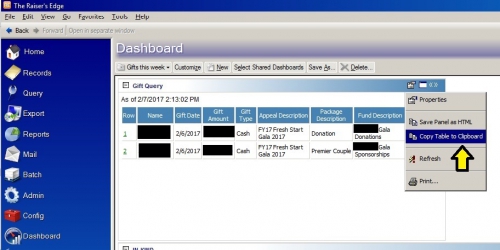
2 -
1. I find that if I export a report as an Excel file, I'm able to manipulate enough to get what I want, at least as far as the look and feel of the thing goes.
2. My biggest piece of advice to anyone unfamiliar with the canned reports in RE - and I'll be upfront that it takes some time, but it really helps - is to run a query that should get you similar results and compare/contrast to the results of the detail report. Look at the items that are in one and aren't in the other, look at the parameters of the query and report and figure out why the report did what it did. This has helped me with each report that gave me an unexpected result.
3. My favorite report is the Appeal Performance Analysis, especially when you choose the option to include package information (in the detail section of the Format tab). Print out one of these (or export to Excel) for similar appeals for different fiscal years and it provides lots of data on how to track our different segments.
4 -
My tip for anyone developing SQL reports is to become familiar with the help file in Program Files (x86)\\Blackbaud\\The Raisers Edge 7\\Help\\RE7Schema.chm1
-
Holly Herbert:
Hey RE Community!
For February's Stuff You Need to Know resources, we're focusing on Reports! We've shared our picks, and now we want to hear from you! What are some tips and tricks you use to make reporting run more smoothly? Tips are great, but screen shots or links to resources are even better!
The post with the most likes at the end of the month wins February's forum contest. Feel free to post whenever you'd like, but the sooner you post, the longer it will have to get likes!
What do you say? What helps you be a Raiser's Edge Reporting master?And the winner is....?
0 -
I mean, you got the most votes, Josh, but I think it would be helpful if you shared a few Crystal Reports tips before we name you the winner...

Do you have a couple of quick tiips or links to resources that would help someone get started with their custom Crystal Reports?0 -
Crystal Reports resources to help someone get started with Crystal Reports? Hmm, I would start here: http://bekerman.com/

One of my favorite reporting tips is actually more a tip about exporting but definitely comes in handy when creating reports. Keep in mind that you don't always have to base an export on a query to get the records you need. For example, within a Gift Export you can apply criteria and filter on fields such as gift date, gift amount, campaigns, funds, appeals, and gift types. This way you can skip the query altogether.
My other favorite tip is the answer to how to know when to create a custom Crystal Reports report in the first place?
Answer: If you're stuck in the seven circles of Excel then it's time to climb out and create a custom report. Just look around and I'm sure it won't be difficult to find someone spending half their day "manipulating" data in Excel (formatting, summarizing, sorting, etc.). Check in with that person the same time tomorrow, and next week, and next month and eventually you will witness them turning into a real-life Dilbert (and doing the same manipulating all over again and again). Be a hero! Save them from their dreary Excel-ridden life and make a custom report for them. Show them how they can run the same report by clicking once in Raiser's Edge (if you have the Queue module they won't even have to click. Heck, maybe they won't even need to show up for work anymore). Be warned though, I am not responsilble for what they will do with all the time you just freed up for them, which will probably include hours and hours of sharing pictures of their cats with you. All 26 of them. Meow.
then it's time to climb out and create a custom report. Just look around and I'm sure it won't be difficult to find someone spending half their day "manipulating" data in Excel (formatting, summarizing, sorting, etc.). Check in with that person the same time tomorrow, and next week, and next month and eventually you will witness them turning into a real-life Dilbert (and doing the same manipulating all over again and again). Be a hero! Save them from their dreary Excel-ridden life and make a custom report for them. Show them how they can run the same report by clicking once in Raiser's Edge (if you have the Queue module they won't even have to click. Heck, maybe they won't even need to show up for work anymore). Be warned though, I am not responsilble for what they will do with all the time you just freed up for them, which will probably include hours and hours of sharing pictures of their cats with you. All 26 of them. Meow.
3 -
Now these are great tips, Josh! And since your original post about Crystal Reports had the most likes, I'll crown you the winner of the forum contest for February!1
Categories
- All Categories
- Shannon parent
- shannon 2
- shannon 1
- 21 Advocacy DC Users Group
- 14 BBCRM PAG Discussions
- 89 High Education Program Advisory Group (HE PAG)
- 28 Luminate CRM DC Users Group
- 8 DC Luminate CRM Users Group
- Luminate PAG
- 5.9K Blackbaud Altru®
- 58 Blackbaud Award Management™ and Blackbaud Stewardship Management™
- 409 bbcon®
- 2.1K Blackbaud CRM™ and Blackbaud Internet Solutions™
- donorCentrics®
- 1.1K Blackbaud eTapestry®
- 2.8K Blackbaud Financial Edge NXT®
- 1.1K Blackbaud Grantmaking™
- 527 Education Management Solutions for Higher Education
- 1 JustGiving® from Blackbaud®
- 4.6K Education Management Solutions for K-12 Schools
- Blackbaud Luminate Online & Blackbaud TeamRaiser
- 16.4K Blackbaud Raiser's Edge NXT®
- 4.1K SKY Developer
- 547 ResearchPoint™
- 151 Blackbaud Tuition Management™
- 1 YourCause® from Blackbaud®
- 61 everydayhero
- 3 Campaign Ideas
- 58 General Discussion
- 115 Blackbaud ID
- 87 K-12 Blackbaud ID
- 6 Admin Console
- 949 Organizational Best Practices
- 353 The Tap (Just for Fun)
- 235 Blackbaud Community Feedback Forum
- 55 Admissions Event Management EAP
- 18 MobilePay Terminal + BBID Canada EAP
- 36 EAP for New Email Campaigns Experience in Blackbaud Luminate Online®
- 109 EAP for 360 Student Profile in Blackbaud Student Information System
- 41 EAP for Assessment Builder in Blackbaud Learning Management System™
- 9 Technical Preview for SKY API for Blackbaud CRM™ and Blackbaud Altru®
- 55 Community Advisory Group
- 46 Blackbaud Community Ideas
- 26 Blackbaud Community Challenges
- 7 Security Testing Forum
- 1.1K ARCHIVED FORUMS | Inactive and/or Completed EAPs
- 3 Blackbaud Staff Discussions
- 7.7K ARCHIVED FORUM CATEGORY [ID 304]
- 1 Blackbaud Partners Discussions
- 1 Blackbaud Giving Search™
- 35 EAP Student Assignment Details and Assignment Center
- 39 EAP Core - Roles and Tasks
- 59 Blackbaud Community All-Stars Discussions
- 20 Blackbaud Raiser's Edge NXT® Online Giving EAP
- Diocesan Blackbaud Raiser’s Edge NXT® User’s Group
- 2 Blackbaud Consultant’s Community
- 43 End of Term Grade Entry EAP
- 92 EAP for Query in Blackbaud Raiser's Edge NXT®
- 38 Standard Reports for Blackbaud Raiser's Edge NXT® EAP
- 12 Payments Assistant for Blackbaud Financial Edge NXT® EAP
- 6 Ask an All Star (Austen Brown)
- 8 Ask an All-Star Alex Wong (Blackbaud Raiser's Edge NXT®)
- 1 Ask an All-Star Alex Wong (Blackbaud Financial Edge NXT®)
- 6 Ask an All-Star (Christine Robertson)
- 21 Ask an Expert (Anthony Gallo)
- Blackbaud Francophone Group
- 22 Ask an Expert (David Springer)
- 4 Raiser's Edge NXT PowerUp Challenge #1 (Query)
- 6 Ask an All-Star Sunshine Reinken Watson and Carlene Johnson
- 4 Raiser's Edge NXT PowerUp Challenge: Events
- 14 Ask an All-Star (Elizabeth Johnson)
- 7 Ask an Expert (Stephen Churchill)
- 2025 ARCHIVED FORUM POSTS
- 322 ARCHIVED | Financial Edge® Tips and Tricks
- 164 ARCHIVED | Raiser's Edge® Blog
- 300 ARCHIVED | Raiser's Edge® Blog
- 441 ARCHIVED | Blackbaud Altru® Tips and Tricks
- 66 ARCHIVED | Blackbaud NetCommunity™ Blog
- 211 ARCHIVED | Blackbaud Target Analytics® Tips and Tricks
- 47 Blackbaud CRM Higher Ed Product Advisory Group (HE PAG)
- Luminate CRM DC Users Group
- 225 ARCHIVED | Blackbaud eTapestry® Tips and Tricks
- 1 Blackbaud eTapestry® Know How Blog
- 19 Blackbaud CRM Product Advisory Group (BBCRM PAG)
- 1 Blackbaud K-12 Education Solutions™ Blog
- 280 ARCHIVED | Mixed Community Announcements
- 3 ARCHIVED | Blackbaud Corporations™ & Blackbaud Foundations™ Hosting Status
- 1 npEngage
- 24 ARCHIVED | K-12 Announcements
- 15 ARCHIVED | FIMS Host*Net Hosting Status
- 23 ARCHIVED | Blackbaud Outcomes & Online Applications (IGAM) Hosting Status
- 22 ARCHIVED | Blackbaud DonorCentral Hosting Status
- 14 ARCHIVED | Blackbaud Grantmaking™ UK Hosting Status
- 117 ARCHIVED | Blackbaud CRM™ and Blackbaud Internet Solutions™ Announcements
- 50 Blackbaud NetCommunity™ Blog
- 169 ARCHIVED | Blackbaud Grantmaking™ Tips and Tricks
- Advocacy DC Users Group
- 718 Community News
- Blackbaud Altru® Hosting Status
- 104 ARCHIVED | Member Spotlight
- 145 ARCHIVED | Hosting Blog
- 149 JustGiving® from Blackbaud® Blog
- 97 ARCHIVED | bbcon® Blogs
- 19 ARCHIVED | Blackbaud Luminate CRM™ Announcements
- 161 Luminate Advocacy News
- 187 Organizational Best Practices Blog
- 67 everydayhero Blog
- 52 Blackbaud SKY® Reporting Announcements
- 17 ARCHIVED | Blackbaud SKY® Reporting for K-12 Announcements
- 3 Luminate Online Product Advisory Group (LO PAG)
- 81 ARCHIVED | JustGiving® from Blackbaud® Tips and Tricks
- 1 ARCHIVED | K-12 Conference Blog
- Blackbaud Church Management™ Announcements
- ARCHIVED | Blackbaud Award Management™ and Blackbaud Stewardship Management™ Announcements
- 1 Blackbaud Peer-to-Peer Fundraising™, Powered by JustGiving® Blogs
- 39 Tips, Tricks, and Timesavers!
- 56 Blackbaud Church Management™ Resources
- 154 Blackbaud Church Management™ Announcements
- 1 ARCHIVED | Blackbaud Church Management™ Tips and Tricks
- 11 ARCHIVED | Blackbaud Higher Education Solutions™ Announcements
- 7 ARCHIVED | Blackbaud Guided Fundraising™ Blog
- 2 Blackbaud Fundraiser Performance Management™ Blog
- 9 Foundations Events and Content
- 14 ARCHIVED | Blog Posts
- 2 ARCHIVED | Blackbaud FIMS™ Announcement and Tips
- 59 Blackbaud Partner Announcements
- 10 ARCHIVED | Blackbaud Impact Edge™ EAP Blogs
- 1 Community Help Blogs
- Diocesan Blackbaud Raiser’s Edge NXT® Users' Group
- Blackbaud Consultant’s Community
- Blackbaud Francophone Group
- 1 BLOG ARCHIVE CATEGORY
- Blackbaud Community™ Discussions
- 8.3K Blackbaud Luminate Online® & Blackbaud TeamRaiser® Discussions
- 5.7K Jobs Board