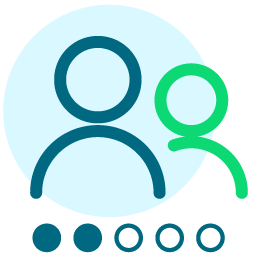Upgrade from RE 7.93 to 7.96
Options
We are going to be upgrading from RE 7.93 to 7.96 and I would love any words of advice on preparing our phones/emails, queries/export and staff for the change. I am checking our data now to confirm all phones/emails are listed on our preferred address tab. Should we delete all the duplicates that appear on other addresses before the switch or let them migrate over as inactive? Any recommendations would be much appreciated!
Tagged:
1
Comments
-
Tessa - Here are some notes I took on my phone/email cleanup when we upgraded to 7.95. Note this was just my specific approach, but there might be something useful for you here.
PREWORK:- In the past, Blackbaud basically had this phone data shared across records or had you copy it to the next address – so there’s a lot of duplicate phone information out there. Now, they want you to trim that down and have it in only one place. That’s a big shift.
- Just because you used to have this phone data on the records doesn’t mean it was ever very useful -- and now it’s perhaps out of date. So you may use this as a chance to revisit this data and remove it if it’s no longer of use.
General:- Identified the key records for cleanup (we have some types of records that are more transactional and not ‘long-term’.
- Did not spend time cleaning these non-key records.
- Also, if you miss some of records it’s not critical – this is just to minimize how the phones import in so things may be cleaner if you do these steps. But don’t panic if you miss some.
- All cleanup work was done MANUALLY vs. using import.
- In full disclosure, I couldn’t figure out how to create an export/import process to get all the phones to fix them. Instead I was more comfortable doing this manually.
- Although it did take time, this way I could also check for errors, miscategorizations, phone info that should have been copied over to the preferred address but wasn’t, etc. – and correct these issues as I was reviewing them.
- I broke it out and did alphabetically one ‘letter’ at a time, so you felt like you were making progress. It probably took several weeks of cleanup work.
- Remember: This is only for records that have multiple addresses – many of our records did not, so this may only be a sub-set of your total records.
- During this process, I also deleted out some addresses I did not feel had value to maintain in database (like previous fax numbers, previous website addresses).
- So this will minimize the amount of phone data retained on records overall – vs. bringing it all over but marking as inactive.
- Assess what may no longer be valuable and consider getting rid of it. Is an old phone number for an organization valuable? Is an old email address for someone valuable or not? Do we need fax numbers anymore? Etc.
- It’s an opportunity to get rid of some data that is no longer valuable for long-term, so this cleanup effort will be beneficial.
- If during this process, you’re essentially moving all your phone data over onto the Preferred address:
- Assess any implications that might have on your existing queries/exports/reports.
- Is this going to be a problem in the short-term if you’re reporting out on this data, showing this data online, etc.?
- Do you have to make any interim adjustments for the phone/email data to be present ONLY on the preferred address record?
- Ex: We already had in place the rule that all emails are on the Preferred address, so that was a ‘non-issue’ for us.
- We’re not that concerned that the phone data is ‘shifting’ positions, as this is not critical for us on reports, online directories. We’re OK with showing the phones on the preferred address.
Clean-up process:
On individual records:- On other ‘active’ addresses that were not preferred, moved all phones/emails off of these onto the Preferred address
- Reviewed ALL addresses on record and removed any duplicate phones on the ‘inactive’ addresses.
- I believe the system would have automatically ‘ignored’ these since they are duplicates, but some were categorized under different phone types so they might have come in?
- To be safe, I preferred to make sure there were no duplicates.
- Left phone numbers on inactive addresses that I wanted to have converted over as ‘inactive’.
- I did manually delete out any previous Faxes as I didn’t think there was value in keeping those.
0
Categories
- All Categories
- Shannon parent
- shannon 2
- shannon 1
- 21 Advocacy DC Users Group
- 14 BBCRM PAG Discussions
- 89 High Education Program Advisory Group (HE PAG)
- 28 Luminate CRM DC Users Group
- 8 DC Luminate CRM Users Group
- Luminate PAG
- 5.9K Blackbaud Altru®
- 58 Blackbaud Award Management™ and Blackbaud Stewardship Management™
- 409 bbcon®
- 2.1K Blackbaud CRM™ and Blackbaud Internet Solutions™
- donorCentrics®
- 1.1K Blackbaud eTapestry®
- 2.8K Blackbaud Financial Edge NXT®
- 1.1K Blackbaud Grantmaking™
- 527 Education Management Solutions for Higher Education
- 1 JustGiving® from Blackbaud®
- 4.6K Education Management Solutions for K-12 Schools
- Blackbaud Luminate Online & Blackbaud TeamRaiser
- 16.4K Blackbaud Raiser's Edge NXT®
- 4.1K SKY Developer
- 547 ResearchPoint™
- 151 Blackbaud Tuition Management™
- 1 YourCause® from Blackbaud®
- 61 everydayhero
- 3 Campaign Ideas
- 58 General Discussion
- 115 Blackbaud ID
- 87 K-12 Blackbaud ID
- 6 Admin Console
- 949 Organizational Best Practices
- 353 The Tap (Just for Fun)
- 235 Blackbaud Community Feedback Forum
- 55 Admissions Event Management EAP
- 18 MobilePay Terminal + BBID Canada EAP
- 36 EAP for New Email Campaigns Experience in Blackbaud Luminate Online®
- 109 EAP for 360 Student Profile in Blackbaud Student Information System
- 41 EAP for Assessment Builder in Blackbaud Learning Management System™
- 9 Technical Preview for SKY API for Blackbaud CRM™ and Blackbaud Altru®
- 55 Community Advisory Group
- 46 Blackbaud Community Ideas
- 26 Blackbaud Community Challenges
- 7 Security Testing Forum
- 1.1K ARCHIVED FORUMS | Inactive and/or Completed EAPs
- 3 Blackbaud Staff Discussions
- 7.7K ARCHIVED FORUM CATEGORY [ID 304]
- 1 Blackbaud Partners Discussions
- 1 Blackbaud Giving Search™
- 35 EAP Student Assignment Details and Assignment Center
- 39 EAP Core - Roles and Tasks
- 59 Blackbaud Community All-Stars Discussions
- 20 Blackbaud Raiser's Edge NXT® Online Giving EAP
- Diocesan Blackbaud Raiser’s Edge NXT® User’s Group
- 2 Blackbaud Consultant’s Community
- 43 End of Term Grade Entry EAP
- 92 EAP for Query in Blackbaud Raiser's Edge NXT®
- 38 Standard Reports for Blackbaud Raiser's Edge NXT® EAP
- 12 Payments Assistant for Blackbaud Financial Edge NXT® EAP
- 6 Ask an All Star (Austen Brown)
- 8 Ask an All-Star Alex Wong (Blackbaud Raiser's Edge NXT®)
- 1 Ask an All-Star Alex Wong (Blackbaud Financial Edge NXT®)
- 6 Ask an All-Star (Christine Robertson)
- 21 Ask an Expert (Anthony Gallo)
- Blackbaud Francophone Group
- 22 Ask an Expert (David Springer)
- 4 Raiser's Edge NXT PowerUp Challenge #1 (Query)
- 6 Ask an All-Star Sunshine Reinken Watson and Carlene Johnson
- 4 Raiser's Edge NXT PowerUp Challenge: Events
- 14 Ask an All-Star (Elizabeth Johnson)
- 7 Ask an Expert (Stephen Churchill)
- 2025 ARCHIVED FORUM POSTS
- 322 ARCHIVED | Financial Edge® Tips and Tricks
- 164 ARCHIVED | Raiser's Edge® Blog
- 300 ARCHIVED | Raiser's Edge® Blog
- 441 ARCHIVED | Blackbaud Altru® Tips and Tricks
- 66 ARCHIVED | Blackbaud NetCommunity™ Blog
- 211 ARCHIVED | Blackbaud Target Analytics® Tips and Tricks
- 47 Blackbaud CRM Higher Ed Product Advisory Group (HE PAG)
- Luminate CRM DC Users Group
- 225 ARCHIVED | Blackbaud eTapestry® Tips and Tricks
- 1 Blackbaud eTapestry® Know How Blog
- 19 Blackbaud CRM Product Advisory Group (BBCRM PAG)
- 1 Blackbaud K-12 Education Solutions™ Blog
- 280 ARCHIVED | Mixed Community Announcements
- 3 ARCHIVED | Blackbaud Corporations™ & Blackbaud Foundations™ Hosting Status
- 1 npEngage
- 24 ARCHIVED | K-12 Announcements
- 15 ARCHIVED | FIMS Host*Net Hosting Status
- 23 ARCHIVED | Blackbaud Outcomes & Online Applications (IGAM) Hosting Status
- 22 ARCHIVED | Blackbaud DonorCentral Hosting Status
- 14 ARCHIVED | Blackbaud Grantmaking™ UK Hosting Status
- 117 ARCHIVED | Blackbaud CRM™ and Blackbaud Internet Solutions™ Announcements
- 50 Blackbaud NetCommunity™ Blog
- 169 ARCHIVED | Blackbaud Grantmaking™ Tips and Tricks
- Advocacy DC Users Group
- 718 Community News
- Blackbaud Altru® Hosting Status
- 104 ARCHIVED | Member Spotlight
- 145 ARCHIVED | Hosting Blog
- 149 JustGiving® from Blackbaud® Blog
- 97 ARCHIVED | bbcon® Blogs
- 19 ARCHIVED | Blackbaud Luminate CRM™ Announcements
- 161 Luminate Advocacy News
- 187 Organizational Best Practices Blog
- 67 everydayhero Blog
- 52 Blackbaud SKY® Reporting Announcements
- 17 ARCHIVED | Blackbaud SKY® Reporting for K-12 Announcements
- 3 Luminate Online Product Advisory Group (LO PAG)
- 81 ARCHIVED | JustGiving® from Blackbaud® Tips and Tricks
- 1 ARCHIVED | K-12 Conference Blog
- Blackbaud Church Management™ Announcements
- ARCHIVED | Blackbaud Award Management™ and Blackbaud Stewardship Management™ Announcements
- 1 Blackbaud Peer-to-Peer Fundraising™, Powered by JustGiving® Blogs
- 39 Tips, Tricks, and Timesavers!
- 56 Blackbaud Church Management™ Resources
- 154 Blackbaud Church Management™ Announcements
- 1 ARCHIVED | Blackbaud Church Management™ Tips and Tricks
- 11 ARCHIVED | Blackbaud Higher Education Solutions™ Announcements
- 7 ARCHIVED | Blackbaud Guided Fundraising™ Blog
- 2 Blackbaud Fundraiser Performance Management™ Blog
- 9 Foundations Events and Content
- 14 ARCHIVED | Blog Posts
- 2 ARCHIVED | Blackbaud FIMS™ Announcement and Tips
- 59 Blackbaud Partner Announcements
- 10 ARCHIVED | Blackbaud Impact Edge™ EAP Blogs
- 1 Community Help Blogs
- Diocesan Blackbaud Raiser’s Edge NXT® Users' Group
- Blackbaud Consultant’s Community
- Blackbaud Francophone Group
- 1 BLOG ARCHIVE CATEGORY
- Blackbaud Community™ Discussions
- 8.3K Blackbaud Luminate Online® & Blackbaud TeamRaiser® Discussions
- 5.7K Jobs Board