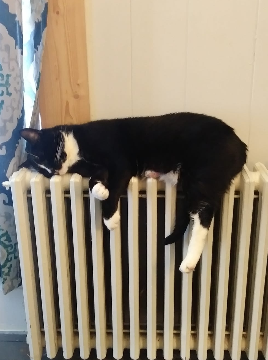Duplicate addresses
We have many constituent records that are taking the Preferred Address and duplicating it multiple times under Addresses as "Previous Home" with an "Alternate" indicator. (See the attached PDF file).
I cannot figure out why this is happening or how to fix it. We are having to go in and manually fix every record. It happens with the Spouse as well.
The RE instructions for deleting duplicate addresses say to run a query of constituents with duplicate addresses, but I don't know how to do that, and they don't explain how.
Help!
Gratefully,
Julie Gurnon
Bryan/College Station Habitat for Humanity
Bryan, TX
Comments
-
Not sure why you're getting the dups. I know to get the duplicate you describe is if a user goes in an address record and clicks Address > Copy Preferred Address to Alternate but then does not update/change the address. Maybe a user is doing that but not correctly? Sort of odd for it to happen on multiple records. Have you been merging records as part of a clean up project - that can also lead to duplication of info.
https://kb.blackbaud.com/articles/Article/44943 Might be helpful on doing the dup search. I believe there is a plug in for that also.4 -
Have you looked at the Address Record Properties? It should show you the date the record was created and the User who created it. That might help. Do you use AddressFinder? That could maybe be part of the problem, because I noticed that there are slight differences between some of the Previous Address formatting.3
-
Do you import new addresses, or would they all be input by hand? If you're using ImportOmatic for example then there's a setting for "always add as new address" that might be switched on in error, rather than using the similarity scoring.3
-
Jen Claudy:
Have you looked at the Address Record Properties? It should show you the date the record was created and the User who created it. That might help. Do you use AddressFinder? That could maybe be part of the problem, because I noticed that there are slight differences between some of the Previous Address formatting.Thank you, Jen! It does appear that all the addresses have different addedd dates. The current preferred addresses show they were added in 2005 during our RE conversion process.The duplicated addresses were all added by different users at different times. I just can't figure out why these people would go in and add the same address instead of just update the formatting! I have never used Address Finder, but they may have used it in the past. At any rate, I'm still wondering if I'll have to manually correct all these manually.What would you do? I'm a novice with Raiser's Edge, basically self-taught, so there is still a lot I don't know. I appreciate your feedback (and the feedback from Alan and JoAnn)!
0 -
I think you will need to use Import to change the Address Type for those that you want to delete, then you can use the Alternate Address Deleter Plug-In to delete all Addresses in your database with a specific Address Type.3
-
We have LOTS of records with the same Address Type (Home or Preferred) and the same address repeated over and over in the same record, and that crept in under my predecessor. He ran all kinds of NCOA updates and AddressFinder and something else, and just added a "new" address line to everyone in the database - even if the address was the same and even if it was wrong! The critical thing is to uncheck "Send Mail" on all but one - hooray for work study students who can be forced to do mind-numbing things like fixing that!!
(Repeat rant, so if you've read my previous rants about NCOA, skip this!!) I will NEVER do an automated address update on our system here because at the time of my arrival, January 2012, I was thrown into a mass of returned mail - over 650 pieces - from the YEA mailing, and ALL of them confirmed as correct by an NCOA update in April 2011, just 7 months before the YEA was sent! 650 out of a mailing of less than 4500 - that's almost 15%. When we do a mailing now, I look at the NCOA list that the mail house sends back, and I change only those that make sense. We generally have fewer than 10 bad address returns in a mailing of 2000. In most cases, we have the correct address and the NCOA does not. And look at what happens when you trust that stuff? Our street address (which is pretty weird, I grant you) was changed from "Avan Nu Po Road" to "A Van Nu PO" by some idiot/program and now even our local Community Foundation (where my predecessor works) has it wrong now. I wouldn't trust those "updates" an inch!
OK rant complete. I can go back to a horrid mail merge problem unrealted to addresses or RE!!3 -
Thank you for the feedback, Gracie! Don’t
apologize for the rant! I took over a pretty bad database
myself—and the cleanup seems never ending. I think what happened
with you is exactly what happened here (with the NCOA updates).
I’ve never used NCOA but, thanks to you, I’ll be VERY careful if I
ever do. Take care, Julie0 -
The biggest thing with the NCOA is to remember that it only goes back so far, and it's based on information that the general public submits (which is not always accurate
 ). You can request that the screening be 18 months, 2 years, or the full 4 years. But if your most recent screening was 6 years ago, and you run the full 4 year screening, anyone who filed a Change of Address with the USPS 5-6 years ago will not get an update in your returned data. So you will mail to an old address and possibly never know it. Also, if you screen your database without using BB's AddressFinder, you have to Import the updated data back into your database. It seems common sense, but I have heard of folks who have every mailing list screened by the mailhouse, but never update the source (RE) so eventually, old addresses start getting mail again. 0
). You can request that the screening be 18 months, 2 years, or the full 4 years. But if your most recent screening was 6 years ago, and you run the full 4 year screening, anyone who filed a Change of Address with the USPS 5-6 years ago will not get an update in your returned data. So you will mail to an old address and possibly never know it. Also, if you screen your database without using BB's AddressFinder, you have to Import the updated data back into your database. It seems common sense, but I have heard of folks who have every mailing list screened by the mailhouse, but never update the source (RE) so eventually, old addresses start getting mail again. 0 -
Thanks, Jen!
0 -
Julie Gurnon:
I have a Raisers Edge issue that I haven't been able to solve, so if anyone can help I'd greatly appreciate it!
We have many constituent records that are taking the Preferred Address and duplicating it multiple times under Addresses as "Previous Home" with an "Alternate" indicator. (See the attached PDF file).
I cannot figure out why this is happening or how to fix it. We are having to go in and manually fix every record. It happens with the Spouse as well.
The RE instructions for deleting duplicate addresses say to run a query of constituents with duplicate addresses, but I don't know how to do that, and they don't explain how.
Help!
Gratefully,
Julie Gurnon
Bryan/College Station Habitat for Humanity
Bryan, TX
I have seen this happen when NCOA information (AddressFinder) is imported into RE. When doing the import, there are options available to save former preferred addresses and to remove the "send mail to this address" check for the replaced addresses. The guidelines for using AddressFinder explain how to set up the import to minimize this problem.
1 -
Julie - do you happen to use Luminate Online for online gifts? I've noticed this happening from imports. but I think the greater issue was NCOA imports done incorrectly in the past. It is a headache that is for sure!0
-
Hi Joanne,
We don’t use Luminate Online for online gifts,
just Network for Good. I would bet my bottom dollars that the NCOA
imports were done incorrectly here before I came on board!Thanks for your comment.
Happy New Year!
Julie
GurnonDevelopment
Project ManagerB/CS
Habitat for Humanity119
Lake St.Bryan,
TX 77801Phone:
(979) 823-7200, ext. 110Fax:
(979) 775-74120 -
Were you ever able to globally clean up and identify the source of this problem? I inherited the same thing in my database, and it seems to be occurring with the NCOA updates. I want to ensure it never happens again!
Thanks
Sarah0 -
Had the same issue! What is going on is NCOA is correcting the format on addresses and saving both even though it looks like a duplicate. My predecessor did it each time she ran NCOA and some records have 20+ addresses that look like duplicates since the original with the format error was never removed. Here is the article that helped me prevent this from continuing: https://kb.blackbaud.com/articles/Article/49322.2
-
Hi Sarah,
I'm sorry it has taken me a few days to respond to your question. Unfortunately, I wasn't able to figure out how to clean up my duplicate addresses on my own with others' suggestions (without help from Blackbaud). However, we will be transitioning to RE NXT over the next few months, and I will be asking our Blackbaud support person about the problem because I don't want to export duplicate addresses into the cloud. If they can help, I will post something here again.
Julie Gurnon0 -
Thank you for posting the article, Sophia!
Julie Gurnon0 -
Thank you Sophia!0
-
This problem comes up anytime we use an automated address update program, such as Connect RE, where what is coming in is formatted differently in any way from what we have already in the system (i.e. Apt. 2 vs Apt 2) and I have to accept all updates, rather than having line-by-line editing. I want to keep my preferred formatting, and I don't want to have duplicate addresses so I came up with steps to revert the data back once the update has run. My solution needed to allow for legit address changes, so here's what I came up with:
1. run an address export for the group I am updating prior to the update. Include the address, address type, import id, address import ID
2. run the address update for the group
3. export the group, using the same criteria and including the same fields
4. copy the two exports into the same excel doc side by side. (check that the fields matched correctly using the import id)
5. run a comparison in excel of the two exports, using the first few characters of each line only
6. select the addresses to re-import
7. use the address fields from the first export and the address import id from the second export
8. import as an update
I've automated as much of this process as possible, so it takes very little time compared to my old cleanup and comparison methods, and I am a lot less frustrated.
This summer, I plan to do a big data cleanup project to get rid of the dup addresses from before.0
Categories
- All Categories
- Shannon parent
- shannon 2
- shannon 1
- 21 Advocacy DC Users Group
- 14 BBCRM PAG Discussions
- 89 High Education Program Advisory Group (HE PAG)
- 28 Luminate CRM DC Users Group
- 8 DC Luminate CRM Users Group
- Luminate PAG
- 5.9K Blackbaud Altru®
- 58 Blackbaud Award Management™ and Blackbaud Stewardship Management™
- 409 bbcon®
- 2.1K Blackbaud CRM™ and Blackbaud Internet Solutions™
- donorCentrics®
- 1.1K Blackbaud eTapestry®
- 2.8K Blackbaud Financial Edge NXT®
- 1.1K Blackbaud Grantmaking™
- 527 Education Management Solutions for Higher Education
- 1 JustGiving® from Blackbaud®
- 4.6K Education Management Solutions for K-12 Schools
- Blackbaud Luminate Online & Blackbaud TeamRaiser
- 16.4K Blackbaud Raiser's Edge NXT®
- 4.1K SKY Developer
- 547 ResearchPoint™
- 151 Blackbaud Tuition Management™
- 61 everydayhero
- 3 Campaign Ideas
- 58 General Discussion
- 115 Blackbaud ID
- 87 K-12 Blackbaud ID
- 6 Admin Console
- 949 Organizational Best Practices
- 353 The Tap (Just for Fun)
- 235 Blackbaud Community Feedback Forum
- 55 Admissions Event Management EAP
- 18 MobilePay Terminal + BBID Canada EAP
- 36 EAP for New Email Campaigns Experience in Blackbaud Luminate Online®
- 109 EAP for 360 Student Profile in Blackbaud Student Information System
- 41 EAP for Assessment Builder in Blackbaud Learning Management System™
- 9 Technical Preview for SKY API for Blackbaud CRM™ and Blackbaud Altru®
- 55 Community Advisory Group
- 46 Blackbaud Community Ideas
- 26 Blackbaud Community Challenges
- 7 Security Testing Forum
- 3 Blackbaud Staff Discussions
- 1 Blackbaud Partners Discussions
- 1 Blackbaud Giving Search™
- 35 EAP Student Assignment Details and Assignment Center
- 39 EAP Core - Roles and Tasks
- 59 Blackbaud Community All-Stars Discussions
- 20 Blackbaud Raiser's Edge NXT® Online Giving EAP
- Diocesan Blackbaud Raiser’s Edge NXT® User’s Group
- 2 Blackbaud Consultant’s Community
- 43 End of Term Grade Entry EAP
- 92 EAP for Query in Blackbaud Raiser's Edge NXT®
- 38 Standard Reports for Blackbaud Raiser's Edge NXT® EAP
- 12 Payments Assistant for Blackbaud Financial Edge NXT® EAP
- 6 Ask an All Star (Austen Brown)
- 8 Ask an All-Star Alex Wong (Blackbaud Raiser's Edge NXT®)
- 1 Ask an All-Star Alex Wong (Blackbaud Financial Edge NXT®)
- 6 Ask an All-Star (Christine Robertson)
- 21 Ask an Expert (Anthony Gallo)
- Blackbaud Francophone Group
- 22 Ask an Expert (David Springer)
- 4 Raiser's Edge NXT PowerUp Challenge #1 (Query)
- 6 Ask an All-Star Sunshine Reinken Watson and Carlene Johnson
- 4 Raiser's Edge NXT PowerUp Challenge: Events
- 14 Ask an All-Star (Elizabeth Johnson)
- 7 Ask an Expert (Stephen Churchill)
- 2025 ARCHIVED FORUM POSTS
- 322 ARCHIVED | Financial Edge® Tips and Tricks
- 164 ARCHIVED | Raiser's Edge® Blog
- 300 ARCHIVED | Raiser's Edge® Blog
- 441 ARCHIVED | Blackbaud Altru® Tips and Tricks
- 66 ARCHIVED | Blackbaud NetCommunity™ Blog
- 211 ARCHIVED | Blackbaud Target Analytics® Tips and Tricks
- 47 Blackbaud CRM Higher Ed Product Advisory Group (HE PAG)
- Luminate CRM DC Users Group
- 225 ARCHIVED | Blackbaud eTapestry® Tips and Tricks
- 1 Blackbaud eTapestry® Know How Blog
- 19 Blackbaud CRM Product Advisory Group (BBCRM PAG)
- 1 Blackbaud K-12 Education Solutions™ Blog
- 280 ARCHIVED | Mixed Community Announcements
- 3 ARCHIVED | Blackbaud Corporations™ & Blackbaud Foundations™ Hosting Status
- 1 npEngage
- 24 ARCHIVED | K-12 Announcements
- 15 ARCHIVED | FIMS Host*Net Hosting Status
- 23 ARCHIVED | Blackbaud Outcomes & Online Applications (IGAM) Hosting Status
- 22 ARCHIVED | Blackbaud DonorCentral Hosting Status
- 14 ARCHIVED | Blackbaud Grantmaking™ UK Hosting Status
- 117 ARCHIVED | Blackbaud CRM™ and Blackbaud Internet Solutions™ Announcements
- 50 Blackbaud NetCommunity™ Blog
- 169 ARCHIVED | Blackbaud Grantmaking™ Tips and Tricks
- Advocacy DC Users Group
- 718 Community News
- Blackbaud Altru® Hosting Status
- 104 ARCHIVED | Member Spotlight
- 145 ARCHIVED | Hosting Blog
- 149 JustGiving® from Blackbaud® Blog
- 97 ARCHIVED | bbcon® Blogs
- 19 ARCHIVED | Blackbaud Luminate CRM™ Announcements
- 161 Luminate Advocacy News
- 187 Organizational Best Practices Blog
- 67 everydayhero Blog
- 52 Blackbaud SKY® Reporting Announcements
- 17 ARCHIVED | Blackbaud SKY® Reporting for K-12 Announcements
- 3 Luminate Online Product Advisory Group (LO PAG)
- 81 ARCHIVED | JustGiving® from Blackbaud® Tips and Tricks
- 1 ARCHIVED | K-12 Conference Blog
- Blackbaud Church Management™ Announcements
- ARCHIVED | Blackbaud Award Management™ and Blackbaud Stewardship Management™ Announcements
- 1 Blackbaud Peer-to-Peer Fundraising™, Powered by JustGiving® Blogs
- 39 Tips, Tricks, and Timesavers!
- 56 Blackbaud Church Management™ Resources
- 154 Blackbaud Church Management™ Announcements
- 1 ARCHIVED | Blackbaud Church Management™ Tips and Tricks
- 11 ARCHIVED | Blackbaud Higher Education Solutions™ Announcements
- 7 ARCHIVED | Blackbaud Guided Fundraising™ Blog
- 2 Blackbaud Fundraiser Performance Management™ Blog
- 9 Foundations Events and Content
- 14 ARCHIVED | Blog Posts
- 2 ARCHIVED | Blackbaud FIMS™ Announcement and Tips
- 59 Blackbaud Partner Announcements
- 10 ARCHIVED | Blackbaud Impact Edge™ EAP Blogs
- 1 Community Help Blogs
- Diocesan Blackbaud Raiser’s Edge NXT® Users' Group
- Blackbaud Consultant’s Community
- Blackbaud Francophone Group
- 1 BLOG ARCHIVE CATEGORY
- Blackbaud Community™ Discussions
- 8.3K Blackbaud Luminate Online® & Blackbaud TeamRaiser® Discussions
- 5.7K Jobs Board
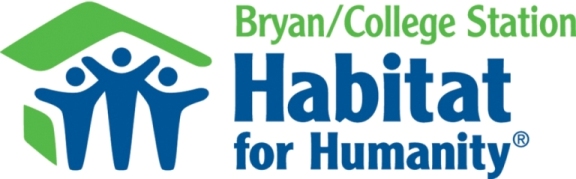

 Community All-Star
Community All-Star