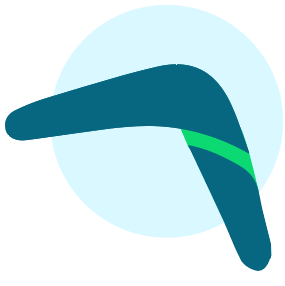Combining queries to create 1 list
Options
Hi, I am only new to Raiser's Edge and can't work out how to combine all my queries into 1 file for sending to the mailhouse. I've created & exported 14 queries - but how do I combine them into 1 file? or do I have to do it manually in excel?
Tagged:
0
Comments
-
If you have already done the work of exporting them all into 14 unique excel spreadsheets, you can manually copy and paste them all into one spreadsheet and run the Duplicate function in Excel before sending off to the mailhouse.
In the future, rather than exporting 14 times, use the Merge Queries function in RE. Start by building your 14 queries (although depending on what you're doing, you can probably reduce that number by adding more criteria to your queries), then start to merge them together.... Q1 OR Q2=Q15, Q3 OR Q15=Q16, Q4 OR Q16=Q17, Q5 OR Q17=Q18...etc. Qith 14 queries, it's a lot of merging, which is why you should look at trying to reduce your number of queries.2 -
You could use a Query List, which is basically a static query which allows you to add/remove constituents (either individually, or in bulk using the results of another query). So you'd create a query list using your first query, then add the second query, then the third etc.
However you do it, I'd recommend using your resulting query as the basis for an export, and not exporting directly from the query itself. Depending on your criteria and outputs, exporting from query is likely to mean you end up with duplicates - less than ideal if you're sending the data to a mailhouse.5 -
If this is for a mailing aren't you putting an appeal on records?
when I do complicated lists that I'm using multiple queries to create, I add an appeal as I go then pull a final list via an export with a simple query for that appeal
If you decided to try this make sure all queries include criteria for records that do not already have the specific appeal on their record
1 -
I do what Joanne does...except I first use a temporary Attribute that is set to Allow Only One Per Record. This means I don't have to worry about adding criteria for records already having that Appeal. Once the list is done and on it's way to the mailhouse, I Import the data back to RE as the Appeal...which also allows for populating fields that aren't available with Global Add.3
-
I do what Julie and Alan do. When I first began, I exclusively merged Queries, but after I discovered Query Lists, that has become my new favorite. Both methods work well. But, as Julie recommended, you might look at reducing your number of Queries by using the parentheses and OR functions within the query itself. For instance, rather than having one query to pull Board members, another Query to pull alumni, and a third to pull Alumni parents, it's an easy combo to create one query that pulls:
Constituency is ONE OF Alumni, Board Member, or Alumni Parent
or, Attribute equals Alumni Parent OR Constituency equals Board Member OR Solicit code equals Alumni Invitations
(or however your org has things set up - you get the idea.)
When you get comfortable with Queries, you can build a more complex one using parentheses. The parentheses work just like an algebra formula, where the items within parentheses are processed first. So, a Query criteria of
Last Gift greater than 01/01/2015
AND (Birthdate greater than 1951
OR First Gift less than 01/01/1996)
would yield a query of all recent donors who are either elderly or else have been giving to your org for 20+ years.
As Alan advised, don't export directly from the Query. You'll get plenty of dupes that way, and it's a common rookie mistake. Our former Dev Director did that with a major mailing list while I was on maternity leave last time, and many of our our donors received multiple copies of our appeal - blushing time! As long as you link your Qury to an Export though you'll be fine.2 -
This is exactly what the Segmentation function of the Mail module is created for. Check https://www.blackbaud.com/files/support/guides/re7ent/mail.pdf and https://kb.blackbaud.com/articles/Article/52570 for help using it.9
-
Hi, If i understand you correctly - Just in case this hasn't been mentioned... I merge the queries together.. use the " or " function so you don't get duplicates. If it has just ignore me.0
-
I'm going to just throw in this comment -- for someone brand new to Raiser's Edge to be given the task of building a query that involves 14 different segmented criteria -- hope whoever is requesting this understands that this involves some training and experience, and is not neceessarily a 'beginner' task - especially if you want to guarantee correct results?4
-
Gina Gerhard:
I'm going to just throw in this comment -- for someone brand new to Raiser's Edge to be given the task of building a query that involves 14 different segmented criteria -- hope whoever is requesting this understands that this involves some training and experience, and is not neceessarily a 'beginner' task - especially if you want to guarantee correct results?Lol, right on, Gina! It took me three years to get comfortable there, teaching myself everything. If they're going to toss you in the fire, Melissa, you should try to leverage for some official BlackBaud training. I'm a big proponent of self-teaching, but the BlackBaud courses would be a good route for you to learn advanced processes in a hurry.
1 -
I'm echoing what John Heizer said. Use Mail, Quick Letters and then the Segment tab. Not only can you merge queries into one, you can also de-dupe all the records who are in multiple original queries into multiple output queries. As long as you put your queries in a hierarchy - any duplicated in your original input queries will be removed from any subsequent output queries. This is a very powerful, useful and helpful part of RE. I NEVER prepare a mailing list without using this functionality. Go out of your way to try it out - you'll also learn about the time it will save you!1
Categories
- All Categories
- Shannon parent
- shannon 2
- shannon 1
- 21 Advocacy DC Users Group
- 14 BBCRM PAG Discussions
- 89 High Education Program Advisory Group (HE PAG)
- 28 Luminate CRM DC Users Group
- 8 DC Luminate CRM Users Group
- Luminate PAG
- 5.9K Blackbaud Altru®
- 58 Blackbaud Award Management™ and Blackbaud Stewardship Management™
- 409 bbcon®
- 2.1K Blackbaud CRM™ and Blackbaud Internet Solutions™
- donorCentrics®
- 1.1K Blackbaud eTapestry®
- 2.8K Blackbaud Financial Edge NXT®
- 1.1K Blackbaud Grantmaking™
- 527 Education Management Solutions for Higher Education
- 1 JustGiving® from Blackbaud®
- 4.6K Education Management Solutions for K-12 Schools
- Blackbaud Luminate Online & Blackbaud TeamRaiser
- 16.4K Blackbaud Raiser's Edge NXT®
- 4.1K SKY Developer
- 547 ResearchPoint™
- 151 Blackbaud Tuition Management™
- 61 everydayhero
- 3 Campaign Ideas
- 58 General Discussion
- 115 Blackbaud ID
- 87 K-12 Blackbaud ID
- 6 Admin Console
- 949 Organizational Best Practices
- 353 The Tap (Just for Fun)
- 235 Blackbaud Community Feedback Forum
- 55 Admissions Event Management EAP
- 18 MobilePay Terminal + BBID Canada EAP
- 36 EAP for New Email Campaigns Experience in Blackbaud Luminate Online®
- 109 EAP for 360 Student Profile in Blackbaud Student Information System
- 41 EAP for Assessment Builder in Blackbaud Learning Management System™
- 9 Technical Preview for SKY API for Blackbaud CRM™ and Blackbaud Altru®
- 55 Community Advisory Group
- 46 Blackbaud Community Ideas
- 26 Blackbaud Community Challenges
- 7 Security Testing Forum
- 3 Blackbaud Staff Discussions
- 1 Blackbaud Partners Discussions
- 1 Blackbaud Giving Search™
- 35 EAP Student Assignment Details and Assignment Center
- 39 EAP Core - Roles and Tasks
- 59 Blackbaud Community All-Stars Discussions
- 20 Blackbaud Raiser's Edge NXT® Online Giving EAP
- Diocesan Blackbaud Raiser’s Edge NXT® User’s Group
- 2 Blackbaud Consultant’s Community
- 43 End of Term Grade Entry EAP
- 92 EAP for Query in Blackbaud Raiser's Edge NXT®
- 38 Standard Reports for Blackbaud Raiser's Edge NXT® EAP
- 12 Payments Assistant for Blackbaud Financial Edge NXT® EAP
- 6 Ask an All Star (Austen Brown)
- 8 Ask an All-Star Alex Wong (Blackbaud Raiser's Edge NXT®)
- 1 Ask an All-Star Alex Wong (Blackbaud Financial Edge NXT®)
- 6 Ask an All-Star (Christine Robertson)
- 21 Ask an Expert (Anthony Gallo)
- Blackbaud Francophone Group
- 22 Ask an Expert (David Springer)
- 4 Raiser's Edge NXT PowerUp Challenge #1 (Query)
- 6 Ask an All-Star Sunshine Reinken Watson and Carlene Johnson
- 4 Raiser's Edge NXT PowerUp Challenge: Events
- 14 Ask an All-Star (Elizabeth Johnson)
- 7 Ask an Expert (Stephen Churchill)
- 2025 ARCHIVED FORUM POSTS
- 322 ARCHIVED | Financial Edge® Tips and Tricks
- 164 ARCHIVED | Raiser's Edge® Blog
- 300 ARCHIVED | Raiser's Edge® Blog
- 441 ARCHIVED | Blackbaud Altru® Tips and Tricks
- 66 ARCHIVED | Blackbaud NetCommunity™ Blog
- 211 ARCHIVED | Blackbaud Target Analytics® Tips and Tricks
- 47 Blackbaud CRM Higher Ed Product Advisory Group (HE PAG)
- Luminate CRM DC Users Group
- 225 ARCHIVED | Blackbaud eTapestry® Tips and Tricks
- 1 Blackbaud eTapestry® Know How Blog
- 19 Blackbaud CRM Product Advisory Group (BBCRM PAG)
- 1 Blackbaud K-12 Education Solutions™ Blog
- 280 ARCHIVED | Mixed Community Announcements
- 3 ARCHIVED | Blackbaud Corporations™ & Blackbaud Foundations™ Hosting Status
- 1 npEngage
- 24 ARCHIVED | K-12 Announcements
- 15 ARCHIVED | FIMS Host*Net Hosting Status
- 23 ARCHIVED | Blackbaud Outcomes & Online Applications (IGAM) Hosting Status
- 22 ARCHIVED | Blackbaud DonorCentral Hosting Status
- 14 ARCHIVED | Blackbaud Grantmaking™ UK Hosting Status
- 117 ARCHIVED | Blackbaud CRM™ and Blackbaud Internet Solutions™ Announcements
- 50 Blackbaud NetCommunity™ Blog
- 169 ARCHIVED | Blackbaud Grantmaking™ Tips and Tricks
- Advocacy DC Users Group
- 718 Community News
- Blackbaud Altru® Hosting Status
- 104 ARCHIVED | Member Spotlight
- 145 ARCHIVED | Hosting Blog
- 149 JustGiving® from Blackbaud® Blog
- 97 ARCHIVED | bbcon® Blogs
- 19 ARCHIVED | Blackbaud Luminate CRM™ Announcements
- 161 Luminate Advocacy News
- 187 Organizational Best Practices Blog
- 67 everydayhero Blog
- 52 Blackbaud SKY® Reporting Announcements
- 17 ARCHIVED | Blackbaud SKY® Reporting for K-12 Announcements
- 3 Luminate Online Product Advisory Group (LO PAG)
- 81 ARCHIVED | JustGiving® from Blackbaud® Tips and Tricks
- 1 ARCHIVED | K-12 Conference Blog
- Blackbaud Church Management™ Announcements
- ARCHIVED | Blackbaud Award Management™ and Blackbaud Stewardship Management™ Announcements
- 1 Blackbaud Peer-to-Peer Fundraising™, Powered by JustGiving® Blogs
- 39 Tips, Tricks, and Timesavers!
- 56 Blackbaud Church Management™ Resources
- 154 Blackbaud Church Management™ Announcements
- 1 ARCHIVED | Blackbaud Church Management™ Tips and Tricks
- 11 ARCHIVED | Blackbaud Higher Education Solutions™ Announcements
- 7 ARCHIVED | Blackbaud Guided Fundraising™ Blog
- 2 Blackbaud Fundraiser Performance Management™ Blog
- 9 Foundations Events and Content
- 14 ARCHIVED | Blog Posts
- 2 ARCHIVED | Blackbaud FIMS™ Announcement and Tips
- 59 Blackbaud Partner Announcements
- 10 ARCHIVED | Blackbaud Impact Edge™ EAP Blogs
- 1 Community Help Blogs
- Diocesan Blackbaud Raiser’s Edge NXT® Users' Group
- Blackbaud Consultant’s Community
- Blackbaud Francophone Group
- 1 BLOG ARCHIVE CATEGORY
- Blackbaud Community™ Discussions
- 8.3K Blackbaud Luminate Online® & Blackbaud TeamRaiser® Discussions
- 5.7K Jobs Board