Showing multiple gifts in report?
I would like to move to a Crystal Report--which I have just about configured. The issue I am now facing is that (since this is generated in RE), my director would like to have giving history inlcuded on the report. I've tried including a second gift section in the export, including 5 gifts sorted in descending order by date (I have to say that I'm not sure that gives me the most recent 5 gifts anyway, but that is another problem). However, when I export this to a database file, only one gift comes through. I was wondering if there is a way to export multiple historic gifts in Crystal Reports, or if this is just not possible in the tool.
I could export summary information by fiscal year, but it sounds like that is not what my director wants: she wants the specific dates/amounts to identify patterns. Any suggestions?
Comments
-
Hi Nicole,
If you have access to phone support for RE, I recommend talking
with Crystal Report support team about this. Their specialists, Ron
and Stacie, have helped me tweak my Crystal reports many times to
include exactly what I need to see.
I hope this helps.
Best,
Lauren
0 -
Is the date field included on your
export? You have to have something that makes each record
unique.If it is, then I don’t know. I am a
Crystal Reports expert, but not as it relates to RE. I have
never worked before with a system that required to make an export
and then report from that. I’m used to reporting directly off
the database.Chester
Chester Bammel
Business
AnalystIT Enterprise
ServicesDivision of
Information TechnologySam
Houston State UniversityBox
2397 Huntsville, TX 77341Office - (936) 294-2351
0 -
One thought that comes to mind would be double-checking the "Criteria" for all of the fields in your Export. Just make sure that you're not filtering based on year or a year-specific appeal for the historic gifts. If you're unable to Export a separate set of gifts (historic vs current), you'll need to Export everything that you want and then build the filters to separate the historic gifts from the current gifts within the Crystal Report itself.0
-
We don't have phone support with Blackbaud, which would be wonderful.
Date fields are included, but it looks like the database export only includes the gift in the pull. I'm new to Crystal Reports, but I'm guessing that what I'm looking to do isn't possible. Really all I want is
gift date gift amount reference
gift date gift amount reference
(and so on)
but the export item is all going into the "CnGf_2" field grouping (which includes CnGf_2_Date, CnGf_2_Amount, CnGf_2_Reference, etc,but I don't know how Crystal would know that there is more than one value to report since there is only the one group. Or maybe since I'm trying to figure this out on my own I'm missing something..which is sadly very likely.0 -
Hi Nicole,
Have you tried exporting the same field five times, rather than including five gifts in one field?
This would mean clicking the gift section five times, and each time exporting only one gift
https://kb.blackbaud.com/articles/Article/41839
Don't know if that helps but thought I'd bring it up.
Katie0 -
If you export the same field multiple times, how would you ensure that you don't export the same gift each time? Each constituent will have given their gifts during different date ranges.
In this case I think it would be easier to export all the gifts in the same table, and then get Crystal to suppress the details section from the 6th record onwards.0 -
What you are trying to do should work. I have a report that shows each gift.
It sounds like you said you have a grouping for gifts? I think that is your problem. Your gift information should be in the detail section.
If you have it in a group header or footer, it will only show one gift.
0 -
If you put the gift fields in the details section as Marie suggested, then group on constituent ID, you can create something like this:
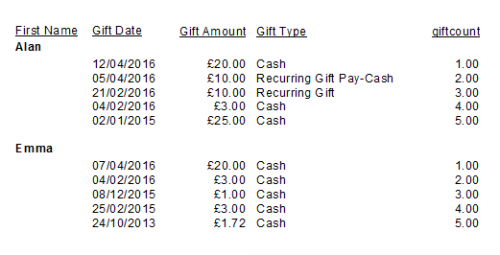
The constituent info (i.e. name) is in the group header and the gift fields are underneath in the details section.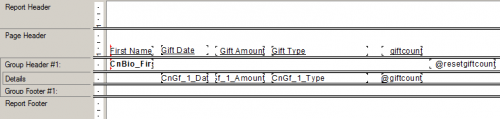
I've created a formula called giftcount:
whileprintingrecords;
global Numbervar GiftCount := GiftCount + 1
which sits in the details section and increases by 1 with each new record. I've then created another formula called resetgiftcount which sits in the group header and resets giftcount back to zero every time the group (constituent) changes:
whileprintingrecords;
numbervar GiftCount := 0;
Then you just need to go into the Section Expert and add a suppression formula to the details section to hide all but the 5 most recent gifts:
@{@giftcount} > 52 -
Thank you so much! I feel like I was right...I didn't know what I didn't know. I'll get to work with these solutions and hopefull report my success back later in the day.
This community is fantastic!0 -
Oh my word. This works beautifully---and I learned a lot in the process. Thank you so much, Alan!0
-
Hi Nicole,
This is kind of reporting is very possible in Crystal!
Regarding adding phone support to your account - I investigated how
much it would cost to add phone support to one of my clients
accounts and it was very reasonable. I strongly encourage you to
look into that. The two Crystal trainings that Blackbaud offers are
excellent but they barely scrap the surface of the program’s
abilities. I view the Crystal support line as an extension of my
training in Crystal and well worth the investment.
Good luck!
Best,
Lauren
0
Categories
- All Categories
- Shannon parent
- shannon 2
- shannon 1
- 21 Advocacy DC Users Group
- 14 BBCRM PAG Discussions
- 89 High Education Program Advisory Group (HE PAG)
- 28 Luminate CRM DC Users Group
- 8 DC Luminate CRM Users Group
- Luminate PAG
- 5.9K Blackbaud Altru®
- 58 Blackbaud Award Management™ and Blackbaud Stewardship Management™
- 409 bbcon®
- 2.1K Blackbaud CRM™ and Blackbaud Internet Solutions™
- donorCentrics®
- 1.1K Blackbaud eTapestry®
- 2.8K Blackbaud Financial Edge NXT®
- 1.1K Blackbaud Grantmaking™
- 527 Education Management Solutions for Higher Education
- 1 JustGiving® from Blackbaud®
- 4.6K Education Management Solutions for K-12 Schools
- Blackbaud Luminate Online & Blackbaud TeamRaiser
- 16.4K Blackbaud Raiser's Edge NXT®
- 4.1K SKY Developer
- 547 ResearchPoint™
- 151 Blackbaud Tuition Management™
- 1 YourCause® from Blackbaud®
- 61 everydayhero
- 3 Campaign Ideas
- 58 General Discussion
- 115 Blackbaud ID
- 87 K-12 Blackbaud ID
- 6 Admin Console
- 949 Organizational Best Practices
- 353 The Tap (Just for Fun)
- 235 Blackbaud Community Feedback Forum
- 55 Admissions Event Management EAP
- 18 MobilePay Terminal + BBID Canada EAP
- 36 EAP for New Email Campaigns Experience in Blackbaud Luminate Online®
- 109 EAP for 360 Student Profile in Blackbaud Student Information System
- 41 EAP for Assessment Builder in Blackbaud Learning Management System™
- 9 Technical Preview for SKY API for Blackbaud CRM™ and Blackbaud Altru®
- 55 Community Advisory Group
- 46 Blackbaud Community Ideas
- 26 Blackbaud Community Challenges
- 7 Security Testing Forum
- 1.1K ARCHIVED FORUMS | Inactive and/or Completed EAPs
- 3 Blackbaud Staff Discussions
- 7.7K ARCHIVED FORUM CATEGORY [ID 304]
- 1 Blackbaud Partners Discussions
- 1 Blackbaud Giving Search™
- 35 EAP Student Assignment Details and Assignment Center
- 39 EAP Core - Roles and Tasks
- 59 Blackbaud Community All-Stars Discussions
- 20 Blackbaud Raiser's Edge NXT® Online Giving EAP
- Diocesan Blackbaud Raiser’s Edge NXT® User’s Group
- 2 Blackbaud Consultant’s Community
- 43 End of Term Grade Entry EAP
- 92 EAP for Query in Blackbaud Raiser's Edge NXT®
- 38 Standard Reports for Blackbaud Raiser's Edge NXT® EAP
- 12 Payments Assistant for Blackbaud Financial Edge NXT® EAP
- 6 Ask an All Star (Austen Brown)
- 8 Ask an All-Star Alex Wong (Blackbaud Raiser's Edge NXT®)
- 1 Ask an All-Star Alex Wong (Blackbaud Financial Edge NXT®)
- 6 Ask an All-Star (Christine Robertson)
- 21 Ask an Expert (Anthony Gallo)
- Blackbaud Francophone Group
- 22 Ask an Expert (David Springer)
- 4 Raiser's Edge NXT PowerUp Challenge #1 (Query)
- 6 Ask an All-Star Sunshine Reinken Watson and Carlene Johnson
- 4 Raiser's Edge NXT PowerUp Challenge: Events
- 14 Ask an All-Star (Elizabeth Johnson)
- 7 Ask an Expert (Stephen Churchill)
- 2025 ARCHIVED FORUM POSTS
- 322 ARCHIVED | Financial Edge® Tips and Tricks
- 164 ARCHIVED | Raiser's Edge® Blog
- 300 ARCHIVED | Raiser's Edge® Blog
- 441 ARCHIVED | Blackbaud Altru® Tips and Tricks
- 66 ARCHIVED | Blackbaud NetCommunity™ Blog
- 211 ARCHIVED | Blackbaud Target Analytics® Tips and Tricks
- 47 Blackbaud CRM Higher Ed Product Advisory Group (HE PAG)
- Luminate CRM DC Users Group
- 225 ARCHIVED | Blackbaud eTapestry® Tips and Tricks
- 1 Blackbaud eTapestry® Know How Blog
- 19 Blackbaud CRM Product Advisory Group (BBCRM PAG)
- 1 Blackbaud K-12 Education Solutions™ Blog
- 280 ARCHIVED | Mixed Community Announcements
- 3 ARCHIVED | Blackbaud Corporations™ & Blackbaud Foundations™ Hosting Status
- 1 npEngage
- 24 ARCHIVED | K-12 Announcements
- 15 ARCHIVED | FIMS Host*Net Hosting Status
- 23 ARCHIVED | Blackbaud Outcomes & Online Applications (IGAM) Hosting Status
- 22 ARCHIVED | Blackbaud DonorCentral Hosting Status
- 14 ARCHIVED | Blackbaud Grantmaking™ UK Hosting Status
- 117 ARCHIVED | Blackbaud CRM™ and Blackbaud Internet Solutions™ Announcements
- 50 Blackbaud NetCommunity™ Blog
- 169 ARCHIVED | Blackbaud Grantmaking™ Tips and Tricks
- Advocacy DC Users Group
- 718 Community News
- Blackbaud Altru® Hosting Status
- 104 ARCHIVED | Member Spotlight
- 145 ARCHIVED | Hosting Blog
- 149 JustGiving® from Blackbaud® Blog
- 97 ARCHIVED | bbcon® Blogs
- 19 ARCHIVED | Blackbaud Luminate CRM™ Announcements
- 161 Luminate Advocacy News
- 187 Organizational Best Practices Blog
- 67 everydayhero Blog
- 52 Blackbaud SKY® Reporting Announcements
- 17 ARCHIVED | Blackbaud SKY® Reporting for K-12 Announcements
- 3 Luminate Online Product Advisory Group (LO PAG)
- 81 ARCHIVED | JustGiving® from Blackbaud® Tips and Tricks
- 1 ARCHIVED | K-12 Conference Blog
- Blackbaud Church Management™ Announcements
- ARCHIVED | Blackbaud Award Management™ and Blackbaud Stewardship Management™ Announcements
- 1 Blackbaud Peer-to-Peer Fundraising™, Powered by JustGiving® Blogs
- 39 Tips, Tricks, and Timesavers!
- 56 Blackbaud Church Management™ Resources
- 154 Blackbaud Church Management™ Announcements
- 1 ARCHIVED | Blackbaud Church Management™ Tips and Tricks
- 11 ARCHIVED | Blackbaud Higher Education Solutions™ Announcements
- 7 ARCHIVED | Blackbaud Guided Fundraising™ Blog
- 2 Blackbaud Fundraiser Performance Management™ Blog
- 9 Foundations Events and Content
- 14 ARCHIVED | Blog Posts
- 2 ARCHIVED | Blackbaud FIMS™ Announcement and Tips
- 59 Blackbaud Partner Announcements
- 10 ARCHIVED | Blackbaud Impact Edge™ EAP Blogs
- 1 Community Help Blogs
- Diocesan Blackbaud Raiser’s Edge NXT® Users' Group
- Blackbaud Consultant’s Community
- Blackbaud Francophone Group
- 1 BLOG ARCHIVE CATEGORY
- Blackbaud Community™ Discussions
- 8.3K Blackbaud Luminate Online® & Blackbaud TeamRaiser® Discussions
- 5.7K Jobs Board











