Connect RE
My Prek-12 school is looking into purchasing the Connect RE module to help sync data from "On" products to RE - specifically for our current parents. In the "On" product, each parent has their own record that they update when changes occur. Currently, we manually take the changes made by the parents and put them into RE. Right now, in our RE database, the majority of parents are joined together in one constituent/non-constituent record. We are contemplating splitting our RE parent records so that if we move forward with the Connect RE module, the syncing will happen smoothly. But, we are not completely sold that this is the way to go...
Has anyone who works at a school signed on to the Connect RE module? How is it working for you? From my limited understanding of the Connect RE process, I have compiled a list of pros and cons to share with my department peers. Does anyone have anything else to add? Thank you in advance for your help.
Pros:
Address Lines cross over from the "on" product to RE.
Constituent Codes cross over - Roles from “on” come over as Constituency Codes
Cons:
(biggie) Addressee and Salutation does not cross over from "on" product to RE
We would have to split parent records and all married couple gifts would have to be soft credited. All address sharing would have to be set up perfectly, as well in RE and in core.
We would have to use the Head of Household function when mailing and when entering gifts.
-Elaine Montgomery
Associate Director of Development
Metairie Park Country Day School
Comments
-
Hi,
We had sync'd RE with Connect and turned it off quickly. I know they have made some updates in the past few months, but I am still hesitant to use it as data was over-written or completely lost.
I'm happy to give you a break down of my experience if you'd like to email me.
Kate1 -
Hi!I would love to learn more about your experiences with Connect
RE. Thank you very much for sharing!
ElaineElaine D. MontgomeryAssociate Director of DevelopmentMetairie Park Country Day School504.849.31120 -
From my pre-implentation review with Blackbaud, I thought we could keep parent couples as a constituent/not-constituent combined record. Whether or not we can makes a big difference to me! Are you certain that's how it goes? I'm very interested in sharing experiences and any insights.0
-
Hi Kelly,Yes, I was told that we can keep our records together, too.
However, in many cases, duplicate records would be created. Arg.
So, just make sure you ask questions in full detail. For example,
for parents who are also alums, I am pretty sure a duplicate record
is created in RE once Connect RE is turned on. This is just one
example...In my opinion, I really don't think they should advertise
that Connect RE "works" with constituent/non-constituent
records.Feel free to call or email back with any other thoughts
ElaineElaine D. MontgomeryAssociate Director of DevelopmentMetairie Park Country Day School504.849.31120 -
We are not using Connect nor On, so what I have to say may be a moot point, however I believe the situation is the same.
That said ... we have EE and RE synced. In EE each parent has their own record, in RE we use Constituents with Non-Constituent spouses. The linking/syncing process works just fine. The Non-Constituent parent is synced with the EE stand-alone record and it works just fine.0 -
We've been using Connect RE for a little over a month and are still working out kinks. While I think it is great for syncing new constituents we have been having problems with duplicate constituents being added for existing folks. We're looking into the criteria used for matching.0
-
We have been using RE Connect since last August and it's been an interesting transition.
While on your Pro list you mentioned the addresses transfer to RE...If you have a constituent in a record that is not on OnMessage the address will not transfer (i.e. we keep all our alums on OnMessage but not their spouses- so when we change an alums address it will change on their record in RE but will not update the address linked to the spouse record). If you keep the Parents on one record (as opposed to making them their each record on OnMessage) just be aware of this.
The reason that Addressee/Salutations do not update into RE as I have noticed is that we have our students linked to their Parents. The student record shows their parents addressee/salutation fields. Any record that has a shared relationship on OnMessage will have the same addressee/salutaion. Don't ask me why.
We have had some other kinks that we have noticed after the fact, but I would be happy to answer any questions you may have.0 -
Thank you very much for your thoughts on your
experiences! We really appreciate it!
ElaineElaine D. MontgomeryAssociate Director of DevelopmentMetairie Park Country Day School504.849.31120 -
I have discovered, working in school environments, that because of technology and the way it works, and the fact that institutions want to be able to have direct contact with each parent, it is necessary to have each parent have their own consitituent record. It does not matter whether you are using an On product or Constanct Contact or MailChimp or something else, it just needs to happen.
The fallout is that you will have to come up with a protocol/rules for who is identified as the HoH, and will have to be sure that they are soft credited if you end up putting gifts on both records instead of just on the HoH record.0 -
I agree. Thank you for the confidence in moving
forward. It is going to be a long process to "break" our parent
records, but totally worth it. Do you use Connect RE with split
parent records?
Thanks!Elaine D. MontgomeryAssociate Director of DevelopmentMetairie Park Country Day School504.849.31120 -
I really appreciate folks sharing their experiences. As I (try to) implement the use of Connect RE, I'll report back here.
Kelly0 -
We are K-12 and just turned on ConnectRE. We decided to start with Faculty/Staff just because we felt they would be a more forgiving audience should something go wrong. In our limited testing so far, we've discovered that the tool has some quirks but seems like a better solution than the manual updates we have been doing (which we don't do very well).
Some of the tidbits we have learned:
- For employees and their spouses, you do not get a choice of record type. Each must have a constituent record in RE. If they don't, then the tool will create a record when you process the employee and their spousee. For this reason, we are considering splitting our parent records so that everyone in RE is a constituent just to be consistent.
- If a faculty person has a spouse in RE, but not in Core, then the tool will change their relationship in RE to "ex-spouse". We believe this applies to parents and alumni as well so we are adding spouse records to Core to match up with the spouse records in RE. In the past, we didn't add spouses of alumni into Core. Blackbaud has told us they are addressing this problem but have not given us a date on when it will be resolved.
- When a faculty/staff person is added to Core, and then processed by ConnectRE, they are given a designated constituent code. When that faculty person resigns, only their termination date is updated. We have traditionally used a different constituent code for past employees so we are having to adjust to this change.
- The "data scrubbing" feature is supposed to be ported from ConnectRE to Core in 3Q16. This would make sure that the originating address is in the desired format (Ave -> Avenue, etc.) in addition to the pushed address. We are really looking forward to this feature.
- No matter how many questions we asked our consultant ahead of time (which was A LOT) we had to set up ConnectRE and go through a few use cases before we had a good feel for what it was going to do in different scenarios.
We hope to expand ConnectRE to include parent and student groups later this year so I'm sorry I can't respond to your specific question. I am very interested in the feedback others have provided/will provide on this thread.
Thanks,
Mary Sanders
Database Manager
Randolph School
Huntsville, AL
256-799-6191
www.randolphschool.net1 -
Mary,Thank you SO much! Your response is very helpful. And, what a
great idea to start with faculty and staff? We believe that
splitting records so that all RE people have their own record to
match Core, too. It is going to be rough, but I hope it will be
worth it. Happy Friday!
ElaineElaine D. MontgomeryAssociate Director of DevelopmentMetairie Park Country Day School504.849.31120 -
Mary Sanders:
We are K-12 and just turned on ConnectRE. We decided to start with Faculty/Staff just because we felt they would be a more forgiving audience should something go wrong. In our limited testing so far, we've discovered that the tool has some quirks but seems like a better solution than the manual updates we have been doing (which we don't do very well).
Some of the tidbits we have learned:
- For employees and their spouses, you do not get a choice of record type. Each must have a constituent record in RE. If they don't, then the tool will create a record when you process the employee and their spousee. For this reason, we are considering splitting our parent records so that everyone in RE is a constituent just to be consistent.
- If a faculty person has a spouse in RE, but not in Core, then the tool will change their relationship in RE to "ex-spouse". We believe this applies to parents and alumni as well so we are adding spouse records to Core to match up with the spouse records in RE. In the past, we didn't add spouses of alumni into Core. Blackbaud has told us they are addressing this problem but have not given us a date on when it will be resolved.
- When a faculty/staff person is added to Core, and then processed by ConnectRE, they are given a designated constituent code. When that faculty person resigns, only their termination date is updated. We have traditionally used a different constituent code for past employees so we are having to adjust to this change.
- The "data scrubbing" feature is supposed to be ported from ConnectRE to Core in 3Q16. This would make sure that the originating address is in the desired format (Ave -> Avenue, etc.) in addition to the pushed address. We are really looking forward to this feature.
- No matter how many questions we asked our consultant ahead of time (which was A LOT) we had to set up ConnectRE and go through a few use cases before we had a good feel for what it was going to do in different scenarios.
We hope to expand ConnectRE to include parent and student groups later this year so I'm sorry I can't respond to your specific question. I am very interested in the feedback others have provided/will provide on this thread.
Thanks,
Mary Sanders
Database Manager
Randolph School
Huntsville, AL
256-799-6191
www.randolphschool.netMary-
I have been working with RE Connect for over a year now. We are a K -12 school. I continue to try to find the best approach for employee spouses, since the Head of Household issue can vary if you have a married couple who are both employees or female employees. You need to be able to easily pull just the employee with the right Addresee and Salutation. I am adding a con code for spouses of employees to try and get around the issue of needing spouses to have a con code. So far, employee spouses have been the most challenging. I did have them in my catch all category of "friend" but that was not working very effectively for us. I am currently giving employee spouses the code, Employee Spouse. Attributes get too unweilding for queries and I think con codes are now the way to go. The other issue I found is when a Current Parent becomes an Alum Parent, RE gift reports that are organized by constituency become more vague. This is because the Miscellaneous tab on a gift record records the constituent status WHEN the gift was made. However, if I graduate a parent to an Alum Parent and get rid of the current parent con code, their gift falls in the "unknown" tab on a RE report. Also, Re Connect will create an end date for the current parent when the parents becomes an alum parent. My old way of upgrading a constituent code was to delete the current parent and upgrade to the alum parent code. Now I think I need to keep them both so the gift code still syncs for reporting purposes. Be sure to pay attention to the first con code which is the primary code. If it has an end date that is in the past, the code is effectively turned off. Students who leave become nongraduates and Re Connect gives their current student status an end date which in cases where the student leaves in the current school year, will be the end of the school year. I think blackbaud needs to figure out how to proritize con codes when RE Connect adds a new code. (or at least let us know so we can prioritize as needed)
It is all very complicated!!!
Best Dodie
Dodie Udall
Dawson School
Lafayette CO
Development Associate
dudall@dawsonschool.org
0 -
Mary Sanders:
We are K-12 and just turned on ConnectRE. We decided to start with Faculty/Staff just because we felt they would be a more forgiving audience should something go wrong. In our limited testing so far, we've discovered that the tool has some quirks but seems like a better solution than the manual updates we have been doing (which we don't do very well).
Some of the tidbits we have learned:
- For employees and their spouses, you do not get a choice of record type. Each must have a constituent record in RE. If they don't, then the tool will create a record when you process the employee and their spousee. For this reason, we are considering splitting our parent records so that everyone in RE is a constituent just to be consistent.
- If a faculty person has a spouse in RE, but not in Core, then the tool will change their relationship in RE to "ex-spouse". We believe this applies to parents and alumni as well so we are adding spouse records to Core to match up with the spouse records in RE. In the past, we didn't add spouses of alumni into Core. Blackbaud has told us they are addressing this problem but have not given us a date on when it will be resolved.
- When a faculty/staff person is added to Core, and then processed by ConnectRE, they are given a designated constituent code. When that faculty person resigns, only their termination date is updated. We have traditionally used a different constituent code for past employees so we are having to adjust to this change.
- The "data scrubbing" feature is supposed to be ported from ConnectRE to Core in 3Q16. This would make sure that the originating address is in the desired format (Ave -> Avenue, etc.) in addition to the pushed address. We are really looking forward to this feature.
- No matter how many questions we asked our consultant ahead of time (which was A LOT) we had to set up ConnectRE and go through a few use cases before we had a good feel for what it was going to do in different scenarios.
We hope to expand ConnectRE to include parent and student groups later this year so I'm sorry I can't respond to your specific question. I am very interested in the feedback others have provided/will provide on this thread.
Thanks,
Mary Sanders
Database Manager
Randolph School
Huntsville, AL
256-799-6191
www.randolphschool.netDear Mary,
I am using connectRE and have employees (faculty and staff) and educational consultants and secondary school placement directors n Core coming into RE. I was told by Blackbaud that this was a default setting and could not stop the ECs and SSPDs from coming into RE and without constituency codes. So that took some time to fix. We are matching and linking students and parents. The business information has to be in Core or will overwrite the same in RE. We have EE or FE and RE integration also for our business office's needs. Otherwise all other departments are using ON products. Will try to pull in grandparents this summer. The Core data has to be as correct or better than RE's in order for all this to work properly and the relationships terms in the drop down list have to match. I had ex-spouse and Core only has ex-wife or ex-husband so duplicated with the different relationship term. Moving slowly but learning and hoping to succeed! Thank you all for your posts. Will continue to add information and check for your comments.
Bonnie Lodevole
Millbrook School
Millbrook NY 12545
845-677-8261 x 163
0 -
Bonnie Lodevole:
Mary Sanders:
We are K-12 and just turned on ConnectRE. We decided to start with Faculty/Staff just because we felt they would be a more forgiving audience should something go wrong. In our limited testing so far, we've discovered that the tool has some quirks but seems like a better solution than the manual updates we have been doing (which we don't do very well).
Some of the tidbits we have learned:
- For employees and their spouses, you do not get a choice of record type. Each must have a constituent record in RE. If they don't, then the tool will create a record when you process the employee and their spousee. For this reason, we are considering splitting our parent records so that everyone in RE is a constituent just to be consistent.
- If a faculty person has a spouse in RE, but not in Core, then the tool will change their relationship in RE to "ex-spouse". We believe this applies to parents and alumni as well so we are adding spouse records to Core to match up with the spouse records in RE. In the past, we didn't add spouses of alumni into Core. Blackbaud has told us they are addressing this problem but have not given us a date on when it will be resolved.
- When a faculty/staff person is added to Core, and then processed by ConnectRE, they are given a designated constituent code. When that faculty person resigns, only their termination date is updated. We have traditionally used a different constituent code for past employees so we are having to adjust to this change.
- The "data scrubbing" feature is supposed to be ported from ConnectRE to Core in 3Q16. This would make sure that the originating address is in the desired format (Ave -> Avenue, etc.) in addition to the pushed address. We are really looking forward to this feature.
- No matter how many questions we asked our consultant ahead of time (which was A LOT) we had to set up ConnectRE and go through a few use cases before we had a good feel for what it was going to do in different scenarios.
We hope to expand ConnectRE to include parent and student groups later this year so I'm sorry I can't respond to your specific question. I am very interested in the feedback others have provided/will provide on this thread.
Thanks,
Mary Sanders
Database Manager
Randolph School
Huntsville, AL
256-799-6191
www.randolphschool.netDear Mary,
I am using connectRE and have employees (faculty and staff) and educational consultants and secondary school placement directors n Core coming into RE. I was told by Blackbaud that this was a default setting and could not stop the ECs and SSPDs from coming into RE and without constituency codes. So that took some time to fix. We are matching and linking students and parents. The business information has to be in Core or will overwrite the same in RE. We have EE or FE and RE integration also for our business office's needs. Otherwise all other departments are using ON products. Will try to pull in grandparents this summer. The Core data has to be as correct or better than RE's in order for all this to work properly and the relationships terms in the drop down list have to match. I had ex-spouse and Core only has ex-wife or ex-husband so duplicated with the different relationship term. Moving slowly but learning and hoping to succeed! Thank you all for your posts. Will continue to add information and check for your comments.
Bonnie Lodevole
Millbrook School
Millbrook NY 12545
845-677-8261 x 163Bonnie,
Since you are the last in the thread thought I would start with you. We are considering Connect RE, and have heard not good things. Is the product flexible, does it allow the user to set parameters before the import process. In other words, can you customize settings beforehand. Just saw a recent video (3/2017) and the user examines each record for accuracy before it goes from K12 (Whipple Hill) into RE, which I like. Don't want something to overwrite records without any control. Even though it is not perfect, would you say you are glad you bought it. That it is better than the manual method. I've looked at ImportoMatic for Blackbaud and BizNet for Blackbaud and continue to explore other solutions.
John (Database Manager)
Notre Dame High School
Lawrenceville, NJ
0 -
Hi John,
We enjoy Connect RE and all of its features. You can determine which constituencies you want to "flow" between the two databases. The biggest set up step for us was to create constituent records for all of our parents. Before we had Connect RE, we had parents sharing records, with one being constituent and one being non constituent. Now, all parents have their own record, which I think is best practice any way. It was time for us to move in this direction and Connect RE helped us through. The only downside of Connect RE is that some information still needs to be manually added - salutations and addressees do not flow over. We have to manually check the record in WH, see what it says, then manually type into the RE record. Also, no changes to addressees and salutations flow over. So, if a couple divorces or marries and their addressee and salutation change, the info doesn't flow. A status change does show up on the Connect RE dashboard (marraige status changed from married to divorce), so you get some clues, but it is tricky. Feel free to reach out to me directly if you would like to chat further. My number is 504-849-3112.
Elaine Montgomery
Associate Director of Development
Metairie Park Country Day School0 -
Dear John
I apologize for the late reply. I don't check into this discussion area often.
We are glad that we have connectRE but it is not working to full capacity. I have not added in the alumni, parents of alumni, grandparents and I don't think friends, who are an important fundraising group are included in the program. Business information for parents is typed into Core and flows through connectRE to RE. The admissions office only inputs the minimum information on parents into EE for the business office to manage work. The responsibility for updating and correctly managing Core in order for data to match correctly in RE is up to us. Core data has to be as good or better than the Raisers Edge program data.
I am glad to read Elaine's post that she is having success with connectRE. I am hopeful that eventually our data in Core/RE will match and work well.
Bonnie - Millbrook School, Millbrook New York
John Krisulewicz:Bonnie Lodevole:
Mary Sanders:
We are K-12 and just turned on ConnectRE. We decided to start with Faculty/Staff just because we felt they would be a more forgiving audience should something go wrong. In our limited testing so far, we've discovered that the tool has some quirks but seems like a better solution than the manual updates we have been doing (which we don't do very well).
Some of the tidbits we have learned:
- For employees and their spouses, you do not get a choice of record type. Each must have a constituent record in RE. If they don't, then the tool will create a record when you process the employee and their spousee. For this reason, we are considering splitting our parent records so that everyone in RE is a constituent just to be consistent.
- If a faculty person has a spouse in RE, but not in Core, then the tool will change their relationship in RE to "ex-spouse". We believe this applies to parents and alumni as well so we are adding spouse records to Core to match up with the spouse records in RE. In the past, we didn't add spouses of alumni into Core. Blackbaud has told us they are addressing this problem but have not given us a date on when it will be resolved.
- When a faculty/staff person is added to Core, and then processed by ConnectRE, they are given a designated constituent code. When that faculty person resigns, only their termination date is updated. We have traditionally used a different constituent code for past employees so we are having to adjust to this change.
- The "data scrubbing" feature is supposed to be ported from ConnectRE to Core in 3Q16. This would make sure that the originating address is in the desired format (Ave -> Avenue, etc.) in addition to the pushed address. We are really looking forward to this feature.
- No matter how many questions we asked our consultant ahead of time (which was A LOT) we had to set up ConnectRE and go through a few use cases before we had a good feel for what it was going to do in different scenarios.
We hope to expand ConnectRE to include parent and student groups later this year so I'm sorry I can't respond to your specific question. I am very interested in the feedback others have provided/will provide on this thread.
Thanks,
Mary Sanders
Database Manager
Randolph School
Huntsville, AL
256-799-6191
www.randolphschool.netDear Mary,
I am using connectRE and have employees (faculty and staff) and educational consultants and secondary school placement directors n Core coming into RE. I was told by Blackbaud that this was a default setting and could not stop the ECs and SSPDs from coming into RE and without constituency codes. So that took some time to fix. We are matching and linking students and parents. The business information has to be in Core or will overwrite the same in RE. We have EE or FE and RE integration also for our business office's needs. Otherwise all other departments are using ON products. Will try to pull in grandparents this summer. The Core data has to be as correct or better than RE's in order for all this to work properly and the relationships terms in the drop down list have to match. I had ex-spouse and Core only has ex-wife or ex-husband so duplicated with the different relationship term. Moving slowly but learning and hoping to succeed! Thank you all for your posts. Will continue to add information and check for your comments.
Bonnie Lodevole
Millbrook School
Millbrook NY 12545
845-677-8261 x 163Bonnie,
Since you are the last in the thread thought I would start with you. We are considering Connect RE, and have heard not good things. Is the product flexible, does it allow the user to set parameters before the import process. In other words, can you customize settings beforehand. Just saw a recent video (3/2017) and the user examines each record for accuracy before it goes from K12 (Whipple Hill) into RE, which I like. Don't want something to overwrite records without any control. Even though it is not perfect, would you say you are glad you bought it. That it is better than the manual method. I've looked at ImportoMatic for Blackbaud and BizNet for Blackbaud and continue to explore other solutions.
John (Database Manager)
Notre Dame High School
Lawrenceville, NJ
0 -
make sure all spouses are in the web module or they may get erased. Education on an RE needs to be uploaded to your Web Module that Re Connector works from.
Elaine Montgomery:
Good Morning,
My Prek-12 school is looking into purchasing the Connect RE module to help sync data from "On" products to RE - specifically for our current parents. In the "On" product, each parent has their own record that they update when changes occur. Currently, we manually take the changes made by the parents and put them into RE. Right now, in our RE database, the majority of parents are joined together in one constituent/non-constituent record. We are contemplating splitting our RE parent records so that if we move forward with the Connect RE module, the syncing will happen smoothly. But, we are not completely sold that this is the way to go...
Has anyone who works at a school signed on to the Connect RE module? How is it working for you? From my limited understanding of the Connect RE process, I have compiled a list of pros and cons to share with my department peers. Does anyone have anything else to add? Thank you in advance for your help.
Pros:
Address Lines cross over from the "on" product to RE.
Constituent Codes cross over - Roles from “on” come over as Constituency Codes
Cons:
(biggie) Addressee and Salutation does not cross over from "on" product to RE
We would have to split parent records and all married couple gifts would have to be soft credited. All address sharing would have to be set up perfectly, as well in RE and in core.
We would have to use the Head of Household function when mailing and when entering gifts.
-Elaine Montgomery
Associate Director of Development
Metairie Park Country Day School
0 -
Patti Hommes, bCRE-PRO:
We've been using Connect RE for a little over a month and are still working out kinks. While I think it is great for syncing new constituents we have been having problems with duplicate constituents being added for existing folks. We're looking into the criteria used for matching.same problem here Patti for an alumni and also current parent, missing relationships, creating ex-spouse records. I have a whole list of issues we are working with the K_12 team to correct.
0 -
I think this product is severely defective. While it promises to eliminate double entry, there are just too many variables and too many kinks for it to be an effective tool. We have discontinued using it. I may be going back to double entry but at least my data stays clean. Email me if you have questions. Too much to go into here.0
-
Marybeth Jewhurst:
I think this product is severely defective. While it promises to eliminate double entry, there are just too many variables and too many kinks for it to be an effective tool. We have discontinued using it. I may be going back to double entry but at least my data stays clean. Email me if you have questions. Too much to go into here.Completely agree with Marybeth. One of the first decisions I made at my school was to discontinue the use of ConnectRE. While it did (and still does) sound good in theory, the lack of control over data integrity wasn't worth it. I worked with our Admissions department to set up a process where I can log into the ON products weekly and pull the address changes, etc. that I need. So far, so good!
0 -
Does this mean you cut
and paste all the address changes? How do you see which changes
were made?
--Best Regards,
Sharon Rein
Development Information and Donor Relations Manager
Dwight-Englewood School315 East Palisade
Avenue
Englewood, NJ 07631
201.227.3109
www.d-e.org
"Kindness in words creates confidence. Kindness in thinking creates
profoundness. Kindness in giving creates love."
- Lao Tzu
-
0 -
Sharon Rein:
Does this mean you cut and paste all the address changes? How do you see which changes were made?I go into "Handle Profile Changes" in Core -> User/Access -> Profile. It lists the before & after of every change, as well as who made the change. I do end up copying & pasting the address changes. But since it's done weekly, it is a manageable amount - plus not all of the changes are relevant to our office. It takes maybe 20-30 minutes per week. You can also export the changes, so importing them back into RE may also be an option... I just haven't tested that yet We are in a phase of cleaning up our database, so the little bit of extra time it takes is worth the extra control over the data entry. I hope that helps!
We are in a phase of cleaning up our database, so the little bit of extra time it takes is worth the extra control over the data entry. I hope that helps!
0 -
Tara,Here is another comment on Connect RE - and how they run a
change report.Louise0 -
thanks so much I was
never told about this option. I also create many lists never told
about the options with on Core, Faculty, Reports learning on the
fly.
--Best Regards,
Sharon Rein
Development Information and Donor Relations Manager
Dwight-Englewood School315 East Palisade
Avenue
Englewood, NJ 07631
201.227.3109
www.d-e.org
"Kindness in words creates confidence. Kindness in thinking creates
profoundness. Kindness in giving creates love."
- Lao Tzu
-
0 -
Sharon Rein:
Patti Hommes, bCRE-PRO:
We've been using Connect RE for a little over a month and are still working out kinks. While I think it is great for syncing new constituents we have been having problems with duplicate constituents being added for existing folks. We're looking into the criteria used for matching.same problem here Patti for an alumni and also current parent, missing relationships, creating ex-spouse records. I have a whole list of issues we are working with the K_12 team to correct.
Interesting that it appears that no improvements have been made in the two years since this topic was first posted. I will say that at my previous school we discontinued the use of Connect RE in 2017 because of the issues. My favorite was parent/child with same name (we had a couple of families that were in their 5th generation.) After we ran a sync the father had the child's birthday and was suddenly divorced.
0
Categories
- All Categories
- Shannon parent
- shannon 2
- shannon 1
- 21 Advocacy DC Users Group
- 14 BBCRM PAG Discussions
- 89 High Education Program Advisory Group (HE PAG)
- 28 Luminate CRM DC Users Group
- 8 DC Luminate CRM Users Group
- Luminate PAG
- 5.9K Blackbaud Altru®
- 58 Blackbaud Award Management™ and Blackbaud Stewardship Management™
- 409 bbcon®
- 2.1K Blackbaud CRM™ and Blackbaud Internet Solutions™
- donorCentrics®
- 1.1K Blackbaud eTapestry®
- 2.8K Blackbaud Financial Edge NXT®
- 1.1K Blackbaud Grantmaking™
- 527 Education Management Solutions for Higher Education
- 1 JustGiving® from Blackbaud®
- 4.6K Education Management Solutions for K-12 Schools
- Blackbaud Luminate Online & Blackbaud TeamRaiser
- 16.4K Blackbaud Raiser's Edge NXT®
- 4.1K SKY Developer
- 547 ResearchPoint™
- 151 Blackbaud Tuition Management™
- 61 everydayhero
- 3 Campaign Ideas
- 58 General Discussion
- 115 Blackbaud ID
- 87 K-12 Blackbaud ID
- 6 Admin Console
- 949 Organizational Best Practices
- 353 The Tap (Just for Fun)
- 235 Blackbaud Community Feedback Forum
- 55 Admissions Event Management EAP
- 18 MobilePay Terminal + BBID Canada EAP
- 36 EAP for New Email Campaigns Experience in Blackbaud Luminate Online®
- 109 EAP for 360 Student Profile in Blackbaud Student Information System
- 41 EAP for Assessment Builder in Blackbaud Learning Management System™
- 9 Technical Preview for SKY API for Blackbaud CRM™ and Blackbaud Altru®
- 55 Community Advisory Group
- 46 Blackbaud Community Ideas
- 26 Blackbaud Community Challenges
- 7 Security Testing Forum
- 3 Blackbaud Staff Discussions
- 1 Blackbaud Partners Discussions
- 1 Blackbaud Giving Search™
- 35 EAP Student Assignment Details and Assignment Center
- 39 EAP Core - Roles and Tasks
- 59 Blackbaud Community All-Stars Discussions
- 20 Blackbaud Raiser's Edge NXT® Online Giving EAP
- Diocesan Blackbaud Raiser’s Edge NXT® User’s Group
- 2 Blackbaud Consultant’s Community
- 43 End of Term Grade Entry EAP
- 92 EAP for Query in Blackbaud Raiser's Edge NXT®
- 38 Standard Reports for Blackbaud Raiser's Edge NXT® EAP
- 12 Payments Assistant for Blackbaud Financial Edge NXT® EAP
- 6 Ask an All Star (Austen Brown)
- 8 Ask an All-Star Alex Wong (Blackbaud Raiser's Edge NXT®)
- 1 Ask an All-Star Alex Wong (Blackbaud Financial Edge NXT®)
- 6 Ask an All-Star (Christine Robertson)
- 21 Ask an Expert (Anthony Gallo)
- Blackbaud Francophone Group
- 22 Ask an Expert (David Springer)
- 4 Raiser's Edge NXT PowerUp Challenge #1 (Query)
- 6 Ask an All-Star Sunshine Reinken Watson and Carlene Johnson
- 4 Raiser's Edge NXT PowerUp Challenge: Events
- 14 Ask an All-Star (Elizabeth Johnson)
- 7 Ask an Expert (Stephen Churchill)
- 2025 ARCHIVED FORUM POSTS
- 322 ARCHIVED | Financial Edge® Tips and Tricks
- 164 ARCHIVED | Raiser's Edge® Blog
- 300 ARCHIVED | Raiser's Edge® Blog
- 441 ARCHIVED | Blackbaud Altru® Tips and Tricks
- 66 ARCHIVED | Blackbaud NetCommunity™ Blog
- 211 ARCHIVED | Blackbaud Target Analytics® Tips and Tricks
- 47 Blackbaud CRM Higher Ed Product Advisory Group (HE PAG)
- Luminate CRM DC Users Group
- 225 ARCHIVED | Blackbaud eTapestry® Tips and Tricks
- 1 Blackbaud eTapestry® Know How Blog
- 19 Blackbaud CRM Product Advisory Group (BBCRM PAG)
- 1 Blackbaud K-12 Education Solutions™ Blog
- 280 ARCHIVED | Mixed Community Announcements
- 3 ARCHIVED | Blackbaud Corporations™ & Blackbaud Foundations™ Hosting Status
- 1 npEngage
- 24 ARCHIVED | K-12 Announcements
- 15 ARCHIVED | FIMS Host*Net Hosting Status
- 23 ARCHIVED | Blackbaud Outcomes & Online Applications (IGAM) Hosting Status
- 22 ARCHIVED | Blackbaud DonorCentral Hosting Status
- 14 ARCHIVED | Blackbaud Grantmaking™ UK Hosting Status
- 117 ARCHIVED | Blackbaud CRM™ and Blackbaud Internet Solutions™ Announcements
- 50 Blackbaud NetCommunity™ Blog
- 169 ARCHIVED | Blackbaud Grantmaking™ Tips and Tricks
- Advocacy DC Users Group
- 718 Community News
- Blackbaud Altru® Hosting Status
- 104 ARCHIVED | Member Spotlight
- 145 ARCHIVED | Hosting Blog
- 149 JustGiving® from Blackbaud® Blog
- 97 ARCHIVED | bbcon® Blogs
- 19 ARCHIVED | Blackbaud Luminate CRM™ Announcements
- 161 Luminate Advocacy News
- 187 Organizational Best Practices Blog
- 67 everydayhero Blog
- 52 Blackbaud SKY® Reporting Announcements
- 17 ARCHIVED | Blackbaud SKY® Reporting for K-12 Announcements
- 3 Luminate Online Product Advisory Group (LO PAG)
- 81 ARCHIVED | JustGiving® from Blackbaud® Tips and Tricks
- 1 ARCHIVED | K-12 Conference Blog
- Blackbaud Church Management™ Announcements
- ARCHIVED | Blackbaud Award Management™ and Blackbaud Stewardship Management™ Announcements
- 1 Blackbaud Peer-to-Peer Fundraising™, Powered by JustGiving® Blogs
- 39 Tips, Tricks, and Timesavers!
- 56 Blackbaud Church Management™ Resources
- 154 Blackbaud Church Management™ Announcements
- 1 ARCHIVED | Blackbaud Church Management™ Tips and Tricks
- 11 ARCHIVED | Blackbaud Higher Education Solutions™ Announcements
- 7 ARCHIVED | Blackbaud Guided Fundraising™ Blog
- 2 Blackbaud Fundraiser Performance Management™ Blog
- 9 Foundations Events and Content
- 14 ARCHIVED | Blog Posts
- 2 ARCHIVED | Blackbaud FIMS™ Announcement and Tips
- 59 Blackbaud Partner Announcements
- 10 ARCHIVED | Blackbaud Impact Edge™ EAP Blogs
- 1 Community Help Blogs
- Diocesan Blackbaud Raiser’s Edge NXT® Users' Group
- Blackbaud Consultant’s Community
- Blackbaud Francophone Group
- 1 BLOG ARCHIVE CATEGORY
- Blackbaud Community™ Discussions
- 8.3K Blackbaud Luminate Online® & Blackbaud TeamRaiser® Discussions
- 5.7K Jobs Board


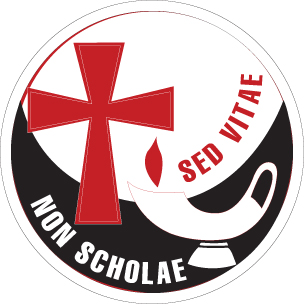











 Community All-Star
Community All-Star