Event Registrations and Organization Records
Event is a golf event where some registration units are for 1 golfer, and some are for more than one golfer. We have set up our Individual Golfer so that it is one registrant, our Corporate Foursome for 4 registrants, and a Sponsorship level for 8 registrants.
When we do a test run for an Organization registering a foursome, we are prompted for Organization details (name, address, email, phone, etc) and four separate registrants... which seems fine. There does not seem to be a spot for the corporate contact information.
When we bring this registration transaction into RE, we have to create an Individual constituent record (which contains only the organization information) as well as an Organization record for the organization (with the same details as the individual constituent record). This makes no sense at all. IF we don't put any contact information on the page, why do we have to create an individual record?
After the gift has been committed to RE, the Event now shows the Organization constituent record as a participant, an unlinked Individual constituent record (should be linked to the individual constituent created above), and the four participants. Six participant records in total. This whole process creates the unnecessary constituent record as well as an unlinked participant record.
On top of that, each of the registrants shows that they purchased a corporate foursome. This is now not only creating and duplicating records, but it is also over-inflating reporting values for the amount the event has raised.
This leads us to believe that something is being done wrong from our end....
Does anyone have any ideas as to a work-around for this?
Holly
Comments
-
So what we do is take the check that we receive for ie: golf sponorship for $2,500. Put through batch and then go to Gift - Links - Event - Registration Fees and pick New Registration or Open Participant (if you have set up your event in the module, the event will come up,)
We register them as sponsor under Participation, then Status = pledge or paid, then Registered under Registration. Under Registration fees, you put in the Unit = What type of sponsorship ie: silver and then when you tab you put 1 unit and then it should populate the benefits based on price per tix.If its an individual you do the exact same thing but we put Do Not Register under Registration, and then list your individuals under guests, go back in the event module and then make them attendees and paid but put no money value under Registration fees because the company has already been registered as paying. if the ind is paying, then you would go in and put ind golfer under Registration fees or however you set them up in the Prices tab and put 1 and then it will populate the benes for 1 player. Does that make sense.??? i can attach an example if you would like.
You wrote: There does not seem to be a spot for the corporate contact information. That will come from the record and if you are in the event module you can go right to the record using the arrow. See attachment. If you are registering guests, you hit the guest tab at bottome right and then go to new guest - hit F7 if you have them in your database and it will populate all your info for that person if they are a constituent, if not you would have to just put their name in and any info you have on them.
2 -
Hi Elizabeth
Thank you so much for your feedback!
However, these are gifts coming from NetCommunity... it is the automated process that brings the gifts from NetCommunity into RE that I am questioning as it does not appear to register the constituents in this same way.
We do not have any issues with adding a gift that comes in the mail and then manually linking the guests and registrations to that organization registration fee gift.
Holly0 -
You have to Download the netcommunity into the batch and then go from there with same process. Is that what you do with netcommunity gifts?0
-
It doesnt automatically register them through NetCommunity, you have to go in and do the same process as if they mailed you a check.0
-
Hi Elizabeth
We had an organization register for a foursome. We needed to create 2 constituent records for the organization in order to process the gift from BBNC... one for the contact and one for the organization. BBNC then added 6 participant records to the event in RE. One marked as Do Not Register for the Organization (as a sponsor), one marked do not register (for the organization's contact), and then 4 participants marked as registered as guests of the organization. On each of the participant records, the full value of the gift was linked. When we do it manually, we do not link a registration unit to these guests as they did not pay, but BBNC does link it. It over-inflates report values and is showing that we made $8,000 on this registration even though we only received $2,000.
It is just unfortunate that the BBNC integration does not work as we would expect it to.
Thanks again!
Holly1 -
Hi, first why are you creating a separate record for the Organization and the contact, you can put the contact right in the record under the Relationship tab and we mark it as Main Contact then fill out the Formal Inv Addressee and Salutation,etc. Then when you download the sponsorship into batch go to the Regisstration and under the organization mark it Do Not Register under Registration and then list your participants as guests and go to each guest name in the module and put participant = Attendee. There should be no money attached to them, just the organization. The full value of the gift should only be linked to the Organization record.The BBNC does not link it to the participants, its doing that because you are creating 4 participant records, its overinflating because you are creating those extra records.and one for the contact. Please screen shot if you can what you are doing so i can see. Im trying to help, i hope i did. Let me know0
-
Again, this is using the Bulk Processing option within the NetCommunity integration plug-in. The plugin is automatically doing each of the items listed above. We are troublshooting these issues so that hopefully we do not have to manually change anything. We are not having issues with manual entry... These issues only occur when using the NetCommunity plugin to bring the gifts into a gift batch.
Also, nothing was created outside of the BBNC plugin....0 -
Hi so I finally realized...you have the plug in. We dont have that, and i was wondering why you were doing this the way you are. Sorry, I was hoping to help you out and didnt understand. I hope you have come up with a solution.
Elizabeth0 -
No worries Elizabeth.... Your suggestions would have been perfect if it was the same situation

0 -
Unfortunately, Holly, I don't have a solution for you either, but I wanted to let you know we have the same issue. We've finally just opted out of using org registrations and have a workaround where we have attributes for the registrant to fill out and provide the org's info. This is not optimal, but we have not run across an urgent need to improve it. We may eventually have that need though.
I would really love to hear someone from Blackbaud chime in on this!!!1 -
Hi Holly,
The integration between The Raiser's Edge and Blackbaud NetCommunity is designed to track both the organization and the individual who is paying for the event. When a organizational registration is recorded by the plugin, the organization record will be created (or linked to an existing record) along with the constituent paying for the event. The plugin should be retraining the address information for both the organization and the individual if different addresses were input on the form. Below is a screen shot of a test registration: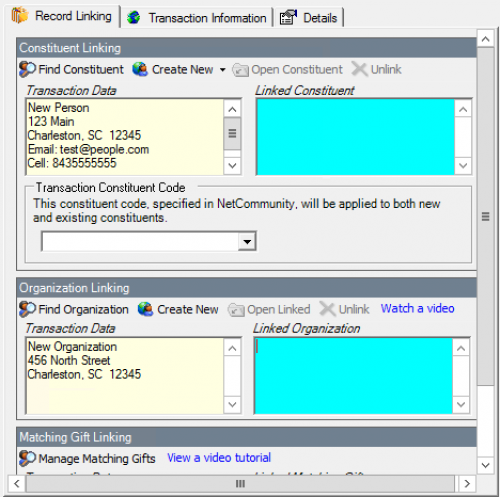
Once the registration has been processed into a batch, we will then have the option to change the cascade for the registration fees by clicking on the gift then navigating to Gift > Links > Event > Registration Fees. By default, the registration fee will be applied to each guest: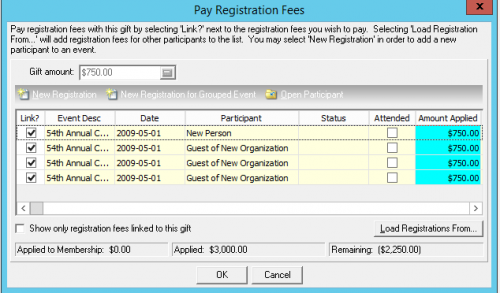
We can adjust the amount applied as desired. For instance, we can assign the total to the individual paying or evenly cascade the amount for each registrant. In my example, I applied the amount to just the person paying: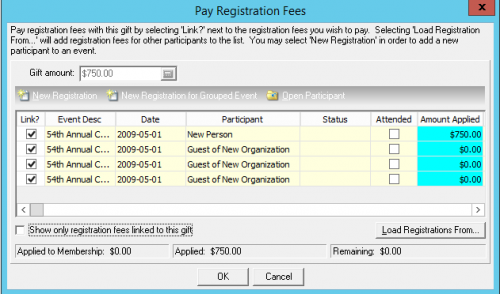
Once the batch has been committed, we should see on the event record the organization listed as Do Not Register with the four registrants listed as Registered: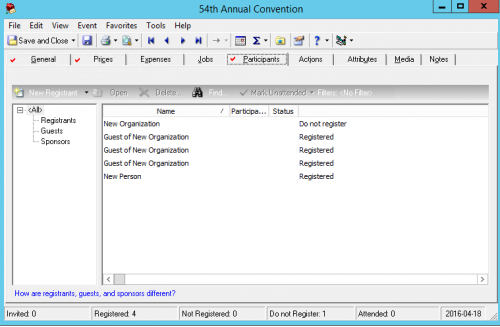
Each registrant should then be listed as a Guest of the organization when viewing the individual participant records.2 -
Hi, Tony.
The part about adjusting the gift amounts makes perfect sense. Thanks for the screen shots.
I think the problem we're experiencing with the records is based on how the info is record for the individual paying though. In your example, the organization is recorded as the sponsor, but the transaction is being paid for by an individual. So the registrations in your screenshot make sense. However, what's happening with us, and I'm guessing this applies to Holly as well, is users will enter the organization's information as the one paying for the registration. So you end up with two constituent records for the same organization, one as an individual record (as the payer), the other as an org (as the sponsor). You can guide users to put things in a certain way, but we certainly can't force them to enter things the way we need them. Thoughts?Tony Williams:
Hi Holly,
The integration between The Raiser's Edge and Blackbaud NetCommunity is designed to track both the organization and the individual who is paying for the event. When a organizational registration is recorded by the plugin, the organization record will be created (or linked to an existing record) along with the constituent paying for the event. The plugin should be retraining the address information for both the organization and the individual if different addresses were input on the form. Below is a screen shot of a test registration: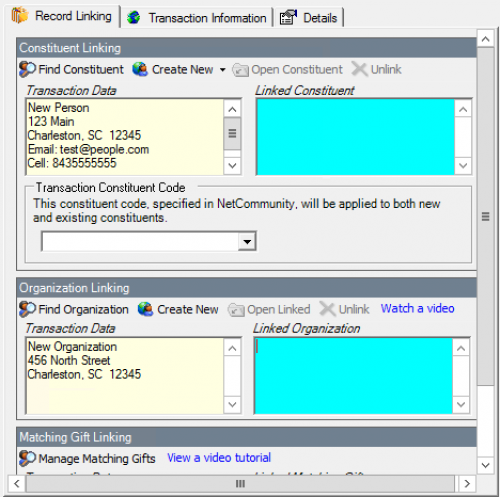
Once the registration has been processed into a batch, we will then have the option to change the cascade for the registration fees by clicking on the gift then navigating to Gift > Links > Event > Registration Fees. By default, the registration fee will be applied to each guest: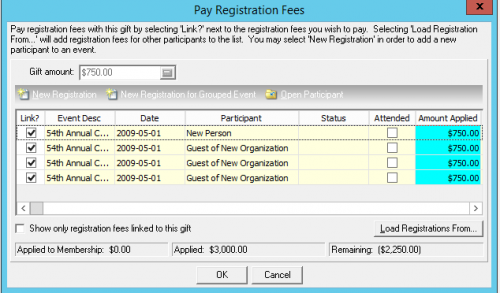
We can adjust the amount applied as desired. For instance, we can assign the total to the individual paying or evenly cascade the amount for each registrant. In my example, I applied the amount to just the person paying: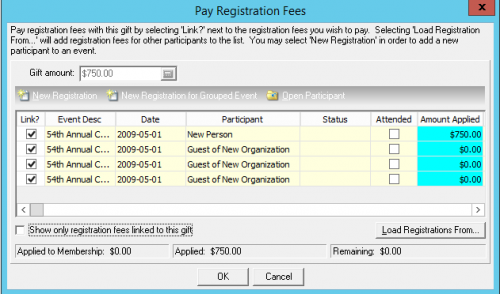
Once the batch has been committed, we should see on the event record the organization listed as Do Not Register with the four registrants listed as Registered: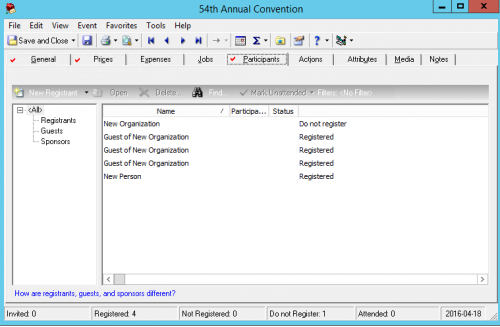
Each registrant should then be listed as a Guest of the organization when viewing the individual participant records.
0 -
Hi Devan,
This can occur when the card that the individual is using to pay for the event is a business card that has the organization address as the billing address, so the individual's information may be recorded as the organizational information. In these situations, the system will still require us to create both the individual constituent record and the organization constituent record. The records would then need to be changed after processing in the plugin. If we are receiving numerous registrations of this type, one alternative is to use participant attributes to track the business name, and it sounds like your organization is already following this practice.
Our Product Development team is actively exploring ways to improve event registration within Blackbaud NetCommunity in future releases. The team monitor's the forum for new ideas and suggestions from users, and I will make sure to highlight this topic.1 -
Thank you Tony and Devan! My apologies for not responding more quickly, but this definitely helped me to clarify what is happening and have a process in place to work-around this issue.
Holly 0
0
Categories
- All Categories
- Shannon parent
- shannon 2
- shannon 1
- 21 Advocacy DC Users Group
- 14 BBCRM PAG Discussions
- 89 High Education Program Advisory Group (HE PAG)
- 28 Luminate CRM DC Users Group
- 8 DC Luminate CRM Users Group
- Luminate PAG
- 5.9K Blackbaud Altru®
- 58 Blackbaud Award Management™ and Blackbaud Stewardship Management™
- 409 bbcon®
- 2.1K Blackbaud CRM™ and Blackbaud Internet Solutions™
- donorCentrics®
- 1.1K Blackbaud eTapestry®
- 2.8K Blackbaud Financial Edge NXT®
- 1.1K Blackbaud Grantmaking™
- 527 Education Management Solutions for Higher Education
- 1 JustGiving® from Blackbaud®
- 4.6K Education Management Solutions for K-12 Schools
- Blackbaud Luminate Online & Blackbaud TeamRaiser
- 16.4K Blackbaud Raiser's Edge NXT®
- 4.1K SKY Developer
- 547 ResearchPoint™
- 151 Blackbaud Tuition Management™
- 1 YourCause® from Blackbaud®
- 61 everydayhero
- 3 Campaign Ideas
- 58 General Discussion
- 115 Blackbaud ID
- 87 K-12 Blackbaud ID
- 6 Admin Console
- 949 Organizational Best Practices
- 353 The Tap (Just for Fun)
- 235 Blackbaud Community Feedback Forum
- 55 Admissions Event Management EAP
- 18 MobilePay Terminal + BBID Canada EAP
- 36 EAP for New Email Campaigns Experience in Blackbaud Luminate Online®
- 109 EAP for 360 Student Profile in Blackbaud Student Information System
- 41 EAP for Assessment Builder in Blackbaud Learning Management System™
- 9 Technical Preview for SKY API for Blackbaud CRM™ and Blackbaud Altru®
- 55 Community Advisory Group
- 46 Blackbaud Community Ideas
- 26 Blackbaud Community Challenges
- 7 Security Testing Forum
- 1.1K ARCHIVED FORUMS | Inactive and/or Completed EAPs
- 3 Blackbaud Staff Discussions
- 7.7K ARCHIVED FORUM CATEGORY [ID 304]
- 1 Blackbaud Partners Discussions
- 1 Blackbaud Giving Search™
- 35 EAP Student Assignment Details and Assignment Center
- 39 EAP Core - Roles and Tasks
- 59 Blackbaud Community All-Stars Discussions
- 20 Blackbaud Raiser's Edge NXT® Online Giving EAP
- Diocesan Blackbaud Raiser’s Edge NXT® User’s Group
- 2 Blackbaud Consultant’s Community
- 43 End of Term Grade Entry EAP
- 92 EAP for Query in Blackbaud Raiser's Edge NXT®
- 38 Standard Reports for Blackbaud Raiser's Edge NXT® EAP
- 12 Payments Assistant for Blackbaud Financial Edge NXT® EAP
- 6 Ask an All Star (Austen Brown)
- 8 Ask an All-Star Alex Wong (Blackbaud Raiser's Edge NXT®)
- 1 Ask an All-Star Alex Wong (Blackbaud Financial Edge NXT®)
- 6 Ask an All-Star (Christine Robertson)
- 21 Ask an Expert (Anthony Gallo)
- Blackbaud Francophone Group
- 22 Ask an Expert (David Springer)
- 4 Raiser's Edge NXT PowerUp Challenge #1 (Query)
- 6 Ask an All-Star Sunshine Reinken Watson and Carlene Johnson
- 4 Raiser's Edge NXT PowerUp Challenge: Events
- 14 Ask an All-Star (Elizabeth Johnson)
- 7 Ask an Expert (Stephen Churchill)
- 2025 ARCHIVED FORUM POSTS
- 322 ARCHIVED | Financial Edge® Tips and Tricks
- 164 ARCHIVED | Raiser's Edge® Blog
- 300 ARCHIVED | Raiser's Edge® Blog
- 441 ARCHIVED | Blackbaud Altru® Tips and Tricks
- 66 ARCHIVED | Blackbaud NetCommunity™ Blog
- 211 ARCHIVED | Blackbaud Target Analytics® Tips and Tricks
- 47 Blackbaud CRM Higher Ed Product Advisory Group (HE PAG)
- Luminate CRM DC Users Group
- 225 ARCHIVED | Blackbaud eTapestry® Tips and Tricks
- 1 Blackbaud eTapestry® Know How Blog
- 19 Blackbaud CRM Product Advisory Group (BBCRM PAG)
- 1 Blackbaud K-12 Education Solutions™ Blog
- 280 ARCHIVED | Mixed Community Announcements
- 3 ARCHIVED | Blackbaud Corporations™ & Blackbaud Foundations™ Hosting Status
- 1 npEngage
- 24 ARCHIVED | K-12 Announcements
- 15 ARCHIVED | FIMS Host*Net Hosting Status
- 23 ARCHIVED | Blackbaud Outcomes & Online Applications (IGAM) Hosting Status
- 22 ARCHIVED | Blackbaud DonorCentral Hosting Status
- 14 ARCHIVED | Blackbaud Grantmaking™ UK Hosting Status
- 117 ARCHIVED | Blackbaud CRM™ and Blackbaud Internet Solutions™ Announcements
- 50 Blackbaud NetCommunity™ Blog
- 169 ARCHIVED | Blackbaud Grantmaking™ Tips and Tricks
- Advocacy DC Users Group
- 718 Community News
- Blackbaud Altru® Hosting Status
- 104 ARCHIVED | Member Spotlight
- 145 ARCHIVED | Hosting Blog
- 149 JustGiving® from Blackbaud® Blog
- 97 ARCHIVED | bbcon® Blogs
- 19 ARCHIVED | Blackbaud Luminate CRM™ Announcements
- 161 Luminate Advocacy News
- 187 Organizational Best Practices Blog
- 67 everydayhero Blog
- 52 Blackbaud SKY® Reporting Announcements
- 17 ARCHIVED | Blackbaud SKY® Reporting for K-12 Announcements
- 3 Luminate Online Product Advisory Group (LO PAG)
- 81 ARCHIVED | JustGiving® from Blackbaud® Tips and Tricks
- 1 ARCHIVED | K-12 Conference Blog
- Blackbaud Church Management™ Announcements
- ARCHIVED | Blackbaud Award Management™ and Blackbaud Stewardship Management™ Announcements
- 1 Blackbaud Peer-to-Peer Fundraising™, Powered by JustGiving® Blogs
- 39 Tips, Tricks, and Timesavers!
- 56 Blackbaud Church Management™ Resources
- 154 Blackbaud Church Management™ Announcements
- 1 ARCHIVED | Blackbaud Church Management™ Tips and Tricks
- 11 ARCHIVED | Blackbaud Higher Education Solutions™ Announcements
- 7 ARCHIVED | Blackbaud Guided Fundraising™ Blog
- 2 Blackbaud Fundraiser Performance Management™ Blog
- 9 Foundations Events and Content
- 14 ARCHIVED | Blog Posts
- 2 ARCHIVED | Blackbaud FIMS™ Announcement and Tips
- 59 Blackbaud Partner Announcements
- 10 ARCHIVED | Blackbaud Impact Edge™ EAP Blogs
- 1 Community Help Blogs
- Diocesan Blackbaud Raiser’s Edge NXT® Users' Group
- Blackbaud Consultant’s Community
- Blackbaud Francophone Group
- 1 BLOG ARCHIVE CATEGORY
- Blackbaud Community™ Discussions
- 8.3K Blackbaud Luminate Online® & Blackbaud TeamRaiser® Discussions
- 5.7K Jobs Board






