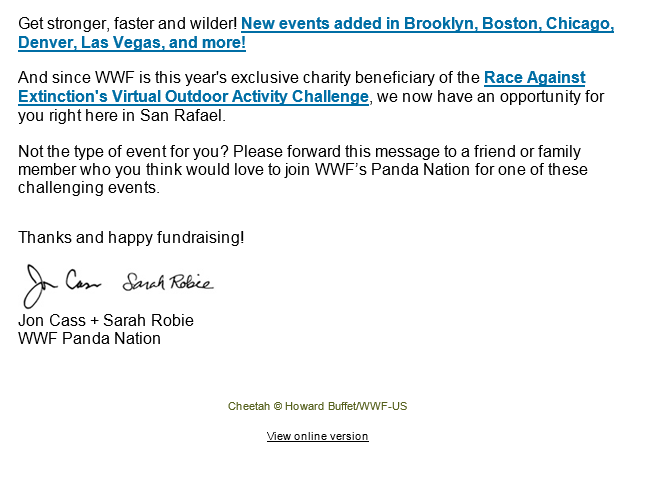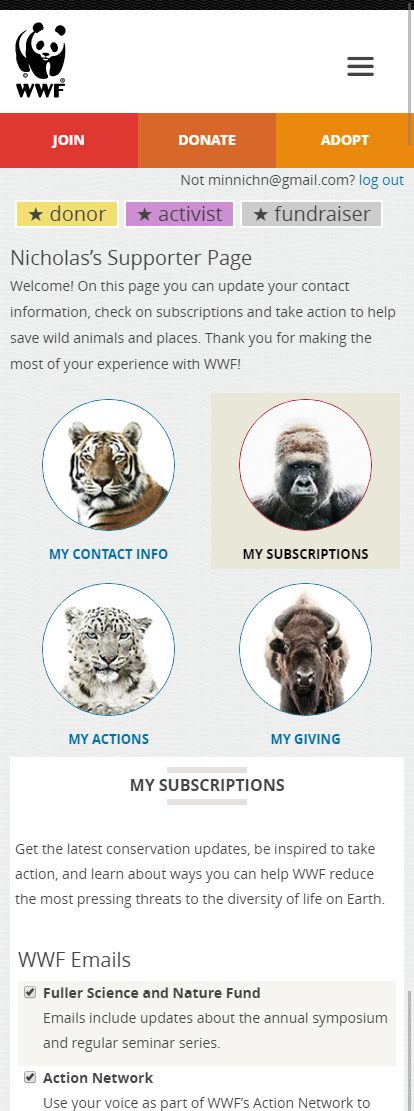Yahoo App for Android Not Displaying Stationery
Options
We are encountering this new issue where people accessing the yahoo mail app via android are not seeing email stationery (and therefore not seeing unsubscribe links)
For the time being we put in conditional in the body that shows all yahoo email users an unsubscribe link and mailing address (to be in compliance with CAN-SPAM). The main downside to this workaround is that people accessing yahoo email through other means are seeing the unsub and address links twice. Curious if anybody else has run into this...and has a better, more permanent solution.
For the time being we put in conditional in the body that shows all yahoo email users an unsubscribe link and mailing address (to be in compliance with CAN-SPAM). The main downside to this workaround is that people accessing yahoo email through other means are seeing the unsub and address links twice. Curious if anybody else has run into this...and has a better, more permanent solution.
Tagged:
0
Comments
-
Hi Nick,
Yahoo is a tough email service provider to design for & when you toss Android in there, it makes it even harder to deal with. Can you attach a screenshot of what your users are seeing/not seeing for me? I specialize in email design/programming but I haven't heard of this happening before so I'm curious to see what users are seeing in their inbox so I can hopefully help figure out if it's a design thing or a Yahoo thing.
If you can attach that screenshot, I'm happy to see if I can help you out.2 -
Thank you very much Rebecca!
We initially discovered this issue on the email.
http://wwf.worldwildlife.org/site/MessageViewer?em_id=69525.1&dlv_id=106567
The below is reflective of what Android Yahoo Users have forwarded us (we replicated this behavior in test email sends). The email cuts off after the View online version (which we include in the body of the email).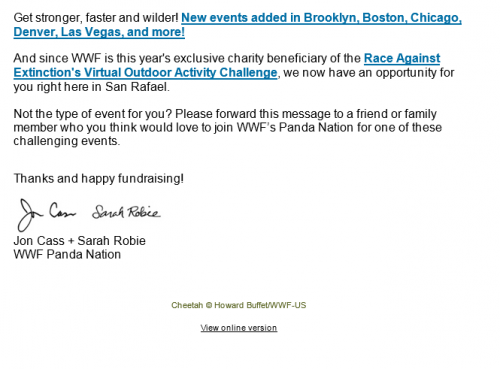 0
0 -
Nick, I don't know if this is the exact issue, but it seems like you have invalid HTML in the email that you linked to.
In the Table with text View online version the end tag </center> is not present. So it maybe throwing off the rendering of the entire email. I have ran into something similar with Yahoo Web version before. Fixing the HTML seemed to have fixed the problem.
Code in the included email:
But it should be
<table width="600" class="deviceWidth" border="0" cellspacing="20" cellpadding="0" align="center" bgcolor="#ffffff">
<tr>
<td align="center">
<center>
<span style="font-family:Arial,Helvetica;font-size:11px;color:#55601C">Cheetah © Howard Buffet/WWF-US</span>
<br><br>
<a style="font-family: Arial, sans-serif, 'Open Sans'; font-size: 11px; color: #000000;" href="http://wwf.worldwildlife.org/site/R?i=M6TwF9nbGmrQ_na3pgixcw">View online version</a>
</td>
</tr>
</table>
<table width="600" class="deviceWidth" border="0" cellspacing="20" cellpadding="0" align="center" bgcolor="#ffffff">
<tr>
<td align="center">
<center>
<span style="font-family:Arial,Helvetica;font-size:11px;color:#55601C">Cheetah © Howard Buffet/WWF-US</span>
<br><br>
<a style="font-family: Arial, sans-serif, 'Open Sans'; font-size: 11px; color: #000000;" href="http://wwf.worldwildlife.org/site/R?i=M6TwF9nbGmrQ_na3pgixcw">View online version</a>
</center>
</td>
</tr>
</table>Hope this helps
1 -
Thank you Elizabeth! While it It wasn't the center tags, your solution prompted me to investigate all open and close tags..and the <body> tags appear to the be the culprit!
It appears that removing the body tags does not hurt the appearance of the email in any client, so I did just that (If that's a bad idea...someone please correct me...).
0 -
Actually, removing the body tags completely screwed up our responsive code. It appears the best thing to do is to hide the body tags with a conditional for yahoo users:
[[?[[S1:primary_email]]::@yahoo.com::::<body leftmargin="0" topmargin="0" marginwidth="0" marginheight="0" yahoo="fix">]][[?[[S1:primary_email]]::@yahoo.com::::</body>]]
0 -
Nick, I'm so sorry I dropped the ball on replying to you but it appears you received the help you needed thank goodness!
Re: body tags - I have some emails that have been designed without them (yes, even responsive) and they do great & some, that need them in order to not break the responsive code. It's all in how they were originally programmed & how much of the responsive code BB hangs onto vs strips out.
Glad your problem is solved! Sorry again about disappearing on you.0
Categories
- All Categories
- Shannon parent
- shannon 2
- shannon 1
- 21 Advocacy DC Users Group
- 14 BBCRM PAG Discussions
- 89 High Education Program Advisory Group (HE PAG)
- 28 Luminate CRM DC Users Group
- 8 DC Luminate CRM Users Group
- Luminate PAG
- 5.9K Blackbaud Altru®
- 58 Blackbaud Award Management™ and Blackbaud Stewardship Management™
- 409 bbcon®
- 2.1K Blackbaud CRM™ and Blackbaud Internet Solutions™
- donorCentrics®
- 1.1K Blackbaud eTapestry®
- 2.8K Blackbaud Financial Edge NXT®
- 1.1K Blackbaud Grantmaking™
- 527 Education Management Solutions for Higher Education
- 1 JustGiving® from Blackbaud®
- 4.6K Education Management Solutions for K-12 Schools
- Blackbaud Luminate Online & Blackbaud TeamRaiser
- 16.4K Blackbaud Raiser's Edge NXT®
- 4.1K SKY Developer
- 547 ResearchPoint™
- 151 Blackbaud Tuition Management™
- 61 everydayhero
- 3 Campaign Ideas
- 58 General Discussion
- 115 Blackbaud ID
- 87 K-12 Blackbaud ID
- 6 Admin Console
- 949 Organizational Best Practices
- 353 The Tap (Just for Fun)
- 235 Blackbaud Community Feedback Forum
- 55 Admissions Event Management EAP
- 18 MobilePay Terminal + BBID Canada EAP
- 36 EAP for New Email Campaigns Experience in Blackbaud Luminate Online®
- 109 EAP for 360 Student Profile in Blackbaud Student Information System
- 41 EAP for Assessment Builder in Blackbaud Learning Management System™
- 9 Technical Preview for SKY API for Blackbaud CRM™ and Blackbaud Altru®
- 55 Community Advisory Group
- 46 Blackbaud Community Ideas
- 26 Blackbaud Community Challenges
- 7 Security Testing Forum
- 3 Blackbaud Staff Discussions
- 1 Blackbaud Partners Discussions
- 1 Blackbaud Giving Search™
- 35 EAP Student Assignment Details and Assignment Center
- 39 EAP Core - Roles and Tasks
- 59 Blackbaud Community All-Stars Discussions
- 20 Blackbaud Raiser's Edge NXT® Online Giving EAP
- Diocesan Blackbaud Raiser’s Edge NXT® User’s Group
- 2 Blackbaud Consultant’s Community
- 43 End of Term Grade Entry EAP
- 92 EAP for Query in Blackbaud Raiser's Edge NXT®
- 38 Standard Reports for Blackbaud Raiser's Edge NXT® EAP
- 12 Payments Assistant for Blackbaud Financial Edge NXT® EAP
- 6 Ask an All Star (Austen Brown)
- 8 Ask an All-Star Alex Wong (Blackbaud Raiser's Edge NXT®)
- 1 Ask an All-Star Alex Wong (Blackbaud Financial Edge NXT®)
- 6 Ask an All-Star (Christine Robertson)
- 21 Ask an Expert (Anthony Gallo)
- Blackbaud Francophone Group
- 22 Ask an Expert (David Springer)
- 4 Raiser's Edge NXT PowerUp Challenge #1 (Query)
- 6 Ask an All-Star Sunshine Reinken Watson and Carlene Johnson
- 4 Raiser's Edge NXT PowerUp Challenge: Events
- 14 Ask an All-Star (Elizabeth Johnson)
- 7 Ask an Expert (Stephen Churchill)
- 2025 ARCHIVED FORUM POSTS
- 322 ARCHIVED | Financial Edge® Tips and Tricks
- 164 ARCHIVED | Raiser's Edge® Blog
- 300 ARCHIVED | Raiser's Edge® Blog
- 441 ARCHIVED | Blackbaud Altru® Tips and Tricks
- 66 ARCHIVED | Blackbaud NetCommunity™ Blog
- 211 ARCHIVED | Blackbaud Target Analytics® Tips and Tricks
- 47 Blackbaud CRM Higher Ed Product Advisory Group (HE PAG)
- Luminate CRM DC Users Group
- 225 ARCHIVED | Blackbaud eTapestry® Tips and Tricks
- 1 Blackbaud eTapestry® Know How Blog
- 19 Blackbaud CRM Product Advisory Group (BBCRM PAG)
- 1 Blackbaud K-12 Education Solutions™ Blog
- 280 ARCHIVED | Mixed Community Announcements
- 3 ARCHIVED | Blackbaud Corporations™ & Blackbaud Foundations™ Hosting Status
- 1 npEngage
- 24 ARCHIVED | K-12 Announcements
- 15 ARCHIVED | FIMS Host*Net Hosting Status
- 23 ARCHIVED | Blackbaud Outcomes & Online Applications (IGAM) Hosting Status
- 22 ARCHIVED | Blackbaud DonorCentral Hosting Status
- 14 ARCHIVED | Blackbaud Grantmaking™ UK Hosting Status
- 117 ARCHIVED | Blackbaud CRM™ and Blackbaud Internet Solutions™ Announcements
- 50 Blackbaud NetCommunity™ Blog
- 169 ARCHIVED | Blackbaud Grantmaking™ Tips and Tricks
- Advocacy DC Users Group
- 718 Community News
- Blackbaud Altru® Hosting Status
- 104 ARCHIVED | Member Spotlight
- 145 ARCHIVED | Hosting Blog
- 149 JustGiving® from Blackbaud® Blog
- 97 ARCHIVED | bbcon® Blogs
- 19 ARCHIVED | Blackbaud Luminate CRM™ Announcements
- 161 Luminate Advocacy News
- 187 Organizational Best Practices Blog
- 67 everydayhero Blog
- 52 Blackbaud SKY® Reporting Announcements
- 17 ARCHIVED | Blackbaud SKY® Reporting for K-12 Announcements
- 3 Luminate Online Product Advisory Group (LO PAG)
- 81 ARCHIVED | JustGiving® from Blackbaud® Tips and Tricks
- 1 ARCHIVED | K-12 Conference Blog
- Blackbaud Church Management™ Announcements
- ARCHIVED | Blackbaud Award Management™ and Blackbaud Stewardship Management™ Announcements
- 1 Blackbaud Peer-to-Peer Fundraising™, Powered by JustGiving® Blogs
- 39 Tips, Tricks, and Timesavers!
- 56 Blackbaud Church Management™ Resources
- 154 Blackbaud Church Management™ Announcements
- 1 ARCHIVED | Blackbaud Church Management™ Tips and Tricks
- 11 ARCHIVED | Blackbaud Higher Education Solutions™ Announcements
- 7 ARCHIVED | Blackbaud Guided Fundraising™ Blog
- 2 Blackbaud Fundraiser Performance Management™ Blog
- 9 Foundations Events and Content
- 14 ARCHIVED | Blog Posts
- 2 ARCHIVED | Blackbaud FIMS™ Announcement and Tips
- 59 Blackbaud Partner Announcements
- 10 ARCHIVED | Blackbaud Impact Edge™ EAP Blogs
- 1 Community Help Blogs
- Diocesan Blackbaud Raiser’s Edge NXT® Users' Group
- Blackbaud Consultant’s Community
- Blackbaud Francophone Group
- 1 BLOG ARCHIVE CATEGORY
- Blackbaud Community™ Discussions
- 8.3K Blackbaud Luminate Online® & Blackbaud TeamRaiser® Discussions
- 5.7K Jobs Board