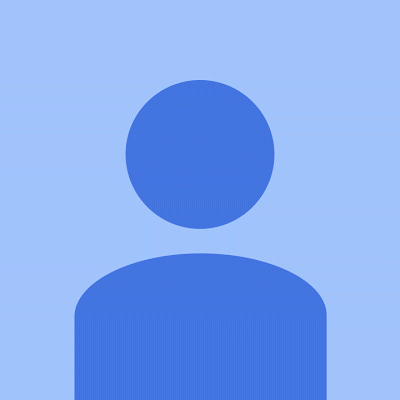does anyone use a regular scanner for gift batch data entry in hosted RE?
QUESTION: has anyone used a regular (non-barcode) scanner to scan constituent IDs, and/or alpha numeric text (appeal and package codes) through gift batching?
They are also using test and control codes so its very time consuming to select from the long list of package codes. RE System requirements only mentions bar code scanners so we don't want to research/obtain a regular scanner if its not even going to work.
Would like to hear if anyone has experience with a regular scanner...if not, what are the recommended scanners as we need to get several.
Comments
-
Hi Lisa! In Batch, you can use the Gift Barcode field to scan information from phonathon forms, appeal cards, renewal notices, and reminders into a gift batch. Barcodes are used most commonly with Membership Scanning and Appeal Cards within The Raiser's Edge application. Barcodes contain key pieces of information that allow the program to pull up a record when a card is scanned.
Blackbaud system requirements mention the "3 of 9 barcode font" in association with printing barcodes and being able to scan documents for data/gift entry. The 3 of 9 barcode font is a TrueType font used in many applications to create barcodes for scanning. If it is present on your workstation, it can be customarily found under the C:\\Windows\\Fonts folder. I believe you can still purchase a scanner through Blackbaud, but it might be even easier to search online, as 3 of 9 font scanners are quite popular (they're still the ones used in many grocery stores, too).
We also have additional information on the Knowledgebase. Here's one article that discusses for phonathon forms and appeal cards: https://kb.blackbaud.com/articles/Article/41489
Hope that helps!0 -
A document scanner, as opposed to a barcode scanner, can take the image of document and store it in a variety of formats. The scanning software (or add-on sofware) can then take that image and perform optical character recognition on it to make the text searchable. While there may be very high-end document scanning software that could then take that text and apply it to data entry forms (such as an RE Batch) I'm not aware of anything like that for us mere mortals.
Barcodes are FAR from obsolete. If using a document scanner was practical for data entry then organizations like FedEx and UPS would be using them instead of barcodes. If you're only using the barcode for the Constituent ID, then yes, it's probably easier to just print the ID on the form and type it in. But if you print RE's barcode on the forms then it can be a great help in entering large numbers of Gifts in Batch. Depending on your particular situation it may not increase data entry speed by a large factor, but it will greatly increase data entry accuracy.
USB barcode scanners are now very inexpensive (under $20). They act, essentially, like a 2nd keyboard connected to the computer. Whatever is scanned the computer sees it just like it was typed. Almost anything you might buy at amazon.com should work. Buy one, try it. If you don't like it, return it (although it may not even be worth the return postage) and try another one.2 -
Rachel Rosen:
Hi Lisa! In Batch, you can use the Gift Barcode field to scan information from phonathon forms, appeal cards, renewal notices, and reminders into a gift batch. Barcodes are used most commonly with Membership Scanning and Appeal Cards within The Raiser's Edge application. Barcodes contain key pieces of information that allow the program to pull up a record when a card is scanned.
Blackbaud system requirements mention the "3 of 9 barcode font" in association with printing barcodes and being able to scan documents for data/gift entry. The 3 of 9 barcode font is a TrueType font used in many applications to create barcodes for scanning. If it is present on your workstation, it can be customarily found under the C:\\Windows\\Fonts folder. I believe you can still purchase a scanner through Blackbaud, but it might be even easier to search online, as 3 of 9 font scanners are quite popular (they're still the ones used in many grocery stores, too).
We also have additional information on the Knowledgebase. Here's one article that discusses for phonathon forms and appeal cards: https://kb.blackbaud.com/articles/Article/41489
Hope that helps!thanks Rachel. I was aware of the Blackbaud standards but was looking for other experiences and options which it looks like John answered. Appreciate the response.
0 -
John Heizer:
A document scanner, as opposed to a barcode scanner, can take the image of document and store it in a variety of formats. The scanning software (or add-on sofware) can then take that image and perform optical character recognition on it to make the text searchable. While there may be very high-end document scanning software that could then take that text and apply it to data entry forms (such as an RE Batch) I'm not aware of anything like that for us mere mortals.
Barcodes are FAR from obsolete. If using a document scanner was practical for data entry then organizations like FedEx and UPS would be using them instead of barcodes. If you're only using the barcode for the Constituent ID, then yes, it's probably easier to just print the ID on the form and type it in. But if you print RE's barcode on the forms then it can be a great help in entering large numbers of Gifts in Batch. Depending on your particular situation it may not increase data entry speed by a large factor, but it will greatly increase data entry accuracy.
USB barcode scanners are now very inexpensive (under $20). They act, essentially, like a 2nd keyboard connected to the computer. Whatever is scanned the computer sees it just like it was typed. Almost anything you might buy at amazon.com should work. Buy one, try it. If you don't like it, return it (although it may not even be worth the return postage) and try another one.Thanks John for your valuable insight and information. I will share this with my coworkers. Appreciate it!
0 -
Lisa Suenaga:
John Heizer:
A document scanner, as opposed to a barcode scanner, can take the image of document and store it in a variety of formats. The scanning software (or add-on sofware) can then take that image and perform optical character recognition on it to make the text searchable. While there may be very high-end document scanning software that could then take that text and apply it to data entry forms (such as an RE Batch) I'm not aware of anything like that for us mere mortals.
Barcodes are FAR from obsolete. If using a document scanner was practical for data entry then organizations like FedEx and UPS would be using them instead of barcodes. If you're only using the barcode for the Constituent ID, then yes, it's probably easier to just print the ID on the form and type it in. But if you print RE's barcode on the forms then it can be a great help in entering large numbers of Gifts in Batch. Depending on your particular situation it may not increase data entry speed by a large factor, but it will greatly increase data entry accuracy.
USB barcode scanners are now very inexpensive (under $20). They act, essentially, like a 2nd keyboard connected to the computer. Whatever is scanned the computer sees it just like it was typed. Almost anything you might buy at amazon.com should work. Buy one, try it. If you don't like it, return it (although it may not even be worth the return postage) and try another one.Thanks John for your valuable insight and information. I will share this with my coworkers. Appreciate it!I was doing barcoding for RE long before RE had built-in barcode functions. You can read more (somewhat outdated) about my experiences at http://zamtech.info/html/barcoding_menu.html
0 -
thanks again!0
Categories
- All Categories
- Shannon parent
- shannon 2
- shannon 1
- 21 Advocacy DC Users Group
- 14 BBCRM PAG Discussions
- 89 High Education Program Advisory Group (HE PAG)
- 28 Luminate CRM DC Users Group
- 8 DC Luminate CRM Users Group
- Luminate PAG
- 5.9K Blackbaud Altru®
- 58 Blackbaud Award Management™ and Blackbaud Stewardship Management™
- 409 bbcon®
- 2.1K Blackbaud CRM™ and Blackbaud Internet Solutions™
- donorCentrics®
- 1.1K Blackbaud eTapestry®
- 2.8K Blackbaud Financial Edge NXT®
- 1.1K Blackbaud Grantmaking™
- 527 Education Management Solutions for Higher Education
- 1 JustGiving® from Blackbaud®
- 4.6K Education Management Solutions for K-12 Schools
- Blackbaud Luminate Online & Blackbaud TeamRaiser
- 16.4K Blackbaud Raiser's Edge NXT®
- 4.1K SKY Developer
- 547 ResearchPoint™
- 151 Blackbaud Tuition Management™
- 1 YourCause® from Blackbaud®
- 61 everydayhero
- 3 Campaign Ideas
- 58 General Discussion
- 115 Blackbaud ID
- 87 K-12 Blackbaud ID
- 6 Admin Console
- 949 Organizational Best Practices
- 353 The Tap (Just for Fun)
- 235 Blackbaud Community Feedback Forum
- 55 Admissions Event Management EAP
- 18 MobilePay Terminal + BBID Canada EAP
- 36 EAP for New Email Campaigns Experience in Blackbaud Luminate Online®
- 109 EAP for 360 Student Profile in Blackbaud Student Information System
- 41 EAP for Assessment Builder in Blackbaud Learning Management System™
- 9 Technical Preview for SKY API for Blackbaud CRM™ and Blackbaud Altru®
- 55 Community Advisory Group
- 46 Blackbaud Community Ideas
- 26 Blackbaud Community Challenges
- 7 Security Testing Forum
- 1.1K ARCHIVED FORUMS | Inactive and/or Completed EAPs
- 3 Blackbaud Staff Discussions
- 7.7K ARCHIVED FORUM CATEGORY [ID 304]
- 1 Blackbaud Partners Discussions
- 1 Blackbaud Giving Search™
- 35 EAP Student Assignment Details and Assignment Center
- 39 EAP Core - Roles and Tasks
- 59 Blackbaud Community All-Stars Discussions
- 20 Blackbaud Raiser's Edge NXT® Online Giving EAP
- Diocesan Blackbaud Raiser’s Edge NXT® User’s Group
- 2 Blackbaud Consultant’s Community
- 43 End of Term Grade Entry EAP
- 92 EAP for Query in Blackbaud Raiser's Edge NXT®
- 38 Standard Reports for Blackbaud Raiser's Edge NXT® EAP
- 12 Payments Assistant for Blackbaud Financial Edge NXT® EAP
- 6 Ask an All Star (Austen Brown)
- 8 Ask an All-Star Alex Wong (Blackbaud Raiser's Edge NXT®)
- 1 Ask an All-Star Alex Wong (Blackbaud Financial Edge NXT®)
- 6 Ask an All-Star (Christine Robertson)
- 21 Ask an Expert (Anthony Gallo)
- Blackbaud Francophone Group
- 22 Ask an Expert (David Springer)
- 4 Raiser's Edge NXT PowerUp Challenge #1 (Query)
- 6 Ask an All-Star Sunshine Reinken Watson and Carlene Johnson
- 4 Raiser's Edge NXT PowerUp Challenge: Events
- 14 Ask an All-Star (Elizabeth Johnson)
- 7 Ask an Expert (Stephen Churchill)
- 2025 ARCHIVED FORUM POSTS
- 322 ARCHIVED | Financial Edge® Tips and Tricks
- 164 ARCHIVED | Raiser's Edge® Blog
- 300 ARCHIVED | Raiser's Edge® Blog
- 441 ARCHIVED | Blackbaud Altru® Tips and Tricks
- 66 ARCHIVED | Blackbaud NetCommunity™ Blog
- 211 ARCHIVED | Blackbaud Target Analytics® Tips and Tricks
- 47 Blackbaud CRM Higher Ed Product Advisory Group (HE PAG)
- Luminate CRM DC Users Group
- 225 ARCHIVED | Blackbaud eTapestry® Tips and Tricks
- 1 Blackbaud eTapestry® Know How Blog
- 19 Blackbaud CRM Product Advisory Group (BBCRM PAG)
- 1 Blackbaud K-12 Education Solutions™ Blog
- 280 ARCHIVED | Mixed Community Announcements
- 3 ARCHIVED | Blackbaud Corporations™ & Blackbaud Foundations™ Hosting Status
- 1 npEngage
- 24 ARCHIVED | K-12 Announcements
- 15 ARCHIVED | FIMS Host*Net Hosting Status
- 23 ARCHIVED | Blackbaud Outcomes & Online Applications (IGAM) Hosting Status
- 22 ARCHIVED | Blackbaud DonorCentral Hosting Status
- 14 ARCHIVED | Blackbaud Grantmaking™ UK Hosting Status
- 117 ARCHIVED | Blackbaud CRM™ and Blackbaud Internet Solutions™ Announcements
- 50 Blackbaud NetCommunity™ Blog
- 169 ARCHIVED | Blackbaud Grantmaking™ Tips and Tricks
- Advocacy DC Users Group
- 718 Community News
- Blackbaud Altru® Hosting Status
- 104 ARCHIVED | Member Spotlight
- 145 ARCHIVED | Hosting Blog
- 149 JustGiving® from Blackbaud® Blog
- 97 ARCHIVED | bbcon® Blogs
- 19 ARCHIVED | Blackbaud Luminate CRM™ Announcements
- 161 Luminate Advocacy News
- 187 Organizational Best Practices Blog
- 67 everydayhero Blog
- 52 Blackbaud SKY® Reporting Announcements
- 17 ARCHIVED | Blackbaud SKY® Reporting for K-12 Announcements
- 3 Luminate Online Product Advisory Group (LO PAG)
- 81 ARCHIVED | JustGiving® from Blackbaud® Tips and Tricks
- 1 ARCHIVED | K-12 Conference Blog
- Blackbaud Church Management™ Announcements
- ARCHIVED | Blackbaud Award Management™ and Blackbaud Stewardship Management™ Announcements
- 1 Blackbaud Peer-to-Peer Fundraising™, Powered by JustGiving® Blogs
- 39 Tips, Tricks, and Timesavers!
- 56 Blackbaud Church Management™ Resources
- 154 Blackbaud Church Management™ Announcements
- 1 ARCHIVED | Blackbaud Church Management™ Tips and Tricks
- 11 ARCHIVED | Blackbaud Higher Education Solutions™ Announcements
- 7 ARCHIVED | Blackbaud Guided Fundraising™ Blog
- 2 Blackbaud Fundraiser Performance Management™ Blog
- 9 Foundations Events and Content
- 14 ARCHIVED | Blog Posts
- 2 ARCHIVED | Blackbaud FIMS™ Announcement and Tips
- 59 Blackbaud Partner Announcements
- 10 ARCHIVED | Blackbaud Impact Edge™ EAP Blogs
- 1 Community Help Blogs
- Diocesan Blackbaud Raiser’s Edge NXT® Users' Group
- Blackbaud Consultant’s Community
- Blackbaud Francophone Group
- 1 BLOG ARCHIVE CATEGORY
- Blackbaud Community™ Discussions
- 8.3K Blackbaud Luminate Online® & Blackbaud TeamRaiser® Discussions
- 5.7K Jobs Board