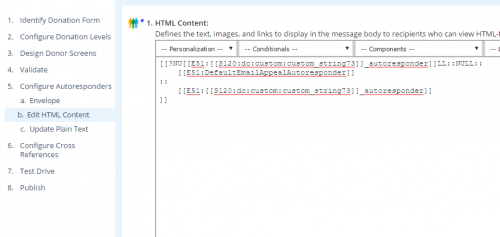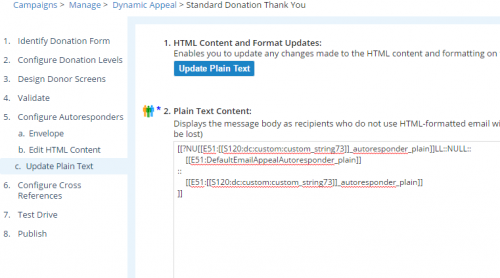Session variables in an autoresponder?
So above the form markup, it uses [[E51:[[S80:src]]]] to style the page and inject whatever copy we need, solely based on the source code used in the email appeals we send. This part works great!
BUT, I'd like to do this with the autoresponder as well. Statically embedding a reusable page in the autoresponder body works fine, but I can't seem to get the source code to render - worse, when we submit a test donation, the autoresponder never arrives, so it appears it might be causing an error behind the scenes.
Is there a different way to achieve this, or am I barking up the wrong tree? Any guidance would be greatly appreciated!
Comments
-
False alarm, I've found a solution! I know I'm talking to the wind here, but in case anyone stumbles on this and finds it useful...
I created a custom data element on the generic form, and hid it from the transaction summary. This will be populated on the pagebuilder form container, and accessed via the S120 transaction summary tag.
Now my generic form autoresponder body just looks like:
[[E51:[[S120:dc:custom:custom_string73]]_autoresponder]]
Where E51 embeds reusable content where the page name is "<sourcecode>_autoresponder"
Now whenever we want to build a new email appeal with a customized donation form, all I have to do is build three reusable pages with titles like:
SummerAppeal
SummerAppeal_thankyou
SummerAppeal_autoresponder
Then link to the form in email with s_src=SummerAppeal. SO MUCH FASTER than building new campaigns/forms for every appeal!5 -
I received a bit of interest for this post, so I figured I would do a really quick writeup here to explain in more detail what I've been working on, and hopefully this will make someone's life a little easier!
Basically, I set out to leverage S-Tags and session variables to create a simplified method for rapid execution of email appeals, without having to set up brand new campaigns and/or forms every time. By creating reusable pages named with a prefix matching the source code used in our links, I found that I could dynamically replace all of the important elements on our generic donation process automatically, using just the S51, S120 and S80 tags, and a little bit of conditional trickery.
This is a barebones explanation for what I've developed, and I hope to make a better writeup in the near future. I'm also working to get this into a single-page template form, where all content - header, thankyou copy, autoresponders, and even subject line - is contained in a single reusable HTML template, but it involves heavy use of the RPN tag (E130) to extract HTML elements and is just a little bit daunting...
That said, here's the basic process.
Donation Form Setup
I first created a campaign for email appeals, with a shell form for use with the donation API. In addition to the standard required fields, I created a new data element called Email Appeal Source. This will be populated with the source code and retrieved from the transaction summary in order to render the autoresponders correctly. This is because session variables cannot be passed through to the autoresponders directly. Be sure to hide this field from the user and the transaction summary (the S120:dc tag can still see it!).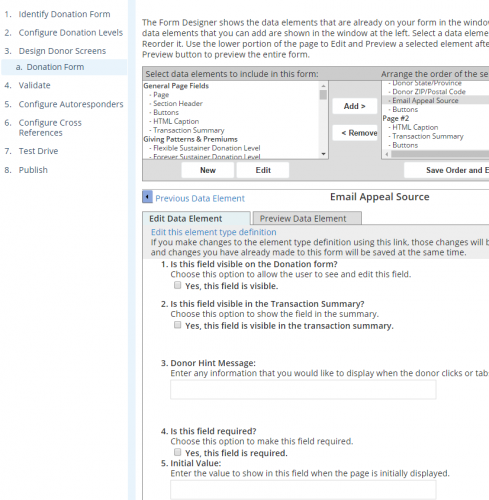
Autoresponder Setup
The S-Tag structure in the autoresponders will make sure that email content exists for the given source code before embedding it, or fall back on the default copy if either the content wasn't created, or a constituent somehow arrives on the form without the required s_src parameter. Content inside the HTML and Plaintext autoresponders should look something like this: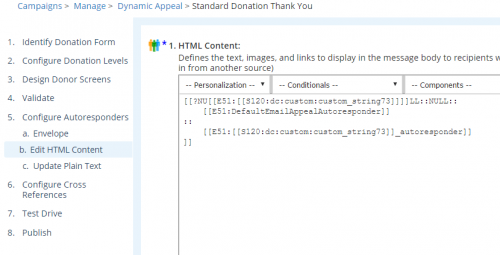
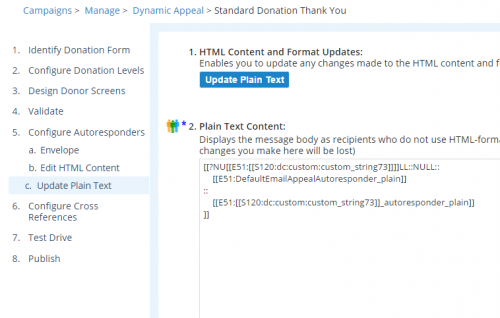
Be sure to replace the "custom_string73" with the correct field name associated with the Email Appeal Source field in your instance. Skipping this part will break your autoresponders! Insert the field from Personalization->Other->Donation Custom Fields, then copy and replace "custom_string73" with your own.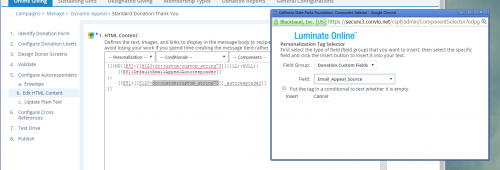
Default Content Organization
Now that the basic donation form setup is complete, you'll need to create pages where default content lives, and a new PageBuilder page to host your custom donation form. DefaultEmailAppealContent contains the header design/copy that will render above the form, so treat this as though it were an HTML Caption area in the donation page setup. This is a good opportunity to make use of the folder hierarchy if you don't already.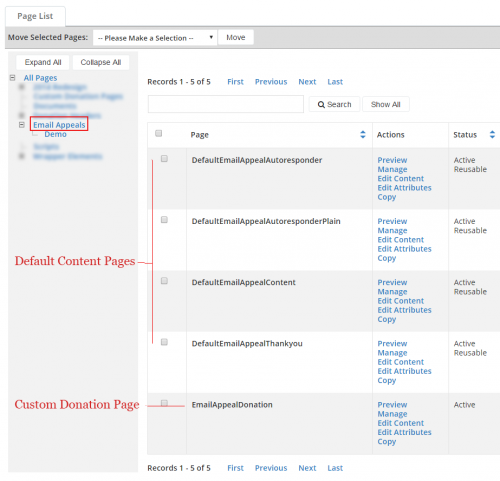
Appeal Content Organization
When you create new email appeals, place the required pages in a subfolder to separate assets and keep things tidy. In this example, if I wanted to use s_src=DemoSourceCode as the source code in an email link, I'd create the following files: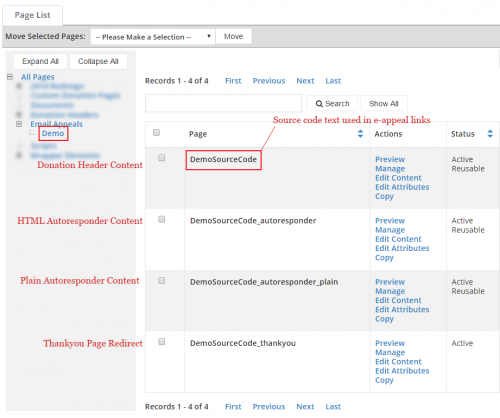
These four files can now completely redesign the entire donation experience!
Basic Form Structure
At this point, the form is ready to receive donations, and knows how to replace autoresponder content with reusable pages that match the source code used in your email appeal. The last step is building the custom donation form inside the EmailAppealDonation page, and the basic markup structure looks like this (sorry, formatting is hard):
Once you flesh out the form with required inputs, layout and design, it's ready to use.
<div id="header">
<!-- if no source code is present, render default header content -->
[[?NU[[E51:[[S80:src]]]]LL::NULL::
[[S51:DefaultEmailAppealContent]]
::
<!-- embed reusable content from source code -->
[[E51:[[S80:src]]]]
]]
</div>
<div id="form">
<form action="https://[[S29:SECURE_DOMAIN]]/[[S29:SITE_ID]]/site/CRDonationAPI" method="post" id="donation_form">
<input type="hidden" name="method" value="donate" />
<input type="hidden" name="api_key" value="[[S0:CONVIO_API_KEY]]" />
<input type="hidden" name="v" value="1.0" />
[[?[[S334:df_preview]]::true::<input type="hidden" name="df_preview" value="true">::]] <!-- protip! -->
<!-- default to generic donotion form if no source code is present. -->
[[?NU[[E51:[[S80:src]]]]LL::NULL::
<!-- default form and level ID if page is loaded with no source code -->
<input type="hidden" name="form_id" value="1000" />
<input type="hidden" name="level_id" value="2000" /> <!-- level ID for other amount -->
::
<!-- Email Appeal specific form and level ID -->
<input type="hidden" name="form_id" value="2000" />
<input type="hidden" name="level_id" value="3000" /> <!-- other amount level on eAppeal form -->
<!-- populate Email Appeal Source data element with the source code -->
<input type="hidden" name="email_appeal_source" value="[[S80:src]]" />
]]
<!-- if no thankyou page is defined for this source code, redirect to default thankyou page -->
[[?NU[[E51:[[S80:src]]_thankyou]]LL::NULL::
<input type="hidden" name="thankyou_redirect" value="https://[[S29:SECURE_DOMAIN]]/[[S29:SITE_ID]]/site/SPageNavigator/DefaultEmailAppealThankyou.html">
::
<input type="hidden" name="thankyou_redirect" value="https://[[S29:SECURE_DOMAIN]]/[[S29:SITE_ID]]/site/SPageNavigator/[[S80:src]]_thankyou.html">
]]
<!-- Insert all other required form inputs below this line -->
</form>
</div>
The idea here is that the EmailAppealDonation page serves as both a generic evergreen donation page as well as a fully customizable, appeal-specific form that requires no extra setup within the Fundraising module.
When a donor reaches the donation page, it will automatically embed the donation header content based on the source code, copy that source code value into the Email Appeal Source field, and render the appropriate thank_you redirect url. After the donation is made, the autoresponder body reads the original source code from the transaction summary, and renders the correct copy inside the HTML and Plaintext versions before sending.
One drawback to keep in mind that may not work for some clients is that every organic donations and email appeal donation will be lumped into a single Campaign within LCRM, so reporting on campaign revenue must be based on source code.
A Quick Preview
This is our standard donation form as it normally appears: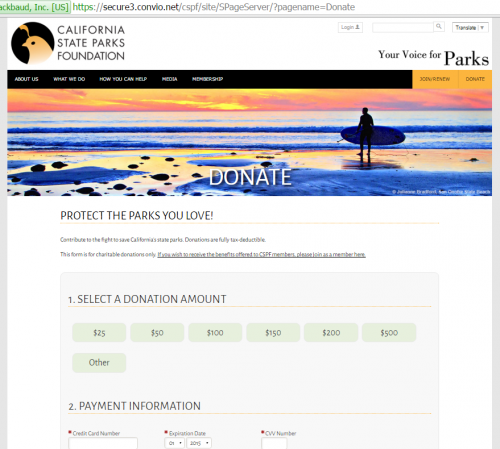
Same page, with our next e-appeal source code added: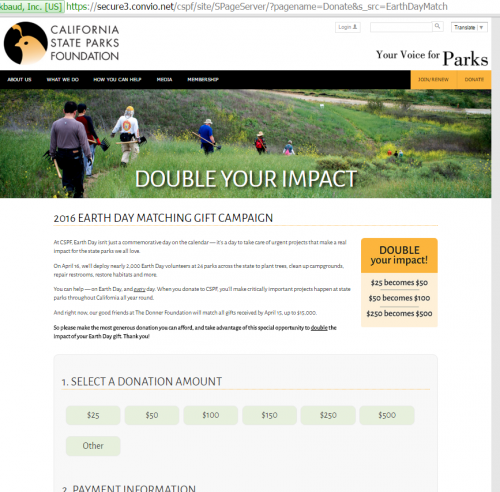
Email appeals can now be rapidly developed simply by creating four small reusable pages that contain the header content, thankyou page, and autoresponder versions. So long as the page names all start with the same source code used in your links, everything renders automatically from start to finish.
This technique can be adapted to be even more granular, in which other sections are replaced and redesigned, like design elements on the confirmation page, adding donation tribute fields to a specific campaign, or injecting javascript for purpose-built behaviors... pretty much anything!0 -
Categories
- All Categories
- Shannon parent
- shannon 2
- shannon 1
- 21 Advocacy DC Users Group
- 14 BBCRM PAG Discussions
- 89 High Education Program Advisory Group (HE PAG)
- 28 Luminate CRM DC Users Group
- 8 DC Luminate CRM Users Group
- Luminate PAG
- 5.9K Blackbaud Altru®
- 58 Blackbaud Award Management™ and Blackbaud Stewardship Management™
- 409 bbcon®
- 2.1K Blackbaud CRM™ and Blackbaud Internet Solutions™
- donorCentrics®
- 1.1K Blackbaud eTapestry®
- 2.8K Blackbaud Financial Edge NXT®
- 1.1K Blackbaud Grantmaking™
- 527 Education Management Solutions for Higher Education
- 1 JustGiving® from Blackbaud®
- 4.6K Education Management Solutions for K-12 Schools
- Blackbaud Luminate Online & Blackbaud TeamRaiser
- 16.4K Blackbaud Raiser's Edge NXT®
- 4.1K SKY Developer
- 547 ResearchPoint™
- 151 Blackbaud Tuition Management™
- 61 everydayhero
- 3 Campaign Ideas
- 58 General Discussion
- 115 Blackbaud ID
- 87 K-12 Blackbaud ID
- 6 Admin Console
- 949 Organizational Best Practices
- 353 The Tap (Just for Fun)
- 235 Blackbaud Community Feedback Forum
- 55 Admissions Event Management EAP
- 18 MobilePay Terminal + BBID Canada EAP
- 36 EAP for New Email Campaigns Experience in Blackbaud Luminate Online®
- 109 EAP for 360 Student Profile in Blackbaud Student Information System
- 41 EAP for Assessment Builder in Blackbaud Learning Management System™
- 9 Technical Preview for SKY API for Blackbaud CRM™ and Blackbaud Altru®
- 55 Community Advisory Group
- 46 Blackbaud Community Ideas
- 26 Blackbaud Community Challenges
- 7 Security Testing Forum
- 3 Blackbaud Staff Discussions
- 1 Blackbaud Partners Discussions
- 1 Blackbaud Giving Search™
- 35 EAP Student Assignment Details and Assignment Center
- 39 EAP Core - Roles and Tasks
- 59 Blackbaud Community All-Stars Discussions
- 20 Blackbaud Raiser's Edge NXT® Online Giving EAP
- Diocesan Blackbaud Raiser’s Edge NXT® User’s Group
- 2 Blackbaud Consultant’s Community
- 43 End of Term Grade Entry EAP
- 92 EAP for Query in Blackbaud Raiser's Edge NXT®
- 38 Standard Reports for Blackbaud Raiser's Edge NXT® EAP
- 12 Payments Assistant for Blackbaud Financial Edge NXT® EAP
- 6 Ask an All Star (Austen Brown)
- 8 Ask an All-Star Alex Wong (Blackbaud Raiser's Edge NXT®)
- 1 Ask an All-Star Alex Wong (Blackbaud Financial Edge NXT®)
- 6 Ask an All-Star (Christine Robertson)
- 21 Ask an Expert (Anthony Gallo)
- Blackbaud Francophone Group
- 22 Ask an Expert (David Springer)
- 4 Raiser's Edge NXT PowerUp Challenge #1 (Query)
- 6 Ask an All-Star Sunshine Reinken Watson and Carlene Johnson
- 4 Raiser's Edge NXT PowerUp Challenge: Events
- 14 Ask an All-Star (Elizabeth Johnson)
- 7 Ask an Expert (Stephen Churchill)
- 2025 ARCHIVED FORUM POSTS
- 322 ARCHIVED | Financial Edge® Tips and Tricks
- 164 ARCHIVED | Raiser's Edge® Blog
- 300 ARCHIVED | Raiser's Edge® Blog
- 441 ARCHIVED | Blackbaud Altru® Tips and Tricks
- 66 ARCHIVED | Blackbaud NetCommunity™ Blog
- 211 ARCHIVED | Blackbaud Target Analytics® Tips and Tricks
- 47 Blackbaud CRM Higher Ed Product Advisory Group (HE PAG)
- Luminate CRM DC Users Group
- 225 ARCHIVED | Blackbaud eTapestry® Tips and Tricks
- 1 Blackbaud eTapestry® Know How Blog
- 19 Blackbaud CRM Product Advisory Group (BBCRM PAG)
- 1 Blackbaud K-12 Education Solutions™ Blog
- 280 ARCHIVED | Mixed Community Announcements
- 3 ARCHIVED | Blackbaud Corporations™ & Blackbaud Foundations™ Hosting Status
- 1 npEngage
- 24 ARCHIVED | K-12 Announcements
- 15 ARCHIVED | FIMS Host*Net Hosting Status
- 23 ARCHIVED | Blackbaud Outcomes & Online Applications (IGAM) Hosting Status
- 22 ARCHIVED | Blackbaud DonorCentral Hosting Status
- 14 ARCHIVED | Blackbaud Grantmaking™ UK Hosting Status
- 117 ARCHIVED | Blackbaud CRM™ and Blackbaud Internet Solutions™ Announcements
- 50 Blackbaud NetCommunity™ Blog
- 169 ARCHIVED | Blackbaud Grantmaking™ Tips and Tricks
- Advocacy DC Users Group
- 718 Community News
- Blackbaud Altru® Hosting Status
- 104 ARCHIVED | Member Spotlight
- 145 ARCHIVED | Hosting Blog
- 149 JustGiving® from Blackbaud® Blog
- 97 ARCHIVED | bbcon® Blogs
- 19 ARCHIVED | Blackbaud Luminate CRM™ Announcements
- 161 Luminate Advocacy News
- 187 Organizational Best Practices Blog
- 67 everydayhero Blog
- 52 Blackbaud SKY® Reporting Announcements
- 17 ARCHIVED | Blackbaud SKY® Reporting for K-12 Announcements
- 3 Luminate Online Product Advisory Group (LO PAG)
- 81 ARCHIVED | JustGiving® from Blackbaud® Tips and Tricks
- 1 ARCHIVED | K-12 Conference Blog
- Blackbaud Church Management™ Announcements
- ARCHIVED | Blackbaud Award Management™ and Blackbaud Stewardship Management™ Announcements
- 1 Blackbaud Peer-to-Peer Fundraising™, Powered by JustGiving® Blogs
- 39 Tips, Tricks, and Timesavers!
- 56 Blackbaud Church Management™ Resources
- 154 Blackbaud Church Management™ Announcements
- 1 ARCHIVED | Blackbaud Church Management™ Tips and Tricks
- 11 ARCHIVED | Blackbaud Higher Education Solutions™ Announcements
- 7 ARCHIVED | Blackbaud Guided Fundraising™ Blog
- 2 Blackbaud Fundraiser Performance Management™ Blog
- 9 Foundations Events and Content
- 14 ARCHIVED | Blog Posts
- 2 ARCHIVED | Blackbaud FIMS™ Announcement and Tips
- 59 Blackbaud Partner Announcements
- 10 ARCHIVED | Blackbaud Impact Edge™ EAP Blogs
- 1 Community Help Blogs
- Diocesan Blackbaud Raiser’s Edge NXT® Users' Group
- Blackbaud Consultant’s Community
- Blackbaud Francophone Group
- 1 BLOG ARCHIVE CATEGORY
- Blackbaud Community™ Discussions
- 8.3K Blackbaud Luminate Online® & Blackbaud TeamRaiser® Discussions
- 5.7K Jobs Board