Class of 2030 and later
Comments
-
We haven't added the class of 2030 yet, so we're not running reports on it yet, but the solution may lie in Windows (assuming that's what you use). Go to Control Panel/Clock, Language, and Region, then click on Region and Language, select Advanced Options, and go to the Date tab, there's a box labeled calendar which will allow you to move the two-digit year past 2030 (mine was set to 2029).1
-
I did troubleshoot this with BB and they said that their system does not recognize a 2 digit class year after the class of 2029. The system switches over to 2030 after that and the problem I am running into is that my queries and exports are not recognizing the four digit format so the kids with that class year are not coming over in the query and exports. I was wondering if anyone else was having this issue and if they had developed a workaround.0
-
It is really strange. I added myself as the class of 2030 to see what would happen, and I can pull on it if I set Windows to two digit years up to 2029 and pull the class of 2030, but if I set the two digit year any further, it pulls the class of 1930 instead. My suggestion for a work around, if only until Blackbaud sorts it out, would be to set Windows to 2029 and do a find and replace for 2030 to '30 when you export (assuming it's to excel or merged to word or something), but build your queries and reports with the year 2030. Unfortunately, anything that goes to pdf will say 2030, but at least you'll be able to report on it. I had been under the assumption that the Windows fix would be all I needed, but apparently not.0
-
Actually, my Windows was already set to 2029 and it was still doing it that way. And if I try to put in the class year of 2030 as '30, it reformats it back to 1930. My queries are already built with the '2030' and that is what it is not reading. But thanks for trying. I guess I will have to wait until BB gets their act together and devises a fix for it.0
-
Y2K strikes again, sixteen years later!
 4
4 -
Kellie DeMers:
I did troubleshoot this with BB and they said that their system does not recognize a 2 digit class year after the class of 2029. The system switches over to 2030 after that and the problem I am running into is that my queries and exports are not recognizing the four digit format so the kids with that class year are not coming over in the query and exports. I was wondering if anyone else was having this issue and if they had developed a workaround.I am having this exact same issue. One temporary fix is to go into Configuration, Business Rules and change Alumni preferences to use the four digit format. My class of 2030 showed up in my query after making that change. However, it means your alum show up as John Doe 2018, rather than John Doe '18. So my work around is to change it just for the query I need, and then revert the business rule back to the two digit format after pulling my query. This is obviously not a long term fix, but it does work for the short term. Hopefully BB will get it fixed on their end.
0 -
Kellie DeMers:
Has anyone been running into issues querying, exporting, etc. with relationship records that have an education class year of 2030 or later if your system is set up for a default two digit year (e.g. '30 instead of 2030). Our system does not want to include these records in queries. I have chatted with BB support about this and they say it is an issue, but just wondering if anyone else was experiencing the same thing. .I also ran into this problem. Support enabled me to access Regional Settings in the Applications area of Blackbaud Hosting Services. There, under Formats, I opened Additional Settings, and on the Date tab increased the upper limit of the calendar year to 2034. That seems to have solved the problem for the next four years. I was surprised to see there's a fixed range of years, and the lower limit moved to 1935. That's our earliest grad year. So, we're OK until the Class of 2035 enters Kindergarten.
1 -
Purely for my curiosity's sake only, since I am not in the education world in my work these days, what situation are you in that you are already entering data regarding a class year that is 13 years ahead of today?0
-
Heather MacKenzie:
Purely for my curiosity's sake only, since I am not in the education world in my work these days, what situation are you in that you are already entering data regarding a class year that is 13 years ahead of today?Our current students have class years attached to them, rather than saying 8th grade, and then having to update every single child as they progress each year. We are a PK3 through 12th school. Our current PK3 students have a class year of 2032.
5 -
Stephanie Crawley:
Heather MacKenzie:
Purely for my curiosity's sake only, since I am not in the education world in my work these days, what situation are you in that you are already entering data regarding a class year that is 13 years ahead of today?Our current students have class years attached to them, rather than saying 8th grade, and then having to update every single child as they progress each year. We are a PK3 through 12th school. Our current PK3 students have a class year of 2032.Thanks, Stephanie!
0 -
Chas Dreyfus:
Kellie DeMers:
Has anyone been running into issues querying, exporting, etc. with relationship records that have an education class year of 2030 or later if your system is set up for a default two digit year (e.g. '30 instead of 2030). Our system does not want to include these records in queries. I have chatted with BB support about this and they say it is an issue, but just wondering if anyone else was experiencing the same thing. .I also ran into this problem. Support enabled me to access Regional Settings in the Applications area of Blackbaud Hosting Services. There, under Formats, I opened Additional Settings, and on the Date tab increased the upper limit of the calendar year to 2034. That seems to have solved the problem for the next four years. I was surprised to see there's a fixed range of years, and the lower limit moved to 1935. That's our earliest grad year. So, we're OK until the Class of 2035 enters Kindergarten.Thanks, Chas, for this fantastic tip! I chatted with Support, who opened a ticket with the engineers group, and after a couple of days they added Regional Settings to my products in my Blackbaud Hosting Services page. Then I went into it as you described above and changed the upper limit of the convert from 2 digit year setting to 1960, when our school was founded. It fixed the query problems I was having. YAY!!!! Just hope it doesn't create any issues with birthdates for Alum and Parents- I wouldn't think so, but I will pay attention to that going forward.
1 -
Per Blackbaud tech when I realized the issue:
This was a known issue that was resolved in RE 7.95 Patch 3
updated a few weeks ago, no issues since.0 -
Brian Davies:
Per Blackbaud tech when I realized the issue:
This was a known issue that was resolved in RE 7.95 Patch 3
updated a few weeks ago, no issues since.So, to confirm.... Once folks update to 7.95 Patch 3 or higher, when exporting based on business rule set to 2 year vs. 4 year, they will no longer run into the issue of blank class years for `30 or higher? Is that corrrect?
0 -
Carlene Johnson:
Brian Davies:
Per Blackbaud tech when I realized the issue:
This was a known issue that was resolved in RE 7.95 Patch 3
updated a few weeks ago, no issues since.So, to confirm.... Once folks update to 7.95 Patch 3 or higher, when exporting based on business rule set to 2 year vs. 4 year, they will no longer run into the issue of blank class years for `30 or higher? Is that corrrect?My queries, reports and exports are now working correctly.
0 -
Thanks to all on this post! I just ran into this issue with our incoming Class of 2030 (we start in 3rd grade), and was able to solve the problem using this string.
We are hosted by Blackbaud in the Microsoft Azure environment (that is, we load the RE Database View by logging into RE NXT first and then clicking on the database-stack icon). For others in the same type of hosted status, you can find Regional Settings as a menu option when you click on the database-stack icon. From there you just follow Chas' instructions (see 9/15/17 post).0
Categories
- All Categories
- Shannon parent
- shannon 2
- shannon 1
- 21 Advocacy DC Users Group
- 14 BBCRM PAG Discussions
- 89 High Education Program Advisory Group (HE PAG)
- 28 Luminate CRM DC Users Group
- 8 DC Luminate CRM Users Group
- Luminate PAG
- 5.9K Blackbaud Altru®
- 58 Blackbaud Award Management™ and Blackbaud Stewardship Management™
- 409 bbcon®
- 2.1K Blackbaud CRM™ and Blackbaud Internet Solutions™
- donorCentrics®
- 1.1K Blackbaud eTapestry®
- 2.8K Blackbaud Financial Edge NXT®
- 1.1K Blackbaud Grantmaking™
- 527 Education Management Solutions for Higher Education
- 1 JustGiving® from Blackbaud®
- 4.6K Education Management Solutions for K-12 Schools
- Blackbaud Luminate Online & Blackbaud TeamRaiser
- 16.4K Blackbaud Raiser's Edge NXT®
- 4.1K SKY Developer
- 547 ResearchPoint™
- 151 Blackbaud Tuition Management™
- 61 everydayhero
- 3 Campaign Ideas
- 58 General Discussion
- 115 Blackbaud ID
- 87 K-12 Blackbaud ID
- 6 Admin Console
- 949 Organizational Best Practices
- 353 The Tap (Just for Fun)
- 235 Blackbaud Community Feedback Forum
- 55 Admissions Event Management EAP
- 18 MobilePay Terminal + BBID Canada EAP
- 36 EAP for New Email Campaigns Experience in Blackbaud Luminate Online®
- 109 EAP for 360 Student Profile in Blackbaud Student Information System
- 41 EAP for Assessment Builder in Blackbaud Learning Management System™
- 9 Technical Preview for SKY API for Blackbaud CRM™ and Blackbaud Altru®
- 55 Community Advisory Group
- 46 Blackbaud Community Ideas
- 26 Blackbaud Community Challenges
- 7 Security Testing Forum
- 3 Blackbaud Staff Discussions
- 1 Blackbaud Partners Discussions
- 1 Blackbaud Giving Search™
- 35 EAP Student Assignment Details and Assignment Center
- 39 EAP Core - Roles and Tasks
- 59 Blackbaud Community All-Stars Discussions
- 20 Blackbaud Raiser's Edge NXT® Online Giving EAP
- Diocesan Blackbaud Raiser’s Edge NXT® User’s Group
- 2 Blackbaud Consultant’s Community
- 43 End of Term Grade Entry EAP
- 92 EAP for Query in Blackbaud Raiser's Edge NXT®
- 38 Standard Reports for Blackbaud Raiser's Edge NXT® EAP
- 12 Payments Assistant for Blackbaud Financial Edge NXT® EAP
- 6 Ask an All Star (Austen Brown)
- 8 Ask an All-Star Alex Wong (Blackbaud Raiser's Edge NXT®)
- 1 Ask an All-Star Alex Wong (Blackbaud Financial Edge NXT®)
- 6 Ask an All-Star (Christine Robertson)
- 21 Ask an Expert (Anthony Gallo)
- Blackbaud Francophone Group
- 22 Ask an Expert (David Springer)
- 4 Raiser's Edge NXT PowerUp Challenge #1 (Query)
- 6 Ask an All-Star Sunshine Reinken Watson and Carlene Johnson
- 4 Raiser's Edge NXT PowerUp Challenge: Events
- 14 Ask an All-Star (Elizabeth Johnson)
- 7 Ask an Expert (Stephen Churchill)
- 2025 ARCHIVED FORUM POSTS
- 322 ARCHIVED | Financial Edge® Tips and Tricks
- 164 ARCHIVED | Raiser's Edge® Blog
- 300 ARCHIVED | Raiser's Edge® Blog
- 441 ARCHIVED | Blackbaud Altru® Tips and Tricks
- 66 ARCHIVED | Blackbaud NetCommunity™ Blog
- 211 ARCHIVED | Blackbaud Target Analytics® Tips and Tricks
- 47 Blackbaud CRM Higher Ed Product Advisory Group (HE PAG)
- Luminate CRM DC Users Group
- 225 ARCHIVED | Blackbaud eTapestry® Tips and Tricks
- 1 Blackbaud eTapestry® Know How Blog
- 19 Blackbaud CRM Product Advisory Group (BBCRM PAG)
- 1 Blackbaud K-12 Education Solutions™ Blog
- 280 ARCHIVED | Mixed Community Announcements
- 3 ARCHIVED | Blackbaud Corporations™ & Blackbaud Foundations™ Hosting Status
- 1 npEngage
- 24 ARCHIVED | K-12 Announcements
- 15 ARCHIVED | FIMS Host*Net Hosting Status
- 23 ARCHIVED | Blackbaud Outcomes & Online Applications (IGAM) Hosting Status
- 22 ARCHIVED | Blackbaud DonorCentral Hosting Status
- 14 ARCHIVED | Blackbaud Grantmaking™ UK Hosting Status
- 117 ARCHIVED | Blackbaud CRM™ and Blackbaud Internet Solutions™ Announcements
- 50 Blackbaud NetCommunity™ Blog
- 169 ARCHIVED | Blackbaud Grantmaking™ Tips and Tricks
- Advocacy DC Users Group
- 718 Community News
- Blackbaud Altru® Hosting Status
- 104 ARCHIVED | Member Spotlight
- 145 ARCHIVED | Hosting Blog
- 149 JustGiving® from Blackbaud® Blog
- 97 ARCHIVED | bbcon® Blogs
- 19 ARCHIVED | Blackbaud Luminate CRM™ Announcements
- 161 Luminate Advocacy News
- 187 Organizational Best Practices Blog
- 67 everydayhero Blog
- 52 Blackbaud SKY® Reporting Announcements
- 17 ARCHIVED | Blackbaud SKY® Reporting for K-12 Announcements
- 3 Luminate Online Product Advisory Group (LO PAG)
- 81 ARCHIVED | JustGiving® from Blackbaud® Tips and Tricks
- 1 ARCHIVED | K-12 Conference Blog
- Blackbaud Church Management™ Announcements
- ARCHIVED | Blackbaud Award Management™ and Blackbaud Stewardship Management™ Announcements
- 1 Blackbaud Peer-to-Peer Fundraising™, Powered by JustGiving® Blogs
- 39 Tips, Tricks, and Timesavers!
- 56 Blackbaud Church Management™ Resources
- 154 Blackbaud Church Management™ Announcements
- 1 ARCHIVED | Blackbaud Church Management™ Tips and Tricks
- 11 ARCHIVED | Blackbaud Higher Education Solutions™ Announcements
- 7 ARCHIVED | Blackbaud Guided Fundraising™ Blog
- 2 Blackbaud Fundraiser Performance Management™ Blog
- 9 Foundations Events and Content
- 14 ARCHIVED | Blog Posts
- 2 ARCHIVED | Blackbaud FIMS™ Announcement and Tips
- 59 Blackbaud Partner Announcements
- 10 ARCHIVED | Blackbaud Impact Edge™ EAP Blogs
- 1 Community Help Blogs
- Diocesan Blackbaud Raiser’s Edge NXT® Users' Group
- Blackbaud Consultant’s Community
- Blackbaud Francophone Group
- 1 BLOG ARCHIVE CATEGORY
- Blackbaud Community™ Discussions
- 8.3K Blackbaud Luminate Online® & Blackbaud TeamRaiser® Discussions
- 5.7K Jobs Board



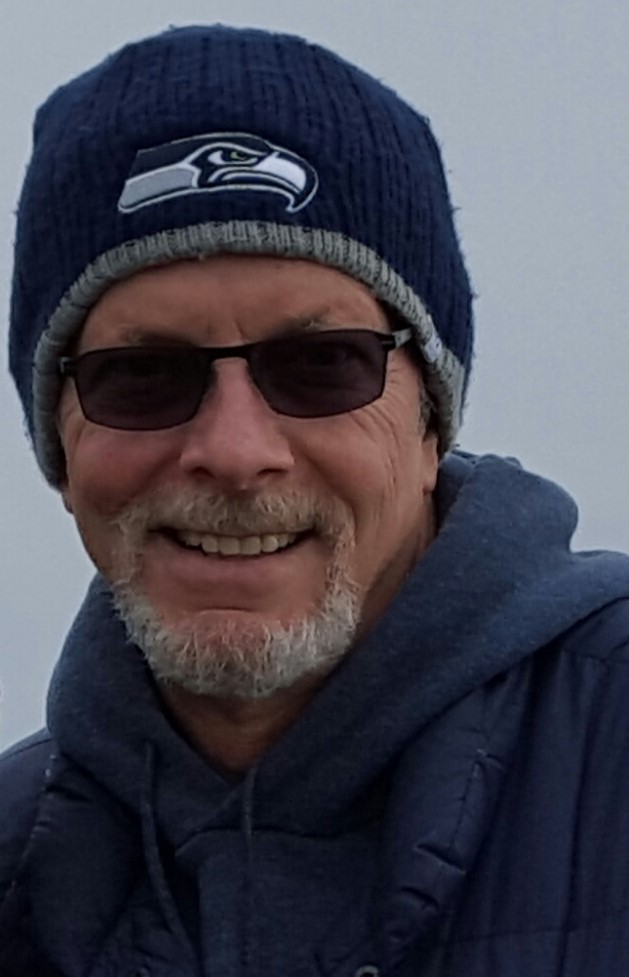




 Community All-Star
Community All-Star
