find someone else's report?
Options
I just got this email...
Jennifer
See the request below. [my former boss] spoke to [company doing grant writing for us] on Friday. He told them you are capable of doing this in raisers edge. Please let me know.
We typically don't use canned reports so there aren't that many in there. I have been through every folder looking for this and can't find it. Is there some hidden search function I could use to find all reports of any type with the word "foundation" in the name? I don't have a clue what the report shows, so I can't even recreate it!
Any ideas would be welcome! (I suppose I could try signing in under his username and see if it's a Favorite...will have to attempt that later.)
Jennifer
See the request below. [my former boss] spoke to [company doing grant writing for us] on Friday. He told them you are capable of doing this in raisers edge. Please let me know.
- Can you ask Jennifer to look for a Raiser’s Edge report called “Foundation Report Due” or something similar and run it and forward results if she finds it?
We typically don't use canned reports so there aren't that many in there. I have been through every folder looking for this and can't find it. Is there some hidden search function I could use to find all reports of any type with the word "foundation" in the name? I don't have a clue what the report shows, so I can't even recreate it!
Any ideas would be welcome! (I suppose I could try signing in under his username and see if it's a Favorite...will have to attempt that later.)
Tagged:
0
Comments
-
Hi Jennifer, nice meeting you at BBCon! Just use the secret magical report search plug-in (I think it's called the "Unicorn" button and it's rainbow colored). Then just search for, ya know, that report that what's-his-name created, that the other person who used to work there ten years ago used to run, with some foundation information on it, like words, and numbers, and it probably had page numbers at the bottom, or maybe they were at the top of the page. Oh, and it was usually printed on paper, white paper with straight edges on all four sides.

Sorry, couldn't resist. When I hear "...or something similar" it usually turns out to be something totally different. The "Foundation Report Due" will probably turn out to really be called "Major Donor Status Update."
This isn't much help to solve your issue, but hopefully it was a good distraction for a minute.0 -
If there's any chance that it could be a custom report, you could try searching the folder on your network where the Crystal reports are saved - they don't necessarily have the same name as what's displayed on RE so it may say "Major Donor Status Update" in the custom reports section even though the Crystal file on which it is based is called "Foundation Report Due" (or something similar!)
Haven you searched for a query/export of the same name? There's search functionality for both of these, and you could then see if they are used elsewhere in the system. You've said you don't typically use canned reports in your organisation, so I'm wondering if your boss has asked you to look for a "report" when it's actually a query or export - sometimes I find that colleagues outside the data team don't make the distinction.0 -
These requests are why we drink.
I don't have a suggestion but you have my condolences. Although I do wonder why there is no search option in Reports.0 -
IF common sense was involved... I would think it would be an Action Report, either Action Detail Report or Tickler Report.
Have you searched Queries and/or Exports -- I would think yes. But I bet the suggestion already made is the case, that is not the real name of the report...
I would ask if they have a sample they can send you.0 -
Thanks for the laugh, Josh. When I get home tonight, I'll have to locate a "request" form that a coworker sent me once...
I'm 98% sure that this report is supposed to pull data that was entered as far as grant reporting requirements and deadlines. I was asked about this a month ago, and said that since I didn't know where said data would have been entered in RE, if it was entered at all, I couldn't pull a report on it. The company's suggestion? Look at changing to software used by another of their clients who can easily pull this report...that software is called eTapestry. I just smiled...couldn't think of anything to say that wouldn't come off as rude. And I'm not sure that it would have been effective or worth the time to try to explain that no software can output data that was never entered (or not entered consistently)...
Not a custom report...we don't have any of those, and he wouldn't know how to write one to begin with. Named something else is completely possible...not only that, but completely probable. I just got back from a meeting, and was gone just long enough that RE:7 timed out on me (really, really hate that) so I think I'll try signing in as my former boss and check out his Favorites, then look thru Exports and start looking for Queries. And I'll have a drink when I get home tonight, on your suggestion, Amy!0 -
If you can get at the SQL tables via ODBC, there is a table REPORTPARAMETERNAMES that has all the reports in it. The REPORTTYPEID is hard coded into RE, but it's documented.
One thing to consider, it might not be a real "Report" at all, but a Query or Export.0 -
Ah yes, the "report" that is really just an Excel file of a Query.0
-
My favorite line in the attached? "I remembered to forget to remember" and the one that makes me groan because I hear it far too often: "I'll need this in an hour, it's urgent."0
-
Jennifer these are fabulous requests! ROFLMAO.
I have one to add. "oh, here's an the fall appeal, it has 18 segmented groups, I need it this afternoon, and the excel exports should be edited/labeled, ready to drop at the mailhouse" (and it's now 1pm)0
Categories
- All Categories
- Shannon parent
- shannon 2
- shannon 1
- 21 Advocacy DC Users Group
- 14 BBCRM PAG Discussions
- 89 High Education Program Advisory Group (HE PAG)
- 28 Luminate CRM DC Users Group
- 8 DC Luminate CRM Users Group
- Luminate PAG
- 5.9K Blackbaud Altru®
- 58 Blackbaud Award Management™ and Blackbaud Stewardship Management™
- 409 bbcon®
- 2.1K Blackbaud CRM™ and Blackbaud Internet Solutions™
- donorCentrics®
- 1.1K Blackbaud eTapestry®
- 2.8K Blackbaud Financial Edge NXT®
- 1.1K Blackbaud Grantmaking™
- 527 Education Management Solutions for Higher Education
- 1 JustGiving® from Blackbaud®
- 4.6K Education Management Solutions for K-12 Schools
- Blackbaud Luminate Online & Blackbaud TeamRaiser
- 16.4K Blackbaud Raiser's Edge NXT®
- 4.1K SKY Developer
- 547 ResearchPoint™
- 151 Blackbaud Tuition Management™
- 61 everydayhero
- 3 Campaign Ideas
- 58 General Discussion
- 115 Blackbaud ID
- 87 K-12 Blackbaud ID
- 6 Admin Console
- 949 Organizational Best Practices
- 353 The Tap (Just for Fun)
- 235 Blackbaud Community Feedback Forum
- 55 Admissions Event Management EAP
- 18 MobilePay Terminal + BBID Canada EAP
- 36 EAP for New Email Campaigns Experience in Blackbaud Luminate Online®
- 109 EAP for 360 Student Profile in Blackbaud Student Information System
- 41 EAP for Assessment Builder in Blackbaud Learning Management System™
- 9 Technical Preview for SKY API for Blackbaud CRM™ and Blackbaud Altru®
- 55 Community Advisory Group
- 46 Blackbaud Community Ideas
- 26 Blackbaud Community Challenges
- 7 Security Testing Forum
- 3 Blackbaud Staff Discussions
- 1 Blackbaud Partners Discussions
- 1 Blackbaud Giving Search™
- 35 EAP Student Assignment Details and Assignment Center
- 39 EAP Core - Roles and Tasks
- 59 Blackbaud Community All-Stars Discussions
- 20 Blackbaud Raiser's Edge NXT® Online Giving EAP
- Diocesan Blackbaud Raiser’s Edge NXT® User’s Group
- 2 Blackbaud Consultant’s Community
- 43 End of Term Grade Entry EAP
- 92 EAP for Query in Blackbaud Raiser's Edge NXT®
- 38 Standard Reports for Blackbaud Raiser's Edge NXT® EAP
- 12 Payments Assistant for Blackbaud Financial Edge NXT® EAP
- 6 Ask an All Star (Austen Brown)
- 8 Ask an All-Star Alex Wong (Blackbaud Raiser's Edge NXT®)
- 1 Ask an All-Star Alex Wong (Blackbaud Financial Edge NXT®)
- 6 Ask an All-Star (Christine Robertson)
- 21 Ask an Expert (Anthony Gallo)
- Blackbaud Francophone Group
- 22 Ask an Expert (David Springer)
- 4 Raiser's Edge NXT PowerUp Challenge #1 (Query)
- 6 Ask an All-Star Sunshine Reinken Watson and Carlene Johnson
- 4 Raiser's Edge NXT PowerUp Challenge: Events
- 14 Ask an All-Star (Elizabeth Johnson)
- 7 Ask an Expert (Stephen Churchill)
- 2025 ARCHIVED FORUM POSTS
- 322 ARCHIVED | Financial Edge® Tips and Tricks
- 164 ARCHIVED | Raiser's Edge® Blog
- 300 ARCHIVED | Raiser's Edge® Blog
- 441 ARCHIVED | Blackbaud Altru® Tips and Tricks
- 66 ARCHIVED | Blackbaud NetCommunity™ Blog
- 211 ARCHIVED | Blackbaud Target Analytics® Tips and Tricks
- 47 Blackbaud CRM Higher Ed Product Advisory Group (HE PAG)
- Luminate CRM DC Users Group
- 225 ARCHIVED | Blackbaud eTapestry® Tips and Tricks
- 1 Blackbaud eTapestry® Know How Blog
- 19 Blackbaud CRM Product Advisory Group (BBCRM PAG)
- 1 Blackbaud K-12 Education Solutions™ Blog
- 280 ARCHIVED | Mixed Community Announcements
- 3 ARCHIVED | Blackbaud Corporations™ & Blackbaud Foundations™ Hosting Status
- 1 npEngage
- 24 ARCHIVED | K-12 Announcements
- 15 ARCHIVED | FIMS Host*Net Hosting Status
- 23 ARCHIVED | Blackbaud Outcomes & Online Applications (IGAM) Hosting Status
- 22 ARCHIVED | Blackbaud DonorCentral Hosting Status
- 14 ARCHIVED | Blackbaud Grantmaking™ UK Hosting Status
- 117 ARCHIVED | Blackbaud CRM™ and Blackbaud Internet Solutions™ Announcements
- 50 Blackbaud NetCommunity™ Blog
- 169 ARCHIVED | Blackbaud Grantmaking™ Tips and Tricks
- Advocacy DC Users Group
- 718 Community News
- Blackbaud Altru® Hosting Status
- 104 ARCHIVED | Member Spotlight
- 145 ARCHIVED | Hosting Blog
- 149 JustGiving® from Blackbaud® Blog
- 97 ARCHIVED | bbcon® Blogs
- 19 ARCHIVED | Blackbaud Luminate CRM™ Announcements
- 161 Luminate Advocacy News
- 187 Organizational Best Practices Blog
- 67 everydayhero Blog
- 52 Blackbaud SKY® Reporting Announcements
- 17 ARCHIVED | Blackbaud SKY® Reporting for K-12 Announcements
- 3 Luminate Online Product Advisory Group (LO PAG)
- 81 ARCHIVED | JustGiving® from Blackbaud® Tips and Tricks
- 1 ARCHIVED | K-12 Conference Blog
- Blackbaud Church Management™ Announcements
- ARCHIVED | Blackbaud Award Management™ and Blackbaud Stewardship Management™ Announcements
- 1 Blackbaud Peer-to-Peer Fundraising™, Powered by JustGiving® Blogs
- 39 Tips, Tricks, and Timesavers!
- 56 Blackbaud Church Management™ Resources
- 154 Blackbaud Church Management™ Announcements
- 1 ARCHIVED | Blackbaud Church Management™ Tips and Tricks
- 11 ARCHIVED | Blackbaud Higher Education Solutions™ Announcements
- 7 ARCHIVED | Blackbaud Guided Fundraising™ Blog
- 2 Blackbaud Fundraiser Performance Management™ Blog
- 9 Foundations Events and Content
- 14 ARCHIVED | Blog Posts
- 2 ARCHIVED | Blackbaud FIMS™ Announcement and Tips
- 59 Blackbaud Partner Announcements
- 10 ARCHIVED | Blackbaud Impact Edge™ EAP Blogs
- 1 Community Help Blogs
- Diocesan Blackbaud Raiser’s Edge NXT® Users' Group
- Blackbaud Consultant’s Community
- Blackbaud Francophone Group
- 1 BLOG ARCHIVE CATEGORY
- Blackbaud Community™ Discussions
- 8.3K Blackbaud Luminate Online® & Blackbaud TeamRaiser® Discussions
- 5.7K Jobs Board



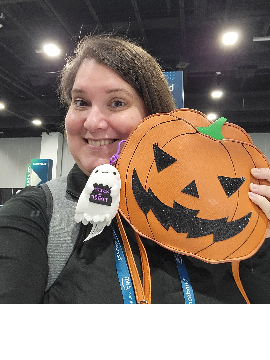
 Community All-Star
Community All-Star
