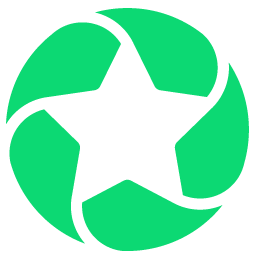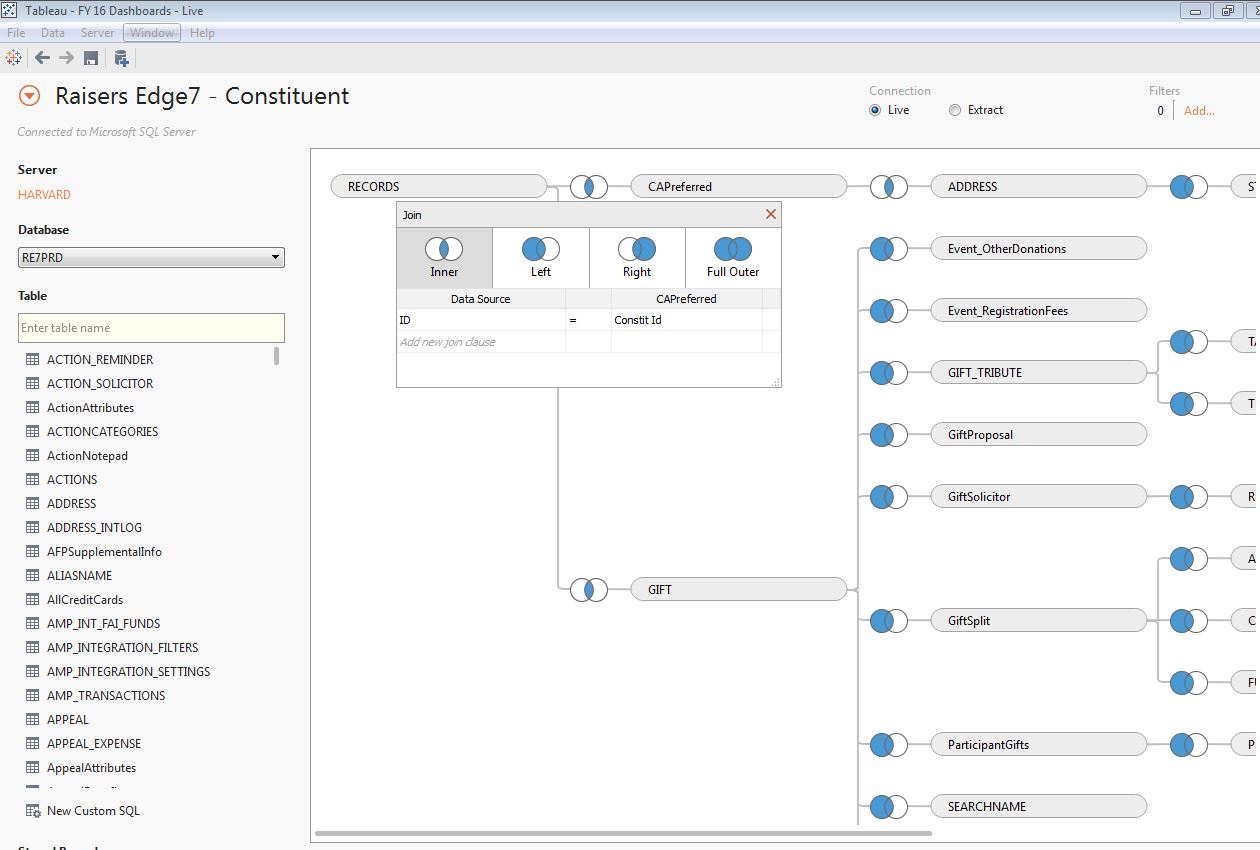Using Raiser's Edge data with Tableau
Options
Does anyone use the Tableau data analysis tool to create reports of their Raiser's Edge data? We have started to use Tableau and we are trying to connect it directly to our Raiser's Edge database server but we are not sure what steps we need to follow to make this happen. Any info you could provide to us would be greatly appreciated!!
Tagged:
0
Comments
-
Have you had any luck with this? I just started using Tableau (what a powerful tool!!!), and I would love to connect it live to our RE database. If you've made any headway, please share!
 0
0 -
Are you using Tableau Server or the desktop version? I only have the desktop version, with no hopes of going to server because of HIPAA concerns. There is a company called Concourse (https://www.concoursehost.com/tableau/) that provides a hosted environment for RE and Tableau so that you don't have to continually export and update data. Does anyone use this or a similar solution?0
-
I"m using Tableau connected directly into the RE SQL server. The process of joining tables and describing fields is time consuming at first, but you can easily save the data source (all the table configurations) and start with this for each workbook.
Start by choosing Microsoft SQL Server Connection, select the server hosting your RE database (you may need to contact network admins or IT for access, or location info). Once you're connected, run a sample gift or constituent query in Raisers Edge (I recommend running a gift query) with some key information: constituent ID, gift, gift date, donor name, campaign, and gift type. In the Query toolbar, go to View -->SQL: this is a great cheat sheet to see how relevant tables are joined for these fields. (You will only need to pay attention to the "FROM" section detailing the table connection specifics.)
This might look like:
INNER JOIN DBO.RECORDS AS GIFT_RECORDS ON GIFT.CONSTIT_ID = GIFT_RECORDS.ID
INNER JOIN DBO.CAPREFERRED AS T_1 ON GIFT_RECORDS.ID = T_1.CONSTIT_ID
INNER JOIN DBO.ADDRESS AS T_2 ON T_1.ADDRESS_ID = T_2.ID
LEFT OUTER JOIN DBO.STATES AS T_3 ON T_2.STATE = T_3.SHORTDESCRIPTION
LEFT OUTER JOIN DBO.GIFTSPLIT AS GIFT_GiftSplit ON GIFT.ID = GIFT_GiftSplit.GIFTID
LEFT OUTER JOIN DBO.CAMPAIGN AS T_4 ON GIFT_GiftSplit.CAMPAIGNID = T_4.ID
LEFT OUTER JOIN DBO.FUND AS GIFT_GiftSplit_FUND ON GIFT_GiftSplit.FUNDID = GIFT_GiftSplit_FUND.ID
LEFT OUTER JOIN DBO.APPEAL AS GIFT_GiftSplit_APPEAL ON GIFT_GiftSplit.APPEALID = GIFT_GiftSplit_APPEAL.ID
In Tableau, drag onto the data connection map the tables you want to join, and define the Key/ID used to join each table.
Once you're working in the Tableau worksheet/dashboard environment, you can rename fields and folders so that your dimension and measure titles make sense to you.
Your connection might look something like this: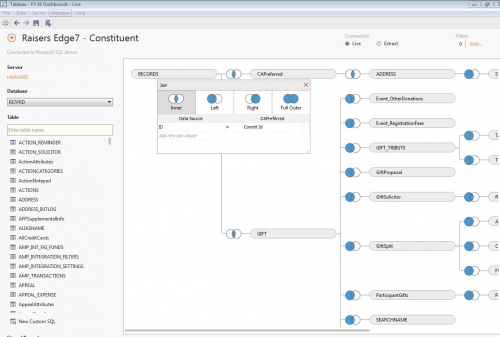
2 -
(I am using Tableau Desktop 9.2)0
-
To be clear, are you hosted or not hosted? I'm assuming not - I think actually connecting these things is going to rely on having both pieces of software directly on your local network. Correct me if I'm wrong - I would love to be wrong.0
-
I am not hosted, so we have RE data and Tableau on the same nework.
Depending on what you are reporting, you can do one massive query/export of data, and then append your data with new information incrementally (ie based on gift date added). You might ask BB support about how you might remotely access hosted backups, though this sounds like a long shot.
0 -
That's what I expected. Whenever I use Tableau Desktop right now, I do create complex exports and then just drag that into Tableau. It's not terrible, but it would be cool to link the two in directly. 95% sure it's impossible in the hosted environment.
Glad you got it working for you though! I do love Tableau.0 -
Blackbaud told me that connecting Tableau directly to our hosted RE database WAS possible, but that we needed to purchase an API. I'm still trying to verify this w/ our account rep. Has anyone else heard this?
0 -
There's 3 key considerations in using Tableau with RE:
1) Data Access.
If you're just starting out, do a data export. You can use the export with Tableau Desktop. You can use the API, but realize the API does not include all fields. Ideally, you want full access to the SQL backend so you can query all the data directly. You can't do that with BB hosting. You can do it with Concourse Hosting.
2) Sharing.
If you want to share what you build in Tableau Desktop, you can export it to an image or PDF (ugh), have the user install Tableau Reader so they can view it (better) or publish it to Tableau Server (best!). Tableau Server provides a place to publish, organize and assign permissions to all the great stuff you build in Tableau Desktop.
If you're just starting out, try Tableau Public which is a free version of Tableau Desktop and Server. You can only publish on Tableau's "public" server, (thus the name). But as you dabble and experiment, it's a great tool to learn with.
3) Data Refresh.
The real magic is being able to connect Tableau Server with your backend database. This is the most difficult to do. Without this, you have to constantly manually refresh the data in Tableau, then re-publish it. Concourse Hosting can set you up with your own Tableau Server and provides a daily data refresh as part of the service. This way your published work on Tableau server automatically has current data.
Cheers,
Glen Kendell, CISSP
President and CEO | Concourse Hosting
Main (800) 994-1799 |Direct (425) 245-7641
Independent hosting for Blackbaud® products & Tableau Analytics2 -
Glad to see others are starting to use Tableau.
We have 12 Desktop Professional Licenses and 55 Server Interactor licenses.
I use Alteryx as my main data wrangling tool and that is how I create and update my data marts. My Alteryx scheduler runs all the ETL (data wrangling) and publishes the data to Tableau Server. We have about 30 data marts published to the Tableau Server and they are all updated daily between 3am and 5am.
I have been using Tableau for about 7-years and after about a year I really started to understand how I needed to structure my data marts so that we could produce the types of Tableau Dashboards that the staff wants. If you really want to start having fun with your data, then check out Alteryx. It makes data wrangling really fun. I also use the Alteryx Spatial Data Package which includes the Address CASS module. Great for instant address cleanup in the workflow. It also comes packaged with a full version of R and pre-built modules to do analytics.
Granted, Alteryx is a bit pricey, but with just one license and the scheduler you can do wonders. If you have the budget, then getting Alteryx Server is the way to go.
It is always good to keep moving up the SQL server learning curve and install SSMS on your workstation so that you can study the back-end RE and FE tables and the stored procedures.
1
Categories
- All Categories
- Shannon parent
- shannon 2
- shannon 1
- 21 Advocacy DC Users Group
- 14 BBCRM PAG Discussions
- 89 High Education Program Advisory Group (HE PAG)
- 28 Luminate CRM DC Users Group
- 8 DC Luminate CRM Users Group
- Luminate PAG
- 5.9K Blackbaud Altru®
- 58 Blackbaud Award Management™ and Blackbaud Stewardship Management™
- 409 bbcon®
- 2.1K Blackbaud CRM™ and Blackbaud Internet Solutions™
- donorCentrics®
- 1.1K Blackbaud eTapestry®
- 2.8K Blackbaud Financial Edge NXT®
- 1.1K Blackbaud Grantmaking™
- 527 Education Management Solutions for Higher Education
- 1 JustGiving® from Blackbaud®
- 4.6K Education Management Solutions for K-12 Schools
- Blackbaud Luminate Online & Blackbaud TeamRaiser
- 16.4K Blackbaud Raiser's Edge NXT®
- 4.1K SKY Developer
- 547 ResearchPoint™
- 151 Blackbaud Tuition Management™
- 61 everydayhero
- 3 Campaign Ideas
- 58 General Discussion
- 115 Blackbaud ID
- 87 K-12 Blackbaud ID
- 6 Admin Console
- 949 Organizational Best Practices
- 353 The Tap (Just for Fun)
- 235 Blackbaud Community Feedback Forum
- 55 Admissions Event Management EAP
- 18 MobilePay Terminal + BBID Canada EAP
- 36 EAP for New Email Campaigns Experience in Blackbaud Luminate Online®
- 109 EAP for 360 Student Profile in Blackbaud Student Information System
- 41 EAP for Assessment Builder in Blackbaud Learning Management System™
- 9 Technical Preview for SKY API for Blackbaud CRM™ and Blackbaud Altru®
- 55 Community Advisory Group
- 46 Blackbaud Community Ideas
- 26 Blackbaud Community Challenges
- 7 Security Testing Forum
- 3 Blackbaud Staff Discussions
- 1 Blackbaud Partners Discussions
- 1 Blackbaud Giving Search™
- 35 EAP Student Assignment Details and Assignment Center
- 39 EAP Core - Roles and Tasks
- 59 Blackbaud Community All-Stars Discussions
- 20 Blackbaud Raiser's Edge NXT® Online Giving EAP
- Diocesan Blackbaud Raiser’s Edge NXT® User’s Group
- 2 Blackbaud Consultant’s Community
- 43 End of Term Grade Entry EAP
- 92 EAP for Query in Blackbaud Raiser's Edge NXT®
- 38 Standard Reports for Blackbaud Raiser's Edge NXT® EAP
- 12 Payments Assistant for Blackbaud Financial Edge NXT® EAP
- 6 Ask an All Star (Austen Brown)
- 8 Ask an All-Star Alex Wong (Blackbaud Raiser's Edge NXT®)
- 1 Ask an All-Star Alex Wong (Blackbaud Financial Edge NXT®)
- 6 Ask an All-Star (Christine Robertson)
- 21 Ask an Expert (Anthony Gallo)
- Blackbaud Francophone Group
- 22 Ask an Expert (David Springer)
- 4 Raiser's Edge NXT PowerUp Challenge #1 (Query)
- 6 Ask an All-Star Sunshine Reinken Watson and Carlene Johnson
- 4 Raiser's Edge NXT PowerUp Challenge: Events
- 14 Ask an All-Star (Elizabeth Johnson)
- 7 Ask an Expert (Stephen Churchill)
- 2025 ARCHIVED FORUM POSTS
- 322 ARCHIVED | Financial Edge® Tips and Tricks
- 164 ARCHIVED | Raiser's Edge® Blog
- 300 ARCHIVED | Raiser's Edge® Blog
- 441 ARCHIVED | Blackbaud Altru® Tips and Tricks
- 66 ARCHIVED | Blackbaud NetCommunity™ Blog
- 211 ARCHIVED | Blackbaud Target Analytics® Tips and Tricks
- 47 Blackbaud CRM Higher Ed Product Advisory Group (HE PAG)
- Luminate CRM DC Users Group
- 225 ARCHIVED | Blackbaud eTapestry® Tips and Tricks
- 1 Blackbaud eTapestry® Know How Blog
- 19 Blackbaud CRM Product Advisory Group (BBCRM PAG)
- 1 Blackbaud K-12 Education Solutions™ Blog
- 280 ARCHIVED | Mixed Community Announcements
- 3 ARCHIVED | Blackbaud Corporations™ & Blackbaud Foundations™ Hosting Status
- 1 npEngage
- 24 ARCHIVED | K-12 Announcements
- 15 ARCHIVED | FIMS Host*Net Hosting Status
- 23 ARCHIVED | Blackbaud Outcomes & Online Applications (IGAM) Hosting Status
- 22 ARCHIVED | Blackbaud DonorCentral Hosting Status
- 14 ARCHIVED | Blackbaud Grantmaking™ UK Hosting Status
- 117 ARCHIVED | Blackbaud CRM™ and Blackbaud Internet Solutions™ Announcements
- 50 Blackbaud NetCommunity™ Blog
- 169 ARCHIVED | Blackbaud Grantmaking™ Tips and Tricks
- Advocacy DC Users Group
- 718 Community News
- Blackbaud Altru® Hosting Status
- 104 ARCHIVED | Member Spotlight
- 145 ARCHIVED | Hosting Blog
- 149 JustGiving® from Blackbaud® Blog
- 97 ARCHIVED | bbcon® Blogs
- 19 ARCHIVED | Blackbaud Luminate CRM™ Announcements
- 161 Luminate Advocacy News
- 187 Organizational Best Practices Blog
- 67 everydayhero Blog
- 52 Blackbaud SKY® Reporting Announcements
- 17 ARCHIVED | Blackbaud SKY® Reporting for K-12 Announcements
- 3 Luminate Online Product Advisory Group (LO PAG)
- 81 ARCHIVED | JustGiving® from Blackbaud® Tips and Tricks
- 1 ARCHIVED | K-12 Conference Blog
- Blackbaud Church Management™ Announcements
- ARCHIVED | Blackbaud Award Management™ and Blackbaud Stewardship Management™ Announcements
- 1 Blackbaud Peer-to-Peer Fundraising™, Powered by JustGiving® Blogs
- 39 Tips, Tricks, and Timesavers!
- 56 Blackbaud Church Management™ Resources
- 154 Blackbaud Church Management™ Announcements
- 1 ARCHIVED | Blackbaud Church Management™ Tips and Tricks
- 11 ARCHIVED | Blackbaud Higher Education Solutions™ Announcements
- 7 ARCHIVED | Blackbaud Guided Fundraising™ Blog
- 2 Blackbaud Fundraiser Performance Management™ Blog
- 9 Foundations Events and Content
- 14 ARCHIVED | Blog Posts
- 2 ARCHIVED | Blackbaud FIMS™ Announcement and Tips
- 59 Blackbaud Partner Announcements
- 10 ARCHIVED | Blackbaud Impact Edge™ EAP Blogs
- 1 Community Help Blogs
- Diocesan Blackbaud Raiser’s Edge NXT® Users' Group
- Blackbaud Consultant’s Community
- Blackbaud Francophone Group
- 1 BLOG ARCHIVE CATEGORY
- Blackbaud Community™ Discussions
- 8.3K Blackbaud Luminate Online® & Blackbaud TeamRaiser® Discussions
- 5.7K Jobs Board