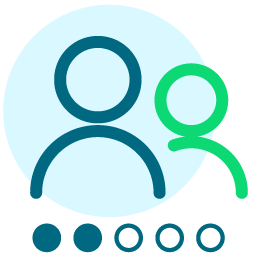Global adding email appeals vs using [add this data to RE] button: Best practices for email appeals?
I'm new to RE, so I'm trying to understand how I can best track my email appeal response data in RE.
So, right now we create a unique appeal for each appeal (just as we do for any other print solicitation we send). My question is, how should this be added to records?
The two options I see are global add (what we do for print solicitations) and the [Add this data to RE] button that appears after an email is sent in OLX.
My questions:
- What's best practice for accurate data?
- Would doing both of these dup data?
- Does the [Add to RE] button add the appeal record for EVERYONE, including those who didn't open or click?
- Would using a global add, add appeal files to records that didn't actually receive the email bc OLX filtered them out?
Thanks so much for helping me understand this better, so we can have accurate data!
Anna
Comments
-
Hi Anna. Great post.
In my opinion, I would consider using the "Add this data to RE" button exclusively to track your email performance. Using this feature will automatically create an appeal for each recipient, and let you know what action they took, including those who didn't open or click. The nice thing about tracking your email performance this way in RE is the many creative ways you can segment the data.0 -
I agree with using [Add this data to RE], however, I have some problems with how OLX/RE does this. The great part is that pushing that button again will refresh the data automatically. The downside is that once you put it in, you then have to edit/finish the Appeal record.
I would love to see the following:
1. When sending an email message from OLX, I'd like control over the Appeal ID. I have a naming convention in place and it's already frustrating enough that it's a text field but RE Query doesn't allow operators like "begins with" or "contains." And they don't sort because the IDs are BBOX and a sequential number, but in a text field so that means that BBOX227512 (sent 4/16/2015) comes before BBOX72254 (sent 10/28/2014). Be aware that not only will they not sort by Appeal ID in a useable order in an Appeal Query, they also won't sort in a useable order on a Constituent Appeal tab.
I don't mind if RE/OLX has a System ID in the background that is auto-generated, but I wish I could set the ID that appears in the database...whether that data is entered in OLX when the message is sent or in RE after it's pushed over the first time and the Appeal record is created.
2. I'd like to be able to auto-add other data to the Appeal record, like Start Date (send date) and Appeal Category. And/or when pushing the data over, every time, have the Appeal Record open automatically so that I can manually edit any data that I need to. I have discovered that the Description can be edited after it's been pushed over without creating problems or dupes. Editing the Appeal ID in any way will cause RE/OLX to add a new appeal record and new set of tags on constituent records (but it will skip any constituent who is not currently in the list, even if they did receive the message when it was sent...see #3).
3. This last bit of #2 could be a big problem for some orgs. I used our very first message, which was a test message to the 6 staff in our department when we got OLX last fall. There were 6 of us at the time, and those Appeal tags were already in the system. When I changed the Appeal ID and pushed the data over again, a new Appeal was added to RE and 5 records were tagged. The 6th is a staff member who no longer works here and who's work email is no longer in RE (so she's not in the query anymore, but still has a valid personal email in RE and still gets our other messages).
So I guess the lesson here is that if you neglected to push the data shortly after the message was sent, or you have edited the Appeal ID and re-push the data to create a new set of tags, it appears to only tag those who would get the message if you sent it today, not everyone who got it when it was sent originally.
This being the case, I'd like to see an option to turn on an automated process so that OLX will push the data to RE automatically, 48 or 72 hours after the email goes out...or maybe better yet, prompt me to do it manually.
The good news is that so long as the Appeal ID is the same, it will refresh data but not duplicate or exclude anything.
4. I already mentioned the inability to edit an Appeal ID (or rather, the problems that could arise if you do edit it and then somewhere down the line someone re-pushes the data). The other problem I'm having is that when I look at a constituent record to see what appeals a person has received, there are no filters. We have a long history in RE, so that screen is pretty full on many records. OLX makes it fill even faster. I cannot filter to see only Active Appeals, or only Appeals of a certain category (which is effective if you create an OLX category and manually add it to all the BBOX appeals). Our regular appeal IDs start with numbers, so the one last week was 1526...FY15 and the 26th appeal (we use appeals for mailings even if they don't have an ask, and sometimes they get scrapped for something else which gets a new number). It used to make it easy(er) to sort, even with having to click the column on each record, but now sorting to find an OLX appeal is really difficult to do. I can get all the BBOX appeals together, but they're not in order because of the sort problem mentioned above.
I was thinking I could duplicate the Appeal ID in the Finder ID field that we don't currently use and then set my own ID in that field for OLX appeals and sort on that, but it appears I'd have to use Import for that because you can't do it with Global Change. (Just like you can't Global Change a package...and why I have a workaround that uses an Attribute, then exports and imports as an Appeal tag once the mailing is out the door.)
5. In another thread, I posted about a discrepancy/inconsistency with the Total Number of Constituents (Assigned) count in an RE query versus the Recipients count in the OLX stats window. I would like for OLX to push over the data and then place the number of constituents, not the number of email addresses, in the No. Solicited field on the Appeal Record.
It would also be wonderful to have all of the OLX stats pushed over as Appeal Attributes so that those stats are available in a RE query instead of needing to manually record them from OLX on your own. I'm planning to do this manually when I find the time...so probably never.
Enough for today...I'm looking forward to reading what others have to say. My point of view is to track & record as much as possible (and as consistently as possible, with enough explanation/labels/documentation for future staff to understand it) because it'll save time when the boss calls and asks for some stat that hasn't been reported in the past.2 -
I agree with Jen Claudy. This process can be "messy" and does not work the way it should. Please Blackbaud - fix this part of Online Express.1
-
Bumping, because we just had this conversation in the office today.
The "Add to RE" option would be significantly more useful/accurate if we could control the appeal info.2 -
I want to echo these comments.
I also want to add:
- Can this data automatically be sent to RE? Perhaps a button to globally turn on the auto-send feature.
- Perhaps add the "add this data to RE" button to the stats preview page. Clicking in and out of each email is very time consuming and sometimes I forget where I left off and it wastes time to check.
- To add to my second point, maybe just a check-box from the "view all messages" preview page. Then we can select all the emails we want to add the data for and do it faster.
- We have several emails we send to 100,000+ constituents and the "add this data to RE" button almost always crashes 2-3 times before working.
Thank you0 -
Simone Worsdale:
Thanks for the feedback! We would love to make this function automatically, however this was a restriction with RE7 integration that we had to compromise with. This is certainly something we are evaluating for improvement as we move to RE NXT.
I want to echo these comments.
I also want to add:
- Can this data automatically be sent to RE? Perhaps a button to globally turn on the auto-send feature.
- Perhaps add the "add this data to RE" button to the stats preview page. Clicking in and out of each email is very time consuming and sometimes I forget where I left off and it wastes time to check.
- To add to my second point, maybe just a check-box from the "view all messages" preview page. Then we can select all the emails we want to add the data for and do it faster.
- We have several emails we send to 100,000+ constituents and the "add this data to RE" button almost always crashes 2-3 times before working.
Thank you
In the mean time, adding the button to the stats overview page is a good suggestion.
Can you give me some more details around the crashes? Is there an error message? We do extensive testing with very large email lists and did not encounter this problem, so any extra info you could provide would be great.0 -
Simone Worsdale:
It says:
I want to echo these comments.
I also want to add:
- Can this data automatically be sent to RE? Perhaps a button to globally turn on the auto-send feature.
- Perhaps add the "add this data to RE" button to the stats preview page. Clicking in and out of each email is very time consuming and sometimes I forget where I left off and it wastes time to check.
- To add to my second point, maybe just a check-box from the "view all messages" preview page. Then we can select all the emails we want to add the data for and do it faster.
- We have several emails we send to 100,000+ constituents and the "add this data to RE" button almost always crashes 2-3 times before working.
Thank you
The Appeal "" was added to 0 records.
Or it just completely freezes and I have to force quit.0 -
Simone Worsdale:
Here's an error message I just received:
I want to echo these comments.
I also want to add:
- Can this data automatically be sent to RE? Perhaps a button to globally turn on the auto-send feature.
- Perhaps add the "add this data to RE" button to the stats preview page. Clicking in and out of each email is very time consuming and sometimes I forget where I left off and it wastes time to check.
- To add to my second point, maybe just a check-box from the "view all messages" preview page. Then we can select all the emails we want to add the data for and do it faster.
- We have several emails we send to 100,000+ constituents and the "add this data to RE" button almost always crashes 2-3 times before working.
Thank you
"Timeout expired. The timeout period elapsed prior to completion of the operation or the server is not responding. The statement has been terminated."0 -
Simone Worsdale:
Thanks for the extra detail. I'll look into this.
I want to echo these comments.
I also want to add:
- Can this data automatically be sent to RE? Perhaps a button to globally turn on the auto-send feature.
- Perhaps add the "add this data to RE" button to the stats preview page. Clicking in and out of each email is very time consuming and sometimes I forget where I left off and it wastes time to check.
- To add to my second point, maybe just a check-box from the "view all messages" preview page. Then we can select all the emails we want to add the data for and do it faster.
- We have several emails we send to 100,000+ constituents and the "add this data to RE" button almost always crashes 2-3 times before working.
Thank you0 -
Simone Worsdale:
Hi Simone, I think the best way to get a resolution for this error issue would be to open a case with support. They can help look into details and file a case if necessary so the development team can investigate.
I want to echo these comments.
I also want to add:
- Can this data automatically be sent to RE? Perhaps a button to globally turn on the auto-send feature.
- Perhaps add the "add this data to RE" button to the stats preview page. Clicking in and out of each email is very time consuming and sometimes I forget where I left off and it wastes time to check.
- To add to my second point, maybe just a check-box from the "view all messages" preview page. Then we can select all the emails we want to add the data for and do it faster.
- We have several emails we send to 100,000+ constituents and the "add this data to RE" button almost always crashes 2-3 times before working.
Thank you0 -
I too would like this function, i would addtionally like the option to add from OLX to actions nort appeals as that is our our database is set up/
Does anyone have any workarounds for tranfsering from Appeal to action?
Thanks2 -
We would much prefer if the email blast Appeal info could be added as a Package to an already-existing Appeal. Our email blasts are sent as a follow-up reminder to our Direct mail Appeals most of the time, in a multi-channel communication approach. To have it entered as a unique Appeal is very inconvenient for us. So, depending on your preferences for tracking, if you are like us it might be easier to use "Add this Data to RE", Query it, and then use the Mail function to assign an Appeal Package to those constituents.6
-
In my opinion, I would consider using the "Add this data to RE" button exclusively to track your email performance. Using this feature will automatically create an appeal for each recipient, and let you know what action they took, including those who didn't open or click.
I found an exception today that will change when I use this function. I did a email with a recipent list that deliberately included Inactive constituents. I can see these email address and their email response when I use View stats - Export - Entire list. However when I performed "Add this data to RE" the appeal was not added to the Inactive constituents. Therefore I cannot see back in RE that the email was sent on their records.
1 -
Faith Murray:
We would much prefer if the email blast Appeal info could be added as a Package to an already-existing Appeal. Our email blasts are sent as a follow-up reminder to our Direct mail Appeals most of the time, in a multi-channel communication approach. To have it entered as a unique Appeal is very inconvenient for us. So, depending on your preferences for tracking, if you are like us it might be easier to use "Add this Data to RE", Query it, and then use the Mail function to assign an Appeal Package to those constituents.Yes, we would love this feature as well. Our annual appeal is very reliant on packages to track how each ask performs and we've always included emails in there. When we got OLX we didn't realize we'd essentially be creating extra annual appeal material.
1 -
It only shows a number not the name of the appeal. How do you get the appeal name to show up?
Matt rwgagGarbarino:
Hi Anna. Great post.
In my opinion, I would consider using the "Add this data to RE" button exclusively to track your email performance. Using this feature will automatically create an appeal for each recipient, and let you know what action they took, including those who didn't open or click. The nice thing about tracking your email performance this way in RE is the many creative ways you can segment the data.
0
Categories
- All Categories
- Shannon parent
- shannon 2
- shannon 1
- 21 Advocacy DC Users Group
- 14 BBCRM PAG Discussions
- 89 High Education Program Advisory Group (HE PAG)
- 28 Luminate CRM DC Users Group
- 8 DC Luminate CRM Users Group
- Luminate PAG
- 5.9K Blackbaud Altru®
- 58 Blackbaud Award Management™ and Blackbaud Stewardship Management™
- 409 bbcon®
- 2.1K Blackbaud CRM™ and Blackbaud Internet Solutions™
- donorCentrics®
- 1.1K Blackbaud eTapestry®
- 2.8K Blackbaud Financial Edge NXT®
- 1.1K Blackbaud Grantmaking™
- 527 Education Management Solutions for Higher Education
- 1 JustGiving® from Blackbaud®
- 4.6K Education Management Solutions for K-12 Schools
- Blackbaud Luminate Online & Blackbaud TeamRaiser
- 16.4K Blackbaud Raiser's Edge NXT®
- 4.1K SKY Developer
- 547 ResearchPoint™
- 151 Blackbaud Tuition Management™
- 61 everydayhero
- 3 Campaign Ideas
- 58 General Discussion
- 115 Blackbaud ID
- 87 K-12 Blackbaud ID
- 6 Admin Console
- 949 Organizational Best Practices
- 353 The Tap (Just for Fun)
- 235 Blackbaud Community Feedback Forum
- 55 Admissions Event Management EAP
- 18 MobilePay Terminal + BBID Canada EAP
- 36 EAP for New Email Campaigns Experience in Blackbaud Luminate Online®
- 109 EAP for 360 Student Profile in Blackbaud Student Information System
- 41 EAP for Assessment Builder in Blackbaud Learning Management System™
- 9 Technical Preview for SKY API for Blackbaud CRM™ and Blackbaud Altru®
- 55 Community Advisory Group
- 46 Blackbaud Community Ideas
- 26 Blackbaud Community Challenges
- 7 Security Testing Forum
- 3 Blackbaud Staff Discussions
- 1 Blackbaud Partners Discussions
- 1 Blackbaud Giving Search™
- 35 EAP Student Assignment Details and Assignment Center
- 39 EAP Core - Roles and Tasks
- 59 Blackbaud Community All-Stars Discussions
- 20 Blackbaud Raiser's Edge NXT® Online Giving EAP
- Diocesan Blackbaud Raiser’s Edge NXT® User’s Group
- 2 Blackbaud Consultant’s Community
- 43 End of Term Grade Entry EAP
- 92 EAP for Query in Blackbaud Raiser's Edge NXT®
- 38 Standard Reports for Blackbaud Raiser's Edge NXT® EAP
- 12 Payments Assistant for Blackbaud Financial Edge NXT® EAP
- 6 Ask an All Star (Austen Brown)
- 8 Ask an All-Star Alex Wong (Blackbaud Raiser's Edge NXT®)
- 1 Ask an All-Star Alex Wong (Blackbaud Financial Edge NXT®)
- 6 Ask an All-Star (Christine Robertson)
- 21 Ask an Expert (Anthony Gallo)
- Blackbaud Francophone Group
- 22 Ask an Expert (David Springer)
- 4 Raiser's Edge NXT PowerUp Challenge #1 (Query)
- 6 Ask an All-Star Sunshine Reinken Watson and Carlene Johnson
- 4 Raiser's Edge NXT PowerUp Challenge: Events
- 14 Ask an All-Star (Elizabeth Johnson)
- 7 Ask an Expert (Stephen Churchill)
- 2025 ARCHIVED FORUM POSTS
- 322 ARCHIVED | Financial Edge® Tips and Tricks
- 164 ARCHIVED | Raiser's Edge® Blog
- 300 ARCHIVED | Raiser's Edge® Blog
- 441 ARCHIVED | Blackbaud Altru® Tips and Tricks
- 66 ARCHIVED | Blackbaud NetCommunity™ Blog
- 211 ARCHIVED | Blackbaud Target Analytics® Tips and Tricks
- 47 Blackbaud CRM Higher Ed Product Advisory Group (HE PAG)
- Luminate CRM DC Users Group
- 225 ARCHIVED | Blackbaud eTapestry® Tips and Tricks
- 1 Blackbaud eTapestry® Know How Blog
- 19 Blackbaud CRM Product Advisory Group (BBCRM PAG)
- 1 Blackbaud K-12 Education Solutions™ Blog
- 280 ARCHIVED | Mixed Community Announcements
- 3 ARCHIVED | Blackbaud Corporations™ & Blackbaud Foundations™ Hosting Status
- 1 npEngage
- 24 ARCHIVED | K-12 Announcements
- 15 ARCHIVED | FIMS Host*Net Hosting Status
- 23 ARCHIVED | Blackbaud Outcomes & Online Applications (IGAM) Hosting Status
- 22 ARCHIVED | Blackbaud DonorCentral Hosting Status
- 14 ARCHIVED | Blackbaud Grantmaking™ UK Hosting Status
- 117 ARCHIVED | Blackbaud CRM™ and Blackbaud Internet Solutions™ Announcements
- 50 Blackbaud NetCommunity™ Blog
- 169 ARCHIVED | Blackbaud Grantmaking™ Tips and Tricks
- Advocacy DC Users Group
- 718 Community News
- Blackbaud Altru® Hosting Status
- 104 ARCHIVED | Member Spotlight
- 145 ARCHIVED | Hosting Blog
- 149 JustGiving® from Blackbaud® Blog
- 97 ARCHIVED | bbcon® Blogs
- 19 ARCHIVED | Blackbaud Luminate CRM™ Announcements
- 161 Luminate Advocacy News
- 187 Organizational Best Practices Blog
- 67 everydayhero Blog
- 52 Blackbaud SKY® Reporting Announcements
- 17 ARCHIVED | Blackbaud SKY® Reporting for K-12 Announcements
- 3 Luminate Online Product Advisory Group (LO PAG)
- 81 ARCHIVED | JustGiving® from Blackbaud® Tips and Tricks
- 1 ARCHIVED | K-12 Conference Blog
- Blackbaud Church Management™ Announcements
- ARCHIVED | Blackbaud Award Management™ and Blackbaud Stewardship Management™ Announcements
- 1 Blackbaud Peer-to-Peer Fundraising™, Powered by JustGiving® Blogs
- 39 Tips, Tricks, and Timesavers!
- 56 Blackbaud Church Management™ Resources
- 154 Blackbaud Church Management™ Announcements
- 1 ARCHIVED | Blackbaud Church Management™ Tips and Tricks
- 11 ARCHIVED | Blackbaud Higher Education Solutions™ Announcements
- 7 ARCHIVED | Blackbaud Guided Fundraising™ Blog
- 2 Blackbaud Fundraiser Performance Management™ Blog
- 9 Foundations Events and Content
- 14 ARCHIVED | Blog Posts
- 2 ARCHIVED | Blackbaud FIMS™ Announcement and Tips
- 59 Blackbaud Partner Announcements
- 10 ARCHIVED | Blackbaud Impact Edge™ EAP Blogs
- 1 Community Help Blogs
- Diocesan Blackbaud Raiser’s Edge NXT® Users' Group
- Blackbaud Consultant’s Community
- Blackbaud Francophone Group
- 1 BLOG ARCHIVE CATEGORY
- Blackbaud Community™ Discussions
- 8.3K Blackbaud Luminate Online® & Blackbaud TeamRaiser® Discussions
- 5.7K Jobs Board