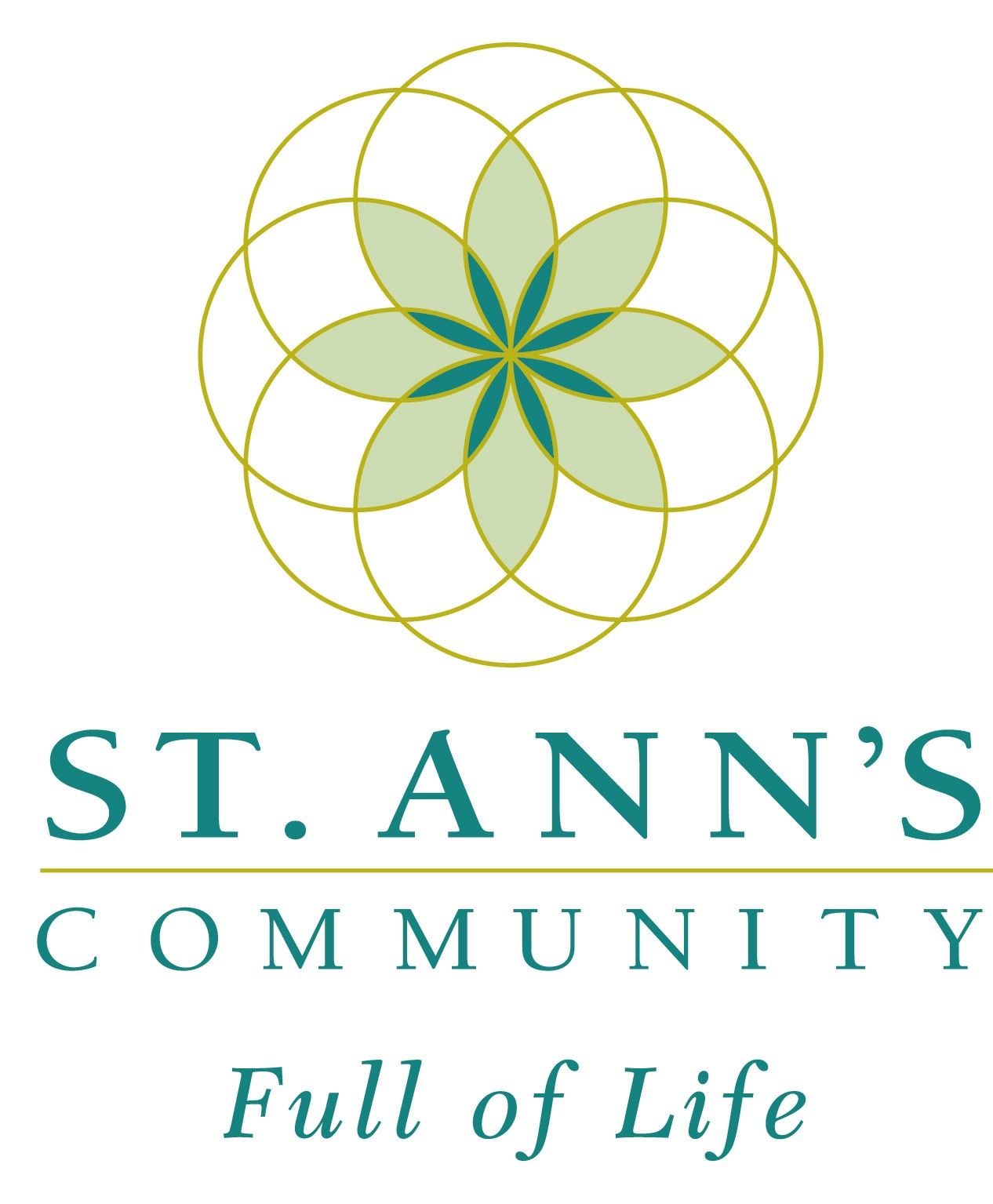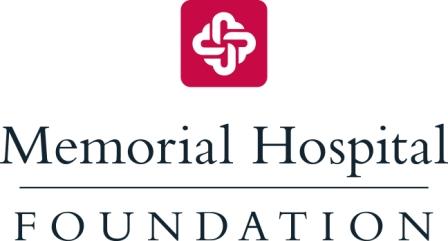Employee Payroll Deduction
We would like to change this program so that when an employee makes a "pledge", they are making it until they leave our organization or they contact us to end or change the "pledge". Since there will be no end date, I think this would be better captured in RE as a recurring payment?
Does anyone have a payroll deduction like this (goes on forever) that could offer some insight into how to best set ours up?
Thanks.
Mara Chan
St. Ann's Foundation
Rochester, NY
Comments
-
We have on-going payroll deductions and use recurring gifts. Going forward, it'll be easy to pull and see who you want to ask for gifts during the year. We give people the option to set up start and end dates, if they only want to do a certain amount, so not all of our gifts are completely on-going. All of our payroll deductions, even if they just do a one-time deduction, are recurring gifts, which identifies them as payroll for us. We close the gifts and create new ones each fiscal year, so we know that anyone with a recurring gift is set up. If staff participation weren't an issue, we'd just leave one gift, but it makes it easier for us to do new recurring gifts each year.1
-
Mara,
I work with payroll deductions for pledges and for recurring gifts (no end date). If your org is willing to change them to open ended you should be able to do it just as easily as pledge payments. Did you have specific questions on setting it up? To me, it's basically same as setting up a pledge and payment schedule. (Our amounts change each year with employees asked to sponsor a youth membership at a set amount or I'd probably look at recurring for us too.) But we have employees who do large amounts and finish early in year and others who do quarterly.
Something else to consider. Until a few years ago I used a recurring batch for payroll. After getting into RE more and reading some posts on forum, I switched. I now have a query of all staff with pledges/recurring gifts. I create a new gift batch, go to Tools > Automatically Generate Transactions/Payments and use query for what records to include. Paydays are set so use payments, non-EFTs due by that date. It will generate a list of all gifts that should be on the list from HR. The biggest plus is that the batch is accessible to look at if there is a question where recurring batches are not. Just to consider.
Just reading Carolyn's post - only issue with using recurring gifts when you have a set amount is that some reports get really messed up. Our payroll gifts, pledge or recurring, are identified by a gift-subtype: payroll deduction1 -
If you haven't used recurring gifts before the difference for reports will be that where you can pull a pledge amount for the year into reports/queries or you can pull cash-pay for received to date. For recurring gifts reports will only be able to pull amount paid to date, so you don't have the amount expected for the second half of the year if you run a June report. Doesn't do projections.0
-
You can access projections for Recurring Gifts via a Cash Flow report depending upon how you set it up. I prefer using recurring gifts for most payroll deductions (I only use pledges if the employee makes a pledge first and then opts to pay said pledge via p/r). Pledges have a different designation in regard to the GL and if you create a pledge, you will end up with a lot of write offs as people leave your org/change their giving.0
-
Mara, as the posts show, it's done both ways. What type of reporting and turnover you have are definite considerations We're fortunate to have a small # of write-offs. We also want to be able to utilize solicitor assignments as we have competition between staff teams and want full pledge amounts whenever possible. Entering as recurring gifts can save you time entering at end of year.0
-
Hi Mara – There are a lot of great responses here about using a recurring gift v. pledge!
I just wanted to add: if you are interested, there is a tool in the Admin area of Raiser’s Edge you could use to “Convert Pledges to Recurring Gifts” if you decide to switch the gifts to recurring gifts.
Here is the knowledgebase article: http://bbmarketplace.force.com/bbknowledge/articles/Article/38440
Let us know what you decided to do, or if you have other questions!
Thank you,
Susan
0 -
One other thing to take into consideration with open-ended or no End Date. It makes it difficult when it comes to pledge reporting for your department and to the auditors. My experience is that the auditors want to see an end date. So I have always recorded a new pledge every year for those with payroll deductions in perpetuity. That is noted in the Reference field and the Appeal is Payroll Deduction. At the beginning of every fiscal year a new pledge is recorded for the year. This also keeps you from having to constantly make adjustments if they change their pledge/gift amount from year to year.0
-
Hi everyone! All of these responses have been very helpful. My organization just started using RE this year and I'm trying to decide how to set up our recurring payroll deductions as gifts.
A question for you all...
I'm often asked to report on "gifts per year" both overall and by individual constituents. Which means, consitutents making payroll deductions make an extra 26 gifts per year which skews the overall number of gifts quite a bit. Do you have any suggestions about solving this problem?
Thank you!
Julie
0 -
Julie Polson:
Hi everyone! All of these responses have been very helpful. My organization just started using RE this year and I'm trying to decide how to set up our recurring payroll deductions as gifts.
A question for you all...
I'm often asked to report on "gifts per year" both overall and by individual constituents. Which means, consitutents making payroll deductions make an extra 26 gifts per year which skews the overall number of gifts quite a bit. Do you have any suggestions about solving this problem?
Thank you!
Julie
We don't consider pledge payments as "gifts" for such reporting, only the original pledge. Otherwise you wind up (at least) double-counting every pledge + payment.
0 -
when we do payroll deductions we record the total gift as a pledge, and add the payroll deductions as payments on a monthly basis. that way if you are reporting on number of gifts you can report on cash, pledges, stock, etc. without including pledge payments.0
-
Patti just beat me to what I was going to answer
 We also use pledges for payroll as it's for set amount. Some orgs will enter it as a recurring gift. Either way, for those type of reports we count pledges / recurring gifts instead of pay-cash / recurring gift pay-cash. For us It's not just payroll but also monthly donors or even quarterly gifts that we only want counted as one gift. While if someonemade two separate gifts, we may want to count both gifts.
We also use pledges for payroll as it's for set amount. Some orgs will enter it as a recurring gift. Either way, for those type of reports we count pledges / recurring gifts instead of pay-cash / recurring gift pay-cash. For us It's not just payroll but also monthly donors or even quarterly gifts that we only want counted as one gift. While if someonemade two separate gifts, we may want to count both gifts.
In case you haven't found this one (I didn't know about for several years on RE) - there's a neat summary with all those gift stats. Go to Records > funds, select your fund, select View > Summaries > Fund Summary . Be sure to select your gift types. By changing gift types you can see the difference not counting the 26 payperiods makes in the numbers.1 -
In case you haven't found this one (I didn't know about for several years on RE) - there's a neat summary with all those gift stats. Go to Records > funds, select your fund, select View > Summaries > Fund Summary .
Oh my goodness JoAnn, this is a killer summary view that I did not know about. Thank you!0 -
Thanks everyone! This is really helpful.0
-
We use recurring gifts for our employee donations. I get a printout from our bookkeeper each month showing the donations and that is the info I use. Some employees give to two different funds so each gift is entered separately. When an employee decides to stop their donation it is just a matter of putting an end date on the recurring gift. Works for us...hope it helps you.
0 -
Hi Shannon,
I think recurring gifts may work best for us as well. Do you ever pull reports on # of gifts? Do you count each payroll deduction as a single gift?
Thanks,
Julie0 -
Before I started here, they used Pledges, but our Finance Dept didn't consider them to be pledges since they were contingent upon employment and the auditors preferred to just count as recurring gifts. So I switched everything to recurring gifts, and it's worked out really well for us. We allow staff to sign up for a certain number of pay periods, or an open-ended recurring gift that will continue until employment is terminated or we receive written instructions to change or stop the deduction. I work with our Finance Dept/Payroll person to be sure that our records continuously reconcile, and I use a Gift Code of "Payroll" to be able to easily locate those gifts in any sort of detail list.
The other thing I do is to enter the Start Date, End Date (last pay of the CY for those that are on-going) and number of pay periods on the Gift Record for the recurring gift. I use specific fields that work for me, but for simplicity, all of this could be on an Attribute (Attribute "Payroll", Description "1/1/2015", Date "12/17/2015", Comment "26"). When someone leaves the organization, then a Gift Note is entered, the data is changed to reflect the actual last pay date and number of pay periods (original information is included in the Gift Note, should it be of use for some reason in the future).
When I enter the payments, I have a Payroll Batch that is recurring, and I just update the information specific to that payroll (dates, and the Journal Entry number from our Finance system). Once I took the time to figure out and set up my system, it's super easy to do and works great for us.
Good luck!0 -
Thank you Jennifer! This is extremely helpful as our Finance Department is also not considering them pledges for the same reason. I'm relieved I can finally get this set up!0
-
Jennifer Claudy:
Before I started here, they used Pledges, but our Finance Dept didn't consider them to be pledges since they were contingent upon employment and the auditors preferred to just count as recurring gifts. So I switched everything to recurring gifts, and it's worked out really well for us. We allow staff to sign up for a certain number of pay periods, or an open-ended recurring gift that will continue until employment is terminated or we receive written instructions to change or stop the deduction. I work with our Finance Dept/Payroll person to be sure that our records continuously reconcile, and I use a Gift Code of "Payroll" to be able to easily locate those gifts in any sort of detail list.
The other thing I do is to enter the Start Date, End Date (last pay of the CY for those that are on-going) and number of pay periods on the Gift Record for the recurring gift. I use specific fields that work for me, but for simplicity, all of this could be on an Attribute (Attribute "Payroll", Description "1/1/2015", Date "12/17/2015", Comment "26"). When someone leaves the organization, then a Gift Note is entered, the data is changed to reflect the actual last pay date and number of pay periods (original information is included in the Gift Note, should it be of use for some reason in the future).
When I enter the payments, I have a Payroll Batch that is recurring, and I just update the information specific to that payroll (dates, and the Journal Entry number from our Finance system). Once I took the time to figure out and set up my system, it's super easy to do and works great for us.
Good luck!Hi Jennifer,
I am looking into setting up something similar and am curious about your process. How do you reconcile with HR to make sure the records are to up to date? Our concern with setting up a recurring batch (or gift) is not knowing how to figure out if someone quit, etc.
Thoughts? Recommendations on what's worked for you? Thank you!
0 -
Autumn Hubbard:
Jennifer Claudy:
Before I started here, they used Pledges, but our Finance Dept didn't consider them to be pledges since they were contingent upon employment and the auditors preferred to just count as recurring gifts. So I switched everything to recurring gifts, and it's worked out really well for us. We allow staff to sign up for a certain number of pay periods, or an open-ended recurring gift that will continue until employment is terminated or we receive written instructions to change or stop the deduction. I work with our Finance Dept/Payroll person to be sure that our records continuously reconcile, and I use a Gift Code of "Payroll" to be able to easily locate those gifts in any sort of detail list.
The other thing I do is to enter the Start Date, End Date (last pay of the CY for those that are on-going) and number of pay periods on the Gift Record for the recurring gift. I use specific fields that work for me, but for simplicity, all of this could be on an Attribute (Attribute "Payroll", Description "1/1/2015", Date "12/17/2015", Comment "26"). When someone leaves the organization, then a Gift Note is entered, the data is changed to reflect the actual last pay date and number of pay periods (original information is included in the Gift Note, should it be of use for some reason in the future).
When I enter the payments, I have a Payroll Batch that is recurring, and I just update the information specific to that payroll (dates, and the Journal Entry number from our Finance system). Once I took the time to figure out and set up my system, it's super easy to do and works great for us.
Good luck!Hi Jennifer,
I am looking into setting up something similar and am curious about your process. How do you reconcile with HR to make sure the records are to up to date? Our concern with setting up a recurring batch (or gift) is not knowing how to figure out if someone quit, etc.
Thoughts? Recommendations on what's worked for you? Thank you!Opps...sorry for the delay. I generally sign in to the Community every day instead of using the email alerts, but that means I easily miss addtional posts...need to figure out a system that works better for me!
So I reconcile every single transaction with Finance, not just Payroll. I have read-only access to the Finance system, and I go in and export transaction data to Excel. Then, I match up (using an RE query) each transaction with the corresponding RE gift record. When I match, I add the RE GiftID to the Excel spreadsheet, and mark the RE Gift as Receipted (repurposed field now meaning "Reconciled" since we include our receipts in the acknowledgement letter). I meet once a month with the Finance Team Lead, and we work together to investigate and resolve any discrepancies I find.
For Payroll, it's a little bit different. Finance enters one lump sum of all gifts from each payroll. RE tracks many gifts for each payroll. So I have a spreadsheet that tracks each employee's recurring gift detail, and gives a total at the top. I enter the total from Finance, and Excel shows me if there is a discrepancy. If there is, and I can't figure it out on my own, I request a detail report for that particular payroll from Finance. And again, once done, I mark (using Global Change) the gifts as "reconciled".
For me, it helps that we track Employee data in RE as well (so all staff are on our mailing & email lists), and I get updates from HR. When a new hire is coming on board or someone is leaving, I get an email alert with the pertinent information from HR, and then at least twice a year I request a full list of active staff to reconcile with RE. Because of this process, I usually know who is likely to be the discrepancy on the payroll process.
0 -
We set up our payroll deduction as a recurring gift batch, rather than a pledge or a recurring individual gift. That way, it is limitless in terms of end date, plus I can easily remove or add someone to the batch when committing again.0
-
Autumn, do you mean that you process them as cash gifts every pay period?
Using a recurring batch is an option for cash gifts or pledge payments and/or recurring gifts. I used recurring batch for payroll deductions for years. Just last year switched to auto generate - I find it easier to only have to delete than to delete and add with a recurring batch. Gives me a good check for who I need to check with HR to see if they are no longer employed if I've deleted them for several payperiods.
Do what works for your org - we want the pledge amount for report totals of expected donations for the campaign.0 -
This is a great feed!! We are in the process of moving from Pledges to Recuring gifts but our finance department isn't happy. When we did a pledge, we input the total amount of the pledge so when we committed it (pay cash) it would deduct that amount from AR in FE. Now they are saying that with a recurring gift it has nothing to deduct from. Anyone have any advice, suggestions, experience with FE and Recurring gifts? They are pushing for us to enter them as cash when we get the check but I feel recurring gifts is the best way for us. Thanks in advance!0
-
Sorry,
 I'm on the pledge side. If we have a specific amount the donor is giving, it's a pledge to us. So, 98% of our employee payroll deductions are entered as pledges.
I'm on the pledge side. If we have a specific amount the donor is giving, it's a pledge to us. So, 98% of our employee payroll deductions are entered as pledges.
Yes, if it's entered as recurring gift, FE has nothing to book payments against. For the limited number of recurring gifts we have, it hasn't been an issue in FE.
Working on the RE side, I like having the pledge amount for campaign totals and reports. As we have a few staff who don't have a paycheck each payroll I don't have to go into their records and skip recurring gift transactions. To me that's a plus. At year end we send a letter to staff with a balance remaining on their payroll deduction pledge due to missed payrolls giving them options for paying the balance. So far good response to them paying the balance.0 -
We were the same way until this year. Now when you give to our Employee Giving Campaign, it doesn't end until the employee says. Which is why we decided to change from pledges to recurring. Just not sure how to fix the push back from finance.0
-
Not sure what to tell you your best arguements would be. Just talked to CFO. In FE all the recurring gift payments are entered in as cash gifts. As they said they have no accounts receivable so that would be a difference in their financial reports. Other than them not knowing what to expect for the year, it shouldn't be that big of a deal. If you don't have a specific pledge amount, that's what recurring gifts were designed to handle.
Say try it for a year, evaluate, if it doesn't work for either side renegotiate.
Best wishes.Jennifer Borlinghaus:
We were the same way until this year. Now when you give to our Employee Giving Campaign, it doesn't end until the employee says. Which is why we decided to change from pledges to recurring. Just not sure how to fix the push back from finance.
0 -
Well, I just had a really thorough answer that the website lost. Ugh.
Basically, for me reccuring gifts are about cyclical giving over time and pledges are about a specific amount. Many orgs like to book gifts as pledges because it counts as income. But for me a recurring gift may go on for a year or indefinitely or end abrubtly. Yes I would communicate with the donor, but I wouldn't attempt to collect the balance like we would for a pledge. Which is ok because we booked it as a recurring gift and not a pledge so accounting doesn't see it as lost income. Just a change in the donor's wishes. I supposse that accounting just doesn't have "recurring" gifts in the same way that RE does because it's about fundraising and not accounting.
Whew. This is like talking about string theory here 2
2 -
I lost 2 long, thorough posts and 1 message before I finally got in the habit of: Ctrl+A (select all) > Ctrl+C (copy) > click [Post]. Then, when that horrible pink Error message appears, I just go back to the post, hit [Reply] > Ctrl+V (paste) > click [Post] and try again. I even do it for short messages like this, just to stay in the habit!1
Categories
- All Categories
- Shannon parent
- shannon 2
- shannon 1
- 21 Advocacy DC Users Group
- 14 BBCRM PAG Discussions
- 89 High Education Program Advisory Group (HE PAG)
- 28 Luminate CRM DC Users Group
- 8 DC Luminate CRM Users Group
- Luminate PAG
- 5.9K Blackbaud Altru®
- 58 Blackbaud Award Management™ and Blackbaud Stewardship Management™
- 409 bbcon®
- 2.1K Blackbaud CRM™ and Blackbaud Internet Solutions™
- donorCentrics®
- 1.1K Blackbaud eTapestry®
- 2.8K Blackbaud Financial Edge NXT®
- 1.1K Blackbaud Grantmaking™
- 527 Education Management Solutions for Higher Education
- 1 JustGiving® from Blackbaud®
- 4.6K Education Management Solutions for K-12 Schools
- Blackbaud Luminate Online & Blackbaud TeamRaiser
- 16.4K Blackbaud Raiser's Edge NXT®
- 4.1K SKY Developer
- 547 ResearchPoint™
- 151 Blackbaud Tuition Management™
- 1 YourCause® from Blackbaud®
- 61 everydayhero
- 3 Campaign Ideas
- 58 General Discussion
- 115 Blackbaud ID
- 87 K-12 Blackbaud ID
- 6 Admin Console
- 949 Organizational Best Practices
- 353 The Tap (Just for Fun)
- 235 Blackbaud Community Feedback Forum
- 55 Admissions Event Management EAP
- 18 MobilePay Terminal + BBID Canada EAP
- 36 EAP for New Email Campaigns Experience in Blackbaud Luminate Online®
- 109 EAP for 360 Student Profile in Blackbaud Student Information System
- 41 EAP for Assessment Builder in Blackbaud Learning Management System™
- 9 Technical Preview for SKY API for Blackbaud CRM™ and Blackbaud Altru®
- 55 Community Advisory Group
- 46 Blackbaud Community Ideas
- 26 Blackbaud Community Challenges
- 7 Security Testing Forum
- 1.1K ARCHIVED FORUMS | Inactive and/or Completed EAPs
- 3 Blackbaud Staff Discussions
- 7.7K ARCHIVED FORUM CATEGORY [ID 304]
- 1 Blackbaud Partners Discussions
- 1 Blackbaud Giving Search™
- 35 EAP Student Assignment Details and Assignment Center
- 39 EAP Core - Roles and Tasks
- 59 Blackbaud Community All-Stars Discussions
- 20 Blackbaud Raiser's Edge NXT® Online Giving EAP
- Diocesan Blackbaud Raiser’s Edge NXT® User’s Group
- 2 Blackbaud Consultant’s Community
- 43 End of Term Grade Entry EAP
- 92 EAP for Query in Blackbaud Raiser's Edge NXT®
- 38 Standard Reports for Blackbaud Raiser's Edge NXT® EAP
- 12 Payments Assistant for Blackbaud Financial Edge NXT® EAP
- 6 Ask an All Star (Austen Brown)
- 8 Ask an All-Star Alex Wong (Blackbaud Raiser's Edge NXT®)
- 1 Ask an All-Star Alex Wong (Blackbaud Financial Edge NXT®)
- 6 Ask an All-Star (Christine Robertson)
- 21 Ask an Expert (Anthony Gallo)
- Blackbaud Francophone Group
- 22 Ask an Expert (David Springer)
- 4 Raiser's Edge NXT PowerUp Challenge #1 (Query)
- 6 Ask an All-Star Sunshine Reinken Watson and Carlene Johnson
- 4 Raiser's Edge NXT PowerUp Challenge: Events
- 14 Ask an All-Star (Elizabeth Johnson)
- 7 Ask an Expert (Stephen Churchill)
- 2025 ARCHIVED FORUM POSTS
- 322 ARCHIVED | Financial Edge® Tips and Tricks
- 164 ARCHIVED | Raiser's Edge® Blog
- 300 ARCHIVED | Raiser's Edge® Blog
- 441 ARCHIVED | Blackbaud Altru® Tips and Tricks
- 66 ARCHIVED | Blackbaud NetCommunity™ Blog
- 211 ARCHIVED | Blackbaud Target Analytics® Tips and Tricks
- 47 Blackbaud CRM Higher Ed Product Advisory Group (HE PAG)
- Luminate CRM DC Users Group
- 225 ARCHIVED | Blackbaud eTapestry® Tips and Tricks
- 1 Blackbaud eTapestry® Know How Blog
- 19 Blackbaud CRM Product Advisory Group (BBCRM PAG)
- 1 Blackbaud K-12 Education Solutions™ Blog
- 280 ARCHIVED | Mixed Community Announcements
- 3 ARCHIVED | Blackbaud Corporations™ & Blackbaud Foundations™ Hosting Status
- 1 npEngage
- 24 ARCHIVED | K-12 Announcements
- 15 ARCHIVED | FIMS Host*Net Hosting Status
- 23 ARCHIVED | Blackbaud Outcomes & Online Applications (IGAM) Hosting Status
- 22 ARCHIVED | Blackbaud DonorCentral Hosting Status
- 14 ARCHIVED | Blackbaud Grantmaking™ UK Hosting Status
- 117 ARCHIVED | Blackbaud CRM™ and Blackbaud Internet Solutions™ Announcements
- 50 Blackbaud NetCommunity™ Blog
- 169 ARCHIVED | Blackbaud Grantmaking™ Tips and Tricks
- Advocacy DC Users Group
- 718 Community News
- Blackbaud Altru® Hosting Status
- 104 ARCHIVED | Member Spotlight
- 145 ARCHIVED | Hosting Blog
- 149 JustGiving® from Blackbaud® Blog
- 97 ARCHIVED | bbcon® Blogs
- 19 ARCHIVED | Blackbaud Luminate CRM™ Announcements
- 161 Luminate Advocacy News
- 187 Organizational Best Practices Blog
- 67 everydayhero Blog
- 52 Blackbaud SKY® Reporting Announcements
- 17 ARCHIVED | Blackbaud SKY® Reporting for K-12 Announcements
- 3 Luminate Online Product Advisory Group (LO PAG)
- 81 ARCHIVED | JustGiving® from Blackbaud® Tips and Tricks
- 1 ARCHIVED | K-12 Conference Blog
- Blackbaud Church Management™ Announcements
- ARCHIVED | Blackbaud Award Management™ and Blackbaud Stewardship Management™ Announcements
- 1 Blackbaud Peer-to-Peer Fundraising™, Powered by JustGiving® Blogs
- 39 Tips, Tricks, and Timesavers!
- 56 Blackbaud Church Management™ Resources
- 154 Blackbaud Church Management™ Announcements
- 1 ARCHIVED | Blackbaud Church Management™ Tips and Tricks
- 11 ARCHIVED | Blackbaud Higher Education Solutions™ Announcements
- 7 ARCHIVED | Blackbaud Guided Fundraising™ Blog
- 2 Blackbaud Fundraiser Performance Management™ Blog
- 9 Foundations Events and Content
- 14 ARCHIVED | Blog Posts
- 2 ARCHIVED | Blackbaud FIMS™ Announcement and Tips
- 59 Blackbaud Partner Announcements
- 10 ARCHIVED | Blackbaud Impact Edge™ EAP Blogs
- 1 Community Help Blogs
- Diocesan Blackbaud Raiser’s Edge NXT® Users' Group
- Blackbaud Consultant’s Community
- Blackbaud Francophone Group
- 1 BLOG ARCHIVE CATEGORY
- Blackbaud Community™ Discussions
- 8.3K Blackbaud Luminate Online® & Blackbaud TeamRaiser® Discussions
- 5.7K Jobs Board