Is there a reliable tool to determine cities within a certain radius of a city
Thanks.
Comments
-
We use MapPoint for this but unfortunately Microsoft has discontinued it, so I'm not much help. Sorry!
 2
2 -
We use O-Matic Software’s record
radius
Christine E.
AdamsSenior
Director of Advancement ServicesUniversity
of HartfordOffice
of Institutional Advancement200
Bloomfield AvenueWest
Hartford, CT 06117P
860.768.2407C
860.461.6374F
860.768.2454
This message is intended only for
the use of the addressee and may contain information that is
privileged, confidential and exempt from disclosure under
applicable law. If the reader of this message is not the intended
recipient, or the employee or agent responsible for delivering the
message to the intended recipient, you are hereby notified that any
dissemination, distribution or copying of this communication is
strictly prohibited. If you have received this communication in
error, please advise the sender by reply e-mail of the error and
then delete this e-mail immediately. Thank you5 -
We use this website: http://www.freemaptools.com/find-zip-codes-inside-radius.htm5
-
Josh Bekerman:
We use MapPoint for this but unfortunately Microsoft has discontinued it, so I'm not much help. Sorry! Oh, lovely. I use it a lot, too. Are you going to keep MP or switch to something else?2
Oh, lovely. I use it a lot, too. Are you going to keep MP or switch to something else?2 -
http://www.omaticsoftware.com/ record radar. It's a great plugin for Raiser's Edge.3
-
Sadly that's the tool I used. I copied and pasted the list of cities it gave me into the query. It missed several of the suburbs of Seattle and Bellevue. For instance, there are 3 suburbs of Bellevue that share the Bellevue zip code. It grabbed Bellevue but not the suburbs. It would have worked if I'd have used the zip codes, more than likely.Carolyn Moatz:
We use this website: http://www.freemaptools.com/find-zip-codes-inside-radius.htm2 -
Thanks, Kate! I'm going to check this out. We already have the Importomatic plug-in.Kate Sklodowska:
http://www.omaticsoftware.com/ record radar. It's a great plugin for Raiser's Edge.2 -
Christine Adams:
We use O-Matic Software’s record radius
Thanks! I've already looked at their demo and hope to get it!
Christine E. Adams
Senior Director of Advancement Services
University of Hartford
Office of Institutional Advancement
200 Bloomfield Avenue
West Hartford, CT 06117
P 860.768.2407
C 860.461.6374
F 860.768.2454
This message is intended only for the use of the addressee and may contain information that is privileged, confidential and exempt from disclosure under applicable law. If the reader of this message is not the intended recipient, or the employee or agent responsible for delivering the message to the intended recipient, you are hereby notified that any dissemination, distribution or copying of this communication is strictly prohibited. If you have received this communication in error, please advise the sender by reply e-mail of the error and then delete this e-mail immediately. Thank you
2 -
Robin Richardson:
Sadly that's the tool I used. I copied and pasted the list of cities it gave me into the query. It missed several of the suburbs of Seattle and Bellevue. For instance, there are 3 suburbs of Bellevue that share the Bellevue zip code. It grabbed Bellevue but not the suburbs. It would have worked if I'd have used the zip codes, more than likely.Carolyn Moatz:
We use this website: http://www.freemaptools.com/find-zip-codes-inside-radius.htmI find it easier to use the zip codes. Some zip codes around here have more than one acceptable town name associated it with it, so it also ensures we don't miss people who use a different name for the same zip code.3 -
I have found some success through Google. e.g. "radius 80 miles from Calgary AB". The site I choose is www.distance-calculator.co.uk
2 -
Carolyn Moatz:
We use this website: http://www.freemaptools.com/find-zip-codes-inside-radius.htmOur organization recently switched from eTapestry to Raiser's Edge. We use radius searches quite often with our alumni constituents, and this feature was built in on eTapestry. I stumbled across the website above in trying to solve the problem of lack of a radius search in RE. Is there an easy way to enter ZIP codes into a query in RE? So far, I seem to be limited by the fact that a "one of" query requires that the ZIPs all be on separate lines, which is extremely problematic when working with a radius that includes 100+ ZIP codes. Anyone have any suggestions for making this easier that does not include the purchase of the RecordRadar plugin?
2 -
www.MelissaData.com is a resource I use fairly frequently. Not sure it will solve anyone's needs, but there's a free version that offers quite a variety.
to Angela, I have two thoughts:
You can Query using a series of "begins with..." and the AND function, or if you have a list of the 100+ zip codes you can paste them into a One Of operator. Just copy the list to your clipboard, open the One Of window, click down at least one page of rows (or all the way to the bottom), select an empty row, click Ctrl+V to paste, then OK and you should have your list. This works for up to 500 values per line of Criteria.
The other thing you could do is utilize the Region Field on the Address Records. When adding new addresses, you would need to populate this field, or periodically go thru and populate all new addresses with a blank Region...and you'll need to be careful when copying the address as an alternate because the Region will remain as-is unless you change it when updating the address. Not sure this will work for you, but it's what I was planning to do for a tracking measure I was almost ready to implement before they decided they didn't need that data anymore. If Region doesn't work, there are also Address Attributes.4 -
Jen Claudy:
www.MelissaData.com is a resource I use fairly frequently. Not sure it will solve anyone's needs, but there's a free version that offers quite a variety.
to Angela, I have two thoughts:
You can Query using a series of "begins with..." and the AND function, or if you have a list of the 100+ zip codes you can paste them into a One Of operator. Just copy the list to your clipboard, open the One Of window, click down at least one page of rows (or all the way to the bottom), select an empty row, click Ctrl+V to paste, then OK and you should have your list. This works for up to 500 values per line of Criteria.
The other thing you could do is utilize the Region Field on the Address Records. When adding new addresses, you would need to populate this field, or periodically go thru and populate all new addresses with a blank Region...and you'll need to be careful when copying the address as an alternate because the Region will remain as-is unless you change it when updating the address. Not sure this will work for you, but it's what I was planning to do for a tracking measure I was almost ready to implement before they decided they didn't need that data anymore. If Region doesn't work, there are also Address Attributes.Jen,
When you copy and paste multiple zip codes how do you account for zips with the +4?
3 -
Daniel Snyder:
When you copy and paste multiple zip codes how do you account for zips with the +4?
You really can't, unfortunately. My assumption was that Angela was using only 5-digit zips. It would probably be worth posting (or looking to see if it's already posted) in the RE7 Idea Bank to provide the option to have RE disregard +4 zips in Query Criteria. Which is already submitted....
Check out the following in the RE7 Idea Bank: Radius Search in Query (as well as Radius Search Please, posted by Angela yesterday) and Zip (which adds to an older Idea, Query Using Wildcards). There are a few others that came up with my search words of "query zip" and probably many more with other search terms. But go Vote, because that's the best way to make your voice heard about what you want to see.
4 -
Daniel Snyder:
Jen Claudy:
www.MelissaData.com is a resource I use fairly frequently. Not sure it will solve anyone's needs, but there's a free version that offers quite a variety.
to Angela, I have two thoughts:
You can Query using a series of "begins with..." and the AND function, or if you have a list of the 100+ zip codes you can paste them into a One Of operator. Just copy the list to your clipboard, open the One Of window, click down at least one page of rows (or all the way to the bottom), select an empty row, click Ctrl+V to paste, then OK and you should have your list. This works for up to 500 values per line of Criteria.
The other thing you could do is utilize the Region Field on the Address Records. When adding new addresses, you would need to populate this field, or periodically go thru and populate all new addresses with a blank Region...and you'll need to be careful when copying the address as an alternate because the Region will remain as-is unless you change it when updating the address. Not sure this will work for you, but it's what I was planning to do for a tracking measure I was almost ready to implement before they decided they didn't need that data anymore. If Region doesn't work, there are also Address Attributes.Jen,
When you copy and paste multiple zip codes how do you account for zips with the +4?We still use our old region queries, but have also purchased RecordRadar and are probably going to to a mix of both, as RecordRadar is by radius from a specific zip, and or queries are based on zips. The problem with using radius is that you could miss half a town because the other half is just beyond the radius parameters.
We run our region queries once a month. Basically, we looked at cities or areas where we wanted to send targeted mailings, figured out what zips were in the zone, and built two queries for each, one to add the region code to the records in that area and one to remove the region code from records that are no longer in that region.
Here is a sample of one of our regions:
Region - Add Chicago North
(Preferred ZIP between 60000 AND 60099-9999
OR Preferred ZIP between 60200 AND 60299-9999
OR Preferred ZIP between 60700 AND 60799-9999
OR Preferred ZIP between 60666 AND 60666-9999)
AND Preferred Region does not equal Chicago - North
AND (Preferred Region equals United States
OR Preferred Country Blank)
Region - Remove Chicago North
(Preferred ZIP not between 60000 AND 60099-9999
AND Preferred ZIP not between 60200 AND 60299-9999
AND Preferred ZIP not between 60700 AND 60799-9999
AND Preferred ZIP not between 60666 AND 60666-9999)
AND Preferred Region equals Chicago - North
2 -
Hi Daniel,
I use the same MelissaData.com websit. But I also use the https://www.freemaptools.com/find-zip-codes-inside-radius.htm website to determine the center zipcode.
Thank you.
Mridula
Michelle Kolak:Daniel Snyder:
Jen Claudy:
www.MelissaData.com is a resource I use fairly frequently. Not sure it will solve anyone's needs, but there's a free version that offers quite a variety.
to Angela, I have two thoughts:
You can Query using a series of "begins with..." and the AND function, or if you have a list of the 100+ zip codes you can paste them into a One Of operator. Just copy the list to your clipboard, open the One Of window, click down at least one page of rows (or all the way to the bottom), select an empty row, click Ctrl+V to paste, then OK and you should have your list. This works for up to 500 values per line of Criteria.
The other thing you could do is utilize the Region Field on the Address Records. When adding new addresses, you would need to populate this field, or periodically go thru and populate all new addresses with a blank Region...and you'll need to be careful when copying the address as an alternate because the Region will remain as-is unless you change it when updating the address. Not sure this will work for you, but it's what I was planning to do for a tracking measure I was almost ready to implement before they decided they didn't need that data anymore. If Region doesn't work, there are also Address Attributes.Jen,
When you copy and paste multiple zip codes how do you account for zips with the +4?We still use our old region queries, but have also purchased RecordRadar and are probably going to to a mix of both, as RecordRadar is by radius from a specific zip, and or queries are based on zips. The problem with using radius is that you could miss half a town because the other half is just beyond the radius parameters.
We run our region queries once a month. Basically, we looked at cities or areas where we wanted to send targeted mailings, figured out what zips were in the zone, and built two queries for each, one to add the region code to the records in that area and one to remove the region code from records that are no longer in that region.
Here is a sample of one of our regions:
Region - Add Chicago North
(Preferred ZIP between 60000 AND 60099-9999
OR Preferred ZIP between 60200 AND 60299-9999
OR Preferred ZIP between 60700 AND 60799-9999
OR Preferred ZIP between 60666 AND 60666-9999)
AND Preferred Region does not equal Chicago - North
AND (Preferred Region equals United States
OR Preferred Country Blank)
Region - Remove Chicago North
(Preferred ZIP not between 60000 AND 60099-9999
AND Preferred ZIP not between 60200 AND 60299-9999
AND Preferred ZIP not between 60700 AND 60799-9999
AND Preferred ZIP not between 60666 AND 60666-9999)
AND Preferred Region equals Chicago - North
2 -
Jen Claudy:
www.MelissaData.com is a resource I use fairly frequently. Not sure it will solve anyone's needs, but there's a free version that offers quite a variety.
to Angela, I have two thoughts:
You can Query using a series of "begins with..." and the AND function, or if you have a list of the 100+ zip codes you can paste them into a One Of operator. Just copy the list to your clipboard, open the One Of window, click down at least one page of rows (or all the way to the bottom), select an empty row, click Ctrl+V to paste, then OK and you should have your list. This works for up to 500 values per line of Criteria.
The other thing you could do is utilize the Region Field on the Address Records. When adding new addresses, you would need to populate this field, or periodically go thru and populate all new addresses with a blank Region...and you'll need to be careful when copying the address as an alternate because the Region will remain as-is unless you change it when updating the address. Not sure this will work for you, but it's what I was planning to do for a tracking measure I was almost ready to implement before they decided they didn't need that data anymore. If Region doesn't work, there are also Address Attributes.Jen,
You just changed my life! I've used RE for 18 years and didn't know you could paste into query/one of. I tried many times over the years and I could have sworn I'd asked for that functionality multiple times. l guess I never tried with scrolling down. I'm amazed! Thank you for this tidbit that will save me sooo much time in the future!
:-)
Stephanie
5 -
Hi Angela, you do not need to enter all zip codes separately. You can use "between" operator for a range of zip codes and "begins with" operator to enter single zip code in the query. When I get the list of zip codes, I separate them as a small groups or a single one. I try to take a group of zip codes as much as possible. For a single zip code, Address Processing Zip begins with 80614* and for a range of zip codes, Address Processing Zip between 80001 AND 80047*. Using the "*" sign is important. Result might include few extra people by using the zip codes as a group. But the requester can filter the file using city. Hope the information was helpful. Below is the screen shot for the cities within 20 mile radius of Denver area.:
Thank you.
MridulaCarolyn Moatz:
We use this website: http://www.freemaptools.com/find-zip-codes-inside-radius.htmOur organization recently switched from eTapestry to Raiser's Edge. We use radius searches quite often with our alumni constituents, and this feature was built in on eTapestry. I stumbled across the website above in trying to solve the problem of lack of a radius search in RE. Is there an easy way to enter ZIP codes into a query in RE? So far, I seem to be limited by the fact that a "one of" query requires that the ZIPs all be on separate lines, which is extremely problematic when working with a radius that includes 100+ ZIP codes. Anyone have any suggestions for making this easier that does not include the purchase of the RecordRadar plugin?
2 -
Jen Claudy:
Daniel Snyder:
When you copy and paste multiple zip codes how do you account for zips with the +4?
You really can't, unfortunately. My assumption was that Angela was using only 5-digit zips. It would probably be worth posting (or looking to see if it's already posted) in the RE7 Idea Bank to provide the option to have RE disregard +4 zips in Query Criteria. Which is already submitted....
Check out the following in the RE7 Idea Bank: Radius Search in Query (as well as Radius Search Please, posted by Angela yesterday) and Zip (which adds to an older Idea, Query Using Wildcards). There are a few others that came up with my search words of "query zip" and probably many more with other search terms. But go Vote, because that's the best way to make your voice heard about what you want to see.Thanks for the links! I voted. We have used RecordRadar since 2012 and we love it. Saves so much time and for our organization the price could not be more reasonable. So easy to change radius to see who you are missing and control which records you want to see.
2 -
your query operator is Begins With instead of equals, then it can pick up zip+4Daniel Snyder:
Jen Claudy:
www.MelissaData.com is a resource I use fairly frequently. Not sure it will solve anyone's needs, but there's a free version that offers quite a variety.
to Angela, I have two thoughts:
You can Query using a series of "begins with..." and the AND function, or if you have a list of the 100+ zip codes you can paste them into a One Of operator. Just copy the list to your clipboard, open the One Of window, click down at least one page of rows (or all the way to the bottom), select an empty row, click Ctrl+V to paste, then OK and you should have your list. This works for up to 500 values per line of Criteria.
The other thing you could do is utilize the Region Field on the Address Records. When adding new addresses, you would need to populate this field, or periodically go thru and populate all new addresses with a blank Region...and you'll need to be careful when copying the address as an alternate because the Region will remain as-is unless you change it when updating the address. Not sure this will work for you, but it's what I was planning to do for a tracking measure I was almost ready to implement before they decided they didn't need that data anymore. If Region doesn't work, there are also Address Attributes.Jen,
When you copy and paste multiple zip codes how do you account for zips with the +4?2 -
Begins With doesn't let you paste in multiple zip codes like One Of does, so it gets a bit unwieldy when you're working with dozens or hundreds of codes.3
-
Alan French:
Begins With doesn't let you paste in multiple zip codes like One Of does, so it gets a bit unwieldy when you're working with dozens or hundreds of codes.
This is very true, however, if you have complete or nearly-complete list of zips in a range, such as 10001 to 10099, you can use "Begins With 100" and with the OR operator, add more lines to the query. I also use Between a lot, and start with a 5 digit zip and end with the 9 digit zip (xxxxx-9999). That will account for 9 digit zip codes in that range. Regardless, I find it time-consuming to convert the online results to query, so I will take another look at RecordRadar. And I will vote!!
2 -
Microsoft MapPoint is a great software tool that I currently use in conjunction with RE query and export. For example, if I want addresses within a 60 mile radius of St. Louis, MO, I query and export all MO and IL addresses. I then easily upload them to MapPoint. In MapPoint I then drag a circle radius of 60 miles around St. Louis, MO and then MapPoint exports only those addresses to excel. There might also be other export options, but I use excel. Using MapPoint is so much more efficient than trying to determine and enter all the zip codes.
Andrea2 -
The trouble I find with this is RE misses +4 zip codes unless you end each zip code with an *. Learned that the hard way.
I love the MapPoint idea. I'm saving that one.2 -
Unfortunately MapPoint was discontinued and no longer available for purchase. We purchased it a few years ago, but I'm not sure what we will do when we need to replace it. Haven't found anything suitable especially at an affordable price (MapPoint was $15 per license through TechSoup).2
-
Zip+4 age-old problem fixed...well...crushed!
We just implemented an idea to fix the age-old problem with zip+4 and querying "one of" and missing records because they have a zip+4. We tested it and it works perfectly.
We setup an address attribute for the preferred zip (-4). We now use this to query zip codes in a mile radius using a free website to identify zip codes based on a mile radius. (https://www.zipcodestogo.com/lookups/radius-search.php). You can create an address attribute for the different types of address. To insert the zip (-4) into the attribute...you need to complete a load or have a team who can implement a process to automate on a schedule. If anyone is interested in learning more...I'd be happy to provide more detail.
Thanks!
2
Categories
- All Categories
- Shannon parent
- shannon 2
- shannon 1
- 21 Advocacy DC Users Group
- 14 BBCRM PAG Discussions
- 89 High Education Program Advisory Group (HE PAG)
- 28 Luminate CRM DC Users Group
- 8 DC Luminate CRM Users Group
- Luminate PAG
- 5.9K Blackbaud Altru®
- 58 Blackbaud Award Management™ and Blackbaud Stewardship Management™
- 409 bbcon®
- 2.1K Blackbaud CRM™ and Blackbaud Internet Solutions™
- donorCentrics®
- 1.1K Blackbaud eTapestry®
- 2.8K Blackbaud Financial Edge NXT®
- 1.1K Blackbaud Grantmaking™
- 527 Education Management Solutions for Higher Education
- 1 JustGiving® from Blackbaud®
- 4.6K Education Management Solutions for K-12 Schools
- Blackbaud Luminate Online & Blackbaud TeamRaiser
- 16.4K Blackbaud Raiser's Edge NXT®
- 4.1K SKY Developer
- 547 ResearchPoint™
- 151 Blackbaud Tuition Management™
- 61 everydayhero
- 3 Campaign Ideas
- 58 General Discussion
- 115 Blackbaud ID
- 87 K-12 Blackbaud ID
- 6 Admin Console
- 949 Organizational Best Practices
- 353 The Tap (Just for Fun)
- 235 Blackbaud Community Feedback Forum
- 55 Admissions Event Management EAP
- 18 MobilePay Terminal + BBID Canada EAP
- 36 EAP for New Email Campaigns Experience in Blackbaud Luminate Online®
- 109 EAP for 360 Student Profile in Blackbaud Student Information System
- 41 EAP for Assessment Builder in Blackbaud Learning Management System™
- 9 Technical Preview for SKY API for Blackbaud CRM™ and Blackbaud Altru®
- 55 Community Advisory Group
- 46 Blackbaud Community Ideas
- 26 Blackbaud Community Challenges
- 7 Security Testing Forum
- 3 Blackbaud Staff Discussions
- 1 Blackbaud Partners Discussions
- 1 Blackbaud Giving Search™
- 35 EAP Student Assignment Details and Assignment Center
- 39 EAP Core - Roles and Tasks
- 59 Blackbaud Community All-Stars Discussions
- 20 Blackbaud Raiser's Edge NXT® Online Giving EAP
- Diocesan Blackbaud Raiser’s Edge NXT® User’s Group
- 2 Blackbaud Consultant’s Community
- 43 End of Term Grade Entry EAP
- 92 EAP for Query in Blackbaud Raiser's Edge NXT®
- 38 Standard Reports for Blackbaud Raiser's Edge NXT® EAP
- 12 Payments Assistant for Blackbaud Financial Edge NXT® EAP
- 6 Ask an All Star (Austen Brown)
- 8 Ask an All-Star Alex Wong (Blackbaud Raiser's Edge NXT®)
- 1 Ask an All-Star Alex Wong (Blackbaud Financial Edge NXT®)
- 6 Ask an All-Star (Christine Robertson)
- 21 Ask an Expert (Anthony Gallo)
- Blackbaud Francophone Group
- 22 Ask an Expert (David Springer)
- 4 Raiser's Edge NXT PowerUp Challenge #1 (Query)
- 6 Ask an All-Star Sunshine Reinken Watson and Carlene Johnson
- 4 Raiser's Edge NXT PowerUp Challenge: Events
- 14 Ask an All-Star (Elizabeth Johnson)
- 7 Ask an Expert (Stephen Churchill)
- 2025 ARCHIVED FORUM POSTS
- 322 ARCHIVED | Financial Edge® Tips and Tricks
- 164 ARCHIVED | Raiser's Edge® Blog
- 300 ARCHIVED | Raiser's Edge® Blog
- 441 ARCHIVED | Blackbaud Altru® Tips and Tricks
- 66 ARCHIVED | Blackbaud NetCommunity™ Blog
- 211 ARCHIVED | Blackbaud Target Analytics® Tips and Tricks
- 47 Blackbaud CRM Higher Ed Product Advisory Group (HE PAG)
- Luminate CRM DC Users Group
- 225 ARCHIVED | Blackbaud eTapestry® Tips and Tricks
- 1 Blackbaud eTapestry® Know How Blog
- 19 Blackbaud CRM Product Advisory Group (BBCRM PAG)
- 1 Blackbaud K-12 Education Solutions™ Blog
- 280 ARCHIVED | Mixed Community Announcements
- 3 ARCHIVED | Blackbaud Corporations™ & Blackbaud Foundations™ Hosting Status
- 1 npEngage
- 24 ARCHIVED | K-12 Announcements
- 15 ARCHIVED | FIMS Host*Net Hosting Status
- 23 ARCHIVED | Blackbaud Outcomes & Online Applications (IGAM) Hosting Status
- 22 ARCHIVED | Blackbaud DonorCentral Hosting Status
- 14 ARCHIVED | Blackbaud Grantmaking™ UK Hosting Status
- 117 ARCHIVED | Blackbaud CRM™ and Blackbaud Internet Solutions™ Announcements
- 50 Blackbaud NetCommunity™ Blog
- 169 ARCHIVED | Blackbaud Grantmaking™ Tips and Tricks
- Advocacy DC Users Group
- 718 Community News
- Blackbaud Altru® Hosting Status
- 104 ARCHIVED | Member Spotlight
- 145 ARCHIVED | Hosting Blog
- 149 JustGiving® from Blackbaud® Blog
- 97 ARCHIVED | bbcon® Blogs
- 19 ARCHIVED | Blackbaud Luminate CRM™ Announcements
- 161 Luminate Advocacy News
- 187 Organizational Best Practices Blog
- 67 everydayhero Blog
- 52 Blackbaud SKY® Reporting Announcements
- 17 ARCHIVED | Blackbaud SKY® Reporting for K-12 Announcements
- 3 Luminate Online Product Advisory Group (LO PAG)
- 81 ARCHIVED | JustGiving® from Blackbaud® Tips and Tricks
- 1 ARCHIVED | K-12 Conference Blog
- Blackbaud Church Management™ Announcements
- ARCHIVED | Blackbaud Award Management™ and Blackbaud Stewardship Management™ Announcements
- 1 Blackbaud Peer-to-Peer Fundraising™, Powered by JustGiving® Blogs
- 39 Tips, Tricks, and Timesavers!
- 56 Blackbaud Church Management™ Resources
- 154 Blackbaud Church Management™ Announcements
- 1 ARCHIVED | Blackbaud Church Management™ Tips and Tricks
- 11 ARCHIVED | Blackbaud Higher Education Solutions™ Announcements
- 7 ARCHIVED | Blackbaud Guided Fundraising™ Blog
- 2 Blackbaud Fundraiser Performance Management™ Blog
- 9 Foundations Events and Content
- 14 ARCHIVED | Blog Posts
- 2 ARCHIVED | Blackbaud FIMS™ Announcement and Tips
- 59 Blackbaud Partner Announcements
- 10 ARCHIVED | Blackbaud Impact Edge™ EAP Blogs
- 1 Community Help Blogs
- Diocesan Blackbaud Raiser’s Edge NXT® Users' Group
- Blackbaud Consultant’s Community
- Blackbaud Francophone Group
- 1 BLOG ARCHIVE CATEGORY
- Blackbaud Community™ Discussions
- 8.3K Blackbaud Luminate Online® & Blackbaud TeamRaiser® Discussions
- 5.7K Jobs Board



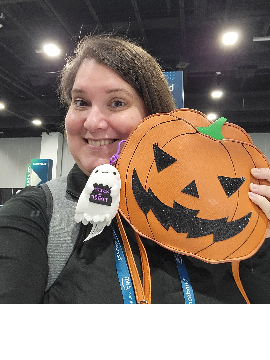
 Community All-Star
Community All-Star













