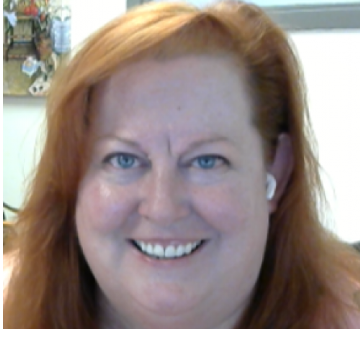PowerUp Challenge: Second Standard Reports Task
Comments
-
@Crystal Bruce
I love that you can schedule reports to run automatically. However, I really want the option to email it out instead of sitting in my notifications in NXT.Imagine how much time you would save if you could schedule a gift report to run every Monday morning that shows all the gifts received last week that would appear in inbox of Leadership.
1 -
@Crystal Bruce
Very nice feature. Would be nicer is an email could be sent - it's so easy to miss notifications!0 -
@Crystal Bruce I was able to set up a scheduled report and I see it under the ‘Scheduled’ tab but I don't see it under the ‘Recently run’ tab after the scheduled time. Should I see it there?
0 -
@Adrienne Cruise. Ah, thanks for the comment - I was hoping it would email the report, but it wasn't clear so I was just going to wait and see.
0 -
@Joceline HitchcoxLain. Yeah, I do feel that if the report doesn't email itself, then you may as well just make a recurring action in your personal calendar with the report link in it. At least that gets in your face.
Maybe there's something to be done in workflow designer?0 -
@Crystal Bruce. Did the task. Like that you can schedule weekly, but also to run on multiple days. That's a unique feature
0 -
@Crystal Morgan
That's not a bad idea and something I will give a try, thanks for suggesting it! However, it is frustrating that it would require additional work to function when it could just be a single checkbox when scheduling the report. Hopefully something that can be added in the future.1 -
@Crystal Bruce I like to have a weekly and a monthly report automatically produced. Have the automated reporting simplifies and streamlines the process of receiving the analytical reports that I use.
0 -
@Crystal Bruce, this is going to be great to have it automated to run…now I wish there were some different options for date range in the reports and in queries.
0 -
Scheduling reports is definitely helpful. It will definitely improve workflow for those reports that I want to automate to our fundraising department.
0 -
@Crystal Bruce Scheduling is easy, with a lot of flexibility for reporting frequency. Getting a notification within the system rather than an email (whether it's the report in the email or an email with a link to the report) makes it a little less effective in my opinion.
0 -
@Crystal Bruce
I'm excited about this as it would automate some of our reports. Just hoping the team can keep up with inputting data!0 -
@Crystal Bruce
I run reports monthly so this will be nice to automate them to come to me and our finance team directly. This saves some steps and time.0 -
@Crystal Bruce This is a great feature and it'd be great if the recipient can receive an email notification as they may not log into the system all the time.
0 -
@Crystal Bruce
There are 2 reports I run after the 1st of the month so it might be helpful to set them up to run automatically.0 -
@Crystal Bruce
I run a few reports on a weekly basis, so this will help me to automate my weekly tasks and make sure that I don't forget running them every week 0
0 -
@Crystal Bruce We have started the process to set up our month end reports to run overnight before they are due to Finance. Not only are the Pledge Status reports MUCH quicker - they will now be able to run without interfering with day-to-day work being done. Bonus that they will notify other users when they are completed! Finance is about to be very impressed!
0 -
@Crystal Bruce
I do like the option to schedule reports. As others have mentioned, it would be great if we could email reports or at least get email notifications that a report is ready.0 -
@Crystal Bruce Having trouble getting this one to work. I always have trouble with scheduling items because of time zone. It might be handy to have a notation on the input window as to whether this is figured on local time or some other time zone.
0 -
@Crystal Bruce Works great
0 -
@Crystal Bruce I found the automated reporting easy to schedule and read - going forward, I will use this feature/option in NXT vs database view to reconcile as it gave me just what I need. Yay!
0 -
@Crystal Bruce - I'm not quite ready to share any reports yet, as many of the reports I used are based on queries. But, I am looking forward to discovering what reports my team would appreciate receiving this way.
0 -
@Crystal Bruce I've set up a pledge report to be run on the first of every month, I'll be interested to see how that turns out. I also set up a report to run in 5 minutes but I don't know how to tell if it was run or how to access the report if it was run. I won't be sharing any reports at this time as I like to manipulate the reports, add notes if necessary, and make sure they are correct before sharing.
0 -
@Crystal Bruce thank you! I scheduled our monthly actions report to run each month (after testing a one-time schedule now).
This leads to my heightened curiosity re: ways to push these reports through Power Automate and look forward to researching that further.
0 -
@Crystal Bruce This automation feature is a great start. Is there no way to schedule the report to be sent to me directly via email yet? That would be even more useful.
0 -
@Crystal Bruce I successfully schedule and exported the reports with task #1. I will begin scheduling my revenue monthly closing reports after closing April.
0 -
@Crystal Bruce The scheduling feature worked well and I was able to execute it without any issues.
0 -
@Crystal Bruce I set up our monthly pledge status report to run tomorrow (one time). I'm excited to see how that works and could see setting it up to run the first of every month.
0 -
@Crystal Bruce
It's great to have the report ready and waiting when you need it-- helps me to jump right into the functional tasks rather than waiting on a report to populate.0 -
@Crystal Bruce Well, every time I tried to schedule a report, the system froze and I was unable to complete it. I could edit the reports, but not Schedule them. This happened for my Action Detail Reports and Appeal Performance Analysis Reports….
0
Categories
- All Categories
- 2 Blackbaud Community Help
- High Education Program Advisory Group (HE PAG)
- BBCRM PAG Discussions
- Luminate CRM DC Users Group
- DC Luminate CRM Users Group
- Luminate PAG
- 186 bbcon®
- 1.4K Blackbaud Altru®
- 389 Blackbaud Award Management™ and Blackbaud Stewardship Management™
- 1K Blackbaud CRM™ and Blackbaud Internet Solutions™
- 14 donorCentrics®
- 355 Blackbaud eTapestry®
- 2.4K Blackbaud Financial Edge NXT®
- 616 Blackbaud Grantmaking™
- 542 Blackbaud Education Management Solutions for Higher Education
- 3.1K Blackbaud Education Management Solutions for K-12 Schools
- 909 Blackbaud Luminate Online® and Blackbaud TeamRaiser®
- 207 JustGiving® from Blackbaud®
- 6.2K Blackbaud Raiser's Edge NXT®
- 3.5K SKY Developer
- 236 ResearchPoint™
- 116 Blackbaud Tuition Management™
- 160 Organizational Best Practices
- 232 The Tap (Just for Fun)
- 30 Blackbaud Community Challenges
- Blackbaud Consultant’s Community
- 18 PowerUp Challenges
- 3 Raiser's Edge NXT PowerUp Challenge: Gift Management
- 4 Raiser's Edge NXT PowerUp Challenge: Events
- 3 Raiser's Edge NXT PowerUp Challenge: Home Page
- 4 Raiser's Edge NXT PowerUp Challenge: Standard Reports
- 4 Raiser's Edge NXT PowerUp Challenge #1 (Query)
- 71 Blackbaud Community All-Stars Discussions
- 47 Blackbaud CRM Higher Ed Product Advisory Group (HE PAG)
- 743 Community News
- 2.8K Jobs Board
- Community Help Blogs
- 52 Blackbaud SKY® Reporting Announcements
- Blackbaud Consultant’s Community
- 19 Blackbaud CRM Product Advisory Group (BBCRM PAG)
- Blackbaud Francophone Group
- Blackbaud Community™ Discussions
- Blackbaud Francophone Group