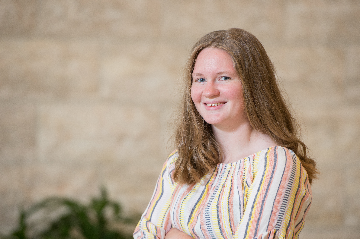PowerUp Challenge: Second Standard Reports Task
Comments
-
@Crystal Bruce I LOVE this feature. I have so many reports that I need pulled in order to do reconciliation with our Finance team every month and with this feature, I can set it and forget it until the reports are pulled and ready for me!! Such an efficient tool!!
0 -
@Crystal Bruce
This is great as a reminder - plus the report is already produced ready for the task0 -
@Crystal Bruce OMG the schedule and share is awesome! I have queue and use it occasionally, but still unable to email exports from queue. I know an end user who is going to be thrilled that reports can be shared via email.
0 -
@Crystal Bruce Although this feature is good for some reports, the main report I run depends on what number gift batch (or batches) I create that day and needs to be updated manually.
0 -
@Crystal Bruce So far I can't think of when I would need a report scheduled, but it's nice to know I have that option for the future. It will make me rethink how I approach some tasks going forward.
0 -
@Crystal Bruce Ha that was my comment before but I will again say how all of these reports being scheduled is a huge time saver. We will start to use the others as well to send to team members that didn't have access before.
0 -
I have a number of reports that I have to pull at the beginning of every month to reconcile with Finance. Automating some of these report pulls will save a lot of time. This is a great feature!
0 -
@Crystal Bruce Love this ability for sure. I have several reports that I run for use with our Finance for month end close. Looking forward to using this to save time and mental capacity - in some of our busier months, I have forgotten to run these until Finance asks for them. Prefer to be a pro-active superstar!
0 -
@Crystal Bruce specifically interested in the scheduling option to provide weekly reports on appeal performance to co-workers.
0 -
@Crystal Bruce I run a number of reports at the start of every week to monitor our gifts, and this will be immensely helpful in saving time! Furthermore, our finance team runs far more than I do, and I can imagine that this will be a great help for their workflows.
0 -
@Crystal Bruce OMG! What a time saver! It will also keep me on schedule. Best addition ever! And the fact that I can automate the share!
0 -
@Crystal Bruce using the financial reports gift detail and summary report its allowed me to set up the report, schedule and share it with user so they don't send me regular requests for report. we have it running once a week. since i set it up for user in beginning of March I haven't received an additional request from them!
0 -
@Crystal Bruce I am really trying to move my team to be more data driven in their decision making. I think scheduling some reports will help provide them the information without them having to request info that may or may not be helpful for their goals.
0 -
@Crystal Bruce I was asked to run an Action Detail Report. This is a great one to schedule to run weekly and share with my team.
0 -
Being able to schedule, run recurring, and share is great. It would be a nice addition if we could opt to share via email automatically.
0 -
@Crystal Bruce great for keeping track of new donors that have come in during the week/month that we can write a hand written note to!
0 -
@Crystal Bruce I love the theory of the automation, but it's too easy for it to get lost in the notifications and missed. If it were emailed to the user, then I'd like it.
 0
0 -
@Crystal Bruce Nice option to schedule. Definitely a time saver.
0 -
@Crystal Bruce
I agree with others. The theory behind this is great, but an email notification that it was completed would be great just to make sure things aren't getting lost along the way.0 -
@Crystal Bruce
I scheduled a gift summary to run weekly which will be a huge help in mitigating the requests coming in for financial information. I agree that it would be great to have the report sent via email.0 -
@Crystal Bruce Automated reporting is a great feature but I agree with many others that there should be an option to email either the PDF or the CSV file to your and other team member's email.
0 -
@Crystal Bruce I do like being able to use the automated reporting to send to myself weekly reports in order to review before going out to everyone. It's a nice feature.
0 -
@Crystal Bruce Great to be able to schedule a weekly gift report to send to my supervisor.
0 -
@Crystal Bruce I absolutely love the automated reporting. I set up several monthly reports that will be of great benefit to me and other principals who need the data. What's missing--and it's a biggie--is the ability to email those reports to myself or others who need them. That would truly streamline the workflow. Without that feature, the “automation” is incomplete. We're definitely pointing in the right direction though.
1 -
@Crystal Bruce Scheduling is a nice feature and I like that I can have the report sent to my Director automatically.
0 -
@Crystal Bruce Setting up reports to automatically run at the end of the month is super helpful. I am glad this feature is available in Raiser's Edge and Financial Edge
0 -
@Crystal Bruce love the scheduling feature!
0 -
@Crystal Bruce this feature is great. Instead of manually running a gift query every month and downloading a csv, I set up my report to automatically create a file each month for me. The feature to have the report sent to multiple users is also neat.
1 -
@Crystal Bruce At first glance this seems like it could be helpful in some situations - but most of the reports I run weekly or monthly require manually changing dates to a specific timeframe. I will have to experiment to see if this will actually become a time saving feature I can use, which I plan to give it a try once more of the reports I use on a regular basis have been added to RENXT. Without using it yet, I do tend to agree with other comments that an email notification would be helpful, especially if you are sharing it with co-workers who are not logged into RENXT with regularity.
0 -
@Crystal Bruce
Scheduling a run is helpful in that it saves me a few clicks, and in theory, will be ready when I am ready to view or share it. I was looking for the notification and it got lost - I am certain it wouldn't be helpful for other users. An email option - even if just to tell me it was ready for me to forward - would be really helpful.0
Categories
- All Categories
- High Education Program Advisory Group (HE PAG)
- BBCRM PAG Discussions
- Luminate CRM DC Users Group
- DC Luminate CRM Users Group
- Luminate PAG
- 186 bbcon®
- 1.4K Blackbaud Altru®
- 60 Blackbaud Award Management™ and Blackbaud Stewardship Management™
- 1.2K Blackbaud CRM™ and Blackbaud Internet Solutions™
- donorCentrics®
- 361 Blackbaud eTapestry®
- 2.4K Blackbaud Financial Edge NXT®
- 616 Blackbaud Grantmaking™
- 542 Blackbaud Education Management Solutions for Higher Education
- 3.1K Blackbaud Education Management Solutions for K-12 Schools
- Blackbaud Luminate Online® and Blackbaud TeamRaiser®
- 75 Blackbaud Community Help Page
- JustGiving® from Blackbaud®
- 6.2K Blackbaud Raiser's Edge NXT®
- 3.5K SKY Developer
- 262 ResearchPoint™
- 116 Blackbaud Tuition Management™
- 160 Organizational Best Practices
- 232 The Tap (Just for Fun)
- 30 Blackbaud Community Challenges
- Blackbaud Consultant’s Community
- 18 PowerUp Challenges
- 3 Raiser's Edge NXT PowerUp Challenge: Gift Management
- 4 Raiser's Edge NXT PowerUp Challenge: Events
- 3 Raiser's Edge NXT PowerUp Challenge: Home Page
- 4 Raiser's Edge NXT PowerUp Challenge: Standard Reports
- 4 Raiser's Edge NXT PowerUp Challenge #1 (Query)
- 71 Blackbaud Community All-Stars Discussions
- 47 Blackbaud CRM Higher Ed Product Advisory Group (HE PAG)
- 743 Community News
- 2.8K Jobs Board
- Community Help Blogs
- 52 Blackbaud SKY® Reporting Announcements
- Blackbaud Consultant’s Community
- 19 Blackbaud CRM Product Advisory Group (BBCRM PAG)
- Blackbaud Francophone Group
- Blackbaud Community™ Discussions
- Blackbaud Francophone Group