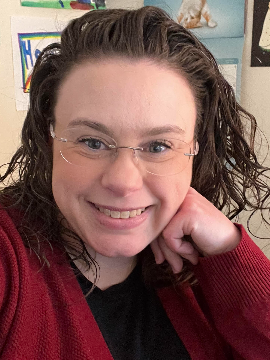PowerUp Challenge: Second Standard Reports Task
Comments
-
@Crystal Bruce It was very nice to come into work this morning and my bi-monthly report has already run!
0 -
@Crystal Bruce Welp. Got the blinking green dot of death but looking forward to it! I run a weekly report that I plan to utilize this.
0 -
@Crystal Bruce Got the pulsing green dot of death as well when trying to schedule a tribute report. Thought it will be great to auto generate it weekly when it works. (using Chrome browser - still not working) Tried a donor category report I need monthly but green dot again.
0 -
I also got blinking green dot of death and was never able to attempt to schedule a report. I'm glad to be aware of this new feature and think I'd be able to use it in the future.
0 -
@Crystal Bruce, I've been enjoying this feature. Still need to work out some gift processing time for running the right schedule but glad it's here!
0 -
@Crystal Bruce
I also got the pulsing green dot and could not schedule a report. I will try again next week.0 -
@Crystal Bruce got the dreaded pulsing green dot ?
0 -
@Crystal Bruce I've been loving this feature in FE, but my report needs in RE are mostly ad hoc. Will need to consider the best use of this for me!
0 -
@Crystal Bruce This may be a helpful feature going forward. I will have to look at best use cases for my org to decide our best strategy. I could definitely see it being useful in getting our VP and President data on a regular basis.
0 -
@Crystal Bruce It's nice to have this option, but I'm not sure if we'll actively use it right away. Having used the report schedule feature in FENXT, I do love that you can see all scheduled instances in one space. The biggest drawback is only seeing notifications within RENXT - if we could get an email alert, that would be a huge win, since I think our biggest use case would be scheduling reports for users who may not be as active in RENXT.
I also had a few issues setting up the schedule - the biggest being that I couldn't seem to set up a recurring report to run indefinitely, even though the end by date isn't required (I got an error if I tried leaving that blank). Not a big concern if I couldn't do that, but it seemed strange to force it without having the field flagged as required.
0 -
@Crystal Bruce I love this improvement. It was something that I pointed out in the first power-up challenge. Scheduling a report and having it automatically shared with colleagues is a game changer!
1 -
@Crystal Bruce This is be great especially fiscal year end when pledge reports have to be run on June 30. Schedule it and forget it!
0 -
@Crystal Bruce good feature. I have used this for a certain fund report a donor requests
0 -
@Crystal Bruce We don't have a lot of instances where scheduled reports are needed, but it's a helpful step with the few we do.
0 -
@Crystal Bruce, This is one feature I'm really excited about!
I scheduled a report to run on the last day of every month. I do this manually now, so if I can get them all to run automatically, that will be a huge timesaver, especially as some of the exports can take a while in database view, and I can't move on to the next report until it finishes processing.
Edit: I realized that the subtitle (where we include the date) will not automatically update, so that still means manipulating the reports each month. I think another responder mentioned the lack of footers and ability to list certain elements as well.
0 -
@Crystal Bruce the automated reporting is definitely helpful for information sharing and to make regular reporting a more efficient process for our team!
0 -
@Crystal Bruce I've tried scheduling a report on two occasions now but either the report hasn't run, or I don't know where to find it. Nothing is showing in my notifications or under the scheduled tab in reports.
0 -
@Crystal Bruce This works great for those reports with fixed reporting dates or time frames, like this fiscal year, or this week, but there would need to be a copy of each report that uses multiple date ranges, like I run the report for this fiscal year to date, then run it again for the past 5 fiscal year to dates and I don't want multiple copies of the report just so that I can schedule them to run.
0 -
@Crystal Bruce This worked well and it was easy to schedule the report to run. It would be helpful to include timezone in the scheduling so you know what time you need to set it for. When I run automated reports using the Queue module I have to remember that is on Eastern time and adjust my schedule accordingly.
0 -
@Crystal Bruce, the automated reporting is helpful in all the ways from simple reminders to sharing information with the team and tracking KPIs.
0 -
@Crystal Bruce
This is great for my monthly reporting tasks and getting information to my manager in an automated way!0 -
@Crystal Bruce as requested I scheduled a report and it was very easy to do. I am not sure this is a feature that I will use very often; however, I do like the option and the ease of scheduling.
0 -
@Crystal Bruce There a few reports I had to run for colleagues each week. Being able to set and schedule these reports now will now significantly expedite my workflow!
0 -
I tried to get it to run 10 minutes from now (like if I wanted it to run after I leave at night). Got this error message - what did I do wrong?
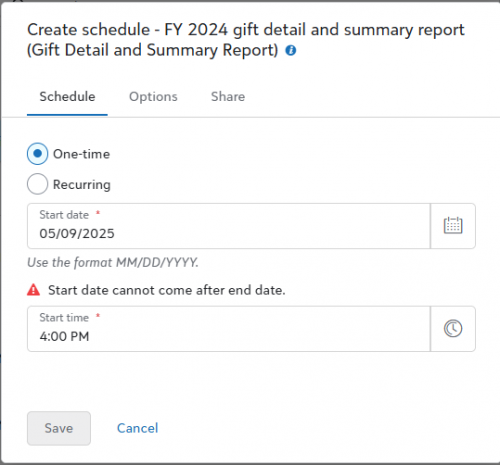 0
0 -
@Crystal Bruce When I do one-time schedule, clicking on the 'Save' button closes the window and the report appears on the list of scheduled reports successfully.
However, when I choose Recurring schedule, the 'Save' button doesn't close the window and doesn't schedule it. The recurring report scheduled doesn't appear on my list of scheduled reports.
Same issue as with all reports in DatabaseView, I cannot add the Report criteria on the first page. This means that there are very little chances we'd be scheduling reports to send to other members of the team. We really need the Criteria of the report shown, especially when they are automated scheduled reports and because we cannot add comments to explain the criteria.
An option to add comments to the report sent would be greatly appreciated so that we can add disclaimers, who to contact for more details about the report, etc.
Other useful options:
- have the timezone as currently we are not really sure what time it will be sent (our timezone, East Coast timezone?).
- ability to send the report to an SFTP folder or to a shared email inbox or to a team.
As it is today, we'd probably not find this functionality very helpful but we believe it has potential to become a great tool.0 -
@Crystal Bruce This feature is awesome for reports we have to run weekly, as I don't have to think about this more! I can just set it and retrieve!
0 -
@Crystal Bruce Very cool option. Definitely helps keep a regular task out of my list of to-dos so I can focus on other things.
0 -
@Crystal Bruce Will never use this, it opens up too many questions from folks who have no business in reporting features.
0 -
@Crystal Bruce I like this feature a lot. It will really helps me save time as I have a lot of reports that I have to run on the 1st of the month for previous month end, I just set 3 of them up to run automatically on the 1st of the month. I will go back and schedule all my reports to run automatically and will save a lot of time with month end processing.
0 -
@Crystal Bruce I have been able to schedule reports to run and then share them with users. However, if they don't get a notification in their inbox, they can't remember to go check or where to find the report. It would be great if a reminder email could generate when it's completed and provide a link to grab it. We have a ton of queued reports in DB view so ideally I can move them all to nxt using the schedule feature but until I have the ability to provide a notification at the very least, it will be a hard transition.
0
Categories
- All Categories
- High Education Program Advisory Group (HE PAG)
- BBCRM PAG Discussions
- Luminate CRM DC Users Group
- DC Luminate CRM Users Group
- Luminate PAG
- 186 bbcon®
- 1.4K Blackbaud Altru®
- 60 Blackbaud Award Management™ and Blackbaud Stewardship Management™
- 1.2K Blackbaud CRM™ and Blackbaud Internet Solutions™
- donorCentrics®
- 361 Blackbaud eTapestry®
- 2.4K Blackbaud Financial Edge NXT®
- 616 Blackbaud Grantmaking™
- 542 Blackbaud Education Management Solutions for Higher Education
- 3.1K Blackbaud Education Management Solutions for K-12 Schools
- Blackbaud Luminate Online® and Blackbaud TeamRaiser®
- 75 Blackbaud Community Help Page
- JustGiving® from Blackbaud®
- 6.2K Blackbaud Raiser's Edge NXT®
- 3.5K SKY Developer
- 262 ResearchPoint™
- 116 Blackbaud Tuition Management™
- 160 Organizational Best Practices
- 232 The Tap (Just for Fun)
- 30 Blackbaud Community Challenges
- Blackbaud Consultant’s Community
- 18 PowerUp Challenges
- 3 Raiser's Edge NXT PowerUp Challenge: Gift Management
- 4 Raiser's Edge NXT PowerUp Challenge: Events
- 3 Raiser's Edge NXT PowerUp Challenge: Home Page
- 4 Raiser's Edge NXT PowerUp Challenge: Standard Reports
- 4 Raiser's Edge NXT PowerUp Challenge #1 (Query)
- 71 Blackbaud Community All-Stars Discussions
- 47 Blackbaud CRM Higher Ed Product Advisory Group (HE PAG)
- 743 Community News
- 2.8K Jobs Board
- Community Help Blogs
- 52 Blackbaud SKY® Reporting Announcements
- Blackbaud Consultant’s Community
- 19 Blackbaud CRM Product Advisory Group (BBCRM PAG)
- Blackbaud Francophone Group
- Blackbaud Community™ Discussions
- Blackbaud Francophone Group