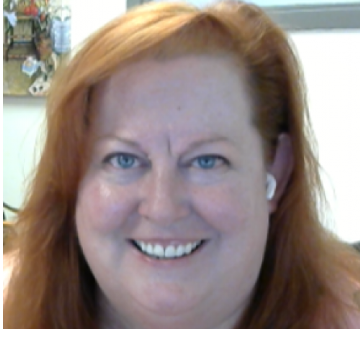PowerUp Challenge: Third Standard Reports Task
Comments
-
@Crystal Bruce as the new Director of the Development team, I want our team members to become familiar with our standard giving reports. We will use the reported data from our campaigns and appeals to measure success and ROI. Our team will grow in their understanding of Development if they can see the results of our appeals in reports and analyze them against previous/similar activities.
0 -
@Crystal Bruce, we are excited about this and will begin doing some giving report sharing with our MGOs that will empower them to see how their portfolios are doing from a different angle.
0 -
@Crystal Bruce
Nice feature but not very intuitive. I don't see a great use case for this in our environment but now that I am aware of it I will see if we can benefit from it.1 -
@Crystal Bruce. Helps reduce the number of reports users see, if you can direct them to only look at the ones shared with them. That way they are less overwhelmed, since reports can't be hidden based on profile.
0 -
@Crystal Bruce In the case of sharing reports it makes it easy for people to find the shared items instead of searching in the whole list (especially since there aren't emailed reports).
0 -
@Crystal Bruce Interesting feature, although I am not sure if it will benefit my team as we are small and typically only have one member who works with reports.
0 -
@Crystal Bruce
My team is going to love this! Have the share with me in standard reports makes it so easy for them to find what they are looking for without coming to me every time the can't find a report.0 -
@Crystal Bruce This will make it easier for users to find the reports that are run for them - less to go through.
 0
0 -
@Crystal Bruce
This will save me time so I can send it directly to my co-worker who I need tie-in with.0 -
@Crystal Bruce We just had a day of giving last week so I set up a Gift Detail report to run for the Development officer each day this week to update the totals as gifts were processed. She was able to access the report from the NXT notification.
0 -
It is great to be able to share reports with team members. I would like the ability to email reports directly to those outside of our department as many of our reports go to other departments that don't have RE access.
Would it be possible to get a reports tile on the homepage so that there is a bigger reminder that a report is available than just the notification icon?1 -
@Crystal Bruce
This is very helpful and time-saving to have the ability to share reports with coworkers instead of downloading and emailing.0 -
@Crystal Bruce This going to make sharing data with our engagement teams and major gift officer so much more efficient.
0 -
@Crystal Bruce Nice feature. Easy to share with coworkers.
0 -
@Crystal Bruce - As many of my reports are based on queries, I am not sure I would share these with team members yet!
0 -
@Crystal Bruce easy to share, and co-worker said easy to open. I can see myself using this feature at some point - reporting seems fairly basic and we tend to dig deep - so for now, database view reporting works best.
0 -
@Crystal Bruce I shared to myself and was impressed with how quickly is populated. Like others, I would like to see another notification system (ie email) as most of my team members will not be spending any time in the reporting section. I also don't think I will be sharing many reports directly with team members since they are not always correct and need some manipulation before sharing. The exception to this would be other team members that do run reports and need help with something in particular.
0 -
@Crystal Bruce I really enjoy the “recently run” to be able to communicate with my boss and counterparts. I also enjoy the sharing options as I work with some of the Development Officers and managers quite frequently on reports.
0 -
@Crystal Bruce Honestly, I won't be using this feature much until an update is rolled out that allows me to share reports automatically with my team members via email. They are not used to checking their NXT notifications for downloads, and it's not yet another thing I want to ask them to get used to doing, since they're already accustomed to receiving all reports via email.
0 -
@Crystal Bruce Tested and located the Shared with Me report. I know the shared function will assist with collaboration in the future.
0 -
@Crystal Bruce This makes it easy for me to share the results with others and allows me to set up the report for them.
0 -
@Crystal Bruce It is easy for the team to get results quickly.
0 -
@Crystal Bruce In a very small organization, I'm unlikely to use this feature. It's my job to translate and/or streamline most of this info before it goes to anyone else. But, I can see how it would be a VERY effective way of sharing at a large organization. No more searching through your inbox for that report they sent last week!
0 -
@Crystal Bruce It took me a minute to figure out how to share it with myself, but I did and I think it is a cool feature. My prospect managers and VPs prefer to have things emailed, but I would love to enable them to utilize this very cool tool!
0 -
@Crystal Bruce my colleague knew where to look for a report she had asked for and we were able to talk about it.
0 -
@Crystal Bruce very cool! Maybe there will be less emails in my life :-) and the team will have most important reports they want right there.
0 -
@Crystal Bruce Bit of a challenge to find. Hopefully will be useful - retrain dev staff to look in RE NXT instead of for an email. LOL
1 -
@Crystal Bruce
I couldn't find this feature without watching the E-Learning video. After a quick review, I didn't see it mentioned in Help. After watching the video, I realized the option is within the Schedule feature that I could never get to load…I could see how the Share feature may be helpful.
0 -
@Crystal Bruce, definitely enjoying having all the runs, shares, and scheduled in one queue. Makes things much easier to find,
0 -
@Crystal Bruce cool feature
0
Categories
- All Categories
- 2 Blackbaud Community Help
- High Education Program Advisory Group (HE PAG)
- BBCRM PAG Discussions
- Luminate CRM DC Users Group
- DC Luminate CRM Users Group
- Luminate PAG
- 186 bbcon®
- 1.4K Blackbaud Altru®
- 389 Blackbaud Award Management™ and Blackbaud Stewardship Management™
- 1K Blackbaud CRM™ and Blackbaud Internet Solutions™
- 14 donorCentrics®
- 355 Blackbaud eTapestry®
- 2.4K Blackbaud Financial Edge NXT®
- 616 Blackbaud Grantmaking™
- 542 Blackbaud Education Management Solutions for Higher Education
- 3.1K Blackbaud Education Management Solutions for K-12 Schools
- 909 Blackbaud Luminate Online® and Blackbaud TeamRaiser®
- 207 JustGiving® from Blackbaud®
- 6.2K Blackbaud Raiser's Edge NXT®
- 3.5K SKY Developer
- 236 ResearchPoint™
- 116 Blackbaud Tuition Management™
- 160 Organizational Best Practices
- 232 The Tap (Just for Fun)
- 30 Blackbaud Community Challenges
- Blackbaud Consultant’s Community
- 18 PowerUp Challenges
- 3 Raiser's Edge NXT PowerUp Challenge: Gift Management
- 4 Raiser's Edge NXT PowerUp Challenge: Events
- 3 Raiser's Edge NXT PowerUp Challenge: Home Page
- 4 Raiser's Edge NXT PowerUp Challenge: Standard Reports
- 4 Raiser's Edge NXT PowerUp Challenge #1 (Query)
- 71 Blackbaud Community All-Stars Discussions
- 47 Blackbaud CRM Higher Ed Product Advisory Group (HE PAG)
- 743 Community News
- 2.8K Jobs Board
- Community Help Blogs
- 52 Blackbaud SKY® Reporting Announcements
- Blackbaud Consultant’s Community
- 19 Blackbaud CRM Product Advisory Group (BBCRM PAG)
- Blackbaud Francophone Group
- Blackbaud Community™ Discussions
- Blackbaud Francophone Group