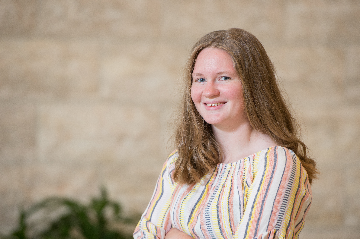PowerUp Challenge: Third Standard Reports Task
Comments
-
@Crystal Bruce Very helpful feature! I will be able to share reports with my colleague that covers me any time I need to be out of the office! Yay Vacation!! ?
0 -
@Crystal Bruce
Sharing directly via RENXT is fewer steps than saving it somewhere to then share and saves time as well as being secure.0 -
@Crystal Bruce this will help my mentor and colleague instruct me on reports.
0 -
@Crystal Bruce The efficiency of this feature will be a game changer for us. Our database coordinator is always bombarded with requests. This will streamline her time three fold.
0 -
@Crystal Bruce Our team only has three people and we all have access to all the reports. We might use this on occasion, but our team tends to run different kinds of reports so I'm not sure how much we would use this. It does seem like a great way to share reports in a larger environment though!
0 -
@Crystal Bruce as someone else mentioned, it took me a few minutes to find the Shared With Me section and since I'm the only one testing, I didn't have anything there. But it made me look again and then I also saw the Scheduled ‘tab’ and could see the report that I scheduled for myself earlier. As others mentioned, this could be a game changer.
0 -
@Crystal Bruce great resource for keeping my scheduled reports organized and being able to share with my team is a huge help.
0 -
@Crystal Bruce As of now, I am the only person using reports in the web view, so I did not have anything under ‘shared with me’ (though admittedly it could be user error). Regardless, I can see the merit in having a shared reports tab to make it easier for the team to collaborate without needing to sift through every report type. At the moment, I am a team of 1, so I don't have anyone to necessarily share the reports with, but once my team grows, I can definitely see how this will make for a much easier time sending and sharing reports!
1 -
@Crystal Bruce this feature again cuts out the requests. If the shared feature could extend outside of NXT and the automation generates an email with a link or a reminder that report was run…. (one can dream)
0 -
@Crystal Bruce I really like that you can share reports from within the system. I also like that you can choose specifically who to share with, so that I can pull report just for specific members of our team without cluttering up other team members shared tab. I do wish they didn't automatically go away after 14 days or that we could set that time frame.
0 -
The share and schedule functionality opens up a lot of possibilities for more effective communication with the team.
I created and scheduled a LYBUNT report for each of our fundraisers to report on their portfolios. This way, they can have an update on who's left in their portfolios that haven't given, plan out their touchpoints, or look to make changes in their portfolios.
0 -
@Crystal Bruce this is going to be a life saver. I will be able to manage my time better by sending a scheduled report as opposed to responding to requests that pull me away from other projects.
0 -
@Crystal Bruce I love the fact that it can be shared within RE NXT! I can't even tell you how many times I have had to re-run a report because someone lost it within their email or Google Drive (if ya know, ya know!). Keeping it housed in RE NXT will hopefully eliminate some of that. I do wish we could pick how long it was shared instead of a standard 14 days but I will take what I can get at this point!
0 -
@Crystal Bruce I can share reports with other staff to let them see fun snippet of useful data on a regular basis without me having to continue to pull and export.
0 -
completing this task helped me find the “Shared with Me” section in Standard Reports.
1 -
@Crystal Bruce I love the idea of the Shared with Me section, because I can then just have the reports certain fundraisers want to see, without having to help them navigate as many steps. Great for those folks who want to login and see just the one thing they need.
0 -
@Crystal Bruce Sharing these reports keeps our team updated within financial information.
0 -
@Crystal Bruce
Since this is a report I run often, it's great to be able to automatically share it with team members and save some time in my day!0 -
@Crystal Bruce
Love this feature. This makes things so much simpler than running, exporting, emailing. Now I can just tell someone to go and grab the report that I have shared with them.0 -
@Crystal Bruce Thanks for this task. It made me aware of the folders at the top. I included my supervisor on the scheduled gifts report, but I'll be able to pass it on again when she can't find it!
0 -
@Crystal Bruce This was not as intuitive at first. You have to click on the “Recently Run” tab and then click on the Share button. It took me a few minutes to realize this, as I was trying to share the report from the “Reports” tab. You can “Share” from the Schedule Report task as well. So I like that you have multiple ways to share a report, either as a one-time share or via scheduled on a recurring frequency.
0 -
@Crystal Bruce It is nice to know that you can share reports within RE NEXT and avoid adding additional emails to a colleague's inbox.
0 -
@Crystal Bruce While fairly easy to figure out, I wouldn't call this exactly intuitive. Honestly, the process is a bit cumbersome. Because I have to download reports (since automatic emailing them isn't an option yet), I may as well download them to a shared folder as opposed to use the Sharing feature in NXT. All in all, this one is a good idea, but not organic enough to make is useful.
0 -
@Crystal Bruce learned something new! You can share through scheduling or through the recently run reports.
0 -
@Crystal Bruce This feature makes it way easier to share reports instead of manually exporting and emailing.
0 -
@Crystal Bruce It doesn't really seem that helpful for our organization, as I don't currently send/share any of these reports with team members. I use multiple reports to fill in one all-encompassing tracking google doc shared with the entire team. I guess it is nice to have the option if the need were to arise.
0 -
@Crystal Bruce
A nice feature. Not one that I will be using as no one in my organization will look anywhere in NXT if it's not super easy - and that's not super easy or in their face. ?0 -
@Crystal Bruce
Sharing is nice, but doing so isn't intuitive. The Shared with me section doesn't allow me to share, and it took a few clicks to figure out that I needed to schedule the share. The sharing feature in Query and even List is much more intuitive, and I like being able to link to those. A link to the report would be much more helpful to our team.0 -
@Crystal Bruce I like how I can share them with myself to create my own list of easily accessible reports.
0 -
@Crystal Bruce
I like the concept, but I am unsure the how valuable it will be in execution. It is nice to know that I can find a report that was shared with me in the last two weeks that I may have misplaced.I do wish you could choose between PDF and csv on the Recently Run tab. That way I can look at it as a CSV but can then share the PDF version with the team without needing to rerun the report.
1
Categories
- All Categories
- 2 Blackbaud Community Help
- High Education Program Advisory Group (HE PAG)
- BBCRM PAG Discussions
- Luminate CRM DC Users Group
- DC Luminate CRM Users Group
- Luminate PAG
- 186 bbcon®
- 1.4K Blackbaud Altru®
- 389 Blackbaud Award Management™ and Blackbaud Stewardship Management™
- 1K Blackbaud CRM™ and Blackbaud Internet Solutions™
- 14 donorCentrics®
- 355 Blackbaud eTapestry®
- 2.4K Blackbaud Financial Edge NXT®
- 616 Blackbaud Grantmaking™
- 542 Blackbaud Education Management Solutions for Higher Education
- 3.1K Blackbaud Education Management Solutions for K-12 Schools
- 909 Blackbaud Luminate Online® and Blackbaud TeamRaiser®
- 207 JustGiving® from Blackbaud®
- 6.2K Blackbaud Raiser's Edge NXT®
- 3.5K SKY Developer
- 236 ResearchPoint™
- 116 Blackbaud Tuition Management™
- 160 Organizational Best Practices
- 232 The Tap (Just for Fun)
- 30 Blackbaud Community Challenges
- Blackbaud Consultant’s Community
- 18 PowerUp Challenges
- 3 Raiser's Edge NXT PowerUp Challenge: Gift Management
- 4 Raiser's Edge NXT PowerUp Challenge: Events
- 3 Raiser's Edge NXT PowerUp Challenge: Home Page
- 4 Raiser's Edge NXT PowerUp Challenge: Standard Reports
- 4 Raiser's Edge NXT PowerUp Challenge #1 (Query)
- 71 Blackbaud Community All-Stars Discussions
- 47 Blackbaud CRM Higher Ed Product Advisory Group (HE PAG)
- 743 Community News
- 2.8K Jobs Board
- Community Help Blogs
- 52 Blackbaud SKY® Reporting Announcements
- Blackbaud Consultant’s Community
- 19 Blackbaud CRM Product Advisory Group (BBCRM PAG)
- Blackbaud Francophone Group
- Blackbaud Community™ Discussions
- Blackbaud Francophone Group