Deleting Locations in Events
Can anyone verify that when I delete locations in events to consolidate our list (we have a ton of duplicates with name variations), the data for the past events that were associated with those locations doesn't get impacted? I'm trying to clean up our database and want to be sure before I start changing things and want to double check since locations have to be deleted versus inactivated.
Comments
-
Hello! Altru will not let you delete a location if it's attached to a program or itinerary. You will get an error message. Hope this helps!
0 -
@Rosita Bradham thanks. I'm getting errors when I have completely empty locations (which I verified with a query).
0 -
@Andrea Fisher
Did you verify the location is not being used in a group reservation? Create a query with a source view of Group Reservations (under Reservations). Leave the criteria blank and in the Results fields to display, choose Arrival date and add the Location name under Itineraries. Here's a screenshot below. If the location you're trying to get rid of does not show up, then please contact support. You may need a data service to remove the location. It could be corrupted somehow.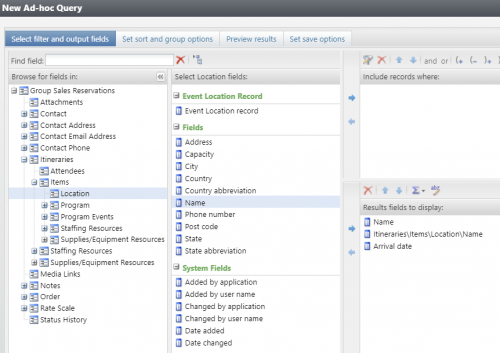 1
1 -
@Rosita Bradham
I did. I'm waiting on a response, but glad to know I'm on the right track. 0
0
Categories
- All Categories
- 6 Blackbaud Community Help
- High Education Program Advisory Group (HE PAG)
- BBCRM PAG Discussions
- Luminate CRM DC Users Group
- DC Luminate CRM Users Group
- Luminate PAG
- 186 bbcon®
- 1.4K Blackbaud Altru®
- 389 Blackbaud Award Management™ and Blackbaud Stewardship Management™
- 1K Blackbaud CRM™ and Blackbaud Internet Solutions™
- 14 donorCentrics®
- 355 Blackbaud eTapestry®
- 2.4K Blackbaud Financial Edge NXT®
- 616 Blackbaud Grantmaking™
- 542 Blackbaud Education Management Solutions for Higher Education
- 33 Blackbaud Impact Edge™
- 3.1K Blackbaud Education Management Solutions for K-12 Schools
- 909 Blackbaud Luminate Online® and Blackbaud TeamRaiser®
- 207 JustGiving® from Blackbaud®
- 6.2K Blackbaud Raiser's Edge NXT®
- 3.5K SKY Developer
- 236 ResearchPoint™
- 116 Blackbaud Tuition Management™
- 375 YourCause® from Blackbaud®
- 160 Organizational Best Practices
- 232 The Tap (Just for Fun)
- 31 Blackbaud Community Challenges
- Blackbaud Consultant’s Community
- 19 PowerUp Challenges
- 3 Raiser's Edge NXT PowerUp Challenge: Gift Management
- 4 Raiser's Edge NXT PowerUp Challenge: Events
- 3 Raiser's Edge NXT PowerUp Challenge: Home Page
- 4 Raiser's Edge NXT PowerUp Challenge: Standard Reports
- 4 Raiser's Edge NXT PowerUp Challenge #1 (Query)
- 71 Blackbaud Community All-Stars Discussions
- 47 Blackbaud CRM Higher Ed Product Advisory Group (HE PAG)
- 743 Community News
- 2.8K Jobs Board
- Community Help Blogs
- 52 Blackbaud SKY® Reporting Announcements
- Blackbaud Consultant’s Community
- 19 Blackbaud CRM Product Advisory Group (BBCRM PAG)
- Blackbaud Francophone Group
- Blackbaud Community™ Discussions
- Blackbaud Francophone Group







