Order of opportunities in search bar
Is there anyway to change the order in which opportunities are listed when utilizing the search function on the dashboard page? Since we have been utilizing Award Management for a number of years, we have many opportunities that have more cycles than are visible within the drop down menu. It would be a great feature to be able to have the opportunities listed from most recent award cycle (both yearly / new and also renewals) to older years. We often have to select the Portfolio option and then select the Active Opportunities to access the “current” application cycle. For example, in the screenshot below, we are unable to access the Fall 2023 cycle without selecting the Portfolio option first.
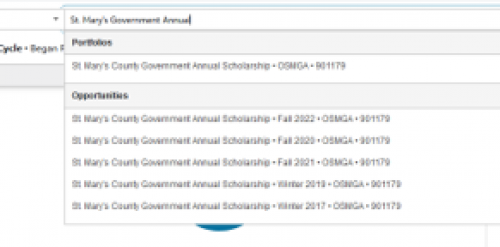
Comments
-
@Chris Zimmermann I am going to enthusiastically agree with this suggestion! I see no rhyme or reason to the order in which the opportunities are listed. We have only a few years under our belts so the current year only disappears when we have two scholarships with similar names or an expendable/endowed pair, but it seems like the most current cycle is ALWAYS on the bottom of the list. My bet is you will be encouraged to put your suggestion in the ideas bank
If you do - post here and I will vote for it!
Michele
0 -
@Chris Zimmermann
I posted the wrong link for the idea board. here it is:0 -
@Chris Zimmermann, I absolutely agree and would also vote for this on the idea board!
0 -
@Chris Zimmermann, I'd 100% vote for this if added to the enhancements recommendations list. Just not sure how they are monitoring the lists these days and how/if we get updated on them. I know we have the quarterly updates but unless I missed it, I don't know if they tied them to this community board. In any case, I'd love to see this get implemented. I never understood the order in which it displays the search and why sometimes the only active one doesn't show up.
0
Categories
- All Categories
- 2 Blackbaud Community Help
- High Education Program Advisory Group (HE PAG)
- BBCRM PAG Discussions
- Luminate CRM DC Users Group
- DC Luminate CRM Users Group
- Luminate PAG
- 186 bbcon®
- 1.4K Blackbaud Altru®
- 389 Blackbaud Award Management™ and Blackbaud Stewardship Management™
- 1K Blackbaud CRM™ and Blackbaud Internet Solutions™
- 14 donorCentrics®
- 355 Blackbaud eTapestry®
- 2.4K Blackbaud Financial Edge NXT®
- 616 Blackbaud Grantmaking™
- 542 Blackbaud Education Management Solutions for Higher Education
- 3.1K Blackbaud Education Management Solutions for K-12 Schools
- 909 Blackbaud Luminate Online® and Blackbaud TeamRaiser®
- 207 JustGiving® from Blackbaud®
- 6.2K Blackbaud Raiser's Edge NXT®
- 3.5K SKY Developer
- 236 ResearchPoint™
- 116 Blackbaud Tuition Management™
- 160 Organizational Best Practices
- 232 The Tap (Just for Fun)
- 30 Blackbaud Community Challenges
- Blackbaud Consultant’s Community
- 18 PowerUp Challenges
- 3 Raiser's Edge NXT PowerUp Challenge: Gift Management
- 4 Raiser's Edge NXT PowerUp Challenge: Events
- 3 Raiser's Edge NXT PowerUp Challenge: Home Page
- 4 Raiser's Edge NXT PowerUp Challenge: Standard Reports
- 4 Raiser's Edge NXT PowerUp Challenge #1 (Query)
- 71 Blackbaud Community All-Stars Discussions
- 47 Blackbaud CRM Higher Ed Product Advisory Group (HE PAG)
- 743 Community News
- 2.8K Jobs Board
- Community Help Blogs
- 52 Blackbaud SKY® Reporting Announcements
- Blackbaud Consultant’s Community
- 19 Blackbaud CRM Product Advisory Group (BBCRM PAG)
- Blackbaud Francophone Group
- Blackbaud Community™ Discussions
- Blackbaud Francophone Group





