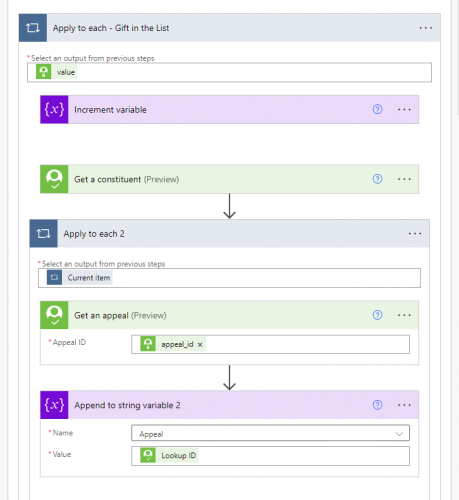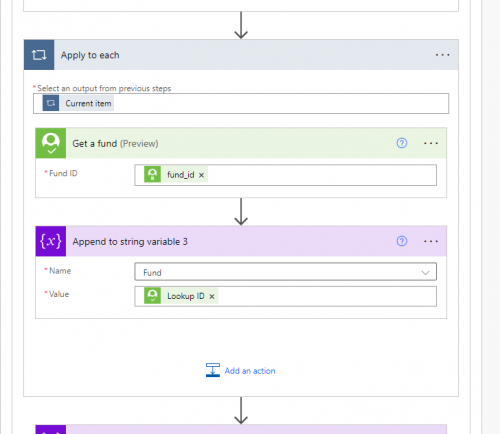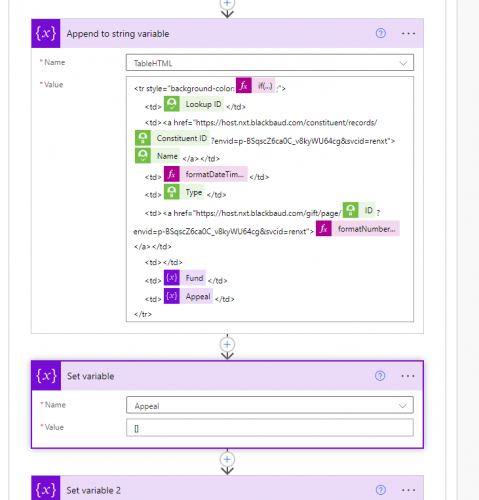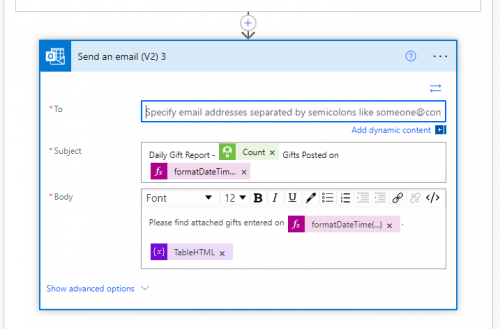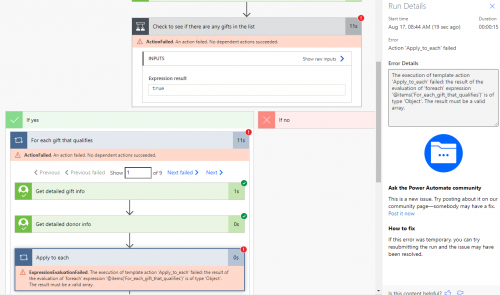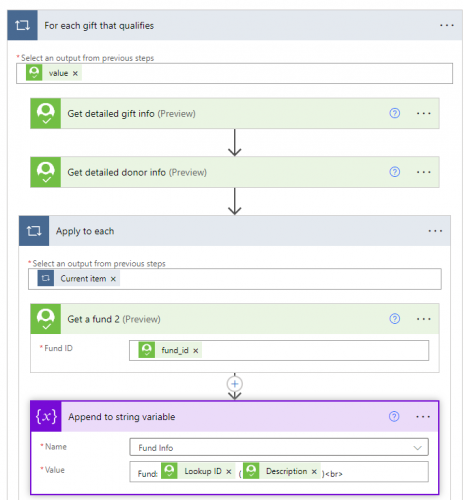Adding Fund, Appeal and Assigned Solicitor to Daily Gift Digest
Hi there,
Does anyone have any examples of how they've added Fund, Appeal and Assigned Solicitor to Daily Gift Digest?
Comments
-
@John Hazelwood
WHat dores Daily Gift Digest means to you?We have a Daily Gift Report that sent every morning 5AM that summarize the gifts entered in the previous day in the email body while having an Excel attachment that shows gifts details. Details includes everything relevent to our needs (i.e. RE ID, name, gift date, amount, campaign fund appeal, credited to, soft credit, etc)
0 -
Hi @Alex Wong,
We have something similar, but have it all in the body of the email.
Every morning at 6AM we produce an email with a table that has the following from all the gifts entered the day beofre:
- Constituent ID
- Constituent Name (linked to the the RE NXT constituent record)
- Gift Date
- Gift Type
- Gift Amount (linked to the RE NXT gift record)
I would like to add:
- Fund
- Appeal
- Assigned Solicitor (assigned to the donor, not the gift)
The flow is based off of this one:
0 -
@John Hazelwood
Ok, so what you need to do is to get the fund and appeal per gift split and add the information to the Email Content array variable. Since a single gift can have multiple split of fund/appeal. You will need another Apply to each on the split value.First you need another variable (you can use a string variable) to store the fund and appeal info as it can have multiple. After the Get detailed donor info action, use the Get a fund and Get an appeal action on the Gift splits fund ID and Gift splits appeal ID dynamic content from the Get detailed gift info action. Flow will automatically put your action into an Apply to each action. If a gift has multiple fund and appeal, you may want to consider outputing the amount on the split per “set” of fund/appeal split too. Using the new variable, Append to the variable the fund/appeal/amount info following a HTML line break <br>.
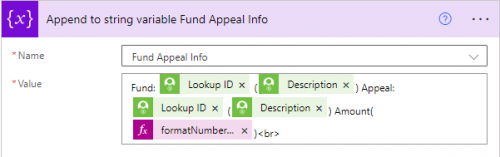
Fund: @{outputs('Get_a_fund')?['body/lookup_id']} (@{outputs('Get_a_fund')?['body/description']}) Appeal: @{outputs('Get_an_appeal')?['body/lookup_id']} (@{outputs('Get_a_fund')?['body/description']}) Amount(@{formatNumber(items('Apply_to_each_Gift_Split')?['amount/value'], 'C')})<br> Then in the Apply gift and donor content to our variable action, you can add the Fund Appeal Info string variable.
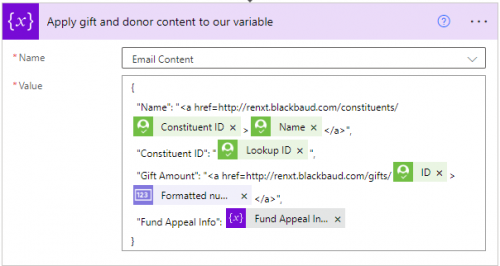
After this step, don't forget to “reset/clear" the string variable you used for the Fund Appeal Info.
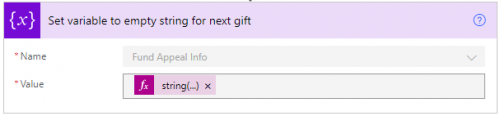
string('') 1 -
@Alex Wong
Thanks, Alex! I am getting an error on the loop: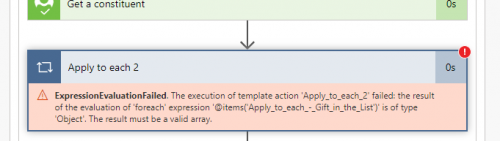
The variable is initialized as a string, but should it be an array?
0 -
@John Hazelwood
You will need to give me more info on how you setup your actions. The Fund Appeal Info should be a string variable, not array.0 -
@John Hazelwood
from the look of the error, it also may be that you used the wrong splits fund/appeal id. You need to use from the get a gift detail action, not the listing of gift action.0 -
0
-
@John Hazelwood
First of all, if you plan on having separate column for Fund and Appeal, then having 2 separate variable for Fund and Appeal is OK, and they can be string or array, the diference will be in how you add to the array variable that will become the HTML table.You do not need 2 Apply to each (Apply to each 2 and Apply to each I see in the screenshot), you only need 1. The problem you are having is the “item” you are looking at in the apply to each mentioned: “Current item”, which is the “current gift record”. You need to target the current gift record's gift split array. So the easiest to do here is to delete both Apply to each 2 and Apply to each action, then add the Get an appeal action back, and in the Appeal ID field, look for the Gift Splits appeal ID dynamic content, which should be under your “gift list” dynamic content section (since you are not using “get a gift” action like the template has). WHEN you select the appeal ID, Flow will automatically put the apply to each action with the correct array selection in the “select an ouput from previous steps” field in the apply to each. then do the same to get a fund INSIDE the apply to each that was automatically created, if you select the gift split fund id correctly, it should NOT create another apply to each
0 -
@Alex Wong
Thank you, Alex! I couldn't get the “apply to each” sections to place properly so it wouldn't work for me. I went back to the original flow that I referenced earlier and tired your approach there and it worked! I will be able to get the other columns I need and links to match what I did in the other flow so I think I am good there.The last piece of this puzzle is adding the Assigned Solicitor name. Do you have any advice on how to get that into the flow to display in the email table?
0 -
@John Hazelwood
Use the List constituent fundraisers action under the Blackbaud Constituent connector, provide the constituent's record's id.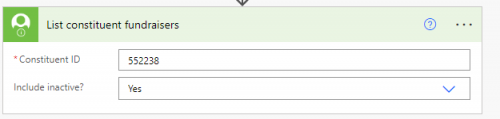
You will get an array (as there can be multiple fundraiser on a constiteuent), the array fundraiser_id will then have to use “get Constsituent” to get name of the fundraiser from its constituent record. You will need another variable as there can be multiple and then add to the HTML table array.
0 -
@Alex Wong
Thank you for all of your help, Alex! Everything is pulling and reporting as expected now!0 -
@Alex Wong Can you tell me what I have missed in setting up my flow that my only option here is a dropdown with “Email to Notify”?
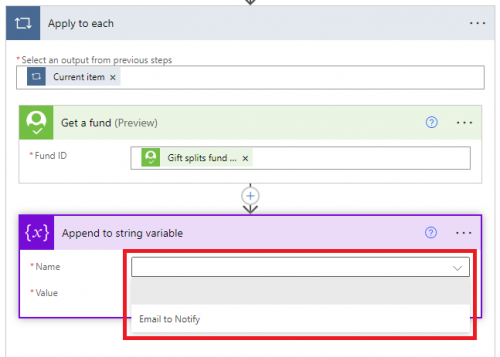
How do I get the variable to be named "Fund Info"? I am very new at learning about flows. Thanks for any help you can provide.
0 -
@Tracey McKone
All variable must be initialized first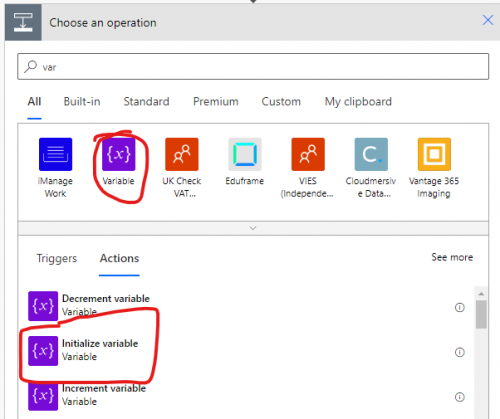 0
0 -
@Alex Wong Thank you. That worked but now I am getting this error. Do I need to change the “Select an output from previous steps” from “Current Item” to something else?
The execution of template action 'Apply_to_each' failed: the result of the evaluation of 'foreach' expression '@items('For_each_gift_that_qualifies')' is of type 'Object'. The result must be a valid array.0 -
@Tracey McKone
the info you provide is too minimal to get any troubleshooting done. please provide screenshot of the action that caused the error and if within a apply to each loop, the apply to each action's screenshot too1 -
0
-
@Tracey McKone
The Apply to each is working on each gift splits in the gift split array property of a gift object. The “Current item” is definitely incorrect here. X the current item dynamic field. Search for “split” in the dynamic fields section's search and look for: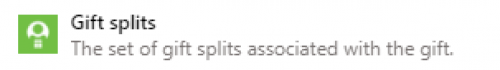
it should be the one that has the description that say “The set of gift splits……”
0 -
@Alex Wong Thanks! The flow is working now.
Do you know why the email that is delivered would add the fund(s) from the previous cell above in addition to the fund for each gift.
 0
0 -
@Tracey McKone
b/c you never cleared the variable that store the fund info, so it just kept adding next gift's fund into itadd an action as a LAST action before end of the Apply to each gift in list to set the variable empty string.
0 -
@Alex Wong Oh, yes, right. You mentioned that below. Thanks.
0
Categories
- All Categories
- 6 Blackbaud Community Help
- High Education Program Advisory Group (HE PAG)
- BBCRM PAG Discussions
- Luminate CRM DC Users Group
- DC Luminate CRM Users Group
- Luminate PAG
- 186 bbcon®
- 1.4K Blackbaud Altru®
- 389 Blackbaud Award Management™ and Blackbaud Stewardship Management™
- 1K Blackbaud CRM™ and Blackbaud Internet Solutions™
- 14 donorCentrics®
- 355 Blackbaud eTapestry®
- 2.4K Blackbaud Financial Edge NXT®
- 616 Blackbaud Grantmaking™
- 542 Blackbaud Education Management Solutions for Higher Education
- 33 Blackbaud Impact Edge™
- 3.1K Blackbaud Education Management Solutions for K-12 Schools
- 909 Blackbaud Luminate Online® and Blackbaud TeamRaiser®
- 207 JustGiving® from Blackbaud®
- 6.2K Blackbaud Raiser's Edge NXT®
- 3.5K SKY Developer
- 236 ResearchPoint™
- 116 Blackbaud Tuition Management™
- 375 YourCause® from Blackbaud®
- 160 Organizational Best Practices
- 232 The Tap (Just for Fun)
- 31 Blackbaud Community Challenges
- Blackbaud Consultant’s Community
- 19 PowerUp Challenges
- 3 Raiser's Edge NXT PowerUp Challenge: Gift Management
- 4 Raiser's Edge NXT PowerUp Challenge: Events
- 3 Raiser's Edge NXT PowerUp Challenge: Home Page
- 4 Raiser's Edge NXT PowerUp Challenge: Standard Reports
- 4 Raiser's Edge NXT PowerUp Challenge #1 (Query)
- 71 Blackbaud Community All-Stars Discussions
- 47 Blackbaud CRM Higher Ed Product Advisory Group (HE PAG)
- 743 Community News
- 2.8K Jobs Board
- Community Help Blogs
- 52 Blackbaud SKY® Reporting Announcements
- Blackbaud Consultant’s Community
- 19 Blackbaud CRM Product Advisory Group (BBCRM PAG)
- Blackbaud Francophone Group
- Blackbaud Community™ Discussions
- Blackbaud Francophone Group