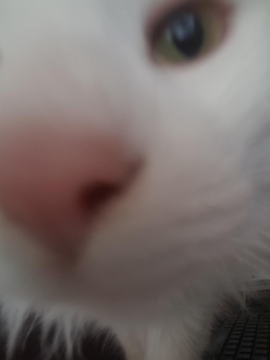Winter, Spring, Summer and Fall
Options
Hello All,
I'm currently setting up my scholarships for applications. I'd like to change the start/end date for Winter, Spring, Summer and Fall as it appears when you open an opportunity on a specific date. For example: I set up a scholarship to begin on February 2nd (this is technically the Spring term) but Award Management labels it as a Winter opportunity. Does anyone know how to change these start/end times? If it's in the knowledge base then I'm using the wrong keyword search terms. Thanks for any information.
-Marilee Abramshe
Assistant Director of Stewarship
SUNY New Paltz
I'm currently setting up my scholarships for applications. I'd like to change the start/end date for Winter, Spring, Summer and Fall as it appears when you open an opportunity on a specific date. For example: I set up a scholarship to begin on February 2nd (this is technically the Spring term) but Award Management labels it as a Winter opportunity. Does anyone know how to change these start/end times? If it's in the knowledge base then I'm using the wrong keyword search terms. Thanks for any information.
-Marilee Abramshe
Assistant Director of Stewarship
SUNY New Paltz
Tagged:
0
Comments
-
Howdy Marilee,
I actually just updated our Help Documentation on that yesterday.
Short answer: To create custom opportunity names, reach out to Customer Support.
More context: In this help article, see Understand Opportunity End Dates.
If you don't mind me asking, where were you searching for answers? And what search terms were you using? Stuff like this helps me improve our Help Docs.
Kody1 -
Also, as a note, and I didn't see this in the help desk documentation so it may have changed, but when you change the months for each season (e.g, changing "Winter" from being timestamped Dec - Feb to being timestamped Nov to Jan) for the current cycle, it will retroactively update any previous cycles you may have in your system, even if the opportunities are archived.1
-
Thank you both! Kody, I was using keywords like opportunity date, end date, season, Winter, Summer, etc. (that I remember). The articles mostly referred to setting up an opportunity, which was not irrelevant to the search, just not what I was looking for. Thank you for your response.0
-
Thanks to both of you, Marilee and Rachel.
I've updated the article and tweaked the search terms a bit. Hopefully that'll make it clearer for future users.
Kody0
Categories
- All Categories
- 2 Blackbaud Community Help
- High Education Program Advisory Group (HE PAG)
- BBCRM PAG Discussions
- Luminate CRM DC Users Group
- DC Luminate CRM Users Group
- Luminate PAG
- 186 bbcon®
- 1.4K Blackbaud Altru®
- 389 Blackbaud Award Management™ and Blackbaud Stewardship Management™
- 1K Blackbaud CRM™ and Blackbaud Internet Solutions™
- 14 donorCentrics®
- 355 Blackbaud eTapestry®
- 2.4K Blackbaud Financial Edge NXT®
- 616 Blackbaud Grantmaking™
- 542 Blackbaud Education Management Solutions for Higher Education
- 3.1K Blackbaud Education Management Solutions for K-12 Schools
- 909 Blackbaud Luminate Online® and Blackbaud TeamRaiser®
- 207 JustGiving® from Blackbaud®
- 6.2K Blackbaud Raiser's Edge NXT®
- 3.5K SKY Developer
- 236 ResearchPoint™
- 116 Blackbaud Tuition Management™
- 160 Organizational Best Practices
- 232 The Tap (Just for Fun)
- 30 Blackbaud Community Challenges
- Blackbaud Consultant’s Community
- 18 PowerUp Challenges
- 3 Raiser's Edge NXT PowerUp Challenge: Gift Management
- 4 Raiser's Edge NXT PowerUp Challenge: Events
- 3 Raiser's Edge NXT PowerUp Challenge: Home Page
- 4 Raiser's Edge NXT PowerUp Challenge: Standard Reports
- 4 Raiser's Edge NXT PowerUp Challenge #1 (Query)
- 71 Blackbaud Community All-Stars Discussions
- 47 Blackbaud CRM Higher Ed Product Advisory Group (HE PAG)
- 743 Community News
- 2.8K Jobs Board
- Community Help Blogs
- 52 Blackbaud SKY® Reporting Announcements
- Blackbaud Consultant’s Community
- 19 Blackbaud CRM Product Advisory Group (BBCRM PAG)
- Blackbaud Francophone Group
- Blackbaud Community™ Discussions
- Blackbaud Francophone Group