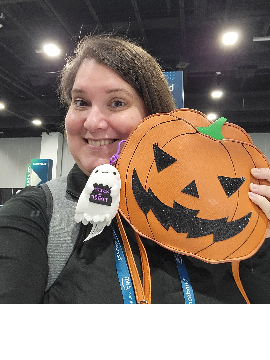PowerUp Challenge: Fourth Standard Reports Task
Please complete tasks 1, 2, and 3 before completing this task.
Improved data export is another enhancement to Raiser’s Edge NXT web view reporting. Run any repot in web view and export it to a CSV file. Share how this feature impacted your workflow and reporting process.
Comments
-
@Crystal Bruce - So happy that the CSV is immediately usable! This is one of my favorite improvements over DBV's version of standard reports. No more editing the output before you can get to the data.
0 -
@Crystal Bruce Great feature - as long as you remember to include a gift ID column for a gift detail report. Otherwise - it might think that there are duplicates. The CSV is much cleaner than the database view and takes far less time to format. Love it!
0 -
@Crystal Bruce I despised exporting to excel in DB View because there was so much editing that had to be done to get it the way I wanted it. This is much better. I haven't tried with all of my reports yet, so I don't know what bugs I may find. But so far, so good!
0 -
@Crystal Bruce Apart from the pdf version available to download reports, the web-version of Excel is cleaner.
0 -
@Crystal Bruce
It's nice being able to open from the download queue, instead of having to save to a folder and then go to the folder to open it.0 -
@Crystal Bruce I like how I can continue working until the report is completed exporting.
0 -
@Crystal Bruce I like the feature and how neat the CSV file looks. Will definitely save some clean-up time. My suggestion is to allow fields like Constituent ID, Gift Type, Receipt Amount, and Split Gift among others, to be included under columns. Same for custom fields.
0 -
@Crystal Bruce Being able to export as a CSV is really helpful when our team is collaborating on data together. We can add a column to put the name of the staff that will be making the thank you call, easily sum the total of donations in one column, sort by name or donation amount, etc. It's always helpful to be able to make edits like this.
0 -
@Crystal Bruce This is a great feature when you need the information and will be manipulating it for any reason, maybe as a Power BI data source or if you are just looking for some pattern and not wanting to run the report multiple times with different parameters.
0 -
@Crystal Bruce as Austen had mentioned elsewhere I love that the columns and all automatically line up now. In the past if you exported a report to CSV there was a lot of work that went into cleaning up the data just so you can use it. Now it's already formatted in the right columns. I cannot wait to use this come the end of the month for batch reconciliation (once they're available!).
0 -
@Crystal Bruce very helpful and clean looking. much better than database view.
0 -
@Crystal Bruce This is so much cleaner than deleting columns and reformatting.
0 -
@Crystal Bruce I have wasted so many hours trying to figure out which file type I need to pick to get info in a spreadsheet, and then I still have to clean it up after I export it. I may never export into a PDF again.
0 -
@Crystal Bruce This is great and the first thing I did when I started experimenting with these. I prefer to export into a csv as it allows me to clean the data before sending to another user, make any formatting changes they may prefer, etc. This could also be useful for getting exported data into Power BI (e.g. creating a gift detail report for the last quarter and pushing it to Power BI to create visuals we could then share with the board).
Is there any opportunity to choose the destination folder, or will it always go to Downloads?
0 -
@Crystal Bruce Typically when I needed figures from reports, I would just copy from the pdf and paste. With this feature, though, I can just edit the report within the CSV file!
0 -
@Crystal Bruce, this is such a fantastic feature,, and I've been waiting so long for it to be available! Exporting the reports in a CSV file allows me to edit, color code, and use formulas when needed.
0 -
@Crystal Bruce, being able to export to a CSV file that I can easily make changes to and update is fantastic. As much as I love PDF's, they're static unless I have the software to make edits, and even then the options are limited.
0 -
@Crystal Bruce
I really enjoy having the option to choose pdf or csv, especially depending on what purpose the reports are intended for. The CSV makes it a lot easier to sort filter or highlight specific info its a good addition to the more static pdf that stays stable0 -
@Crystal Bruce This is a nice feature! There are many situations where being able to have the report data in a editable csv file is much easier than having to manipulate a pdf or copy data into an excel file.
0 -
@Crystal Bruce Love that we now have this option! It'll be helpful to be able to customize and filter further once exported.
0 -
@Crystal Bruce This is my favorite improvement in web view reporting, bar none. The formatting is so much better and useable than in database view.
0 -
@Crystal Bruce Having the option to export to CSV is incredibly useful. While the PDF format closely resembles DBV, we’ll definitely take advantage of the CSV export to manipulate data before importing it into Power BI or sharing it with the team.
0 -
@Crystal Bruce I like how its easy to export the csv.
0 -
@Crystal Bruce
I am not sure if the data export feature will be helpful for me specifically. I often utilize DB view export templates as I am generally asked for additional data not included in canned reports.Having said that I do believe our Finance staff will really like this feature as they will no longer have to deal with the formatting issues involved in a DB report export, or creating a query, then exporting the data in a format that allows them to work.
0 -
@Crystal Bruce
Like it! Easy access to data, no more clean up0 -
@Crystal Bruce Very clean and neat.
0 -
@Crystal Bruce - scheduling to have data arrive will help us automate processes the future.
0 -
@Crystal Bruce easy to access and happy to see that I no longer need to cleanup the formatting when exporting
0 -
@Crystal Bruce automation automation automation; screen clickers and the like dont work very well with RE DB so having a way to interact with the database through a webclient has been very helpful
0 -
@Crystal Bruce This is amazing! No formatting needed. Saves so much time!
0
Categories
- All Categories
- High Education Program Advisory Group (HE PAG)
- BBCRM PAG Discussions
- Luminate CRM DC Users Group
- DC Luminate CRM Users Group
- Luminate PAG
- 186 bbcon®
- 1.4K Blackbaud Altru®
- 60 Blackbaud Award Management™ and Blackbaud Stewardship Management™
- 1.2K Blackbaud CRM™ and Blackbaud Internet Solutions™
- donorCentrics®
- 361 Blackbaud eTapestry®
- 2.4K Blackbaud Financial Edge NXT®
- 616 Blackbaud Grantmaking™
- 542 Blackbaud Education Management Solutions for Higher Education
- 3.1K Blackbaud Education Management Solutions for K-12 Schools
- Blackbaud Luminate Online® and Blackbaud TeamRaiser®
- 75 Blackbaud Community Help Page
- JustGiving® from Blackbaud®
- 6.2K Blackbaud Raiser's Edge NXT®
- 3.5K SKY Developer
- 262 ResearchPoint™
- 116 Blackbaud Tuition Management™
- 160 Organizational Best Practices
- 232 The Tap (Just for Fun)
- 30 Blackbaud Community Challenges
- Blackbaud Consultant’s Community
- 18 PowerUp Challenges
- 3 Raiser's Edge NXT PowerUp Challenge: Gift Management
- 4 Raiser's Edge NXT PowerUp Challenge: Events
- 3 Raiser's Edge NXT PowerUp Challenge: Home Page
- 4 Raiser's Edge NXT PowerUp Challenge: Standard Reports
- 4 Raiser's Edge NXT PowerUp Challenge #1 (Query)
- 71 Blackbaud Community All-Stars Discussions
- 47 Blackbaud CRM Higher Ed Product Advisory Group (HE PAG)
- 743 Community News
- 2.8K Jobs Board
- Community Help Blogs
- 52 Blackbaud SKY® Reporting Announcements
- Blackbaud Consultant’s Community
- 19 Blackbaud CRM Product Advisory Group (BBCRM PAG)
- Blackbaud Francophone Group
- Blackbaud Community™ Discussions
- Blackbaud Francophone Group