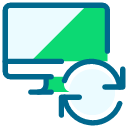Step between departmental and financial aid review?
Hi! I am new to BBAM and also inherited our current cycle.
The process already in place is that departments review the scholarships, they award them through award mode, it gets sent to our FINAID director, she makes the offer, the student accepts it, then I see them back in post-acceptance. However, is there a way for me to review what the departments want before it goes to FINAID? What is the process at your institutions? Is there a way for departments to view and decide the student without making a first-choice, then I go in to do that? We're running into issues and not sure what is the best option.
Thank you in advance!!
Comments
-
@Kathryn Roberts We created an award code called Finalist that does not generate an award notice. You could create another one that is called alternate if you want the department to indicate their top choices with the Finalist code and then an alternate.
1 -
@Kathryn Roberts
Our department committees make selections and then send an excel spreadsheet with their choices. They can view the pools of recipients in Blackbaud, but cannot make the offer. This allows me a chance to review their selection to make sure the student is qualified. I make the offer and the student accepts on BAM. Then I create a spreadsheet of all the scholarships and send to Financial Aid to post. This is where I would like advice as to whether Blackbaud can create this spreadsheet and save me time?? Does anyone have a process for this?0 -
@Kathryn Roberts
We have a process similar to Ann's. We created two categories for reviewer groups to use. “Review Committee Recommended” encumbers funds but is not visible to the students. That allows us to view and approve their choices. “Runner Up” does not encumber funds and is not visible to the student. It just serves as a way to indicate alternates.1 -
@Jennifer Rudolf I would create a category for your committee to use in BAM to indicate their recipients. That will allow you to filter the Encumbered Funds gridview or the Automatch Applications gridview by Application Category. You can save a view with just the selected students and download the csv file to share with your Financial Aid office instead of creating it yourself. We've set up our category like this:
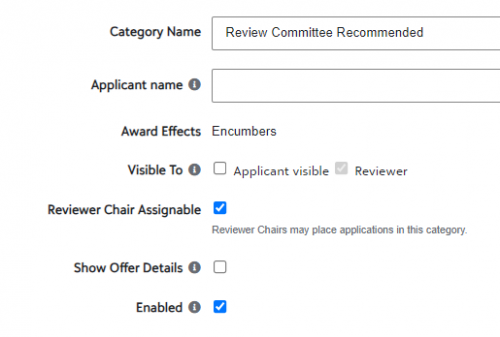 1
1 -
@Lindley Davis This is great info! I will try this next cycle
 One quick question…do you require a thank you letter before you post in Fin Aid? I have to keep a spreadsheet for when I get one in BAM and send to Fin Aid because they don't want until complete (so the student won't see it on their account and then I have to cancel). As you can see, I am still in the spreadsheet world and I would like to streamline the process.?1
One quick question…do you require a thank you letter before you post in Fin Aid? I have to keep a spreadsheet for when I get one in BAM and send to Fin Aid because they don't want until complete (so the student won't see it on their account and then I have to cancel). As you can see, I am still in the spreadsheet world and I would like to streamline the process.?1 -
@Jennifer Rudolf
We do require a thank-you note. We're a Banner school and IT has set up BAM to automatically import awards into Banner automatically once the student's thank you letter is approved by Donor Relations. DR moves the award category from Accepted to Awarded and BAM pushes all scholarships in Awarded status to Banner. Because of this, the scholarship doesn't show up in the student's account until PA has been completed. (We're exploring the possibility of posting the award in Banner but holding disbursement until the thank-you note is complete via some sort of requirement on RRAAREQ in Banner.)You could have FA add awards once the students are selected but place a hold on the scholarship until the thank-you note is completed. The gridviews mentioned earlier can also show you which students have completed PA.
1 -
I will admit I have not yet done this myself, but could you use the Encumbered Funds grid (Opportunity>Portfolios>Encumbered Funds), narrow down the results by Scope and which columns you need to appear, save it as a View and then download the report?
1 -
@Lindley Davis Thank you so much! This gives me some ideas. Financial Aid does not want it to show on account until it is complete with thank you letter, because in the past students complained if scholarship was canceled and they ended up with a big bill at the end. Even though primarily it was their fault for not getting letter in ? I do like how once “awarded” it is automatically uploaded to show on student's account. I am hoping I can work with IT to make this happen. Appreciate your help!
2 -
@Ken Fick Thank you Ken! I am going to play around with that report and see if it will work! ?
1 -
@Lindley Davis
If the awards from Awards Management import into your award screen, what process do you use to make sure the award does not change student eligibility for sub loans and/or exceed need? And how does the financial aid office know when awards are being imported from Awards Management?Thanks so much in advance.
0
Categories
- All Categories
- 2 Blackbaud Community Help
- High Education Program Advisory Group (HE PAG)
- BBCRM PAG Discussions
- Luminate CRM DC Users Group
- DC Luminate CRM Users Group
- Luminate PAG
- 186 bbcon®
- 1.4K Blackbaud Altru®
- 389 Blackbaud Award Management™ and Blackbaud Stewardship Management™
- 1K Blackbaud CRM™ and Blackbaud Internet Solutions™
- 14 donorCentrics®
- 355 Blackbaud eTapestry®
- 2.4K Blackbaud Financial Edge NXT®
- 616 Blackbaud Grantmaking™
- 542 Blackbaud Education Management Solutions for Higher Education
- 3.1K Blackbaud Education Management Solutions for K-12 Schools
- 909 Blackbaud Luminate Online® and Blackbaud TeamRaiser®
- 207 JustGiving® from Blackbaud®
- 6.2K Blackbaud Raiser's Edge NXT®
- 3.5K SKY Developer
- 236 ResearchPoint™
- 116 Blackbaud Tuition Management™
- 160 Organizational Best Practices
- 232 The Tap (Just for Fun)
- 30 Blackbaud Community Challenges
- Blackbaud Consultant’s Community
- 18 PowerUp Challenges
- 3 Raiser's Edge NXT PowerUp Challenge: Gift Management
- 4 Raiser's Edge NXT PowerUp Challenge: Events
- 3 Raiser's Edge NXT PowerUp Challenge: Home Page
- 4 Raiser's Edge NXT PowerUp Challenge: Standard Reports
- 4 Raiser's Edge NXT PowerUp Challenge #1 (Query)
- 71 Blackbaud Community All-Stars Discussions
- 47 Blackbaud CRM Higher Ed Product Advisory Group (HE PAG)
- 743 Community News
- 2.8K Jobs Board
- Community Help Blogs
- 52 Blackbaud SKY® Reporting Announcements
- Blackbaud Consultant’s Community
- 19 Blackbaud CRM Product Advisory Group (BBCRM PAG)
- Blackbaud Francophone Group
- Blackbaud Community™ Discussions
- Blackbaud Francophone Group