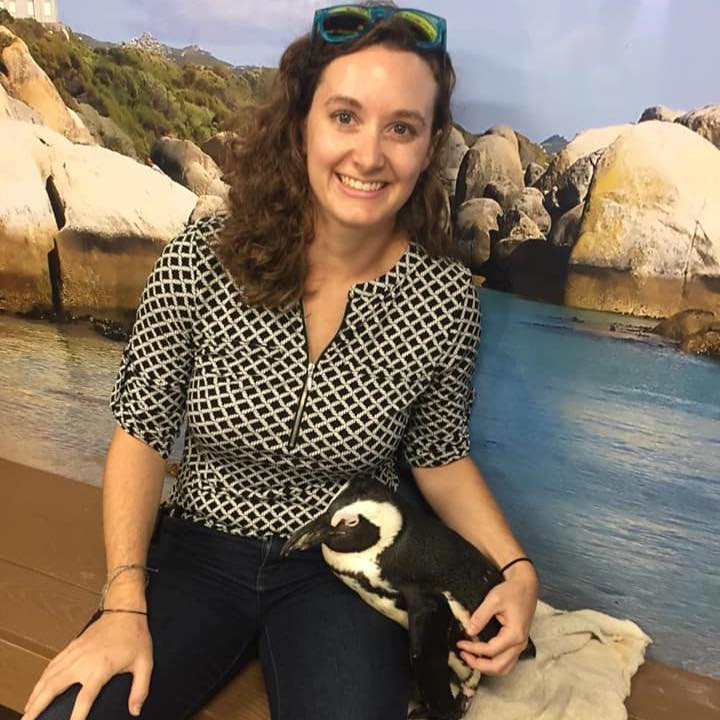One Program w/Multiple events: First available date not changing on web form
Options
In order to create "individual session" ticketing (to manage to COVID capacity limits) I have created one program under which I create and AM and PM event each day, for multiple days. Clients must purchase a ticket for a specific date and time in advance to manage capacity. It has been working great, with one exception! I created two identical programs, one for members (so they could purchase $0 tickets), and one for general admission. I used all the same content and set-up for both. The issue is that when the links are pasted on the various sites on our webpage the MEMBER one successfully increments the 'purchase page' text to the current day as the first available choice. And of course all the other dates and time are there if you hit those fields. On the General Admission one, the date is frozen to the last time I pasted the URL. For example, if I grabbed the URL this morning and pasted it, when I looked at it via the Museum website tomorrow it will still show today's date on the 'purchase page', you cannot buy a ticket for a passed day, and all the other dates are visible but it confuses our clients. If I re-paste the same URL it is up to date again. but doesn't increment to the next day again w/o manual intervention. "I think" the URL as created by Altru is OK, I totally recreated the whole thing today and still had the problem. Does anyone know what might be causing this? Is there maybe a field setting on the webpage that is somehow different. OR??
If you want to see the actual pages, via the website, not direct URL, go to the home page and select either Member or GA. (https://www.playwilmington.org/) This may help you understand the page I am referencing. It is the first one that comes up after you select the member or general.
Thanks, Jim
If you want to see the actual pages, via the website, not direct URL, go to the home page and select either Member or GA. (https://www.playwilmington.org/) This may help you understand the page I am referencing. It is the first one that comes up after you select the member or general.
Thanks, Jim
Tagged:
0
Comments
-
Hi Jim!
We had a similar issue - let me walk you through what we recognized as our issue. Hopefully it's the same for you! Our comms manager, who for us updates our ticket links on our website, had a habit of taking the url provided directly from altru, pasting into the url bar of their browser to check the link, and then copied the link again to embed in the website. That was causing the date to stick when opening up the webform. To troubleshoot, we began pulling the link from the manage program form page in altru, pasting into a notepad txt file to then be shared with our comms team for posting. When they worked directly off of a txt file, the formatting was not being adjusted and we haven't had an issue since. Hope that helps!
Beth1 -
Great Beth....we will give that a try. It has to be something 'odd' like that. Will let you know.
Jim0 -
Hi Beth,
Your my super-hero for the day...if not longer. That solution worked, I just wish I knew why :-)
Thanks so much for taking the time to offer an answer.
Jim0 -
Fantastic!! So glad to hear!
 0
0
Categories
- All Categories
- 2 Blackbaud Community Help
- High Education Program Advisory Group (HE PAG)
- BBCRM PAG Discussions
- Luminate CRM DC Users Group
- DC Luminate CRM Users Group
- Luminate PAG
- 186 bbcon®
- 1.4K Blackbaud Altru®
- 389 Blackbaud Award Management™ and Blackbaud Stewardship Management™
- 1K Blackbaud CRM™ and Blackbaud Internet Solutions™
- 14 donorCentrics®
- 355 Blackbaud eTapestry®
- 2.4K Blackbaud Financial Edge NXT®
- 616 Blackbaud Grantmaking™
- 542 Blackbaud Education Management Solutions for Higher Education
- 3.1K Blackbaud Education Management Solutions for K-12 Schools
- 909 Blackbaud Luminate Online® and Blackbaud TeamRaiser®
- 207 JustGiving® from Blackbaud®
- 6.2K Blackbaud Raiser's Edge NXT®
- 3.5K SKY Developer
- 236 ResearchPoint™
- 116 Blackbaud Tuition Management™
- 160 Organizational Best Practices
- 232 The Tap (Just for Fun)
- 30 Blackbaud Community Challenges
- Blackbaud Consultant’s Community
- 18 PowerUp Challenges
- 3 Raiser's Edge NXT PowerUp Challenge: Gift Management
- 4 Raiser's Edge NXT PowerUp Challenge: Events
- 3 Raiser's Edge NXT PowerUp Challenge: Home Page
- 4 Raiser's Edge NXT PowerUp Challenge: Standard Reports
- 4 Raiser's Edge NXT PowerUp Challenge #1 (Query)
- 71 Blackbaud Community All-Stars Discussions
- 47 Blackbaud CRM Higher Ed Product Advisory Group (HE PAG)
- 743 Community News
- 2.8K Jobs Board
- Community Help Blogs
- 52 Blackbaud SKY® Reporting Announcements
- Blackbaud Consultant’s Community
- 19 Blackbaud CRM Product Advisory Group (BBCRM PAG)
- Blackbaud Francophone Group
- Blackbaud Community™ Discussions
- Blackbaud Francophone Group