How do you send information to registrants about virtual events?
Options
We have started to offer more and more virtual events during the pandemic. What we are struggling with is how to get the Zoom links out to everyone who registers for the program.
We have set up unique acknowledgement emails for different programs, but that only works for online sales.
What have other institutions been using?
We have set up unique acknowledgement emails for different programs, but that only works for online sales.
What have other institutions been using?
Tagged:
0
Comments
-
Hi Amber,
Thanks for posting this! I am interested to see what kind of response you get with this. We also use Zoom and we attach the link in the acknowledgement when someone registers. Although I haven't done this yet, but I think we will start getting a list of those that have pre-registered before the program starts and do a follow up email to make sure they have all received the email link. We have been doing the programs since about June and are constantly tweaking the programs as we go.0 -
I might be able to help with this, but I need to know if you are talking about Zoom meetings or Zoom webinars.0
-
Darcy McInnis:
I might be able to help with this, but I need to know if you are talking about Zoom meetings or Zoom webinars.For our big events like lectures, we are mostly using webinars. But for some of our smaller hands on classes we are using meetings.
0 -
So we do webinars exclusively, and have been since April. Zoom offers the option for people to pay via PayPal, but we decided not to do that as it is an accounting nightmare for our bookkeeper. We wanted to keep revenue and registrations in Altru. So what I do is set up an event in Altru that requires registration. I then schedule the webinar in Zoom as a webinar that requires registration.
People go to our website to pay and register through Altru. Then every couple days I run a roster in Altru and download that to Excel in CSV format (Zoom requires that). The roster does not come out in a format that Zoom can use, so I edit it down to be just email, first name, last name.
I then go back to Zoom and open the webinar, go down to Manage Attendees and click on Import from CSV. I find the roster I just created and upload it to Zoom. Once registrants are in Zoom, Zoom automatically sends them an email with the webinar join information. For our particular audience, I’ve found that it works best to set Zoom to send reminder emails 24 hours before and 1 hour before the webinar.
This works for online sales and advance sales. Also, don’t worry about adding the same person multiple times in Zoom as Zoom will only register each unique email once.
That’s all there is to it. It sounds complicated, but once you’ve done it a few times it’s easy.
One problem we have run into is that Altru’s default is to list the person’s primary email on the roster rather than the email that was entered on the sales order. We work around this by running a query to compare the two emails so we can fix the ones that don’t match.
It would make my life a lot easier if Blackbaud would create a Zoom-friendly version of the roster. I brought this up to them and they basically said, “Sorry. Not our problem.”
Hope that helps. Let me know if you have questions.0 -
Hi Darcy.
I remember we discussed this recently and these are the steps I shared that might help with this. I also suggested we file an idea to the Idea Bank if you'd like something more custom than this.
If you are using Altru Webforms to sell/register participants for the virtual events, you can easily create a query of those registrants that can be exported as a CSV and uploaded into Zoom.
It's not necessary to turn an event into a virtual one in Altru since there are no functional differences between live and virtual events.
Here are some screenshots of a sample query output and the definitions we used to get the data.
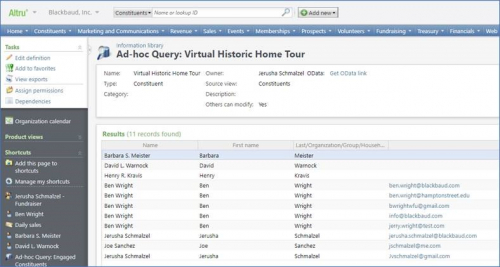
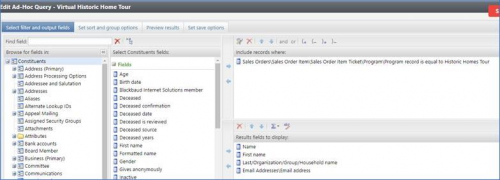
Hope this helps.
1 -
Thanks, Allyson. Yes, I am aware that we talked about this and I appreciate your ideas. However, we have a small staff and the scope of my job is very broad, so I don’t have time to delve into the depths of Altru to craft work-arounds. I must use methods that get me the info I need in the fastest, most straightforward route, and the method I shared here is what works for me. And actually, there are some fairly significant functional differences between in-person and virtual events. Virtual events do not require tickets or a detailed roster, and they always require prepayment as there is no way to “pay on arrival.” Altru defaults to all that. The fact that some organizations are resorting to sending Zoom join links via the email confirmation tells me that others are struggling with this too. My thought is that Altru could be modified to include a way to mark an event as virtual, which would then prompt the system to turn off the ticket and generate a simple roster in the same format required by Zoom: email, first name, last name. I can add this to the idea bank, but to my way of thinking this should not be necessary. Many organizations have had to quickly transition to virtual events, so it would be good customer service for Blackbaud to recognize this and simply make the changes. Our webinars have been very well received, and I don’t see us stopping them any time soon.1
Categories
- All Categories
- 2 Blackbaud Community Help
- High Education Program Advisory Group (HE PAG)
- BBCRM PAG Discussions
- Luminate CRM DC Users Group
- DC Luminate CRM Users Group
- Luminate PAG
- 186 bbcon®
- 1.4K Blackbaud Altru®
- 389 Blackbaud Award Management™ and Blackbaud Stewardship Management™
- 1K Blackbaud CRM™ and Blackbaud Internet Solutions™
- 14 donorCentrics®
- 355 Blackbaud eTapestry®
- 2.4K Blackbaud Financial Edge NXT®
- 616 Blackbaud Grantmaking™
- 542 Blackbaud Education Management Solutions for Higher Education
- 3.1K Blackbaud Education Management Solutions for K-12 Schools
- 909 Blackbaud Luminate Online® and Blackbaud TeamRaiser®
- 207 JustGiving® from Blackbaud®
- 6.2K Blackbaud Raiser's Edge NXT®
- 3.5K SKY Developer
- 236 ResearchPoint™
- 116 Blackbaud Tuition Management™
- 160 Organizational Best Practices
- 232 The Tap (Just for Fun)
- 30 Blackbaud Community Challenges
- Blackbaud Consultant’s Community
- 18 PowerUp Challenges
- 3 Raiser's Edge NXT PowerUp Challenge: Gift Management
- 4 Raiser's Edge NXT PowerUp Challenge: Events
- 3 Raiser's Edge NXT PowerUp Challenge: Home Page
- 4 Raiser's Edge NXT PowerUp Challenge: Standard Reports
- 4 Raiser's Edge NXT PowerUp Challenge #1 (Query)
- 71 Blackbaud Community All-Stars Discussions
- 47 Blackbaud CRM Higher Ed Product Advisory Group (HE PAG)
- 743 Community News
- 2.8K Jobs Board
- Community Help Blogs
- 52 Blackbaud SKY® Reporting Announcements
- Blackbaud Consultant’s Community
- 19 Blackbaud CRM Product Advisory Group (BBCRM PAG)
- Blackbaud Francophone Group
- Blackbaud Community™ Discussions
- Blackbaud Francophone Group



