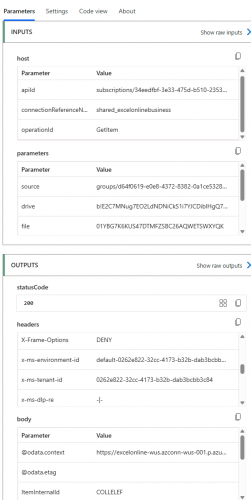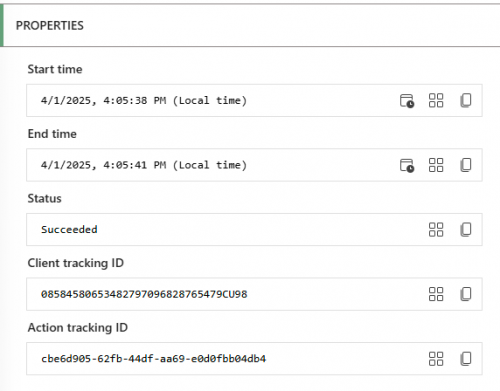Market Value on Fund
Folks…need some help. I have designed an adaptive card that shows up on the fund page. I am able to pull basic fund data but am looking to pull market value from an outside source (excel, sharepoint) by matching on the fund id number. The problem I am having finding the corresponding row in the external sheet. Any suggestions on how to pull this data? Thx
Comments
-
@Bob Rickards
if the external source is an excel file that you have access to modify, make the range in the excel as table, then you can get row in a table by a “key”, which is your fund id.if the external source is sharepoint, you can use ODATA Filter.
1 -
@Alex Wong Thanks for the help…I have connected to the SharePoint list…can pull back the column with the corresponding data but am having a formatting issue. Data shows up like this:
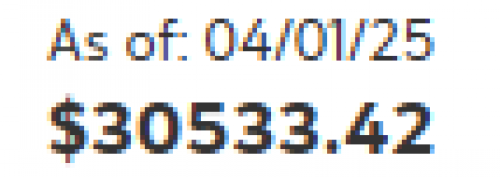
I have tried to format by saving as a string then format as a number (Currency) but then I get this issue.
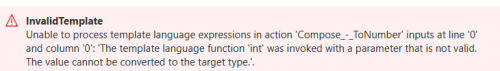
I have tried several different ways to work around this with no avail. Is it something on the sheet side? I know its going to be some simple solution. Any help is appreciated.
0 -
@Bob Rickards
show a screenshot of the output from the action which you are getting the “number” that you are trying to do formating, so I can see what the data type is you are working with before suggesting what expression to use.I'm assuming your data type is probably string and the dollar sign is part of the string, if that's the case, you may want to update your SP list data type if you want better handling.. or leave it but will need to do a “replace” first. But let's start with a screenshot
0 -
@Alex Wong Thx…here is the top part of the flow.
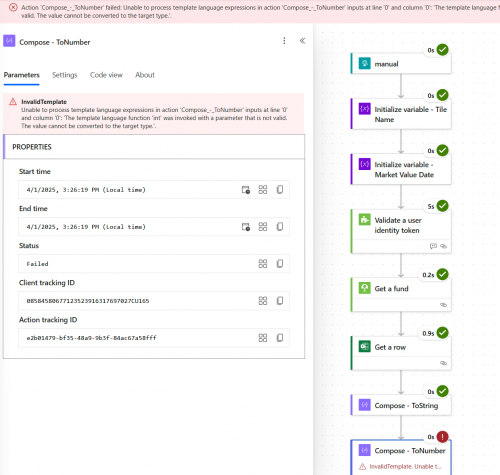
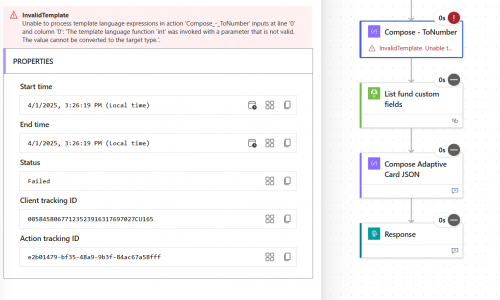
I have tried saving as a variable then saving that variable as a integer to no avail. I even tried adding the “=” before the number on my excel sheet. I have tried formatNumber(), int(). Its a string I just can get it to go to a number. The first compose shows this…
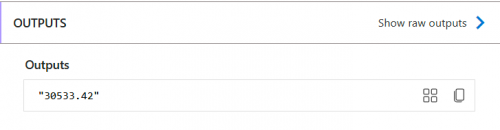
Second compose fails.
0 -
@Bob Rickards
need the screenshot for the Get a row action's output where the 30533.42 came from0 -
@Bob Rickards
need the output body. your screenshot cuts off with only 4 lines shown..this is where the new “view” doesn't do well.. can't display the output of the action well..
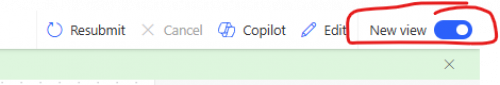
once back to the “old view”, click on “Show raw outputs” and screenshot where the “body” begins
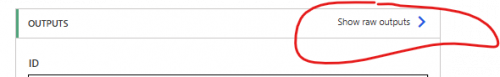
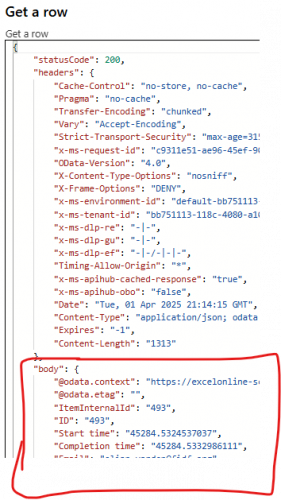 0
0 -
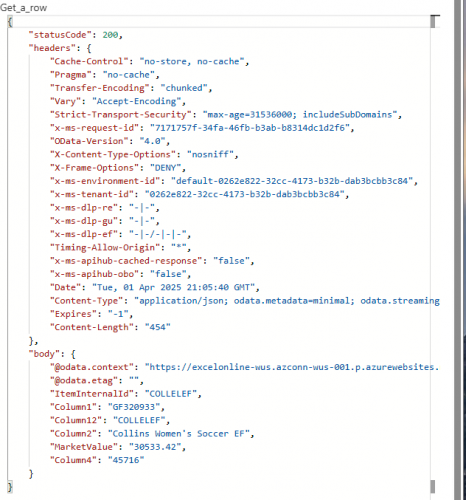
@Alex Wong Sorry…here you go…
0 -
@Bob Rickards
given that MarketValue is a string, the expression is:if(empty(outputs('Get_a_row')?['body/MarketValue']), '', formatNumber(float(outputs('Get_a_row')?['body/MarketValue']), 'c'))
this takes care of IF the MarketValue is blank (but not take care of if MarketValue is not a number.
this use float() b/c your MarketValue can be decimal, as int() will not do decimal.
0 -
oh..by the way.. no need to put the expression in compose, just add it directly where you want to show the currency. (i.e. Email body)
0 -
@Alex Wong That worked! Thanks…so If I want to grab another column from the same sheet, do I follow the same process or can I just grab that date value?
0 -
@Bob Rickards
the expression is specifically to format a decimal number as currency (locale specific). So if you want to format a Date, you will not use the same expression. If you want to format another decimal number as currency, then use the same expression, and replace the “outputs('Get_a_row')?['body/MarketValue']” with the other column's dynamic content.0
Categories
- All Categories
- 2 Blackbaud Community Help
- High Education Program Advisory Group (HE PAG)
- BBCRM PAG Discussions
- Luminate CRM DC Users Group
- DC Luminate CRM Users Group
- Luminate PAG
- 186 bbcon®
- 1.4K Blackbaud Altru®
- 389 Blackbaud Award Management™ and Blackbaud Stewardship Management™
- 1K Blackbaud CRM™ and Blackbaud Internet Solutions™
- 14 donorCentrics®
- 355 Blackbaud eTapestry®
- 2.4K Blackbaud Financial Edge NXT®
- 616 Blackbaud Grantmaking™
- 542 Blackbaud Education Management Solutions for Higher Education
- 3.1K Blackbaud Education Management Solutions for K-12 Schools
- 909 Blackbaud Luminate Online® and Blackbaud TeamRaiser®
- 207 JustGiving® from Blackbaud®
- 6.2K Blackbaud Raiser's Edge NXT®
- 3.5K SKY Developer
- 236 ResearchPoint™
- 116 Blackbaud Tuition Management™
- 160 Organizational Best Practices
- 232 The Tap (Just for Fun)
- 30 Blackbaud Community Challenges
- Blackbaud Consultant’s Community
- 18 PowerUp Challenges
- 3 Raiser's Edge NXT PowerUp Challenge: Gift Management
- 4 Raiser's Edge NXT PowerUp Challenge: Events
- 3 Raiser's Edge NXT PowerUp Challenge: Home Page
- 4 Raiser's Edge NXT PowerUp Challenge: Standard Reports
- 4 Raiser's Edge NXT PowerUp Challenge #1 (Query)
- 71 Blackbaud Community All-Stars Discussions
- 47 Blackbaud CRM Higher Ed Product Advisory Group (HE PAG)
- 743 Community News
- 2.8K Jobs Board
- Community Help Blogs
- 52 Blackbaud SKY® Reporting Announcements
- Blackbaud Consultant’s Community
- 19 Blackbaud CRM Product Advisory Group (BBCRM PAG)
- Blackbaud Francophone Group
- Blackbaud Community™ Discussions
- Blackbaud Francophone Group